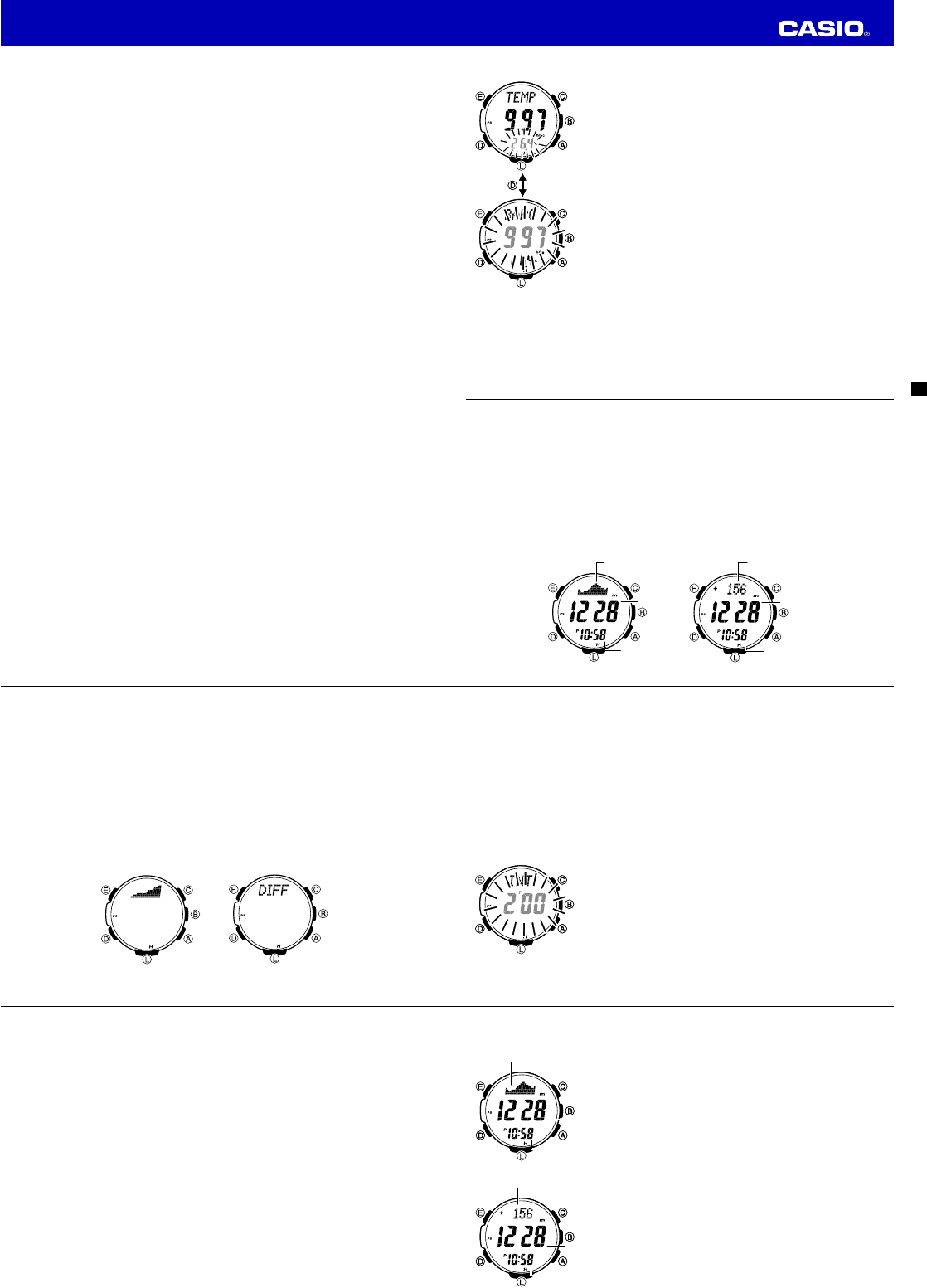E-48
Pressure Sensor and Temperature Sensor Calibration
The pressure sensor and temperature sensor built into the watch are calibrated at the factory and normally
require no further adjustment. If you notice serious errors in the pressure readings and temperature
readings produced by the watch, you can calibrate the sensor to correct the errors.
Important!
• Incorrectly calibrating the barometric pressure sensor can result in incorrect readings. Before
performing the calibration procedure, compare the readings produced by the watch with those of
another reliable and accurate barometer.
• Incorrectly calibrating the temperature sensor can result in incorrect readings.
Carefully read the following before doing anything.
–
Compare the readings produced by the watch with those of another reliable and accurate thermometer.
– If adjustment is required, remove the watch from your wrist and wait for 20 or 30 minutes to give the
temperature of the watch time to stabilize.
E-49
To calibrate the pressure sensor and the temperature sensor
1. Take a reading with another measurement device to determine the
exact current barometric pressure or temperature.
2. With the watch in the Timekeeping Mode or in any of the sensor
modes, press
B
to enter the Barometer/Thermometer Mode.
3. Hold down
E
for at least two seconds.
SET Hold
will fl
display and then
TEMP
will appear in the upper display. Keep
E
depressed until
TEMP
appears.
• The c
disp
4. Press
D
to move the fl
barometric pressure value, to select the one you want to calibrate.
5. Use
A
(+) and
C
(
–
) to select the temperature and barometric
pressure value display units as shown below.
Temperature 0.1°C (0.2°F)
Barometric Pressure 1 hPa (0.05 inHg)
• T
setting, press
A
and
C
at the sOFF will
the fl
default value.
6. Press
E
to return to the Barometer/Thermometer Mode screen.
E-50
Barometer and Thermometer Precautions
• The pressure sensor built into this watch measures changes in air pressure, which you can then apply
to your own weather predictions. It is not intended for use as a precision instrument in offi
prediction or reporting applications.
• Sudden temperature changes can affect pressure sensor readings. Because of this, there may be
some error in the readings produced by the watch.
• Temperature reading are affected by your body temperature, direct sunlight, and moisture. To achieve
a more accurate temperature reading, remove the watch from your wrist, place it in a well ventilated
location out of direct sunlight, and wipe all moisture from the case. It takes approximately 20 to 30
minutes for the case of the watch to reach the surrounding temperature.
E-51
Using the Altimeter Mode
The watch takes altitude readings and displays results based on air pressure measurements taken by a
built-in pressure sensor. It also saves various types of altitude records and data.
Important!
• See “To specify a reference altitude value” (page E-56) and “Altimeter Precautions” (page E-66) for
information about how to minimize differences between readings produced by the watch and values
provided by local altitude (elevation) indications.
Getting Ready
Before actually taking an altitude reading you need to select an altitude screen format and select an
altitude reading interval.
Selecting the Altitude Screen Format
You can select either of two screen formats for the Altimeter Mode.
Screen 1
Altitude
Tendency Graph
Altitude
Current time
Screen 2
Relative altitude
Altitude
Current time
E-52
• Altitude tendency graph contents are updated each time you take an altitude reading.
• Graph units are 10 meters on the vertical axis, and the measurement reading interval (one second, fi
seconds, or two minutes) on the horizontal axis (page E-53).
• To take readings of the difference between the altitude at your current location and the altitude at a
reference point, select Screen 2. See “Using an Altitude Differential Value” (page E-57) for more
information.
To select the altitude screen format
1.
E
for at least two seconds.
• SET Hold will flALTI will a
E
depressed untilAL appears.
• The c
2. Press
D
twice.
• DISP will appe
3. Use
A
to toggle the setting between the two screens.
Screen 1 Screen 2
4. Press
E
to exit the setting screen.
E-53
Selecting the Altitude Auto Reading Interval
You can select either of the following two altitude auto reading interval.
0’05
: Readings at one-second intervals for the fi
approximately the next hour
2’00
: Readings at one-second intervals for the fi
approximately the next 12 hours
Note
• If you d
Tim2’00 ) or a
hou0’0).
• If tre0’05 sele
exiti
change to 2’00.
To select the altitude auto reading interval
1. In the Altimeter Mode, hold down
E
for at least two seconds.
SET
Hold
will fl
ALTI
will appear in the upper
display. Keep
E
depressed until
ALTI
appears.
• The c
2. Press
D
to display the current altitude auto reading interval setting.
• This willINTER to scroll ac
curre0’05 or 2’00) will b
fl
3. Press
A
to toggle the altitude auto measurement interval setting
between
0’05
and
2’00
.
4. Press
E
to exit the setting screen.
E-54
Taking Altitude Readings
Use the procedure below to take basic altitude readings.
• See “Using Reference Altitude Values” (page E-56) for information about how to make altimeter
readings more accurate.
• See “How does the altimeter work?” (page E-65) for information about how the watch measures altitude.
E-55
To take altitude readings
1. Make sure the watch is in the Timekeeping Mode or any one of the
sensor modes.
• The s
The
2. Press
A
to start auto altimeter readings.
• The c
• For i
Note
• After you are fi nished, press
D
to return to the Timekeeping Mode and
stop auto altimeter readings.
• The watch will return to the Timekeeping Mode automatically if you do
not perform any operation (page E-18).
• The measurement range for altitude is –700 to 10,000 meters (–2,300
to 32,800 feet).
• The displayed altitude value changes to
- - - -
if an altitude reading
falls outside the measurement range. An altitude value will reappear as
soon as the altitude reading is within the allowable range.
• Normally, displayed altitude values are based on the watch’s preset
conversion values. You also can specify a reference altitude value, if
you want. See “Using Reference Altitude Values” (page E-56).
• You can change the unit for displayed altitude values to either meters
(m) or feet (ft). See “To specify temperature, barometric pressure, and
altitude display units” (page E-40).
Screen 1 Selected
Altitude Tendency Graph
Altitude
Current time
Screen 1 Selected
Altitude Tendency Graph
Altitude
Current time
Screen 2 Selected
Relative altitude
Altitude
Current time
Screen 2 Selected
Relative altitude
Altitude
Current time
Operation Guide 3443