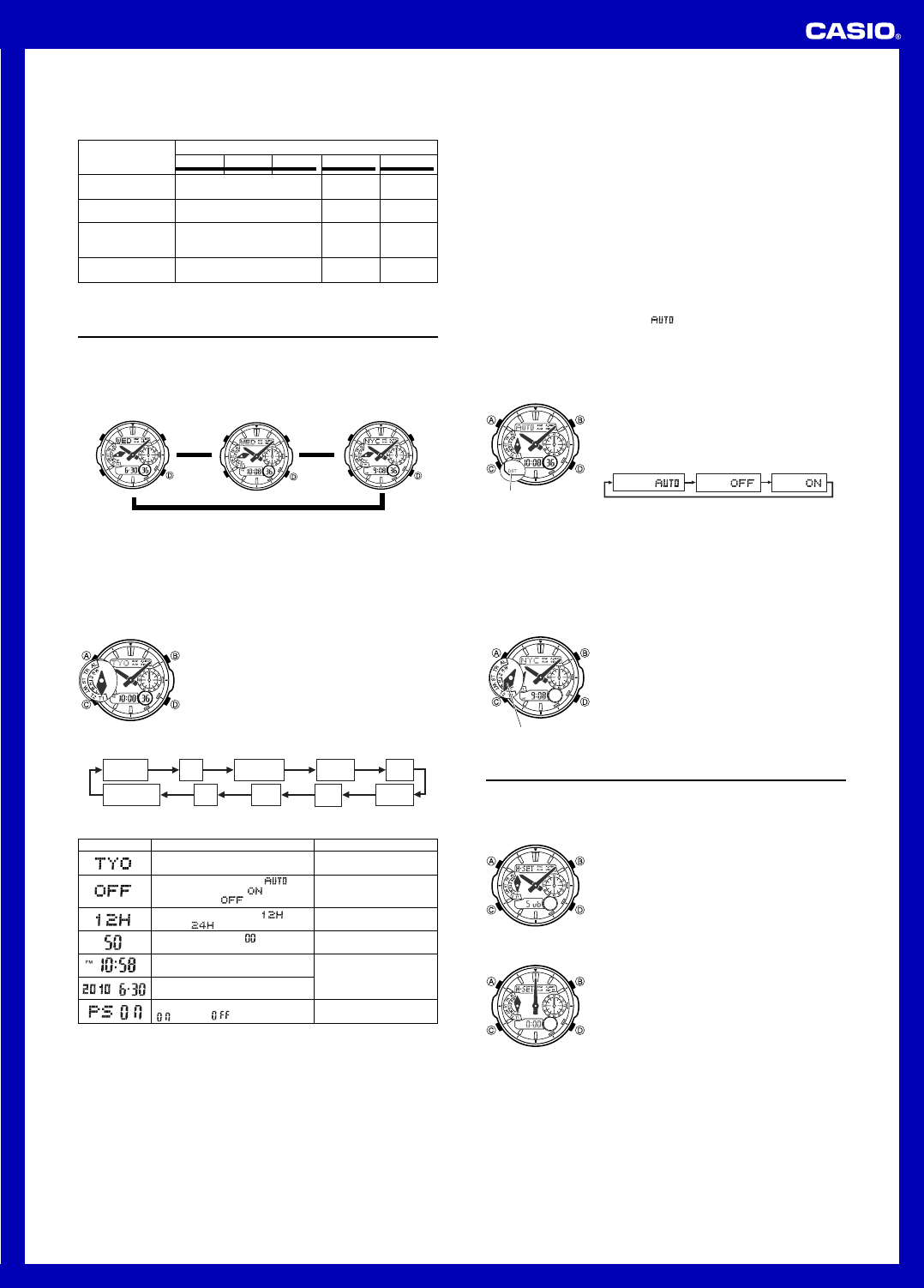Operation Guide 5117
5
Recovery Times
The table below sho
one level to the ne
Appro
Lev Lev Level 3 Level 2 Lev
2 hours 22 hours 6 hours
7 hours 82 hours 22 hours
10 hours 133 hours 36 hours
113 hours - - - - - - - - - - - - - - - -
Exposure Level
(Brightness)
Outdoor Sunlight
(50,000 lux)
Sunlight Through
Window (10,000 lux)
Daylight Through a
Window on a Cloudy
Day (5,000 lux)
Indoor Fluorescent
Lighting (500 lux)
▲
▲
▲
• The above e
times depend on lighting conditions.
Timekeeping
Y
also can simultaneously display the current time in one other time z
a Dual
• For inf
• Pressing D in the Timek
screens shown below
D
▲
▲
D
Home City date Home City time Dual
▲
D
Read
This watch is preset with a number of city codes, each of which represents the time
zone where that city is located.
select the correct city code for y
watch).
code that is in the same time zone as your location.
• Note that all of the times for the
display
Timekeeping Mode.
T
1. In the A for about fiv
seconds until the left dial hand points to T1 and the city
code flashes on the upper display
screen.
2. Use D and B to select the city code you w
• Make sure you select your Home City code bef
changing any other setting.
• For full information on city codes, see the “City Code
T
l
l
l
l
l
l
l
l
l
l
l
l
l
l
3. Press C to move the flashing in the sequence shown belo
settings.
Seconds
12/24-Hour
Format
Hour
Minutes
DST
Month
Y
City Code
Day
4. When the timekeeping setting you want to change is flashing, use D or B to
change it as described below
Change the city code
Cycle between Auto DST ( ),
Daylight Sa
) and
Standard Time
).
Use D (east) and B
(west).
Press D.
T Do this:Screen:
5. Press A twice to exit the setting screen.
• For details about the Da
Saving
turn Pow
T ) and
24-hour ( ) timekeeping
Reset the seconds to
Change the hour and minutes
Change the year
T
(
) and off ( )
Press D.
Press D.
Use D (+) and B (–).
Press D.
• Auto DST ( AvtA ) can be selected only while
LIS
,
LON
,
MAD
,
PA
,
ROM
,
BER
,
ST
,
AT
,
MO
,
TPE
,
SEL
,
TY
,
HNL
,
ANC
,
YVR
,
LAX
,
YEA
,
DEN
,
MEX
,
CHI
,
MIA
,
YT
,
NYC
,
YHZ
,
or
YYT
is selected as the Home City code.
information, see “Da
• The day of the week is displa
month, and day) settings
Daylight Sa
Daylight Sa
Standard
Saving Time.
The time calibration signals transmitted from Mainflingen (Germany), Anthorn
(England), or Fort Collins (the United States) include both Standard
data.
Time and DST (summer time) automatically in accordance with the signals.
• Though the time calibration signals transmitted by the Fukushima and Fukuoka/
Saga, Japan transmitters include summer time data, summer time currently is not
implemented in Japan (as of 2009).
• The default DST setting is Auto DST (
) whenev
LIS
,
LON
,
MAD
,
PA
,
ROM
,
BER
,
ST
,
AT
,
MO
,
TY
,
ANC
,
YVR
,
LAX
,
YEA
,
DEN
,
MEX
,
CHI
,
MIA
,
YT
,
NYC
,
YHZ
,
or
YYT
as your Home City code.
• If you experience problems receiving the time calibration signal in y
probably is best to s
(summer time) manually
T
1. In the A for about fiv
seconds until the left dial hand points to T1 and the city
code flashes on the upper display
screen.
2. Press C and the DST setting screen appears
3. Use D to cycle through the DST settings in the
sequence shown below
Auto DST ( ) DST off ( ) DST on ( )
4. When the setting you want is selected, press A twice to e
•
l
l
l
l
l
l
l
l
l
l
l
l
l
l
l
l
l
l
l
l
l
l
l
l
l
l
l
l
DST indicator
Dual Time
Dual
Time City”, in addition your Home City’
business prof
diff
• For inf
lower display
T
1. In the A for about fiv
seconds until the left dial hand points to T1 and the city
code flashes on the upper displa
2. Press A again.T2 and
the current Dual
upper display
screen.
3. Use D (eastwB (westward) to scroll through
the availab
• See the “City Code
codes.
4. Press A to e
l
l
l
l
l
l
l
l
l
l
l
l
l
l
Left dial hand
Hand Home P
The hour and minute hands of the watch can be thro
magnetism or impact.
•
T
1. In the D for about three
seconds, until H-SET appears on the upper displa
• The dial hands are in their correct home positions
when the left dial hand moves to C ( CHG ) and the
stopwatch hand mov60 .B to
adjust the left dial hand position and D to adjust the
stopwatch hand position.
2. After confirming that both dial hands are in their correct
home positions, press C.
• This will change to hour hand and minute hand home
position manual correction.
Correct dial hand
positions
l
l
l
l
l
l
l
l
l
l
l
l
l
l
• The hour and minute hands are in their correct home
positions if they are pointing to 12 o’clock.
not, use D (+) and B (–) to adjust their positions as
required.
• Pressing C here will return to the setting at the
beginning of step 2.
3. After evA to return
to the Timek
• After you complete the home position adjustment
procedure, place the watch in a location that allows
good time calibration signal reception, and then a
manual receive operation.
receive”
Correct hour and
minute hand
positions
l
l
l
l
l
l
l
l
l
l
l
l
l
l
12-hour and 24-hour timekeeping
• With the 12-hour format, the PM indicator appears to the left of the hour digits f
times in the range of noon to 11:59 p
hour digits for times in the range of midnight to 11:59 a.m.
• With the 24-hour format, times are display
any indicator
• The 12-hour/24-hour timekeeping f
applied in all other modes.