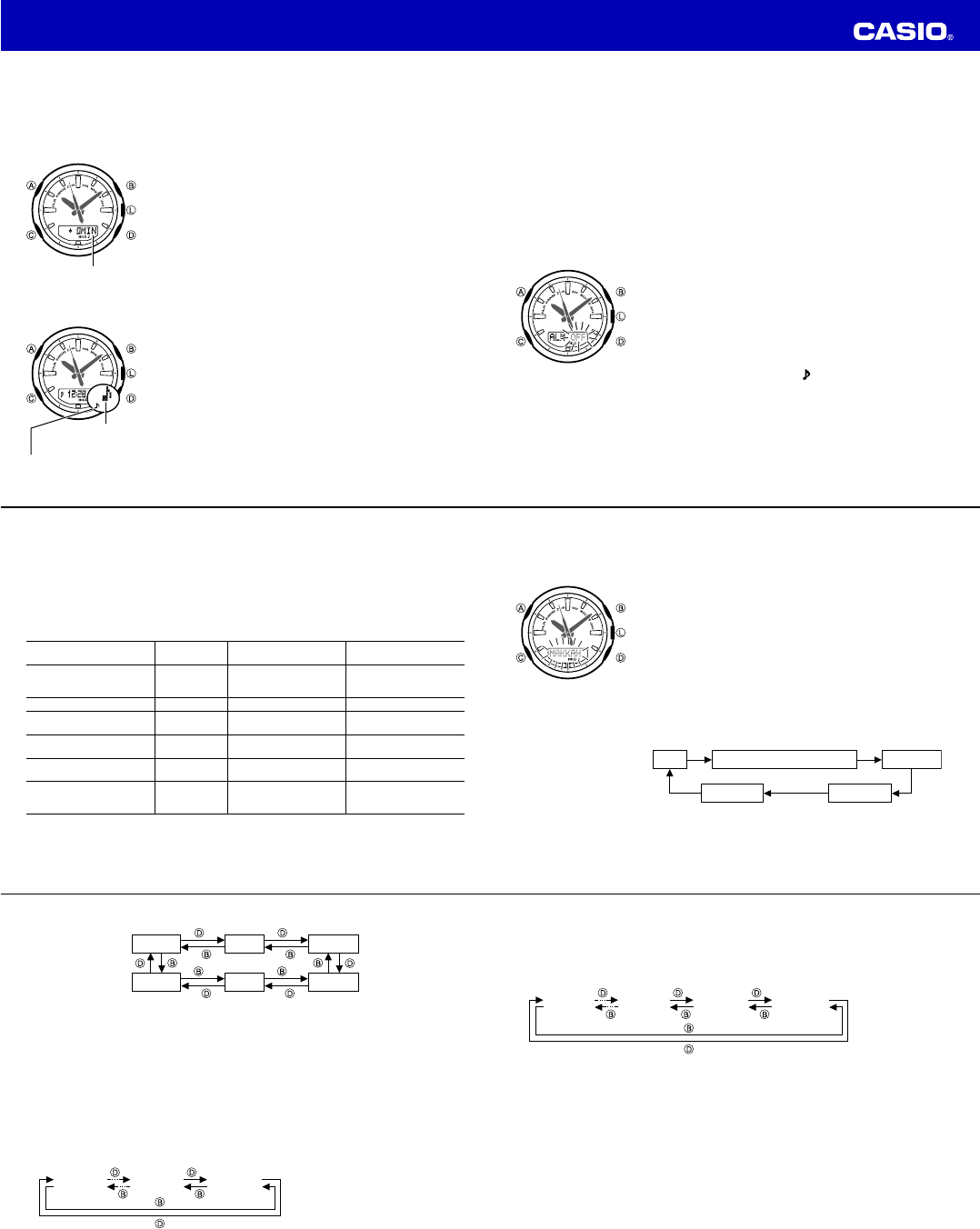Operation Guide 5266
E-30
Displaying Elapsed Prayer Time
While the Today’s Salat Time Screen is displayed, the digital display
will show the time elapsed for up to 30 minutes after the start of the
prayer. The second hand will remain pointing to the name of the
ongoing prayer. Elapsed prayer time is shown only while Today’s Salat
Time Screen is displayed.
• After the 31st minute of elapsed timing, the digital display will
change to show the start time of the next prayer, and the second
hand will move to the name of the next prayer time.
•
During the time after ISHA,
the second hand will move to FAJR.
• While elapsed time is displayed, you can press
D
or
A
to display
the next prayer time.
• Press
B
to enter the Qibla Mode. Press
C
to enter the Timekeeping
Mode.
To view prayer times on a specifi c date
1. In the Timekeeping Mode, press
C
.
• This e
• SALAT will appe
Af
one second
• Next,CALC will app
prayer ti
com
was ind
Mo
prayer
Elapsed prayer time
Current alarm on
indicator (currently
display alarm on)
Prayer time alarm on indicator
(at least one alarm on)
E-31
2. Use the
D
(+) and
B
(–) buttons to scroll from day to day.
• ScroCALC to a
indi
sec
SA
3. Use
A
to move the second hand sequentially to the other prayer names. The digital display will
show the start time of the prayer indicated by the second hand.
4. Hold down
C
for about two seconds to return to the Timekeeping Mode.
To turn a prayer alarm on or off
1. In the Timekeeping Mode, press
D
to display the Today’s Salat
Time screen. The prayer time on/off setting can be changed only
while the Today’s Salat Time screen is displayed.
2. Use
A
to move the second hand between prayer names until it is
pointed at the one whose setting you want to change. The prayer
time will appear on the digital display.
3. Hold down
A
for about two seconds until
ALM OFF
or
ALM ON
appears on the digital display.
• Thi
• The c ) wi
displ
sho
4. Press
D
to toggle the display alarm between on and off.
5. After the settings are the way you want, press
A
.
• This
E-32
To stop a sounding prayer alarm
Press any button.
About prayer time calculation methods
Methods that are used to determine prayer times (especially Fajr, Asr, and Isha) differ somewhat
between countries and regions. This watch comes with a total of fi
methods that conform with various geographical areas around the world. In addition, you can also
set your own calculation method for calculation of Fajr, Asr, and Isha.
Prayer Time Calculation Methods
Method Organization Method
(Abbreviation)
Angle of the sun under
the Horizon (Fajr)
Angle of the sun under
the Horizon (Isha)
Umm al-Qura University,
Makkah
MAKKAH 18.5° 90 minutes after
Maghrib/120 minutes
(during Ramadan only)
Muslim World League MWL 18.0° 17.0°
Islamic Society of North
America (ISNA)
ISNA 15.0° 15.0°
University Of Islamic
Sciences, Karachi
KARACHI 18.0° 18.0°
Egyptian General Authority of
Survey
EGYPT 19.5° 17.5°
CUSTOM CUSTOM 10-20.0°, 90 minutes before
sunrise
10-20.0°,90 minutes after
Maghrib, 120 minutes
(during Ramadan only)
E-33
To select a prayer time calculation method (FAJR, ISHA)
Important!
See “Prayer Time Calculation Methods” on page E-32 before confi
1. In the Timekeeping Mode, press
D
to display the Today’s Salat
Time Screen. The prayer time calculation method can be selected
only while Today’s Salat Time Screen is displayed.
2. Use
A
to move the second hand between prayer names until it is
pointed at the one whose calculation method you want to set. The
prayer time appears on the digital display.
3. Hold down
A
for about two seconds to display the setting screen.
• This d
display
4. Press
C
to display the prayer time setting screen.
• This w
fl
• Use
C
to scrol
Calc
Prayer Time Calculation Methods
ASR Setting
FAJR Setting
Alarm
E-34
5. Use the
D
and
B
buttons to select a prayer time calculation method as shown below.
MWL
ISNA
CUSTOM
KARACHI
EGYPT
MAKKAH
6. After selecting the prayer time calculation method you want, press
C
.
• Thi
7. Press
D
to toggle the [ASR] setting between
STD
(STANDARD) and
HANAFI
.
STD:
Sun position when the length of the shadow of an object is equal to the length of its
shadow at noon plus the length of the object
HANAFI:
Sun position when the length of the shadow of an object is equal to the length of its
shadow at noon plus twice the length of the object
8. When the ASR setting is the way you want, press
C
.
• Thi
CUSTOM for the p
than CUSTOM , a default FA
9. Use the
D
and
B
buttons to scroll through the FAJR settings on the digital display as shown
below.
FAJR10.0° FAJR20.0° FAJR-1.5H
• ScroFAJR to FAJR20.0° is in un
FA 90 minutes before
E-35
10. When the FAJR setting is the way you want, press
C
.
• This w
CUSTOM for the p
than CUSTOM , a default I
11. Use the
D
and
B
buttons to scroll through the ISHA settings on the digital display as shown
below.
ISHA10.0° ISHA20.0° ISHA+1.5H ISHA+1.5/2
• ScroISHA 1 to ISHA is in u
ISHA+
ISHA+
12. After the settings are the way you want, press
A
.
• This w
The d
Prayer Time Precautions
• When you move from one region to another, be sure that you correctly confi
Mode settings (city data, prayer time calculation method, and current time) for the region you
are moving into. Remember that if you fail to confi
cannot be calculated and displayed properly.