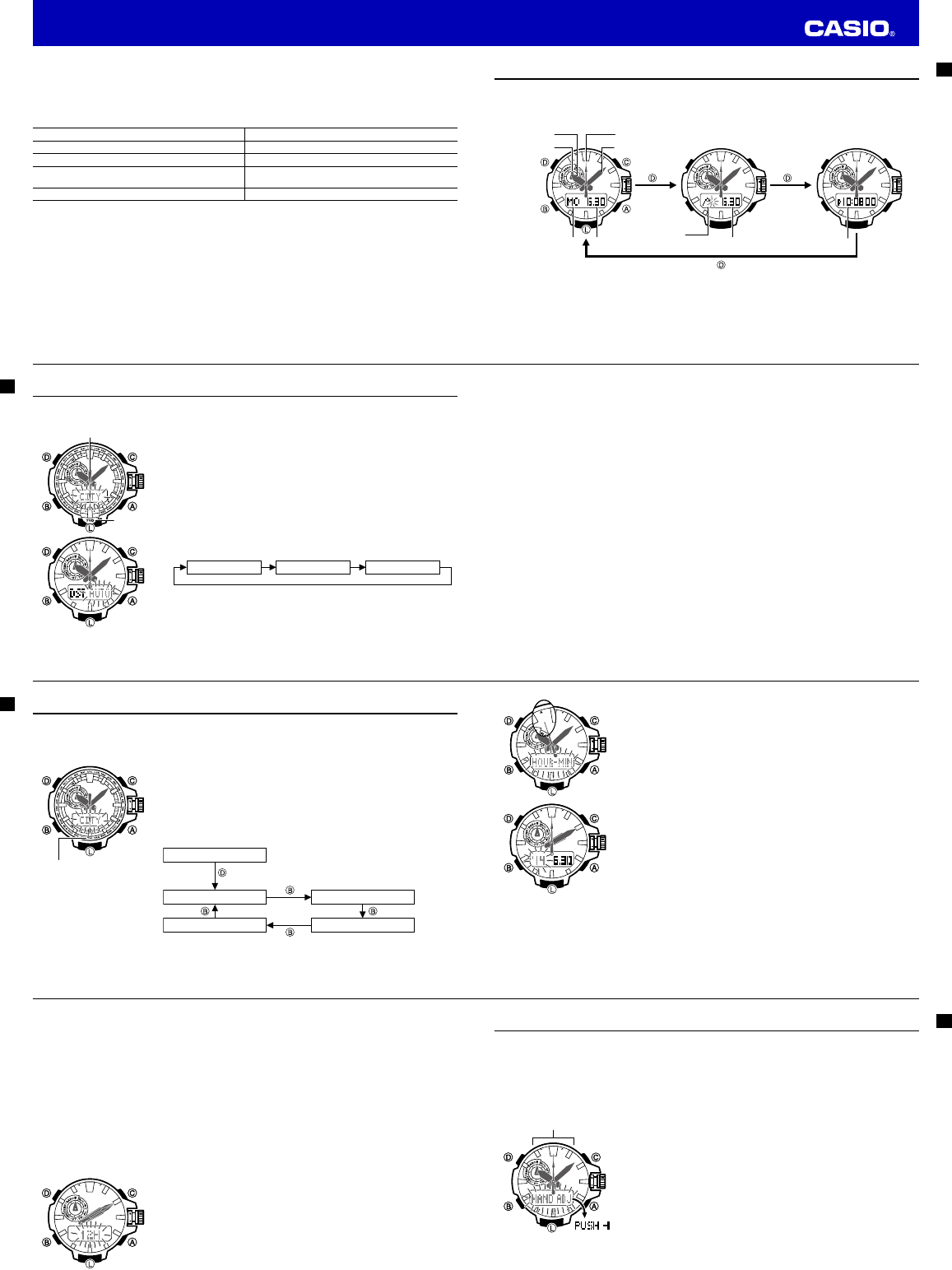E-32
General Functions (All Modes)
The functions and operations described in this section can be used in all of the modes.
Auto Return Features
• The watch automatically returns to the Timekeeping Mode from other modes if the crown is not pulled
out or if no button operation is performed for a preset amount of time.
Mode Name Approximate Elapsed Time
Digital Compass 1 minute
Data Recall, Alarm, Receive 3 minutes
Altimeter 1 hour minimum
12 hours maximum
Barometer, Thermometer 1 hour
Initial Screens
When you enter the Data Recall, Alarm, or World Time Mode, the data you were viewing when you last
exited the mode appears fi
E-33
Timekeeping
Use the Timekeeping Mode (
TIME
) to set and view the current time and date.
• Each press of
D
in the Timekeeping Mode will change screen contents as shown below.
Day of the week,
month/day screen
Barometric pressure change,
date (month/day) screen
Time (hour, minute,
second) screen
Barometric
pressure graph
Day of week
Month Day Hour : Minutes
Minute Hand
Second Hand
Mode Hand
Hour Hand
E-34
Confi
There are two Home City settings: actually selecting the Home City and selecting either standard time or
daylight saving time (DST).
To confi
1. In the Timekeeping Mode, pull out the crown.
• CITY will fl
set
• For d
of this manual.
2. Rotate the crown to move the second hand to the city code of the city
you want you use as your Home City.
3. Press
B
to display the DST setting screen.
4. Rotate the crown away from you to cycle through the DST settings as
shown below.
Auto DST (AUTO ) DST off ( OFF )
DST on (
ON
)
• The d
towards you.
City code
Second Hand
City code
Second Hand
E-35
• Af
move to t
accordingly
• The AAUT ) set
sign
setting will be changed
• Note t
selected as y
5. After the settings are the way you want, push the crown back in.
• DayliDST indicat
Note
• Af
the cu
* Coordinated Universal Time, the world-wide scientifi
The reference point for UTC is Greenwich, England.
• Sel
cali
E-36
Confi
You can confi
calibration signal.
To change the current time and date settings manually
1. In the Timekeeping Mode, pull out the crown. This will cause
CITY
to
fl
2. Press
D
.
• This willHOUR-MIN to fl
• The sA (a.m.) or P (p.m.)
• Thi
• In th
B
cycle
as shown below
Home City/DST
Hour, minute
Month, day
Hour
Year
City code
E-37
3. Rotate the crown to change the minute setting.
• Y
to move th
• The h
movement.
To set the hour hand separately, go to step 4 of this procedure.
4. Press
B
.
• This willHOUR to fl
5. Rotate the crown to change the hour setting.
• Y
to move th
6. Press
B
.
• Thi
the digital d
7. Rotate the crown to adjust the year setting.
• Y
this setting.
8. Press
B
.
• Thi
the display
9. Rotate the crown to adjust the month and day setting.
• Y
• Pressing
B
will re
10. After the settings are the way you want, push the crown back in.
• This will cause
E-38
Note
• For i
Ho
• Whil P (p.m.) is displA (a
is disp
tim
• The wa
year
watch’s rech
• The d
• Refe
- Button operation tone on/off: “To turn the button operation tone on and off” (page E-102)
- Illumination duration setting: “To change the illumination duration” (page E-98)
- Enabling and disabling power saving: “To turn Power Saving on and off” (page E-103)
To switch between 12-hour and 24-hour timekeeping
1. Pull out the crown.
2. Press
B
fi
• This causes the c12H or 24H) to fl
on the digital display
3. Rotate the crown to select either 12-hour (
12H
) or 24-hour (
24H
)
timekeeping.
4. After the setting is the way you want, push the crown back in.
E-39
Hand Home Position Adjustment
If the watch is exposed to strong magnetism or impact, its hands can go out of alignment with the time on
the digital display. This can result in incorrect time indication even though a time calibration signal is being
received. The watch has a function to correct hand position automatically as required.
• Home position adjustment is not necessary when the analog time and digital time are the same time in
the Timekeeping Mode.
To adjust home positions
1. In the Timekeeping Mode, pull out the crown.
2. Hold down
A
for at least fi
HAND SET
fl
then
HAND ADJ
appears on the digital display.
• Thi
Important!
• Befo
retur
whil
home position adjustment.
3. Push the crown back in.
• Thi
retur
Note
After performing home position adjustment, enter the Timekeeping Mode and check to make sure that the
analog hands and the display indicate the same time. If they do not, perform home position adjustment
again.
Wait until all of the hands
move to 12 o'clock.
Wait until all of the hands
move to 12 o'clock.
Operation Guide 5365