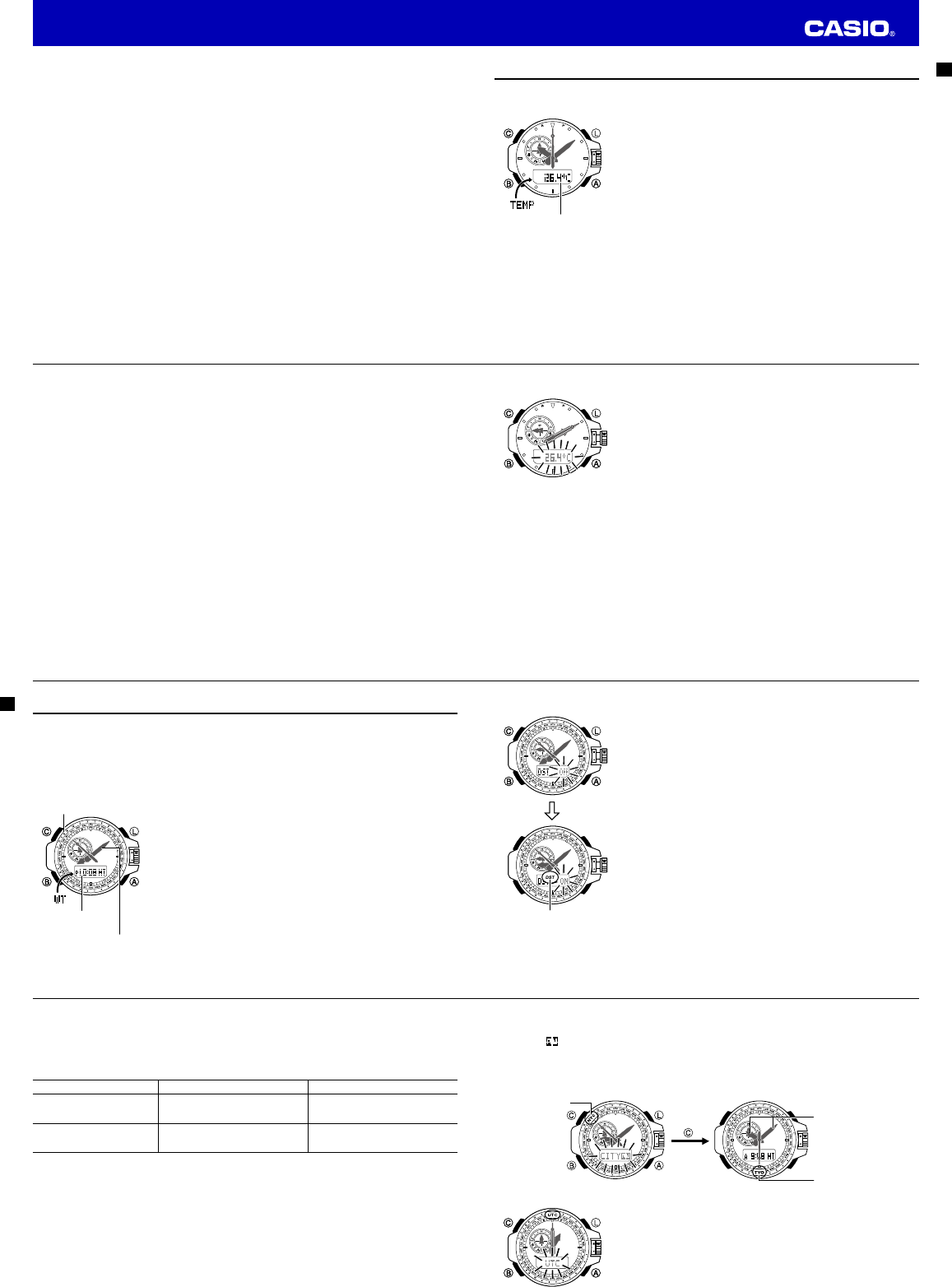E-72
Altimeter Precautions
• This watch estimates altitude based on air pressure. This means that altitude readings for the same
location may vary if air pressure changes.
• Do not use this watch for altitude reading or perform button operations while sky diving, hang gliding,
or paragliding, while riding a gyrocopter, glider, or any other aircraft, or while engaging in any other
activity where there is the chance of sudden altitude changes.
• Do not use this watch for measuring altitude in applications that demand professional or industrial level
precision.
• Remember that the air inside of a commercial aircraft is pressurized. Because of this, the readings
produced by this watch will not match the altitude readings announced or indicated by the fl
The Effect of Temperature on Altitude Readings
For the more accurate altitude readings, leaving the watch on your wrist is recommended in order to
maintain the watch at a constant temperature.
• When taking altitude readings, keep the watch at as stable a temperature as possible. Changes in
temperature can affect altitude readings.
E-73
Taking Temperature Readings
This watch uses a temperature sensor to measure temperature.
To take temperature readings
In the Timekeeping Mode or any sensor mode, press
A
a number of
times until
TEMP
(Thermometer Mode) appears on the digital display.
• In a non-sensor mode, hold down
B
for about two seconds to enter
the Timekeeping Mode. Next, perform the above step.
• About one second after entering the Thermometer Mode (
TEMP
), the
fi
• Readings are continuously taken for about one hour: every fi
seconds for the fi
remainder of the hour.
• Pressing
C
or
L
, or rotating the crown while a reading operation is in
progress will extend the operation for approximately one hour from
point the button was pressed or the crown was rotated.
• The watch will return to the Timekeeping Mode after the reading
operation is complete (about one hour).
• Pressing
B
while a reading operation is in progress will stop the
operation and enter the Timekeeping Mode.
Temperature
E-74
Temperature
• Temperature is displayed in units of 0.1°C (or 0.2°F).
• The displayed temperature value changes to
- -.-
°C (or °F) if a measured temperature falls outside the
range of –10.0°C to 60.0°C (14.0°F to 140.0°F). The temperature value will reappear as soon as the
measured temperature is within the allowable range.
Display Units
You can select Celsius (°C) or Fahrenheit (°F) as the display unit for the measured temperature value.
See “To specify altitude, barometric pressure, and temperature units” (page E-42).
Temperature Sensor Calibration
The temperature sensor built into the watch are calibrated at the factory and normally require no further
adjustment. If you notice serious errors in the temperature readings produced by the watch, you can
calibrate the sensor to correct the errors.
Important!
• Incorrectly calibrating the temperature sensor can result in incorrect readings.
Carefully read the following before doing anything.
–
Compare the readings produced by the watch with those of another reliable and accurate thermometer.
– If adjustment is required, remove the watch from your wrist and wait for 20 or 30 minutes to give the
temperature of the watch time to stabilize.
E-75
To calibrate the temperature sensor
1. Take a reading with another measurement device to determine the
exact current temperature.
2. Use
A
to enter the Thermometer Mode (
TEMP
), as shown on page
E-31.
3. Pull out the crown. This will cause the current temperature reading
value to fl
• The t
2 o’clock
4. Rotate the crown to adjust the temperature value.
• Y
this setting.
• The calibration unit is
• To return the setting to
OFF
(uncalibrated), press
A
and
C
at the
same time.
5. After you complete calibration, push the crown back in.
Thermometer Precautions
• Temperature readings are affected by your body temperature, direct sunlight, and moisture. To achieve
a more accurate temperature reading, remove the watch from your wrist, place it in a well ventilated
location out of direct sunlight, and wipe all moisture from the case. It takes approximately 20 to 30
minutes for the case of the watch to reach the surrounding temperature.
E-76
Checking the Current Time in a Different Time Zone
You can use the World Time Mode to display the current time in any one for 29 time zones (29 cities)
around the world, and in the UTC (Universal Time Coordinated) time zone. The city that is currently
selected in the World Time Mode is called the “World Time City”.
• Your watch includes functions for quickly swapping your Home City and World Time City settings, and
for one-touch access to the UTC time zone.
To enter the World Time Mode
Use
B
to select the World Time Mode (
WT
) as shown on page E-30.
This causes
WT
to appear on the digital display. After one second, the
hour and minute hands move to indicate the time in the current World
Time City. The second hand points to the currently selected World Time
City for three seconds, and then returns to indicating the seconds.
• The digital display shows the current time in the Home City.
• To check whether the indicated World Time City time is a.m. or p.m.,
press
A
. This will cause the second hand to move to
A
(a.m.) or
P
(p.m.) The second hand will return to regular timekeeping after about
three seconds.
• Pressing
C
will cause the second hand to move to the currently
selected World Time City city code. The second hand will return to
regular timekeeping after about three seconds.
Currently selected
Word Time City
Current timekeeping
Mode time
Current time in the currently
selected World Time City
Currently selected
Word Time City
Current timekeeping
Mode time
Current time in the currently
selected World Time City
E-77
To confi
1. In the World Time Mode, pull out the crown.
• This willCITY to fl
• The c
second hand.
2. Rotate the crown to move the second hand to the City Code you want
to select.
• For d
of this manual.
3. Press
B
.
• This will causeDST ON or DST) to
fl
4. Rotate the crown to select either on (
DST ON
) or off (
DST OFF
) for the
DST setting.
• DST is show
5. After the settings are the way you want, push the crown back in.
• Note tha
saviUTC is sel
• Note th
af
not affected.
DST indicator
E-78
Swapping the Home City and World Time City
You can use the procedure below to swap your World Time City (whose time is indicated by the hands)
with your Home Time City (whose time is indicated by the digital display).
This function comes in handy for those who often travel between two different time zones.
The following example shows what happens when the Home City and World Time City are swapped while
the Home City originally is
TOKYO
(
TYO
) and the World Time City is
NEW YORK
(
NYC
).
Home City World Time City
Before swapping
Tokyo
10:08 p.m
(Standard time)
New York
9:08 a.m.
(Daylight saving time)
After swapping
New York
9:08 a.m.
(Daylight saving time)
Tokyo
10:08 p.m.
(Standard time)
• You need to confi
procedure below.
Home City and summer time settings (page E-34)
World Time City and summer time settings (page E-77)
E-79
To swap your Home City and World Time City
In the World Time Mode, hold down
C
for at least three seconds.
• After
CITY
fl
settings and the second hand will move to the new World Time City. After that, the times indicated by
the hand and on the digital display will be swapped with each other.
• The second hand will return to regular timekeeping after about three seconds.
• In thTYO), w
the cuNYC).
World Time City
(TYO) time
Current World
Time City
New World Time City
To access the UTC (Universal Time Coordinated) time zone
In the World Time Mode, hold down
A
for at least three seconds.
• After UTC fl
UTC. A
curre
• The second hand will return to regular timekeeping after about three
seconds.
Operation Guide 5371