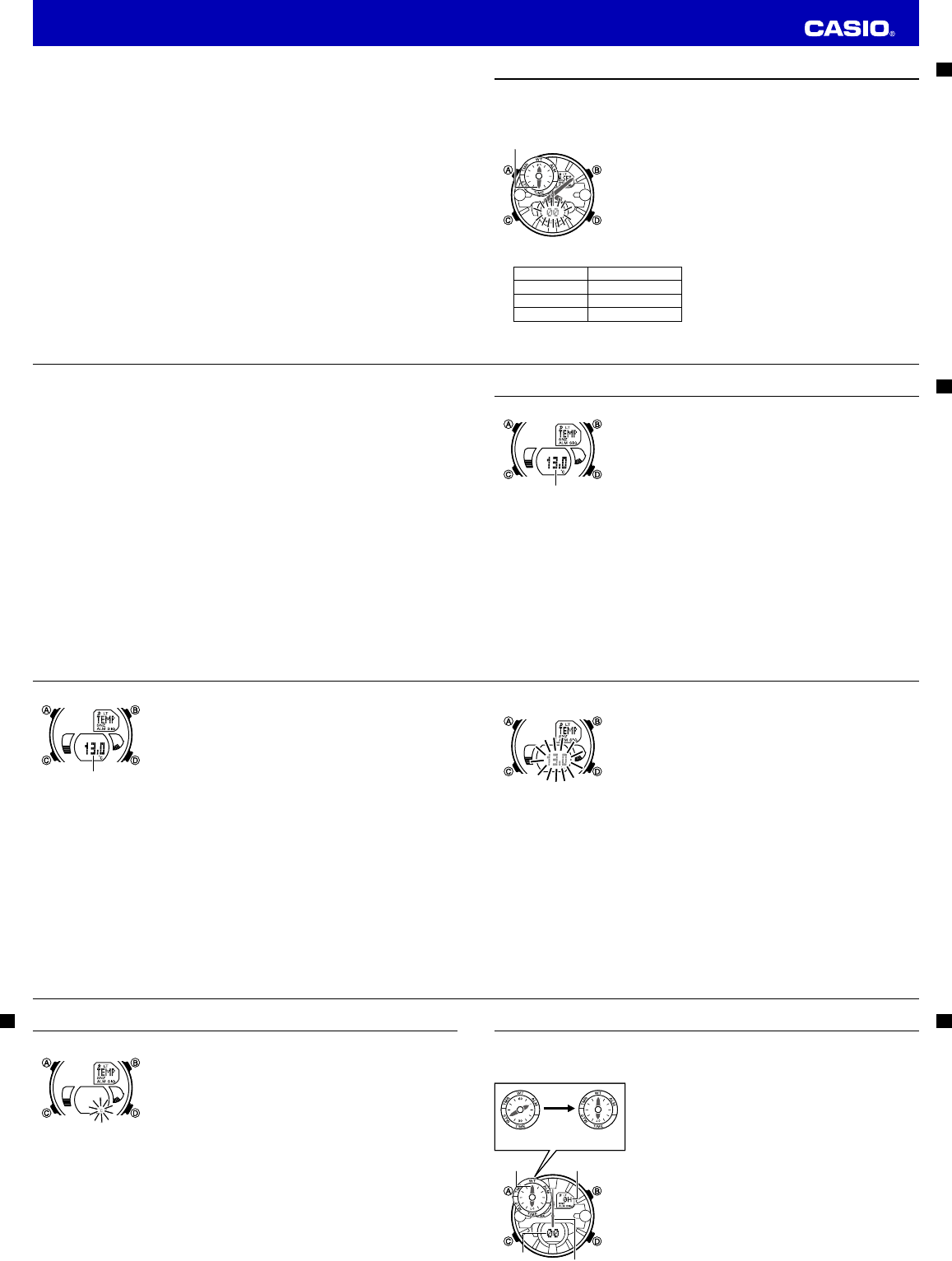E-16
Note
• Whi P (PM) i
no
timP (P
• The wa
year
watch’s bat
• The d
E-17
Hand Home Position Adjustment
Strong magnetism or impact can cause the hands of the watch to be off.
• Home position adjustment is not necessary when the analog time and digital time are the same time in
the Timekeeping Mode.
To adjust home positions
1. In the Timekeeping Mode, hold down
A
and keep it depressed for
about fi
H.SET
appears on the upper display.
• Wh
A
afH.SET appears, the
move to 12 o’clock
adjustme
• ThougADJ will appe
af
A
, do no
depressed untilH.SET appears.
• Use the
C
but
C
cycle
minu
to move to 12 o’clock a
as sh
Lower display Selected hand
Flashing
00
Second hand
Flashing
0:00
Hour and minute hands
Flashing
SUB
Dial hand
• If th
Dial hand
E-18
• The d
• The watch will return to regular timekeeping automatically if you do not perform any operation for
about two or three minutes. Any changes you have made to settings up to that point will be saved.
2. Use
D
(+) and
B
(–) to adjust the position of the currently selected hand.
• Holding down either button will
hand m
pres
• The second hand and dial hand will automatically stop high-speed movement after they complete
one revolution. The minute hand will stop automatically after 12 revolutions.
3. Press
A
to exit home position correction and return to regular timekeeping.
Note
• After performing home position adjustment, enter the Timekeeping Mode and check to make sure that
the analog hands and the lower display indicate the same time. If they do not, perform home position
adjustment again.
E-19
Taking Temperature Readings
This watch uses a temperature sensor to measure temperature.
To take temperature readings
1. While in the Timekeeping Mode, press
D
to enter the Thermometer
Mode.
• TEMP will appe
mea
readi
• The watc
sec
2. Press
D
to return to the Timekeeping Mode.
• The wa
do no
entering the
Temperature
E-20
Temperature
• Temperature is displayed in units of 0.1°C (or 0.2°F).
• The displayed temperature value changes to
- - -
°C (or °F) if a
measured temperature falls outside the range of –10.0°C to 60.0°C
(14.0°F to 140.0°F). The temperature value will reappear as soon as
the measured temperature is within the allowable range.
Display Units
You can select either Celsius (°C) or Fahrenheit (°F) for the displayed temperature value. See “To specify
the temperature unit” (page E-22).
Temperature Sensor Calibration
The temperature sensor built into the watch is calibrated at the factory and normally require no further
adjustment. If you notice serious errors in the temperature readings produced by the watch, you can
calibrate the sensor to correct the errors.
Important!
• Incorrectly calibrating the temperature sensor can result in incorrect readings.
Carefully read the following before doing anything.
–
Compare the readings produced by the watch with those of another reliable and accurate thermometer.
– If adjustment is required, remove the watch from your wrist and wait for 20 or 30 minutes to give the
temperature of the watch time to stabilize.
Temperature
E-21
To calibrate the temperature sensor
1. Take a reading with another measurement device to determine the
exact current temperature.
2. With the watch in the Timekeeping Mode, press
D
to enter the
Thermometer Mode.
3. Hold down
A
for about two seconds until the temperature reading
disappears from the lower display. Release
A
at this time, which will
cause the temperature reading to fl
mode.
4. Use
D
(+) and
B
(−) to calibrate the temperature value with the reading of another instrument.
• Eac
• T
D
and
B
at the
same time.
5. Press
A
to return to the Thermometer Mode.
Thermometer Precautions
Temperature measurements are affected by your body temperature (while you are wearing the watch),
direct sunlight, and moisture. To achieve a more accurate temperature measurement, remove the watch
from your wrist, place it in a well ventilated location out of direct sunlight, and wipe all moisture from the
case. It takes approximately 20 to 30 minutes for the case of the watch to reach the actual surrounding
temperature.
E-22
Specifying Temperature Unit
Use the procedure below to specify the temperature unit to be used in the Thermometer Mode.
Important!
When
TOKYO
is selected as the Home City, the temperature unit is set
automatically to Celsius (
°C
). This setting cannot be changed.
To specify the temperature unit
1. In the Timekeeping Mode, press
D
to enter the Thermometer Mode.
2. Hold down
A
for about two seconds until the temperature reading
disappears from the lower display. Release
A
at this time, which will
cause the temperature reading to fl
mode.
3. Press
C
to display the current temperature unit in the lower display.
4. Press
D
to toggle the temperature unit between
°C
(Celsius) and
°F
(Fahrenheit).
5. After the setting is the way you want, press
A
to exit the setting
screen.
E-23
Using the Stopwatch
The stopwatch measures elapsed time, split times, and two fi
To enter the Stopwatch Mode
Use
C
to select the Stopwatch Mode as shown on page E-8.
Seconds
One
second
Stopwatch
Mode
Minutes
Dial hand
1/100
second
Hours
Seconds
One
second
Stopwatch
Mode
Minutes
Dial hand
1/100
second
Hours
Operation Guide 5418