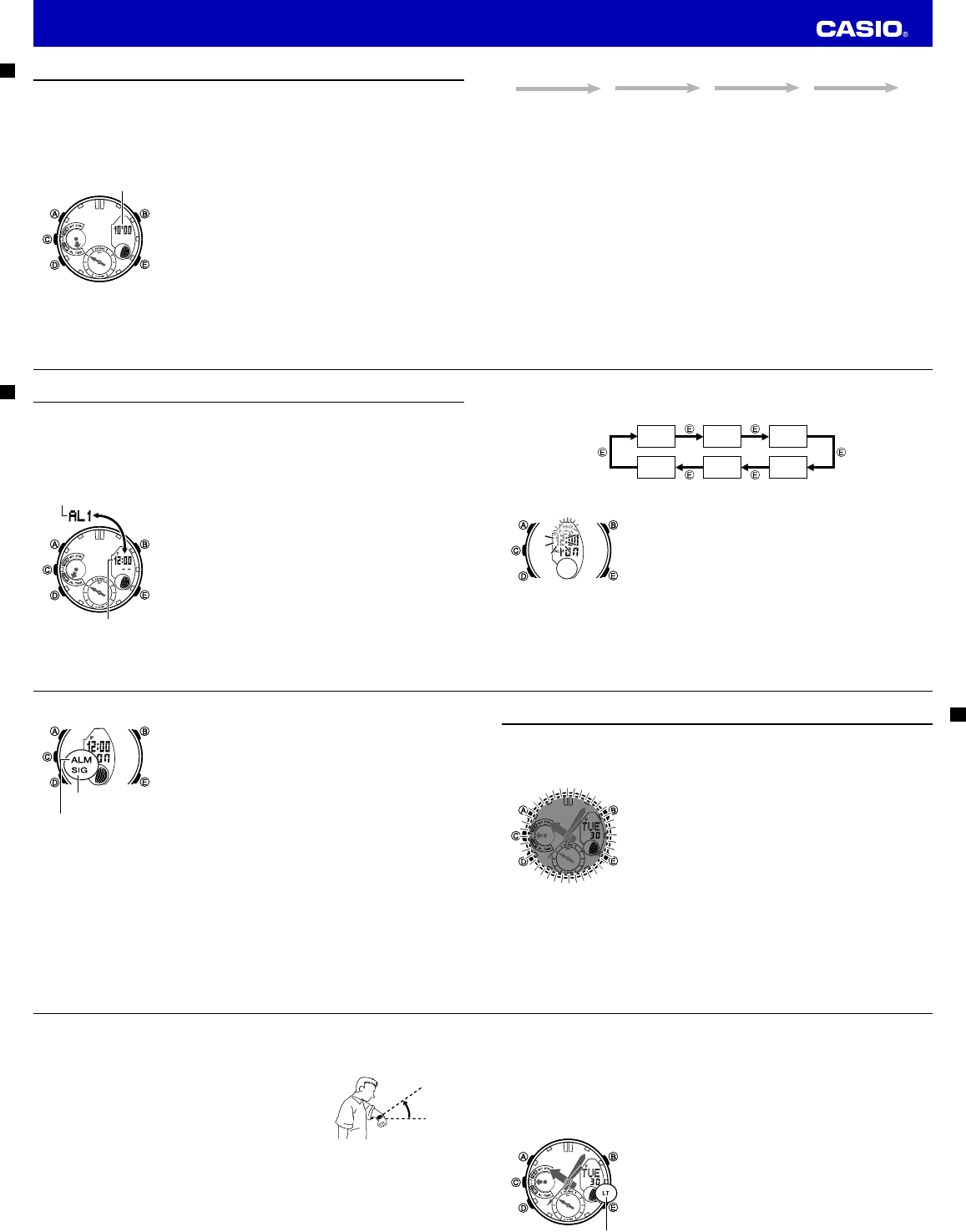E-56
Using the Countdown Timer
The countdown timer can be confi
countdown is reached.
To enter the Countdown Timer Mode
Use
D
to select the Countdown Timer Mode as shown on page E-8.
• The mode dial hand will move to
TMR
and the display will show the current countdown time.
To specify the countdown start time
1. Enter the Countdown Timer Mode.
• If a co
down
E
to stop i
A
to rese
countdown start time.
• If a co
A
to rese
countdown start time.
2. Hold down
A
until the minute setting of the current countdown start
time starts to fl
3. Use
E
(+) and
B
(–) to change the minute.
• You can set a c
minute increments.
• Ho
E
or
B
scrol
4. Press
A
to exit the setting screen.
Countdown time
(Minutes, seconds)
Countdown time
(Minutes, seconds)
E-57
To perform a countdown timer operation
E
E
E E
A
Start Stop (Resume) (Stop) Reset
• Before starting a countdown timer operation, check to make sure that a countdown operation is not
already in progress (indicated by the seconds counting down). If it is, press
E
to stop it and then
A
to reset to the countdown start time.
• An alarm sounds for 10 seconds when the end of the countdown is reached. This alarm will sound in all
modes. The countdown time is reset to its starting value automatically after the alarm sounds.
To stop the alarm
Press any button.
E-58
Using the Alarm
You can set fi
When an alarm is turned on, an alarm will sound for about 10 seconds each day when the time in the
Timekeeping Mode reaches the preset alarm time. This is true even if the watch is not in the Timekeeping
Mode.
You can also turn on an Hourly Time Signal, which will cause the watch to beep twice every hour on the
hour.
To enter the Alarm Mode
Use
D
to select the Alarm Mode as shown on page E-9.
• The mode dial hand will move to
ALM
.
• The display will initially show the currently selected alarm number
indicator (
AL1
to
AL5
) or the hourly time signal indicator (
SIG
). Next,
the indicator will alternate with the alarm time setting (in the case of an
alarm) or
:00
(in the case of the hourly time signal).
Alarm time
(Hour : Minutes)
Alarm number or SIG
Alarm time
(Hour : Minutes)
Alarm number or SIG
E-59
To set an alarm time
1. In the Alarm Mode, use
E
to scroll through the alarm screens on the display until the one you want to
change is shown.
AL1 AL2 AL3
SIG AL5 AL4
2. Hold down
A
until the hour digits of the alarm setting start to fl
• This is the setting screen.
3. Press
D
to move the fl
4. While a setting is fl
E
(+) and
B
(–) to change it.
• Ho
E
or
B
scrol
• Wh
set thP indicator).
5. Press
A
to exit the setting screen.
To test the alarm
In the Alarm Mode, hold down
E
to sound the alarm.
E-60
To turn an alarm and the Hourly Time Signal on and off
1. In the Alarm Mode, use
E
to select an alarm or the Hourly Time
Signal.
2. When the alarm or the Hourly Time Signal you want is selected, press
A
to turn it on
(
on
)
and off
(- - )
.
•
The a
Sig
the di
To stop the alarm
Press any button.
Hourly time signal
on indicator
Alarm on indicator
Hourly time signal
on indicator
Alarm on indicator
E-61
Illumination
The display of the watch is illuminated for easy reading in the dark. The watch’s auto light switch turns on
illumination automatically when you angle the watch towards your face.
• Auto light must be enabled (page E-63) for it to operate.
To illuminate the display manually
Press
B
in any mode (except when a fl
displayed) to illuminate the display.
• You can use the procedure below to select either 1.5 seconds or 3
seconds as the illumination duration. When you press
B
, the display
will remain illuminated for about 1.5 seconds or 3 seconds, depending
on the current illumination duration setting.
• The above operation illuminates the display regardless of whether auto
light is enabled or disabled.
To change the illumination duration
1. In the Timekeeping Mode, hold down
A
until
ADJ
appears on the display.
• Wh
A
(afADJ appe
selected city code.
2. Use
D
to cycle through the settings on the display until the current illumination duration (
LT1
or
LT3
) is
shown.
• See t
set
E-62
3. Press
E
to toggle the illumination duration between three seconds (
LT3
displayed) and 1.5 seconds
(
LT1
displayed).
4. After all of the settings are the way you want, press
A
to exit the setting screen.
About auto light
While auto light is enabled, illumination will turn on whenever you
position your wrist as described below in any mode.
Moving the watch to a position that is parallel to the ground and
then tilting it towards you more than 40 degrees causes
illumination to turn on.
Warning!
•
Always make sure you are in a safe place whenever you are reading the display of the watch
using auto light. Be especially careful when running or engaged in any other activity that can
result in accident or injury. Also take care that sudden illumination by auto light does not startle
or distract others around you.
•
When you are wearing the watch, make sure that auto light is disabled before riding on a bicycle
or operating a motorcycle or any other motor vehicle. Sudden and unintended operation of auto
light can create a distraction, which can result in a traffi
More than
40°
Wear the watch on the
outside of your wrist
More than
40°
Wear the watch on the
outside of your wrist
E-63
Note
• Auto light is always disabled, regardless of its enabled/disabled setting, when any one of the following
conditions exists.
While an alarm is sounding
While the watch is in the Digital Compass Mode
While a hand shift operation is in progress
• If you have auto light enabled, display illumination may be delayed if you angle the watch towards your
face while a temperature reading operation is being performed.
To enable or disable auto light
In the Timekeeping Mode, hold down
B
for about three seconds to
toggle auto light between enabled (
LT
shown on the display) and
disabled (
LT
not displayed).
• The auto light enabled indicator (
LT
) is on the display in all modes
while auto light is enabled.
• The auto light switch remains enabled for about six hours. After that it
becomes disabled automatically.
Illumination Precautions
• Illumination may be hard to see when viewed under direct sunlight.
• Illumination turns off automatically whenever an alarm sounds.
• Frequent use of illumination runs down the battery.
Auto light enabled
indicator
Auto light enabled
indicator
Operation Guide 5442 5443