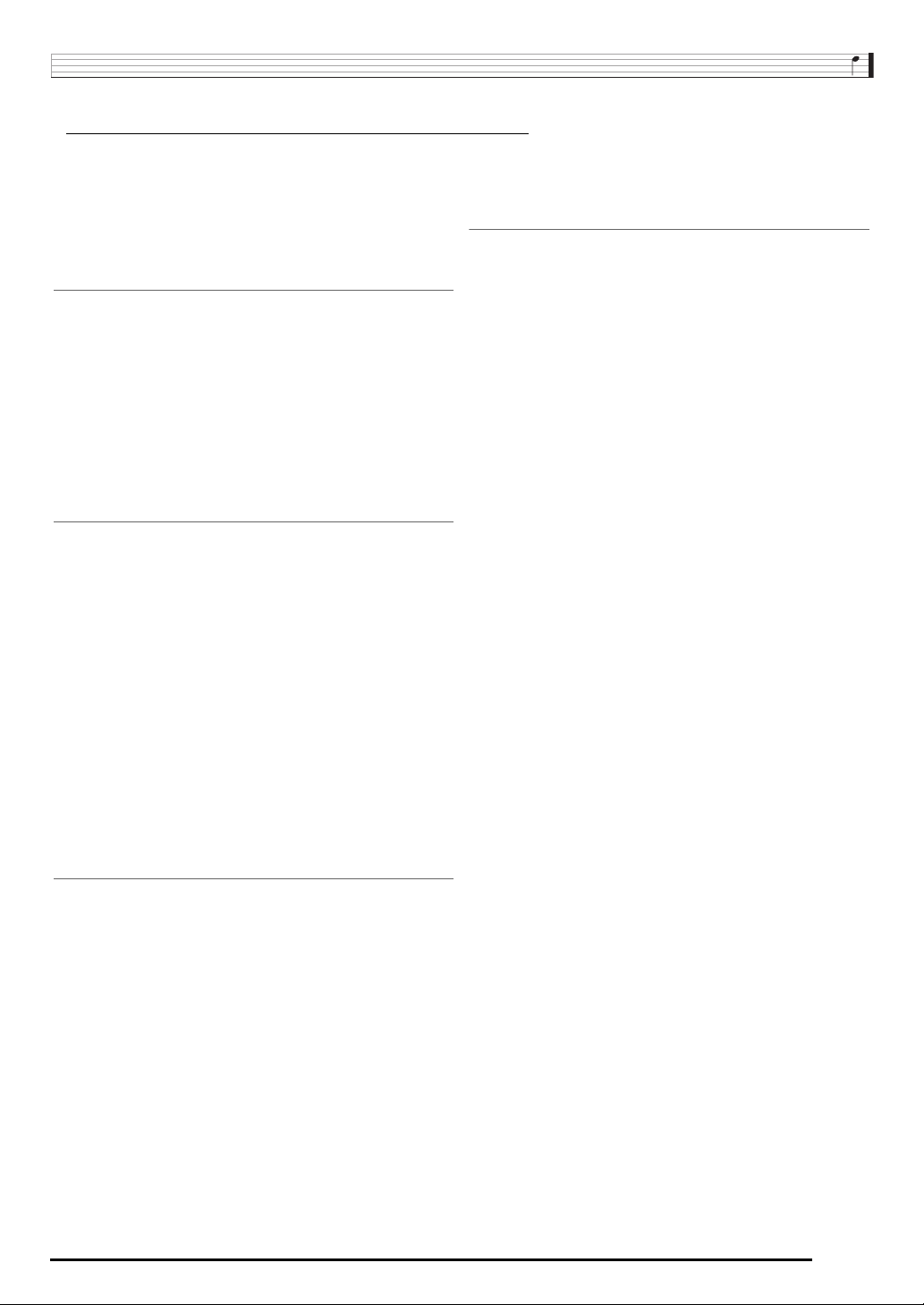General Guide
E-5
• In this manual, the term “Digital Keyboard” refers to the CTK-7000/WK-750
• This manual uses the numbers and names below to refer to butt
• The following explains the meanin# and $ symbo
#: Indicates a function that is enabled by holding down the R-1 button when pressing a button. For example, SONG SE #
EDIT means that the EDIT function is enabled by depressing the R-13 (FUNCTION) button.
$: Indicates a function that is enabled by holding down the $ means that the BEAT function is
enabled by holding down the button for some time.
L-1 POWER button . . . . ☞ 13
L-2 MAIN VOLUME knob . . . . . ☞ 13
L-3 MIC VOL knob ☞ 12
RHYTHM buttons
L-4 [A] POPS/ROCK/DANCE button . . . . . . ☞ 14, 24
L-5 [B] JAZZ/EUROPEAN button . . . . . . ☞ 24
L-6 [C] button . ☞ 24
L-7 [D] WORLD/VARIOUS,
MUSIC PRESET button ☞ 24, 54
L-8 [E] PIANO RHYTHMS,
ONE TOUCH PRESET button ☞ 24, 27, 54
L-9 [F] USER RHYTHMS button . . . . . ☞ 24, 27
L-10 METRON $ BEAT button . . ☞ 19
L-11 TEM w button ☞ 19
L-12 TEM q , # TAP button ☞ 19
RHYTHM/SONG CONTROLLER butto
L-13 INT, REPEAT button ☞ 27, 80, 142
L-14 NORMAL/FILL-IN, s REW button . . . . . . . ☞ 14, 27, 79, 142
L-15 VARIATION/FILL-IN, d FF butto . . . . . . . ☞ 14, 27, 79, 142
L-16 SYNCHRO/ENDING, PAUSE button . . . . . . ☞ 24, 27, 79, 142
L-17 STAR
DEMO button . . ☞ 14, 24, 79, 142
L-18 ACCOMP ON/OFF, $ CHORDS,
PART SELECT, DEMO button . . . . . . . . . . . ☞ 14, 24, 26, 143
C-1 Display ☞ 6
C-2 AUDIO PLAY butto . . ☞ 12
C-3 AUDIO RECORD butto . . . . . . . . . . ☞ 12
C-4 PATTERN SEQUENCER, # EDIT butt . . . . . . ☞ 10
C-5 SONG SEQ# EDIT butt . . . . . . . . . . . ☞ 7, 72, 81
C-6 RECORD button . ☞ 68, 72, 73
C-7 MIXER, # EFFECT button . . . ☞ 31, 37
C-8 TONE EDITOR, # SCALE button . . . . ☞ 21, 46
C-9 CARD, # LOAD/SAVE button . . ☞ 7, 137, 138, 140
Dial . . . . . . . . . . . ☞ 6, 14, 24
REGISTRATION buttons
C-10 BANK, DELETE button . . . . . ☞ 63, 66, 92, 99
C-11 1, INSERT button . . . ☞ 63, 66, 94, 100
C-12 2, COPY button. . . ☞ 66, 94
C-13 3, QUANTIZE button . . . . . . ☞ 66, 95
C-14 4, STEP button . . . . . . . . . . . . ☞ 64, 66, 100
C-15 5 button ☞ 66
C-16 6 button ☞ 66
C-17 STORE, # MENU button . . . . . . ☞ 7, 66
TONE buttons
R-1 [A] PIANO, 5 button☞ 14, 63, 94
R-2 [B] E.PIANO, 1 bu . . . . . . ☞ 14, 63, 94
R-3 [C] ORGAN, 2 butto☞ 14, 63, 94, 95
R-4 [D] GUITAR/BASS, • but . . . . . . ☞ 14, 63, 94
R-5 [E] STRINGS, REST button☞ 14, 100
R-6 [F] BRASS button . . ☞ 14, 63, 94, 95
R-7 [G] REED/PIPE 6 button☞ 14, 63, 94, 95
R-8 [H] SYNTH, 7 button . . . . .☞ 14, 63, 94, 95
R-9 [I] OTHERS, 8 button . . . . . .☞ 14, 94, 95
R-10 [J] GM/DRUMS, , button .☞ 14, 94, 95
R-11 [K] USER TONES, . button . . . . . . ☞ 14, 46
R-12 [L] DRAWBAR ORGAN,
$MANUAL button . .☞ 50
R-13 FUNCTION button . . . . . . . . . .☞ 13
R-14 NO/y /–, YES/t /+,
#TRANSPOSE buttons . . . . .☞ 6, 14, 18, 24
R-15 EXIT button
R-16 ENTER button
R-17 u , t , y , i buttons . . . .☞ 7
R-18 AUTO HARMONIZE/ARPEGGIATOR,
$TYPE button . . . .☞ 23, 28
R-19 SPLIT button☞ 16
R-20 LAYER, $ OCTAVE button . . . . . . . . ☞ 16, 18
D-1 ROTARY SLOW/FAST, PART/COMMON button . . . . . . . . .☞ 51
D-2 PERCUSSION SECOND, GROUP A/B button . . . . . . . . . . .☞ 51
D-3 PERCUSSION THIRD, 1-8/9-16 butto☞ 51
D-4 16' , 1/9/EX slider☞ 51
D-5 5 1 /3 ' , 2/10/ slider . . . .☞ 51
D-6 8' , 3/11 slider. . .☞ 51
D-7 4' , 4/12 slider. . .☞ 51
D-8 2 2 /3 ' , 5/13 slider☞ 51
D-9 2' , 6/14 slider. . .☞ 51
D-10 1 3 /5 ' , 7/15 slider☞ 51
D-11 1 1 /3 ' , 8/16 slider☞ 51
D-12 1' , MASTER slider . . . . . . . . . .☞ 51
S-1 PITCH BEND wheel☞ 20
S-2 MODULATION button. ☞ 20
T-1 SD CARD SLOT . . . . . . ☞ 13
T-2 USB jack . . . . . .☞ 145
T-3 SUSTAIN/ASSIGNABLE JACK. . . . .☞ 11
T-4 PHONES jack . . . . . . . . . .☞ 11
T-5 INST IN jack☞ 12
T-6 AUDIO jack . . . . . . . . .☞ 12
T-7 DC 12V jack . . . . ☞ 9
T-8 MIC IN jack . . . .☞ 12
T-9 LINE OUT R, L/MONO jack . . . . ☞ 11