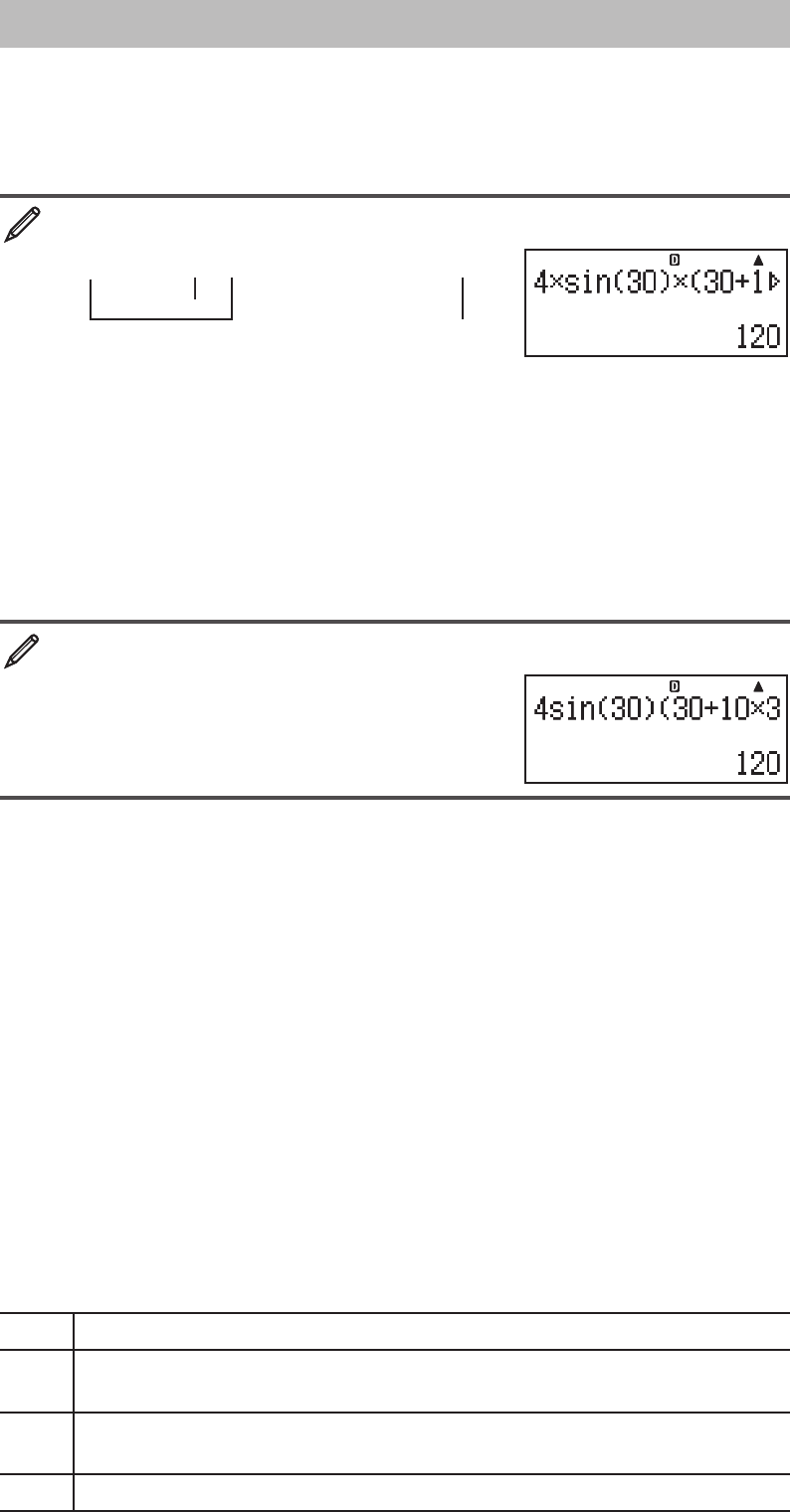-
Mein Display ist sehr dunkel, kann man die Helligkeit ändern ? Eingereicht am 8-12-2023 20:40
Antworten Frage melden -
Wie kann ich die Bedienungsanleitung in Deutsch bekommen? Eingereicht am 24-6-2021 09:09
Antworten Frage melden -
Casio fx-85GT PLUS: Kann ich ein Summenzeichen verwenden (wie spitzes E)? Gibt es wie bei den neueren Modellen die Möglichkeit, schnell eine Binomialverteilung ausgeben zu lassen?
Antworten Frage melden
LG, Lucy Eingereicht am 8-2-2021 19:01 -
Wo findet man die Preise Taste auf dem Taschenrechner Eingereicht am 17-8-2020 13:13
Antworten Frage melden -
Wie kriege ich das "TRUE|FALSE" wieder weg,sodass ich normal weiterrechnen kann? Eingereicht am 14-5-2020 17:52
Antworten Frage melden-
Einfach auf Setup und dann auf 1 also comp.
Finden Sie diese Antwort hilfreich? (4) Antwort melden
dann sollte es wieder normal sein. Beantwortet 11-8-2020 20:28
-
-
Wie kann ich beim Taschenrechner pytagoras ausrechnen und einstellen Eingereicht am 3-11-2019 14:26
Antworten Frage melden -
Wie kann ich den taschenrechner für die ausrechnung von pytagoras einstellen Eingereicht am 3-11-2019 14:25
Antworten Frage melden -
Wie kann man am Taschenrechner den Perioden strich ändern das eine ganze kommazahl gezeigt wird ??? Eingereicht am 3-10-2018 18:07
Antworten Frage melden