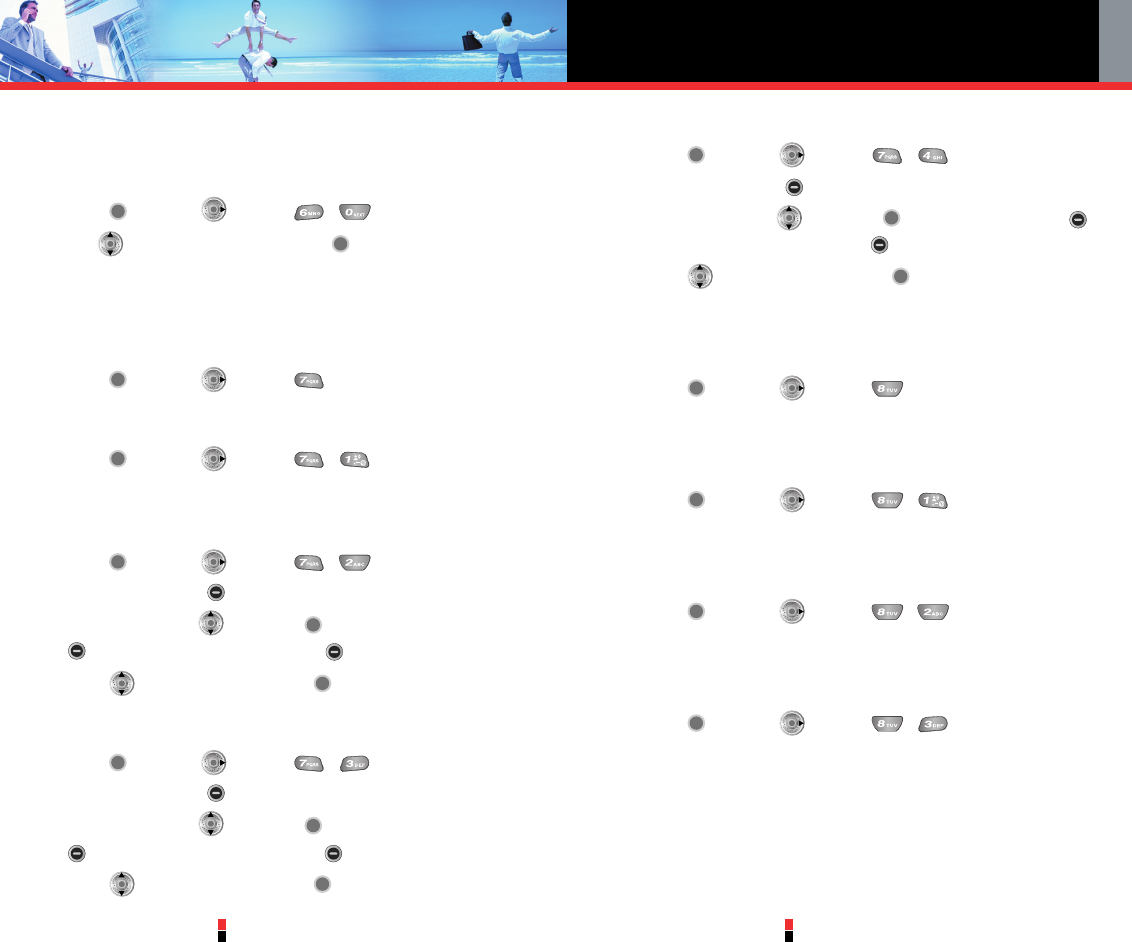SETTINGS & TOOLS
G’zOne Type-V
90
G’zOne Type-V
89
6.0 Picture ID
To set the phone to display the designated picture ID when the phone
rings:
1. Press [MENU], 2 times, , .
2. Use to select a setting, then press .
On / Off
7. Memory
To display your phone’s memory information:
1. Press [MENU], 2 times, .
7.1 Memory Usage
1. Press [MENU], 2 times, , .
Total Used / Available
7.2 My PIX
1. Press [MENU], 2 times, , .
2. Press Right Soft Key [Erase].
3. Select the file using and press , or press Right Soft Key
Mark All, then press Left Soft Key Done.
4. Press to select Yes, then press .
7.3 My FLIX
1. Press [MENU], 2 times, , .
2. Press Right Soft Key [Erase].
3. Select the file using and press , or press Right Soft Key
Mark All, then press Left Soft Key Done.
4. Press to select Yes, then press .
7.4 My Sounds
1. Press [MENU], 2 times, , .
2. Press Right Soft Key [Erase].
3. Select the file using and press , or press Right Soft Key
Mark All, then press Left Soft Key Done.
4. Press to select Yes, then press .
8. Phone Info
To display information about your phone:
1. Press [MENU], 2 times, .
8.1 My Number
To view your phone number:
1. Press [MENU], 2 times, , .
8.2 SW Version
To view the Software, PRL, ERI, Browser and Get It Now version:
1. Press [MENU], 2 times, , .
8.3 Icon Glossary
To view all the icons and their meanings:
1. Press [MENU], 2 times, , .