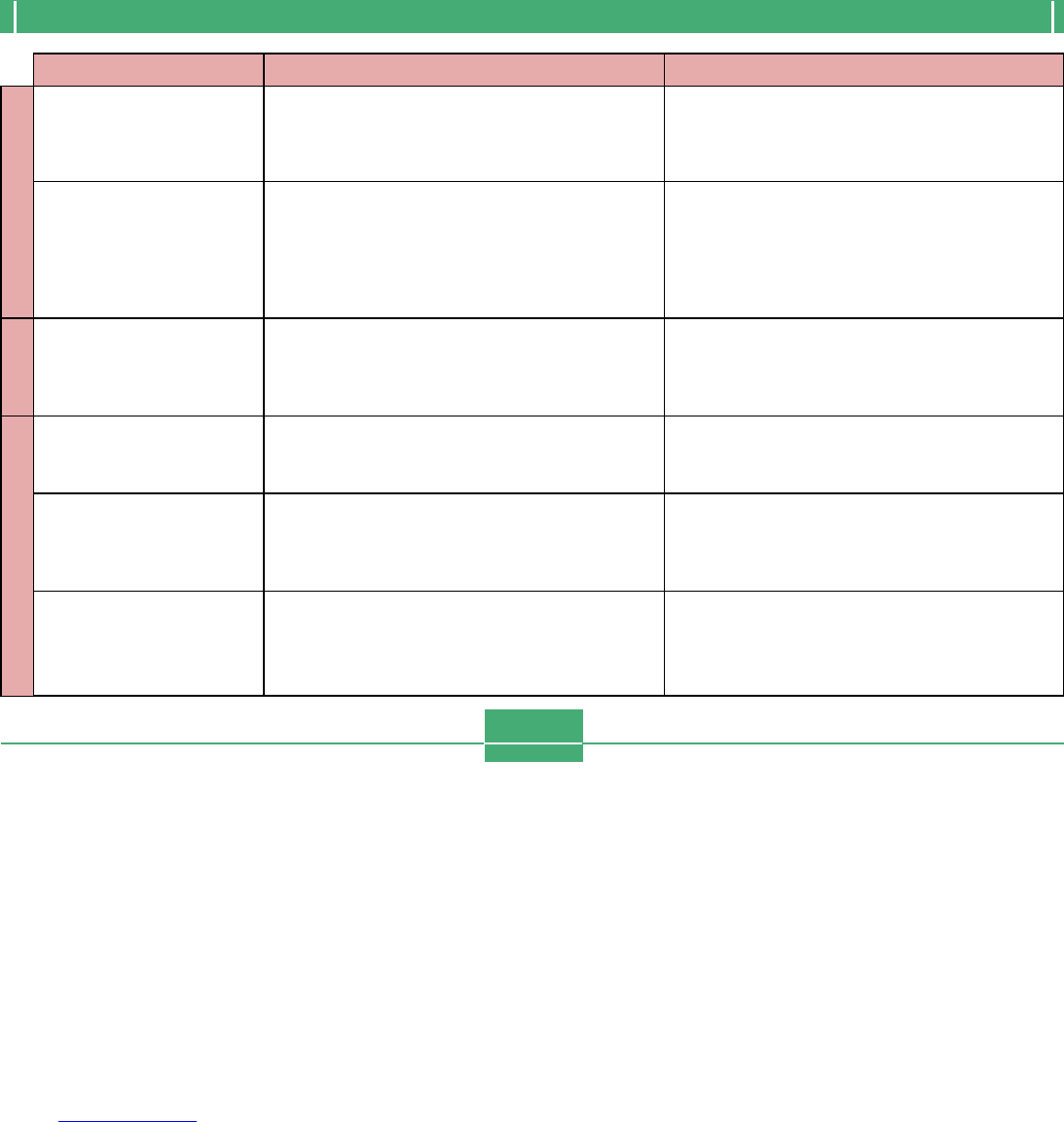REFERENCE
E-157
Symptom
Probable Cause
Action
Playback
Cannot display a particular
image.
Monitor screen contents do
not appear on the screen of
a connected TV.
Cannot access the delete
screen.
Cannot select menu items
in the PLAY mode.
All buttons and switches are
dead.
Nothing appears on the
monitor screen.
Memory card images recording using a camera that
does not support DCF.
1. Incorrect camera-TV connection
2. Wrong TV settings
3. Wrong video signal output mode
All images on the memory card are protected.
1. Some functions cannot be selected for playback
of certain types of images.
2. No images stored on the memory card.
Circuit damage due to static electrical charge from
connected device or due to strong impact.
1. The monitor is asleep.
2. Communication over the USB cable is in
progress.
The file management systems of cameras that do
not support DCF are different from the one used by
this camera. This camera cannot read cards re-
corded with such cameras.
1. Connect correctly using the video cable (page E-
136).
2. Check the documentation that comes with the
TV and set it up correctly for video input.
3. Select the video output mode that suits the type
of equipment you are using (page E-137).
Unprotect the images you want to delete (page E-
125).
1. Select a different function or change to another
image.
2. Record an image to make the functions available.
Remove batteries and disconnect the AC adaptor if
you are using one. Restore power and turn the
camera on. If this does not work, contact your
dealer or an authorized CASIO service provider.
1. Wake up the monitor (page E-35).
2. After the communication operation over the USB
cable is complete, unplug the USB cable from
the camera.
Deletion
Other