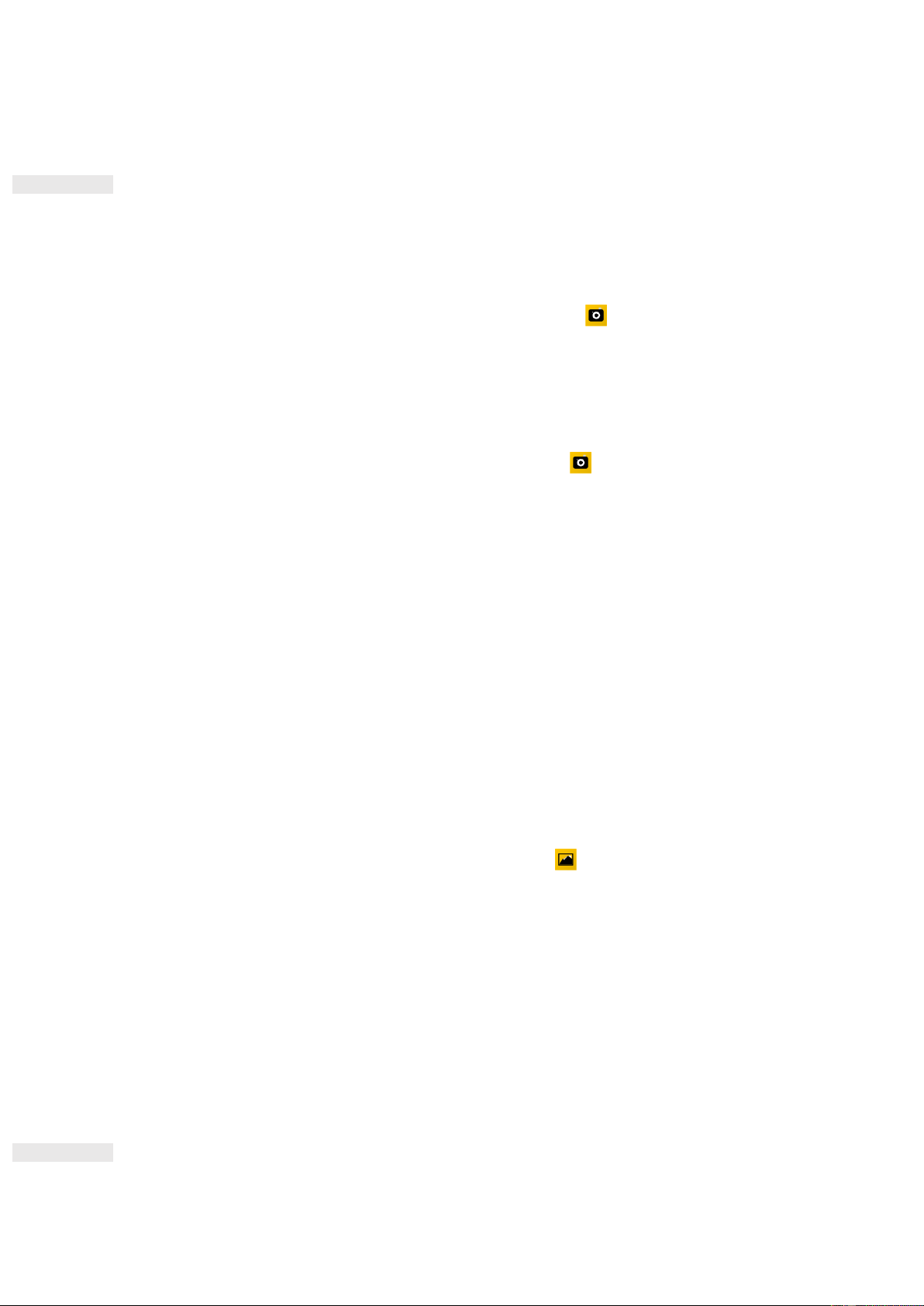17
1. From the Bluetooth list, enter the paired device list and select the device you want to unpair.
2. Press Left Soft key (Options) to delete the device(s).
TAKING PHOTOS AND RECORDING VIDEOS
You can use your Cat B26 to shoot and share pictures and videos.
OPENING YOUR CAMERA
To open the Camera app:
• From the Home Screen, press OK key to enter the Main Manu > Camera
Press Right Soft key (Back) to close the Camera app.
TAKING A PHOTO AND RECORDING VIDEO
1. From the Home Screen press OK key to display Main Manu > Camera .
2. Press Left Soft key (Options) and select Video or Camera to switch between photo and video mode.
3. Use Navi-key (Up) and (Down) to zoom in and out.
4. Press OK key to take photo, or to record a video.
NOTE:
Press Left Soft key (Options), then select Settings to set up Camera and Video settings.
VIEWING PHOTOS
When in Photo mode, view your photos within the Camera app by pressing Left Soft Key (Options) > Image
viewer.
• Select a picture to view it in full-screen mode. Use Navi-key (Left) and (Right) to view each picture.
NOTE:
• From the Main Manu, you can view your photos by selecting Image .
VIEWING VIDEOS
When in Video mode, view your videos within the Camera app by pressing Left Soft Key (Options) > View
video directory
• Select a video, then press to play it.
• Press Right Soft Key (Stop/Exit) to return to the Video list and Left Soft Key (Camera) to return to the
Camera view.
MUSIC
Music files can be transferred from a PC onto your Cat B26.