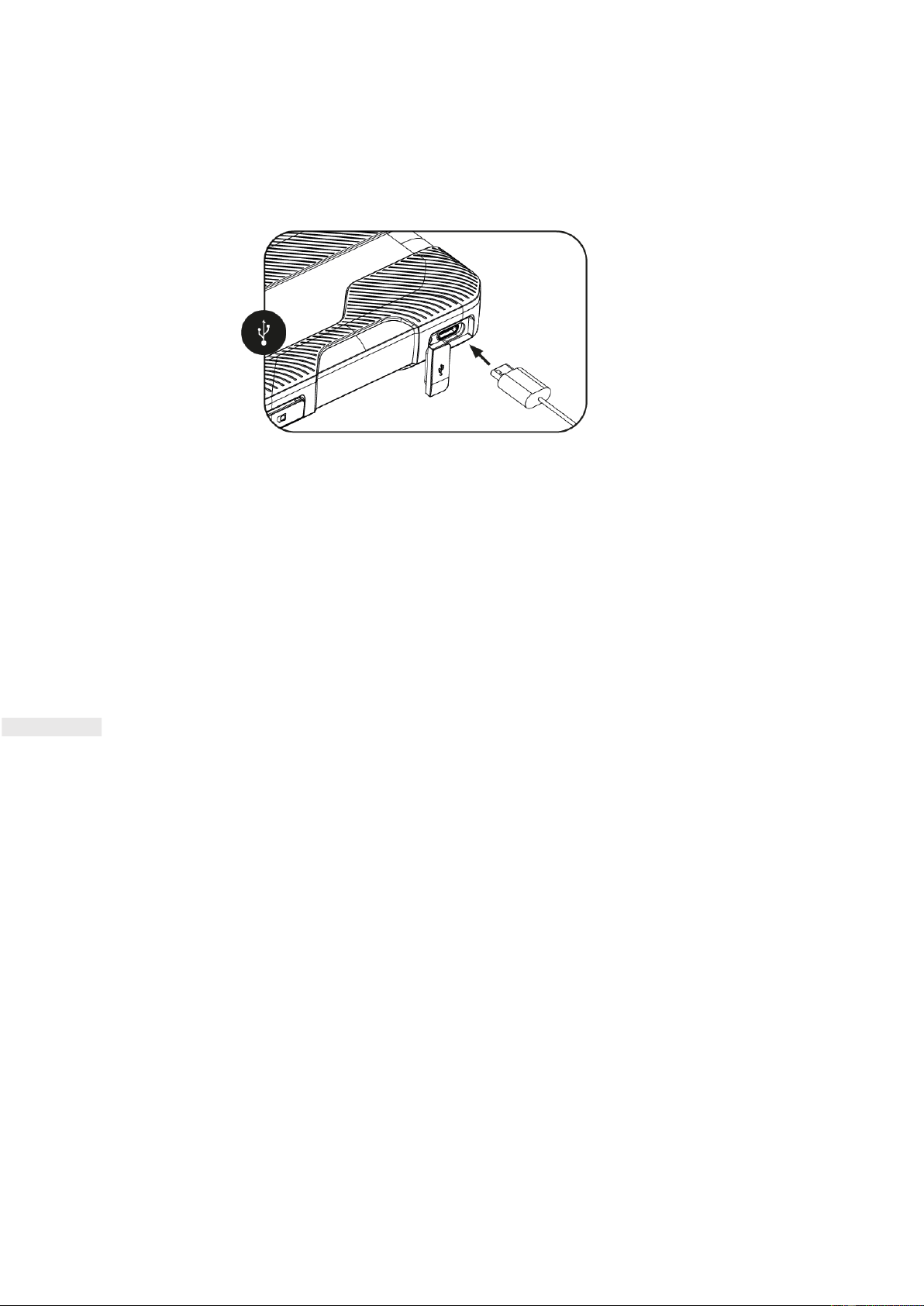CHARGING DEVICE
7.
Use your fingertip to open the USB port cover.
8.
Insert USB cable.
9.
Once charging is complete remove USB cable and ensure that door is securely closed.
When battery power is exhausted, your device will power off automatically. The time required to charge the battery depends on its
age and
the environmental temperature.
If the battery is completely exhausted, your device may not power on immediately after charging starts. Allow the battery to charge for a few
minutes before attempting to turn it on.
NOTE:
Your device may also power off during usage if it is consuming more power than it is being supplied by the charger. To avoid this, we
recommend the use of a Quick Charge 2 or higher compatible charger.
POWERING YOUR DEVICE ON/OFF
POWER
ON
Press
and
hold
the
Power
Key
for 3 seconds until all three LEDs flash green.
•
Whilst the device is booting, the battery LED will continue to blink.
•
The Signal and Wi-Fi LED will remain off until ready.
•
Once all 3 LEDs are lit, the device has powered on. This should take about 1 minute unless the device has a firmware update to perform
•
If the Network and Wi-Fi icons are blinking red, you may have an issue. (Please see FAQs).
POWER
OFF
•
Press
and
hold
the
Power
Key
for 3 seconds until all three LEDs flash amber.
•
Whilst the device is shutting down, the battery LED will continue to blink.
•
When all LEDs are off. The device is powered off.