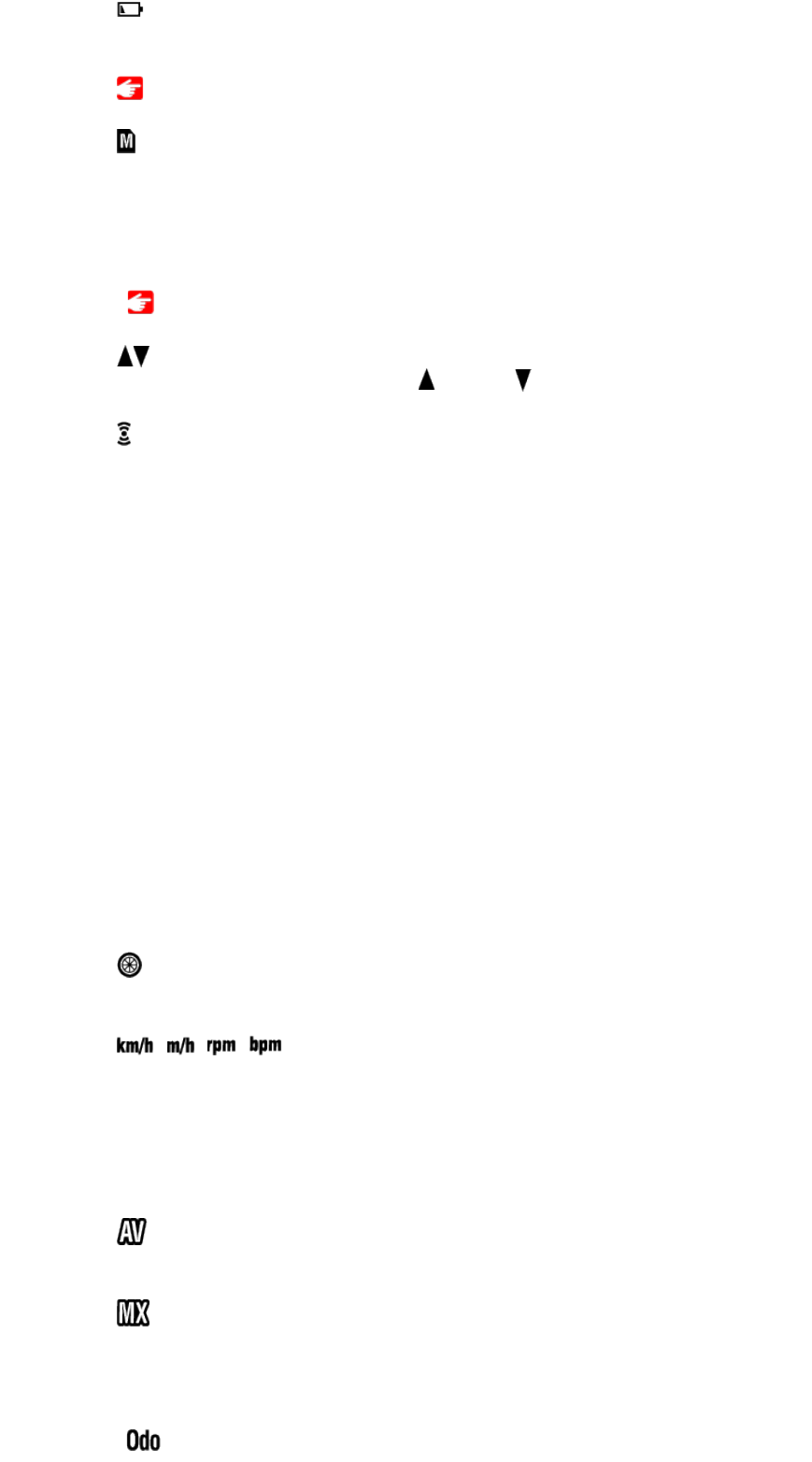(Battery alarm)
Flashes when smart computer's remaining battery power is low.
When this icon flashes, replace batteries as soon as possible.
Battery replacement : Smart computer
(Memory alarm)
Turns on when smart computer's remaining memory is low.
After the icon turns on, the oldest summary data is deleted to create space to record new
data.
* Memory is used to record summary data in Sensor Direct Mode.
* Memory can be cleared by importing summary data into Cateye Cycling™.
Importing summary data
(Pace arrows)
Indicate whether the current speed is faster (
) or slower ( ) than the average speed.
(Sensor signal icon)
Indicates the Bluetooth® sensor's signal reception status.
• Types of icons:
S (Speed signal)
Indicates the speed sensor signal.
C (Cadence signal)
Indicates the cadence sensor signal.
S / C (S and C displayed simultaneously)
Indicates the speed (cadence) sensor (ISC) signal.
H (Heart rate signal)
Indicates the heart rate sensor signal.
P (Power signal)
Indicates the power sensor signal.
• Icon states:
Flashing
Signal being received
Off
No signal
(Tire size)
Appears when setting tire circumference.
• • • (Measurement unit)
Displays the currently selected measurement unit.
• On
Measurement stopped
• Flashing
Measurement in progress
(Average)
Indicates that the currently displayed value is an average value.
(Maximum)
Indicates that the currently displayed value is a maximum value.
Current function
Indicates the currently displayed function.
•
(Total Distance)