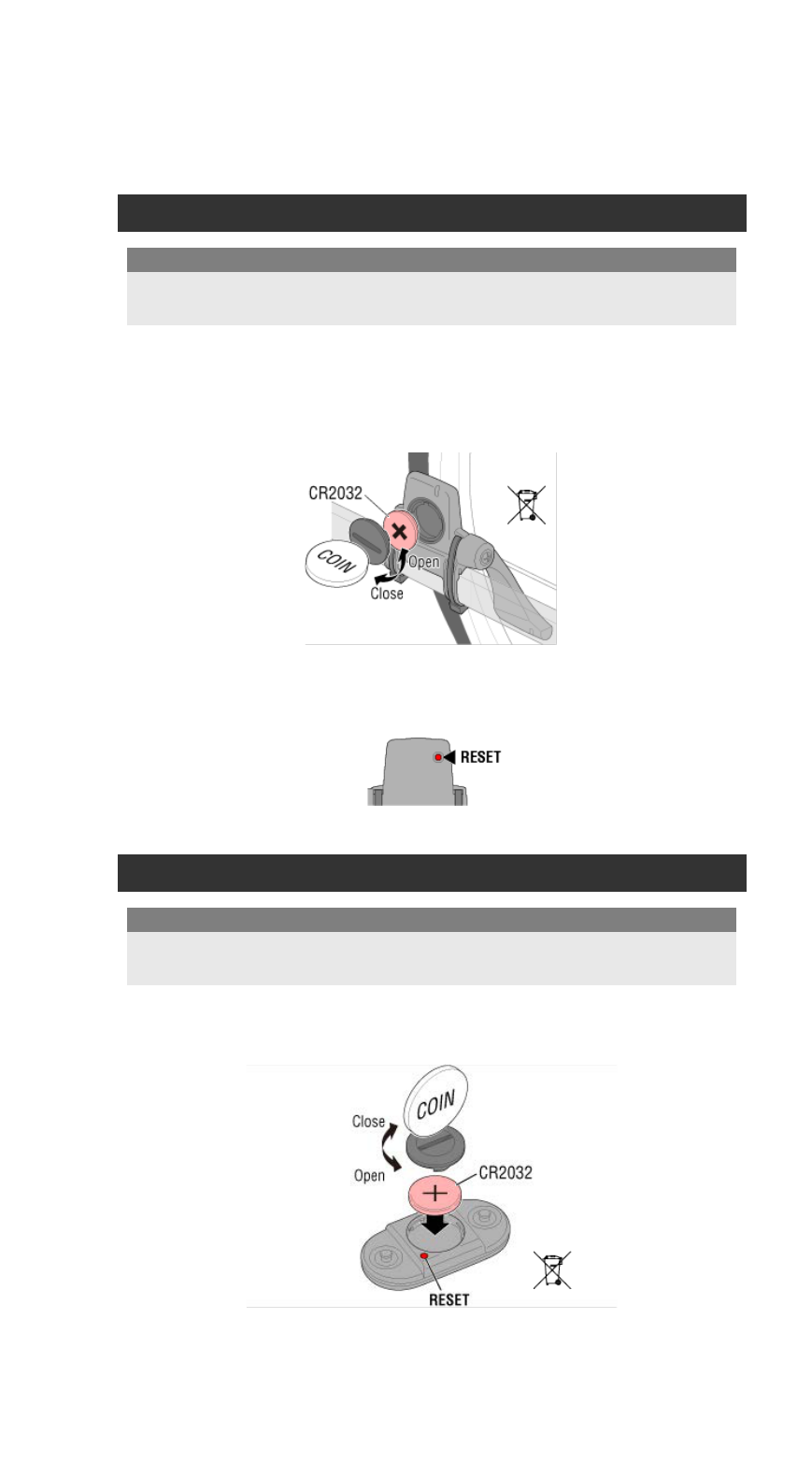Heart rate sensor (HR-12)
If using a CATEYE sensor, the values related to the sensor's battery replacement period
start flashing to indicate that it is time to replace the battery.
Important
If smart computer's heart rate display starts flashing, it is time to replace the battery.
Install a new lithium battery (CR2032) so that the (+) side is visible and close the battery
cover securely.
* After replacing the battery, always press RESET.
! Optional sensors
Speed (cadence) sensor (ISC-12)
If using a CATEYE sensor, the values related to the sensor's battery replacement period
start flashing to indicate that it is time to replace the battery.
Important
If smart computer's current speed or cadence display starts flashing, it is time to replace
the battery.
Install a new lithium battery (CR2032) so that the (+) side is visible and close the battery
cover securely.
* After replacing the battery, always press RESET and check the position of the sensor
relative to the magnet.