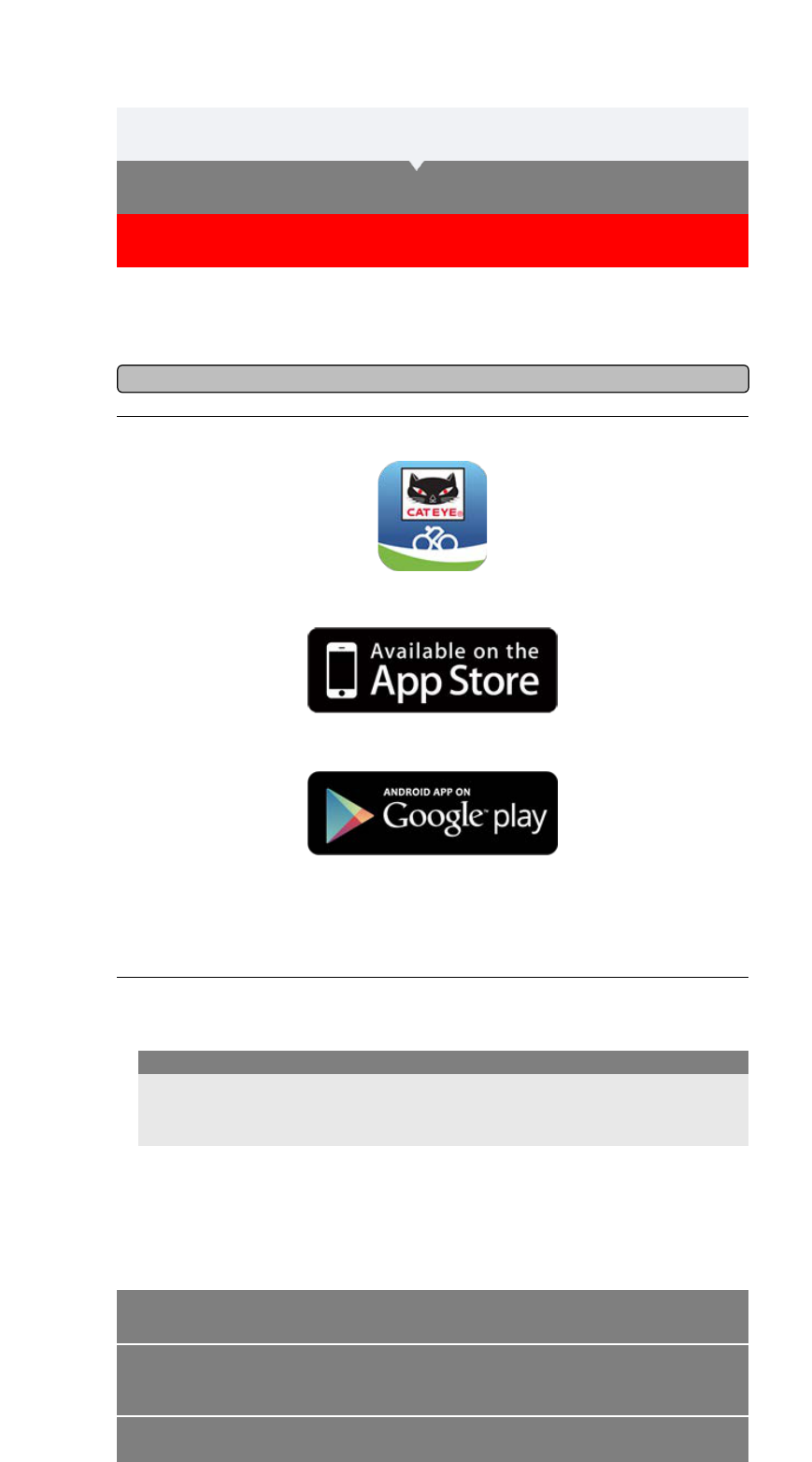5. Mounting the bracket
3. Pairing with smart computer
4. Pairing with a sensor
(If you have sensors)
2. Install Cateye Cycling™
1. Checking package contents
Setup Flowchart
1. Install Cateye Cycling™.
If using an iPhone
If using an Android smartphone
* See Cateye Cycling Recommended Devices for the latest information about
smartphones recommended for use with Cateye Cycling™.
2. Launch Cateye Cycling™.
Follow the on-screen instructions and allow the use of GPS and Bluetooth® devices.
Once basic settings are complete the Trip screen appears.
To continue, refer to "Pairing with smart computer".
When the smartphone's Bluetooth settings are turned on, it will search for devices, but
do not configure settings at this stage. Switch to Cateye Cycling™ and follow the
procedure below.
Important
Smartphone
Install the Cateye Cycling™ smartphone app (free) on the smartphone to be used.