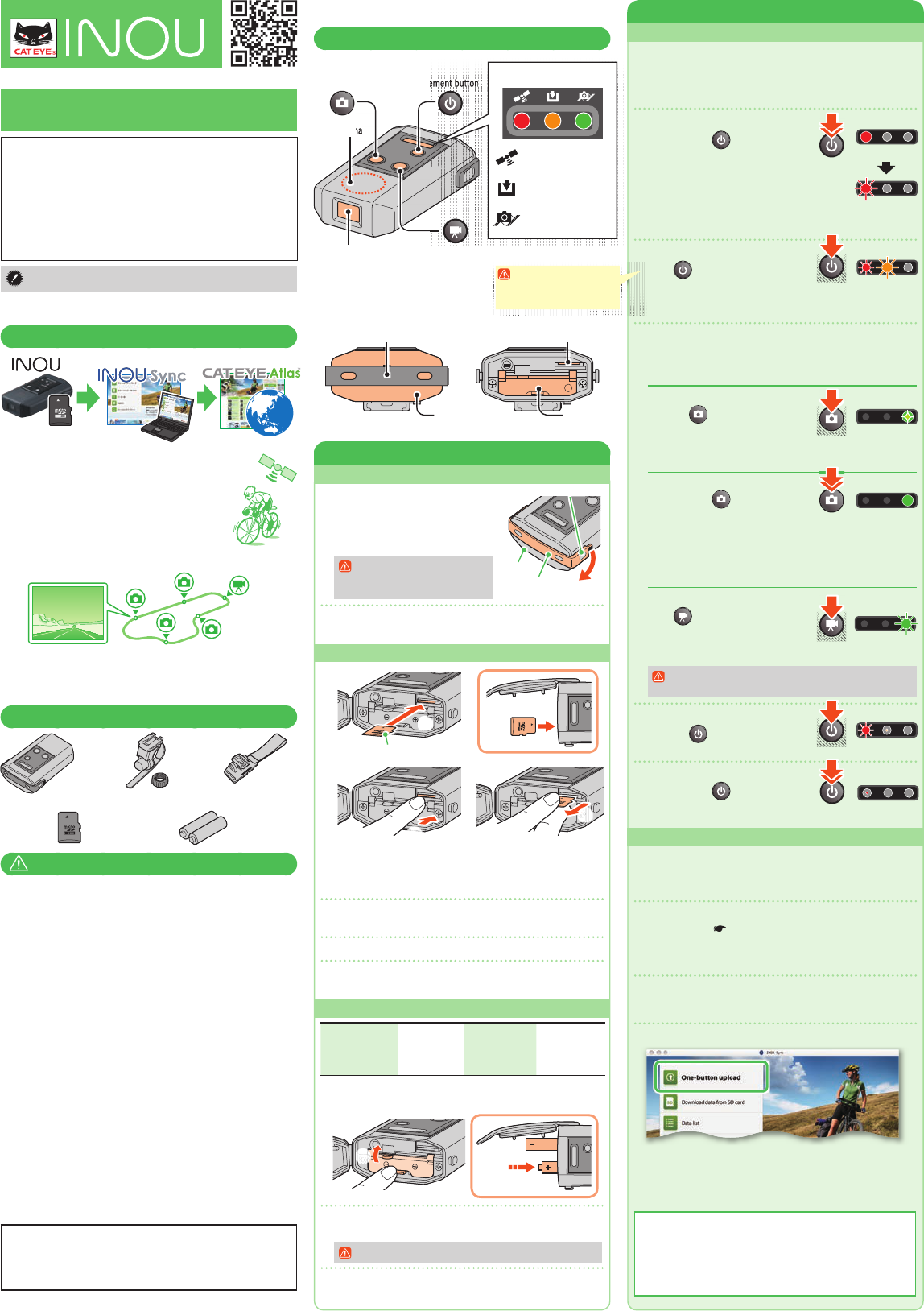Recording the trip
This unit records the whole trip after it is turned on until turned off
as a single trip. Turn off the unit during recording to save it as a
separate trip.
* If batteries are replaced during recording, the trip is divided into
two records.
1 Turn on the unit.
Press and hold button until the
red lamp lights up.
Once GPS is acquired, it will change
to fl
*
GPS depending on the receiving
condition.
2 Start recording a trip.
Press button to start recording.
The yellow lamp fl
*
double fl
3 Take a photo and video.
Shoot according to the following procedure.
* You can take images whenever the main unit is turned on, whether
recording a trip or not.
Taking a photo
Press the button.
The green lamp lights up every time a
photo is taken.
*
Taking a photo automatically
Press and hold button to start/
stop automatic photographing at a
specifi
During automatic photographing, the green lamp lights up, and
the lamp fl
* The photographing interval is set from INOU Sync™ (default: 1
minute). For details, see [Setting] on INOU Sync™.
Taking a video
Press button to start/stop
videographing.
During videographing, the green lamp
fl
Once you start videographing during automatic photograph-
ing, the automatic photographing pauses in the meantime.
4 Stop recording a trip.
Press the button.
The yellow lamp lights off.
5 Turn off the unit.
Press and hold button until the
red lamp lights off.
Uploading a trip recorded
Trips recorded with INOU are saved in your PC and uploaded to a
web server together with photo and video data, using the dedicated
application software “INOU Sync™.” On the website “CATEYE Atlas™”
you can check a route, or open a trip.
1 Remove a microSD card from the main unit, and insert it
into your PC ( Removing/inserting a microSD card).
*
*
required.
2 Start INOU Sync™.
Double click [INOUSync] on the desktop or shortcut to start
INOU Sync™.
3 Click [One-button upload] .
* Data is saved in your PC, and then uplo
“CATEYE Atlas™” automatically.
* It may take time to upload, depending on the data size and the
line condition.
Uploading data after organizing
With INOU Sync™, you can organize the photos and videos saved
in your PC, and then upload them to CATEYE Atlas™. In that case,
click [Download data from SD card] to load data into your PC. Then,
select the desired photos and videos from [Data List] > [Detail],
and click [Upload] .
Element names
microSD card slot
Battery case
cover
Lock strap
Back
Cover
Using
Red lighting
Red fl
(GPS acquired)
Yellow fl
Green lighting
Green lighting
momentarily
Press
& hold
Press
& hold
Press
Press
Inserting a microSD card and batteries
Removing/installing the cover
1
Pinch the right end of the lock
strap with your fi
from the hook on the main unit.
The cover is removed together with
the lock strap.
When the unit is wet, remove
moisture sufficiently before
opening the cover.
2
Be sure to fi
after removing/inserting a microSD card or replacing batteries.
Removing/inserting a microSD card
Insert
Remove
* When the yellow lamp fl
capacity is approx 200MB.
* When the microSD card capacity is full, all lamps will be turned on.
After that, no more recording is possible.
1 Insert a microSD card with its label surface faced up, fi
to the end until it clicks.
2 To remove the microSD card, press it in until it clicks.
3 Pinch the popped-up section with your fi
out the card.
Replacing the battery
No photographing
Automatic photo-
graphing (1 minute)
Videographing time
Battery life
(Reference value at a
temperature of 20 °C)
About 6.5 hours About 6 hours About 2.5 hours
* When the red lamp fl
small. (With alkaline cells, it is characteristic for the indication to be
shown a little earlier).
1 Open the battery case cover while pressing the lever, and
install the batteries in the correct direction.
Be sure to install the batteries in the correct direction.
2 Replace the battery case cover, fi
install the lock strap.
microSD card
Press in
Press downward
Pull out
microSD card
Cover
Lock strap
Hook
AAA battery x 2
Green fl
Yellow turned off
Press
Press
Red turned off
Press
& hold
1
1
2
3
1
Usage edition
Power /
Measurement button
Camera button
Video button
Antenna
Recording a trip is nec-
essary to upload data
to CATEYE Atlas™.
Lamp
Red lamp:
Power / GPS acquired
Yellow lamp:
Measurement / Memory
Green lamp:
Photo / Video
Before using the computer, please thoroughly read this
manual and keep it for future reference.
It is necessary to read the Preparation guide edition , “Mounting the main
unit” and “Preparing your PC” before use.
What you can do with this unit
• Recording the trip route
Positional information from GPS is recorded while
recording the trip. The recorded positional infor-
mation (route) can be saved as your own trail by
superimposing it on a Google map on the website
“CATEYE Atlas™”.
• Taking a photo and video containing positional
information
You can look at a photo and/or video while checking
the shooting spot on the route on “CATEYE Atlas™”.
• Uploading and arranging trip data
You can download the trip data from a microSD card to your PC, and
upload it to the website “CATEYE Atlas™.” You can also arrange the
data, or handle the downloaded photo and video as a fi
Package contents
CAUTION
• The manufacturer shall in no event be liable for the loss of recording and recorded
data due to malfunction or defect of this product,
• Pay careful attention to the surrounding situation when you operate the main unit.
• When you use this unit with your bicycle, mount it fi
the bracket, and check before use that it is not loose.
• Avoid leaving the main unit in direct sunlight for a long period of time.
• Do not disassemble the main unit.
• Do not drop the main unit. It may result in damage.
• Do not expose the camera lens to direct sunlight for a long period of time.
• Dispose of used batteries according to local regulations.
• Do not use this unit in rain, although it is waterproof.
• Remove and store the batteries when you do not use the unit for a long time.
• When using, observe general moral rules.
Camera shooting
• Keep in mind that photographing and releasing a person’s appearance may
infringe on their portrait rights, etc.
• Do not use this unit to record any books on the market or any literature information that
is not permitted to be photograhped, or in any way against public order and morals.
microSD card
• Do not touch the terminal when you handle a microSD card.
• To insert into the main unit, check the correct insertion direction, and
press it in until it clicks.
GPS
GPS (Global Positioning System) is a system to identify the current position
on the earth by receiving highly precise positional information sent from a
satellite. GPS may not correctly record the current position in the following
locations and environments because of insuffi
• In a tunnel, underground, between high-rise buildings, under an overpass, etc.
• In bad weather (snow, rain, etc.)
• Near a high-voltage line or a mobile telephone relay station.
• When the antenna on the main unit does not face the sky.
The current speed and the distance may slightly differ from the actual value,
since they are measured only by GPS.
When you use this unit with your bicycle, combining with a CATEYE analog
speed sensor (supplied with CC-RD300W, etc.) improves the trip distance
accuracy, since the measurement values are corrected by sensor signals.
* In this case, it is necessary to set the tire circumference with CATEYE Atlas™.
* This manual has been prepared on the assumption that the user has suffi
basic knowledge, including operation and terminology of PCs (Windows/Mac).
microSD card
Dedicated application
This device complies with Part 15 of the FCC Rules and Industry Canada licence-exempt RSS
standard(s). Operation is subject to the following two conditions: (1) this device may not cause
harmful interference, and (2) this device must accept any interference received, including
interference that may cause undesired operation.
L’appareil est conforme à la réglementation FCC, section 15 et Industrie Canada RSS standard
exempts de licence (s). Son utilisation est soumise à deux conditions :
1.
2.
son fonctionnement correct.
ModifiThe FCC requires the user to be notifi
made to this device that are not expressly approved by CatEye Co., Ltd. May void the user’s
authority to operate the equipment.
H-34N bracket for bicycle
Main unit
AAA alkaline
battery x 2
microSD card/
SD card adapter
Helmet mount bracket
Social Network Compatible GPS Camera
https://www.cateyeatlas.com
MSC-GC100
Pat. an d Design Pat. Pen d
4
For more information, visit
our website or mobile site.
Copyright© 2014 C ATE YE C o., Ltd. M
ENG
Internet