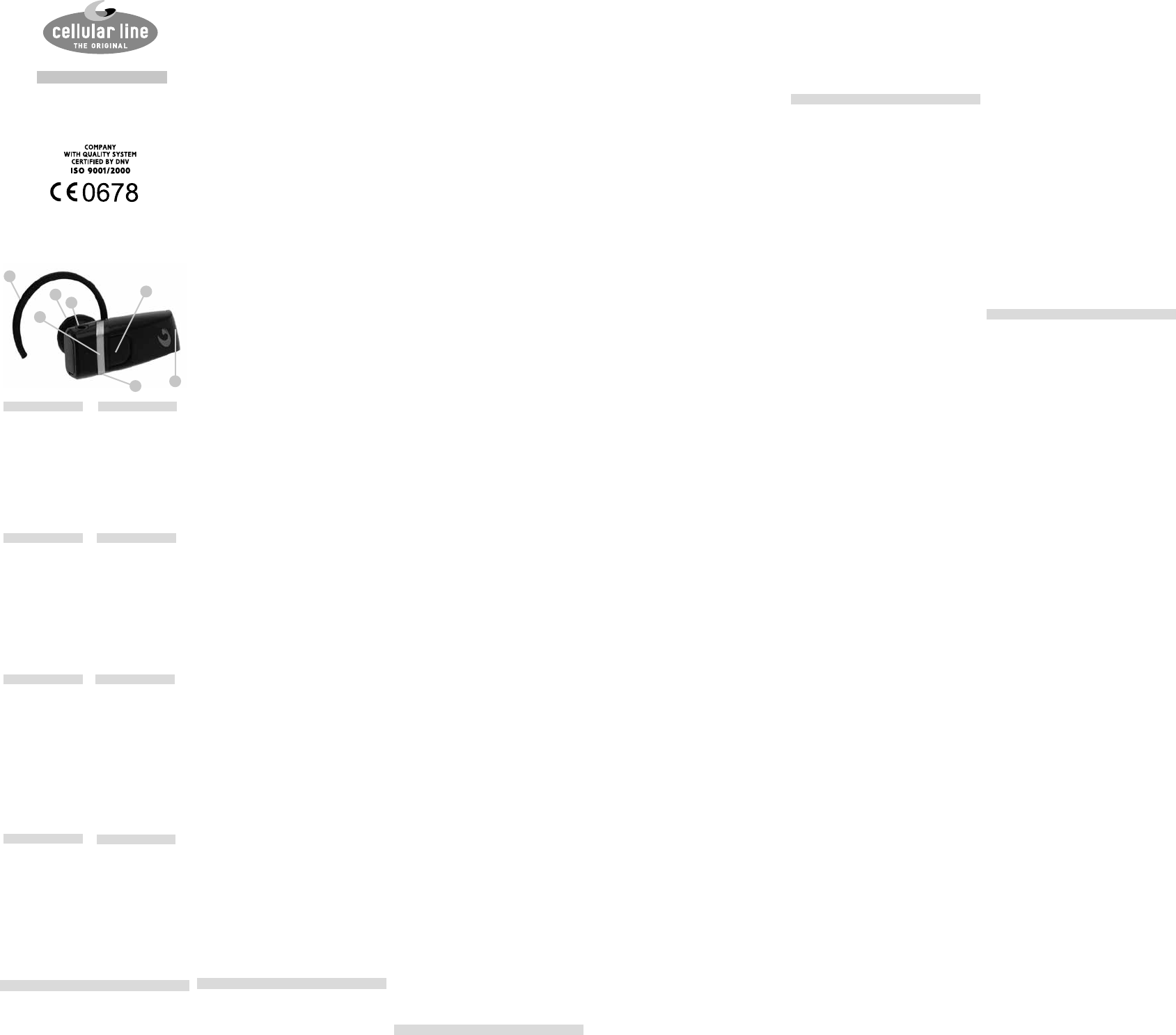ISTRBTMUL
DUALP
1
5
4
6
7
2
3
Dis
Cell
via L
ww
R01
1 - Tasto
2 - Vo
3 - M
4 - P
5 - I
6 - S
7 - A
CONT
- Aur
BTM
- Su
- Ca
- Ma
IT -
1 - M
2 - L
3 - M
4 - A
5 - L
6 - L
7 - O
PACKUNGSI
- Bl
BTM
- He
- Ne
- Be
DE -
1 - M
2 - Ä
3 - M
4 - L
5 - M
6 - K
7 - K
PAKK
- Bl
BTM
- Ko
- Verk
- K
EN
BAS
ChaT
be
ele
Dur
that the h It will turn o
cha
Turn th he on pr an ho th
mu bu unt th LED f b
(app
Turn th hea off pr and hol the
mu b u t L f re
(app
Pai th he a th mo ph th
he m be p w the mobi pho
be
FI -
1 - K
2 - Έ
3 - Μ
4 - Υπο
5 - Φ
6 - S
7 - Άγ
ΠΕΡΙΕ
ΣΥ
- Ακο
BTM
- Στήρ
κουσ
- Φο
- Εγ
EL -
1 - M
2 - Vo
3 - M
4 - R
5 - Wa
6 - S
7 - L
PACKAGE
- Bl
BTM
- Be
- Ba
- In
EN -
1 - Tecl
2 - Vo
3 - M
4 - Toma
5 - I
6 - S
7 - A
CONT
- Aur
BTM
- So
- Ca
- Ma
ES -
1 - M
2 - Vo
3 - M
4 - U
5 - K
6 - H
7 - B
FÖR
INN
- Hö
BTM
- Ba
- Nä
- Br
SV -
1 - Touc
2 - Vo
3 - M
4 - P
5 - Voy
6 - H
7 - A
CONT
L
- Or
BTM
- Por
- Ch
- Ma
FR - D
Wit
but
When
for m
your mobile phone instruc
On i h b de th mo p
wil show the nam of th dev f ch
BTM
(fou
Wh
f
NOT w be neces c
pro
the
If t
and
Pai
fun hav
pho
pro the hea
(the f
the mu
alte
Wh
the pho for the Blu (foll
the phon found the
dev will disp its name, the s
the
cod
On and will
f
to the sec pho To co the fir pho
to the heads pai it dire
pho
Bot
NOT
onl
Wh switch on, the heads will autom
con t t last pair phon then pair th
se
pho
USI
To ans a ca when there is an inco call
the
mul
To
to e
La pr
but
NOT
pho
To reje t
pre
3 s
Spe contro to contro the l
vol
and
NO wi s ph t h v
auto a
pre
adju
Low ba i a ton w soun in th
hea and th will
be
PRO
If ther is no comm
and
- Make sur that th pair pro ha bee
don
- that the is and and
that the Bl
Che
mob pho is not excessi and that there are
no
can
HOW
Kee the device and access out of the r
of c
Do no ke th de i p wi a hi
tem ver vehicl exp to
dir
Kee
pe
Av d in very low temperatur
When the devic returns to a normal temperature
humid
Avoid
comi
D not use che sol or ag
det cle t devi Use a
clo
GUAR
Thi
TEC
Blu Blu
Pro Hea
Ran 10 m
Talk ti 7 ho
Sta 160 ho
Cha app
Bat Li
Weig 9 g
IT- IS
OPE
Car pri
è i la b quind il
ca nel p di cor e co
all
Durante
ricarica
completa (
Acce dell preme e manten
pre
LED
Spe
pre
LED
Ab d con il te è
nece a l co i p
dell’
Co l s p e ma
pre il mult fin LED
ini
Qua
ef da tel la rice de disp
aur ( com rife
man
Una volt de
disp qui disp
BTM inse cod
PIN
Ad
ind
NOT
la
telefo abb
riuscit
Ab d c i se
tel
l’aur prim tele è pos
an u s e la s
pro spe l’aurico primo tele
coll
e m premu i t m fin
a quan il LED iniz a lampe ros e blu
alte
Qua
ef da tel la rice de disp
aur ( com rife
man
Una volt de
disp qui disp
BTM inse cod
PIN
Ad abbi c i L l blu
ind
tel
Pe co nu i p ce
all
dal
man
A s c
BTM
NOTA: succe
la p
All’
all’ a pe a i
è ne connetterlo direttamente dal telefono
(pre
UTI
Ri ad u c al di u
chia
ton per r prem breve
il t
Terminp
in c
Ricpre
il t
NOTA: f
Ri la ch in ar p r la
chia in a prem e mante pr
il tasto mult per 3 s circ dopo il
se
Re vo al per reg il
vol d’asco prem dura la
i t
NOTA: con a cellu per evit live di v
dif pas da un te al il vol
del dimin aut f ad un
live
pos
Ind u
comu auri l di
que
RI
Se
- acce
ef
- c
sul
- la dist auri e tele
non
app
CONS
Tenere
dei
Non
elevate
dell bat o dan l par e
Evitare ch
dotaz
Per p
o d a m u u p
app
GAR
Il
nor
SPEC
Spe Blu
Pro Hea
Por 10mt
Du 7 or
Du 1
Tempo 3h c
Ti Li
Pes 9gr
FR-
OPÉ
Cha bat av d'uti e
imp
le c
Dur
ind de est en
s'étei foi que la char (temp
né
Al d l'é mai e la
to Mu ju ce que le VOY
cli
E de l'é m en l
to Mu ju ce que le VOY
cli
Cou
ava d'ut l il es néce de le
coup
Alo
tou
à cl
Alo
alte
la r
au m
Une fois le dispo
af
BTM e comp le code de prot
ou c
Une
le b
NOT
la pro
tél
Dans le l'op de ne
pas étei p à nou
tent
Cou sec
poap
l'é au prem tél por il es
pos d conne un e
comm
p co s d m
enf touc q
VOY
alte
Une fois que le VOY cligno al
sur
p l r du d é
Blu (f ré a mo d'emp du
tél
Une fois le dispo
af le n du dis tr Sél
ensu le disp BTMU co
cod
Une
le
et
Pou c à nouv l p télé
po à l' il est néce d'ac la
conn
po (f ré au mo d d
tél
Un foi tou ces o e l
de té p so co au
BTM
NOT
la p
À
au
le se
di d le té p (fa
réf
UTI
Ré à u app à l'a d'un app
l’éco
po répo appuy briè sur la t
Mul
Me fi à u app pou met fin à un app
app
Rap l der num app rapidement
deu fois de su sur la to M de
l'écouteur
NOT
de t
Re un a entran pour ref appel
mai
3 s
Ré du v h pour régl le
vol
la t
NO a ce t p l'éco
ram
moye
tél
ensu
Ind
est d le voy cl sur le ro e
l'éco
ANO
En l'abs
le
coup
S'assu
- la pro de c a ét ef
cor
-
Blueto
- que la d entre l'écoute et le té
portable n ex s également de
l'absenc
électroniques susc
CONS
Ne p la le d et l a à la
po des enf Évi de conse le disp
à un endro temp ser
(un voit s p e a que
dir
La cons à u tem élev pe
comp
de v
Év de c l d à u e
do la te sera très b u fois
le disp r à une t norm
de l se for à l'inté
cel susce les comp
éle
Évi
fou
Pour le net du d ne pa utilis de
sol
un c
GAR
Le pr
lé
CA
Spé Blu
Pro éco
Por 10 m
Aut
Auto 160 he
Temps d 3 h
Type b Li
Poi 9 g
DE
VOR
La Akk Vor Geb des Hea
mu das A ge wer da is d
La an e Ste und an das Headse
anz
Wäh des L ble d ro Led
einges
wird. Sobald
abges
Ein Heads D Multif
drü
(ca.
AussDie Mult
drü
(ca.
Pai des Hea mi dem Telef Vor de
Ge Heads mit dem
Telefo
Bei a
drü
bla
Sob die Led ab ro und b b
üb das Tel das B su
(die Anlei in der B d
Telefo
Nach
gefundene
anwählen und den S oder die PIN-
Nummer
Nac Pairi b die Led blau den
Stan
HIN
wie
Fal da Pai n e du
wer konnt das H aussc und den
Vorga
Pa d Hea mit dem zwe T
(M Na de A d
Hea
au ein zwe T a wer
Das Head ers ang
Telefo
dr un g h b d L
abwe
Sob d LED ab rot un blau b
üb das Tel das B su
(die Anlei in der B d
Telefo
Na de Er de Hea wi au dem
Telefo
Da G B an u d
Sich ode die PI 000 (vier
Mal
Nac
dam
und
Zum
an d
an w (da i Be a die
Be
Je s beid Tele an das BT
ang
HIN Es is n notwen P
spä
Das Heads ve s b Ein mi
dem
zw
He direk über da Tele er ( ist
Be
zu n
GE
Ann eines Anruf B
ertönt
Zur Rufannahme kurz die Multifunk
Be Zum Be
kur
W d l Ru Di
Mult
HIN Dies F ist n bei e T
vor
AbwZu
is d Mult z dr u ca. 3
Sek
Ei d L Zu Ei d
L wä d Ge di T
La
HIN Bei ein r
auto
Ge um Laut beim
Wech au das and Tele zu ve Du
Bet
Ge
An e Akk Ein Akus des
Hea hin und
die
STÖ
We d K z H
un Tel n h we k ist
si da das Pa k
du w u es is F z
üb
- Si dass das Pairin ko
durc
- S da da H g u
ein
Fun a w Sic das di
Ent z und T
gro
ele
LAG
Das Hea auße der Rei von Kin
auf
Das
(z seh
dem
Di La be hoh T kan di
Le b und d Lebe
des
Das
das
wird, könnte sich Feuchtigkei
elek
Da He un al a b
Komp
sch
Zu R d G ke ko
che Stof wie Lösem ode aggre
Rei
wei
GAR
Auf
Gar
TEC
Bluet
Unte Hea
Rei 10m
Ge 7 Stu
Sta 160 Stu
La ca.
Ak Li
Gew 9 g
ES
OPE
Car la b antes de ut el au
imp carga la baterí y p el s d
enc e car e la to d cor d
red y c
el LED rojo que ence para in que se
est reca el auri apa indi que
la ca e comp (tie ne p u
rec
En d a p y m
pre
col
Ap del auri pre y mante
presion
color rojo parpa ( 5 segundos).
Emparejam
neces
antes
presion
hasta
azul alte
y desde el móvil e
búsque (haga
refe al man de telé m U vez
detec
dispositi
BTMULTIPOINT4 y teclee el código d
00 E
LED
esper
NOTA: suces ya n será n efec
las op d empa ya qu qued
memoriza
emparejamiento, apague el auricular y vuelva a intentarlo.
Em d aur c e se
te mó (fu multi de de
hab
es po con t ot rea las
si ope Ap e a (el
pr t c s d
p y m p e bo
mul p
en los co r y azu a Cu e
LED parp los colo y azul alter
des e te móv e la búsqu del
di a B (p re
co e m del telé mó Una v
det
del d
el
de
emp
ind
tel
el auricu es ne co d
en menú (
man del teléf
est
NO suce ya no se n ef
la op de em ya qu qu
mem
Al ence el auricu se cone automá
me con el úl te emp par
emp el o es n cone direc
men
man
USO
Con a u llam c s re un
lla m u
de avis p conte pres brev el
bo
Termin una llam ter en
cur
Lla núm pre
dos
NOTA: est
móv
Re l ll r pa re la
lla recibi presio
el bot Mul d a
3 s
Aj del vol de al p aj
el volu de escu pr dura la
conve
NO c al te e a b
au lle a u n me e
volu