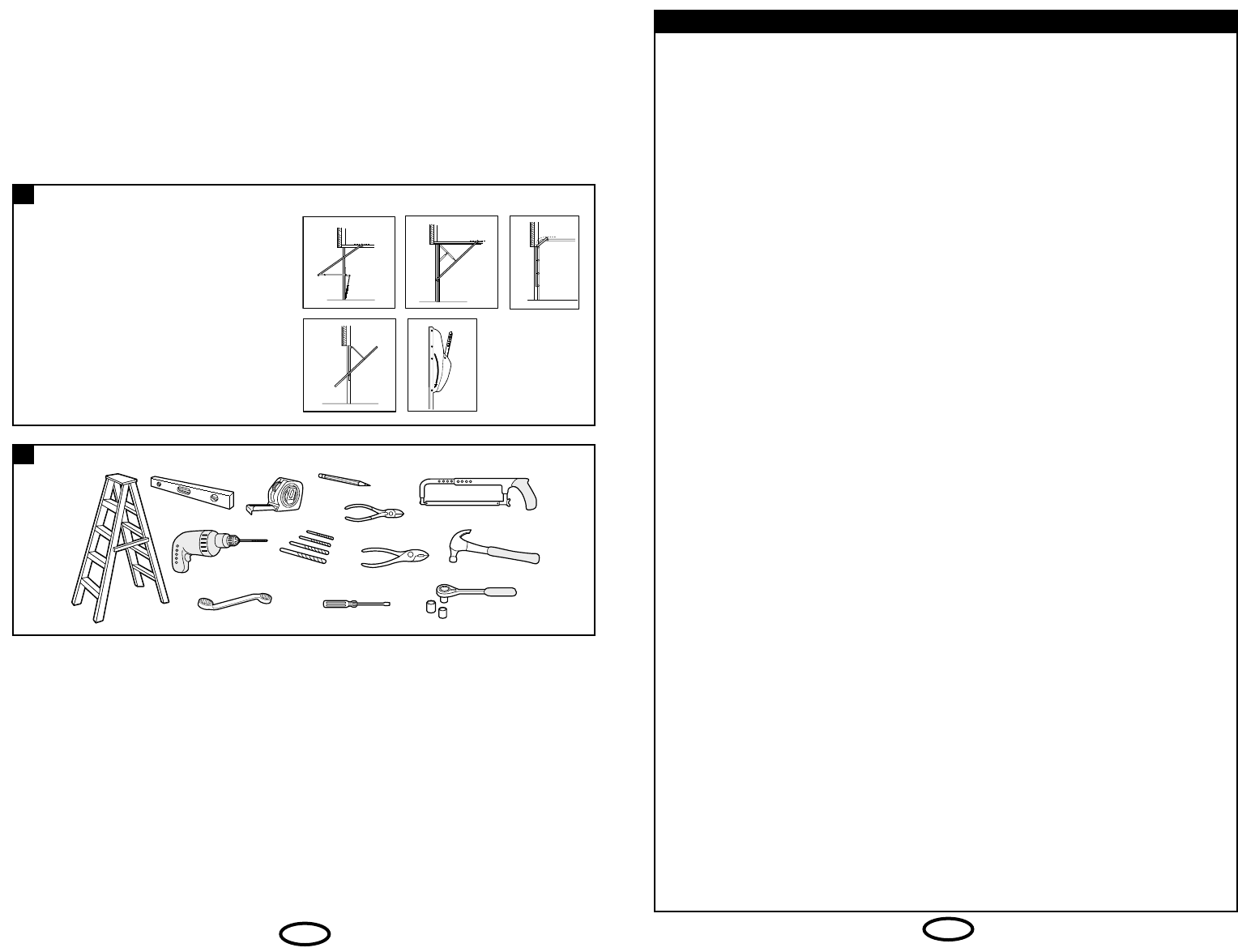114A2910B-GB
14-GB
1. Opener doesn't operate from either door control
or remote:
• Does the opener have electric power? Plug lamp into
outlet. If it doesn't light, check the fuse box or the
circuit breaker. (Some outlets are controlled by a wall
switch.)
• Have you disengaged all door locks? Review
installation instruction warnings on page 1.
• Is there a build-up of ice or snow under door? The
door may be frozen to ground. Remove any
obstruction.
• The garage door spring may be broken. Have it
replaced.
2. Opener operates from remote but not from door
control:
• Is door control button lit? If not, remove the bell wire
from the opener terminals. Short the red and white
terminals by touching both terminals at the same time
with a piece of wire. If the opener runs, check for a
faulty wire connection at the door control, a short
under the staples, or a broken wire.
• Are wiring connections correct? Review page 7.
3. Door operates from door control but not from
remote:
• Replace battery if necessary.
• If you have two or more remotes and only one
operates, review Program Your Opener, Remote and
Keyless Entry steps 22 and 24.
• Is the door control button flashing? The opener is in
lock mode. If you have a Multi-Function Door Control,
push and hold the Lock button for 2 seconds. The
door control button will stop flashing.
4. Remote has short range:
• Is battery installed?
• Change the location of the remote control on the car.
• A metal garage door, foil-backed insulation or metal
siding will reduce the transmission range.
5. Door reverses for no apparent reason and
opener light doesn't blink:
• Is something obstructing the door? Pull manual
release handle. Operate door manually. If it is
unbalanced or binding, call for professional garage
door service.
• Clear any ice or snow from garage floor area where
garage door closes.
• Repeat Setting Limits and Force, see adjustment
steps 26 and 27.
Repeat safety reverse test after adjustment is
complete.
6. Door reverses for no apparent reason and
opener light blinks for 5 seconds after reversing:
Check The Protector System™ (if you have installed
this accessory). If the light is blinking, correct
alignment.
7. Opener noise is disturbing in living quarters
of home:
If operational noise is a problem because of proximity
of the opener to the living quarters, Vibration Isolator
Kit 41A3263 can be installed. This kit was designed to
reduce the "sounding board effect" and is easy to
install.
8. The garage door opens and closes by itself:
Make sure remote push button is not stuck "on".
9. Door stops but doesn't close completely:
Repeat Setting the Limits, see adjustment step 26.
Repeat safety reverse test after any adjustment of door
arm length, close force or down limit.
10. Door opens but won't close:
• Check The Protector System™ (if you have installed
this accessory). If the light is blinking, correct
alignment.
• If opener light does not blink and it is a new
installation, repeat Setting the Limit and Force steps
26 and 27.
Repeat the safety reverse test after the adjustment is
complete.
11. Opener light does not turn on:
Replace light bulb (230V/40W maximum). Replace
burned out bulbs with rough service light bulbs.
12. Opener strains:
Door may be unbalanced or springs are broken. Close
door and use manual release rope and handle to
disconnect trolley. Open and close door manually. A
properly balanced door will stay in any point of travel
while being supported entirely by its springs. If it does
not, call for professional garage door service to correct
the problem.
13. Opener motor hums briefly, then won't work:
• Garage door springs are broken. SEE ABOVE.
• If problem occurs on first operation of opener, door is
locked. Disable door lock.
Repeat safety reverse test after adjustment is
complete.
14. Opener won't activate due to power failure:
• Pull manual release rope and handle down to
disconnect trolley. Door can be opened and closed
manually. When the power is restored, pull the
manual release handle down and toward opener. The
next time the opener is activated, the trolley will
reconnect.
• The Outside Quick Release accessory (if fitted)
disconnects the trolley from outside the garage in
case of power failure.
15. Setting the limits manually:
1. Press and hold the black button until the yellow
indicator light starts flashing slowly then release.
2. Adjust the position of the door by using the black
and orange buttons. Black moves the door UP
(open) and orange moves the door DOWN (close).
Check to be sure the door opens high enough for your
vehicle.
3. Push the remote control or door control. This sets
the UP (open) limit and begins closing the door.
Immediately press either the orange or the black
button. The door will stop.
Adjust the desired DOWN (close) limit position
using the black and orange buttons. Check to be
sure the door is fully closed without applying
excessive pressure on the rail (rail should not bow
upwards and the chain/belt should not sag or droop
below the rail). Push the remote control or door
control. This sets the DOWN (close) limit and
begins opening the door.
NOTE: If neither the black or the orange button is
pressed, the door will reverse off the floor and the
DOWN travel limit will be set automatically.
4. Open and close the door with the remote control or
door control 2 or 3 times.
• If the door does not stop in the desired UP (open)
position or reverses before the door stops at the
DOWN (close) position, repeat Setting the Limits
and Force, see adjustment steps 26 and 27.
• If the door stops in both the desired UP (open) and
DOWN (close) positions, proceed to Test the Safety
Reversal System.
HAVING A PROBLEM?
INHOLD SIDE
SIKKERHEDSANVISNINGER . . . . . . . . . . . . . . . .1
PORTTYPER . . . . . . . . . . . . . . . . . . . . . . . . . . . . .2
NØDVENDIGT VÆRKTØJ . . . . . . . . . . . . . . . . . . .2
MEDFØLGENDE MONTERINGSDELE . . . . . . . . .3
INDEN DU BEGYNDER . . . . . . . . . . . . . . . . . . . . .3
DEN FÆRDIGE INSTALLATION . . . . . . . . . . . . . .3
MONTAGE . . . . . . . . . . . . . . . . . . . . . . . . . . . . .4-5
INSTALLATION . . . . . . . . . . . . . . . . . . . . . . . . . .5-6
TILSLUTNING TIL
STRØMFORSYNINGSNETTET 7-8
PROGRAMMERING AF KODEN . . . . . . . . . . . .9-10
JUSTERINGER . . . . . . . . . . . . . . . . . . . . . . . . . .11
INHOLD SIDE
INSTALLATION AF PROTECTOR SYSTEM™
(EKSTRAUDSTYR) . . . . . . . . . . . . . . . . . . . . . . .12
SÆRLIGE EGENSKABER VED . . . . . . . . . . . . . .12
TILBEHØR . . . . . . . . . . . . . . . . . . . . . . . . . . . . . .12
RESERVEDELE . . . . . . . . . . . . . . . . . . . . . . .13-14
PLEJE AF PORTÅBNEREN . . . . . . . . . . . . . . . . .14
VEDLIGEHOLDELSE AF PORTÅBNEREN . . . . .14
HVIS DER ER PROBLEMER? . . . . . . . . . . . . . . 15
BETJENING AF PORTÅBNEREN . . . . . . . . . . . .16
TEKNISKE DATA . . . . . . . . . . . . . . . . . . . . . . . . .16
2-DK
114A2910B-DK
A. Vippeport med vandret køreskinne
B. Vippeport med lodret og vandret køreskinne –
speciel portarm (E, The Chamberlain Arm™)
og Protector-systemet (29 (9)) kræves.
Henvend dig til forhandleren.
C. Sektionsport med buet køreskinne – Se 20B –
armen forbindes. Protector-systemet (29 (9)
kræves til porte, mere end 2,5 m høj.
D. Foldeport – speciel portarm (E, The
Chamberlain Arm™) og Protector-systemet
(29 (9)) kræves. Henvend dig til forhandleren.
E. The Chamberlain Arm™ for anvendelse på
porttyper B og D.
PORTTYPER