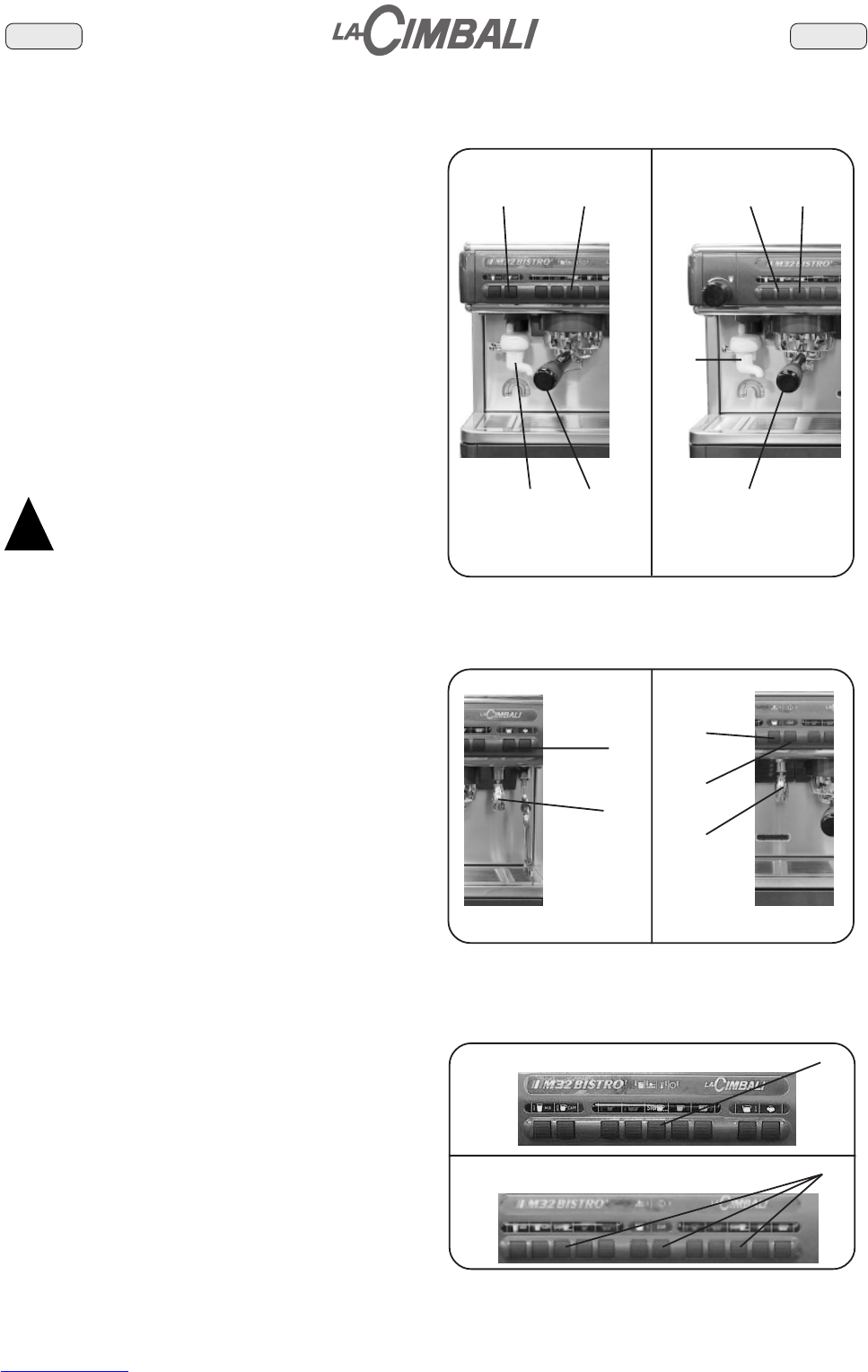EnglishEnglish
Delivery of the cappuccino
Use a filter holder (7) with a one-way nozzle only.
Remove the filter holder (7) from the dispenser unit, empty out any
coffee grouts, fill it up with 1 serving of ground coffee and press it
down.
Fit and tighten the filter holder on the coffee dispenser unit.
Move the cappuccino system (2) towards the filter holder nozzle (7).
Position the cappuccino cup, or a suitable container for the kind of
drink to be prepared, so that the coffee and milk both flow into the cup
with no need to move it between coffee and milk dispensing.
Press the cappuccino dispensing push button (10). The indicator light
above the selected push button lights up, dispensing starts and then
stops automatically when the serving has been dispensed.
It is possible at any time to stop dispensing by pressing the START-
STOP push button (21).
As will be explained in the “ Programming Cappuccino Servings “
chapter, you can choose whether to dispense the milk first and then
the coffee, or vice versa.
The “ Cappuccino System Use ” instruction chapter explains how to
obtain hotter or cooler and very frothy or not so frothy milk.
N.B. (for 1 dispenser unit machines only): other drinks cannot be
dispensed while cappuccino is being dispensed.
“ After long periods of non use, follow the procedures pre-
scribed in the current health regulations for milk preserva-
tion. ”
How to access the programming function
To enter the programming mode, press push button (22) and keep it
pressed for a few seconds until the programmable dispensing push
button indicator lights start flashing and the buzzer sounds intermit-
tently.
To exit the programming mode, after programming the various drinks,
press push button (22) again.
Hot water dispensing
!
After positioning the appropriate container under the water dispenser
(5), dispensing can take place in two ways.
DOSED SERVING DISPENSING
Press the hot water dispensing push button (19). Dispensing starts and
then stops automatically.
Dosed dispensing can be interrupted at any time by pressing the START-
STOP push button (21) for machines with 1 dispenser unit or push
button (23) for machines with 2 units.
CONTINUOUS DISPENSING
Press the hot water dispensing push button (19), and keep it pressed
until the required amount of water has been dispensed.
Dispensing will stop when the push button is released.
In the continuous dispensing mode, the programmed dose remains
unchanged.
For 2 dispenser unit machines, continuous dispensing is also possible
using knob (25).
N.B. (for 1 dispenser unit machines only): during hot water dis-
pensing, the coffee (13, 14, 15 and 16), steam (20) and cappuccino
(10) dispensing push buttons are not enabled.
dt 1 dt 2
2
7
2
7
10 21 10 21
19
5
19
23
5
dt 1 dt 2
22
dt 2
dt 1
22