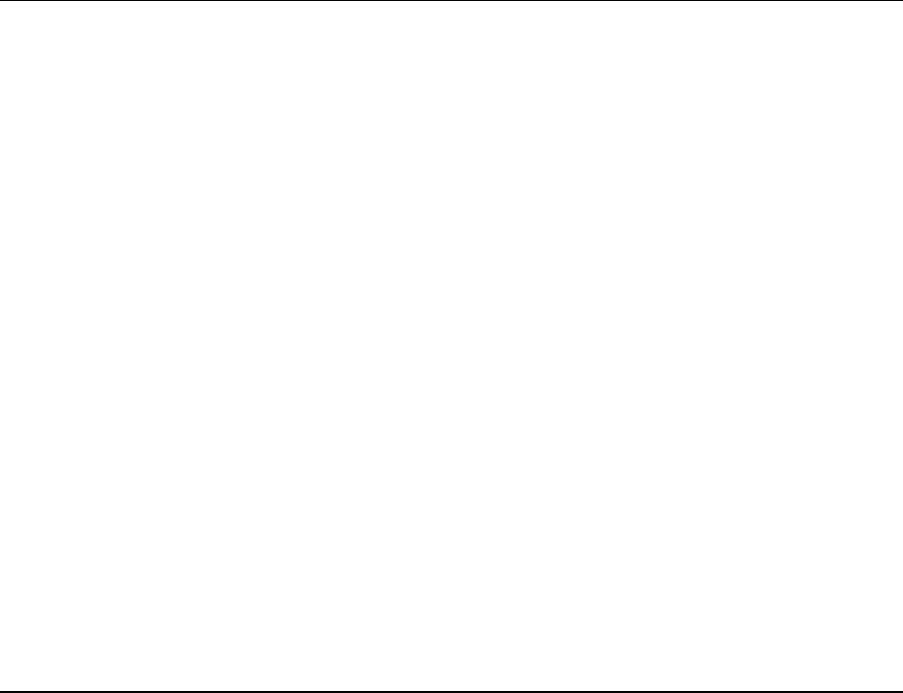Wireless Network Name (SSID)
The SSID is the name of your wireless network. The SSID is used by wireless
technology to identify your network from other wireless networks in the area.
The SSID can be up to 32 characters long. The factory default SSID is typically
the last 6 characters of the CM MAC address found on the rating label located
on the bottom of your gateway.
This SSID is a unique identity and does not need to be changed unless you
choose to do so. Your service provider may provide you with wireless setup
information that may call for a different SSID.
BSSID
Displays the Basic Service Set Identifier (BSSID) of your wireless network. The
BSSID is typically the MAC Address of the wireless access point.
Note: This may not be the same MAC Address as the CM MAC Address used
to determine the factory default SSID.
Broadcast SSID
When this box is checked (factory default), the gateway transmits or advertises
its presence to other wireless devices. Client devices can automatically detect
the access point when this beacon is enabled.
Uncheck this box if you want to hide your network from wireless clients. If you
hide your network, you will need to configure each of your wireless client
devices manually.
Important: The Enable check box is not currently in use and does not impact
operation of the gateway.
connect to it.
modes selected.