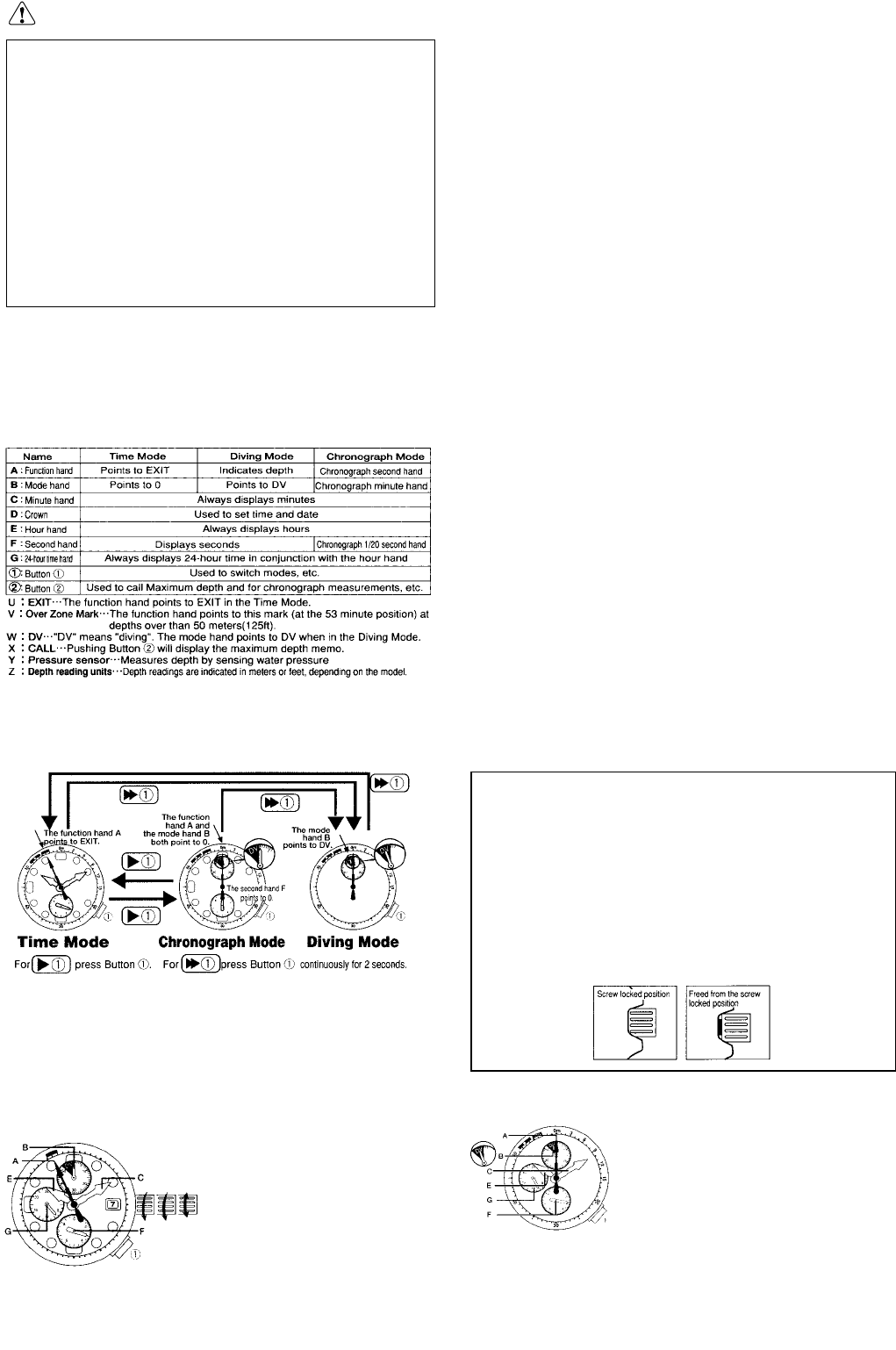CAUTION
Operating instructions
This watch has three modes: Time Mode, Diving
Mode and Chronograph Mode.
[Name of Parts]
[Switching modes]
Switch between the three modes simply by pressing
button
ࠗ1 .
Time Mode
Switch to the Time Mode from the Diving Mode by
pressing button
ࠗ1 continuously for 2 seconds.
Switch to the Time Mode from the Chronograph
Mode by pressing button
ࠗ1 once.
About the Time Mode
1. The Time Mode displays
both 12 and 24 hour
time.
2. With the exception of the
second hand, the time
may be read even while
using the other modes.
Display in the Time Mode
Please refer to the fold-out watch diagram located
on the opening page of this manual.
A – Points to Exit
B – Points to 0
C – Minute hand
E – Hour hand
F – Second hand
G – 24-hour time hand
[Setting the time and date]
Make sure that the watch is in the Time Mode by
confirming that the function hand A is pointing to
EXIT.
<Setting the time>
1. Unscrew the crown in the indicated direction to
release it, and pull it out two steps. The second
hand F will spin rapidly and stop at 0.
2. Set the hours and minutes by turning the crown.
Check the 24-hour time hand to confirm whether
the hands are set appropriately to AM or PM.
3. Push the crown back to its original position.
4. Hold the crown down and turn it to screw lock it
back it place.
<Setting the date>
1. Unscrew the crown in the indicated direction to
release it, and pull it out one step.
2. Set the date by turning crown. (If the crown is
turned in the wrong direction there will be no effect.)
3. Push the crown back to its original position.
4. Hold the crown down and turn it to screw lock it
back in place.
* Setting the date between the hours of 9 pm and
5 am may result in the date not changing by the
next day.
* Do not attempt to set the time or date when in a
mode other than the Time Mode.
Diving Mode
From the Time Mode, or
Chronograph Mode, switch to the
Diving Mode by pressing button
ࠗ1
continuously for 2 seconds.
[Stop using this product while diving when...]
1. The low-battery warning indicator approaches
the end of its life, the display switches
automatically from the depth meter display to
the time display, and the second hand begins
to move in 2-second increments.
2. The watch’s depth readings differ greatly from
those of other depth measuring instruments.
3. The watch stops or exhibits any abnormal
functioning. (Avoid knocking the watch against
diving equipment, rocks or other hard objects.)
* Service for this watch should be conducted
only by Citizen Service Centres.
<When manipulating the crown...>
About the screw lock
1. Always return the crown to its original position
and lock it when finished setting the watch.
2. Do not press any of the buttons while the crown
is pulled out. Doing so may cause a mode
change and disturb the position of the hands.
3. Do not pull out or turn the crown when it is
wet. Doing so may allow water to seep inside
the watch and cause malfunction.