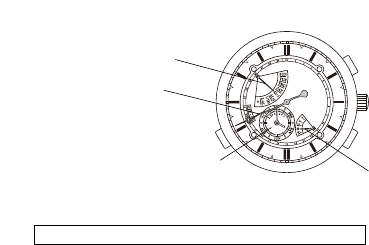• Crown in the normal position
(Example)
You want to set the alarm for 4:00 PM today.
(1) Press the (C) button to move the mode hand to the AL-1 position.
At this time, the hour and minute hands of local time switch to the hour and
minute hands showing current time.
(2) Press the (B) button and set the alarm to 4:00 PM. Always confirm the AM/PM
hand to ensure the proper setting is made.
* When pressed the (B) button, the alarm ON/OFF hand indicates the ON state.
30 31
Mode
Alarm ON/OFF
Button (C)
To AL-1 mode
Alarm set (4:00 PM)
Button (A)
Cancelling the alarm
Button (B)
Alarm time set
AM/PM
NOTE:
When the alarm is set between 12:00-12:30 AM, the alarm hand sweeps forward
and back in a 30 minute arc and stops at the set time.
This is normal and does not indicate faulty movement.
(3) Press the (C) button 5 times when the setting has been completed the mode
hand return to the day display. (normal display)
[About the alarm 1]
Alarm 1 rings for 10 seconds upon reaching the alarm set time. Press any button to
stop the alarm once it has started chiming.
Cancelling the alarm setting
• Press the (A) button in the Alarm 1 mode to switch the alarm OFF.
* At this time, the alarm set time returns to the current time display.
* If there is no input for about 1 minute, the watch automatically returns from
alarm 1 (AL-1) mode to the normal display.