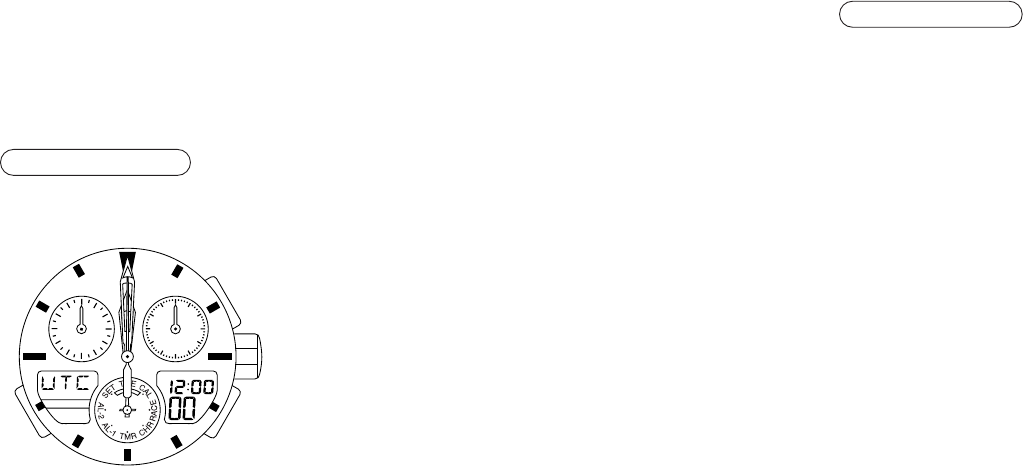4746
<When the insufficient Charging Warning Function is Canceled>
When the insufficient charging warning function is canceled as a result of
exposing the watch to light and a sufficient charge, the watch returns to the
mode indicated by the mode hand.
[Time Setting Warning Function]
Analog Display
The watch stops when insufficient charging continues for about 1.5 days. When
the watch is charged by exposing to light after having stopped due to insufficient
charging, each hand is rapidly advanced to the
base position and stops. Each hand remains
stopped until the time is reset.
Digital Display
The all-reset display (12 hours, 00 minutes, 00 seconds, UTC or January 1 TU)
flashes in the time or calendar mode.
<Canceling the Time Setting Warning Function>
1. Set the mode hand to the time mode and pull the crown out to the first click to
set the time. Flashing of the digital display is only canceled in the time mode.
After correcting the time, return the crown to the normal position.
2. Set the mode hand to the calendar mode and pull the crown out to the first
click to set the date. Flashing of the digital display is canceled in the calendar
mode.
3. After correcting the date, return the crown to the normal position.
Note:
· The time setting warning function will not be canceled unless the time is first
set followed by setting the date.