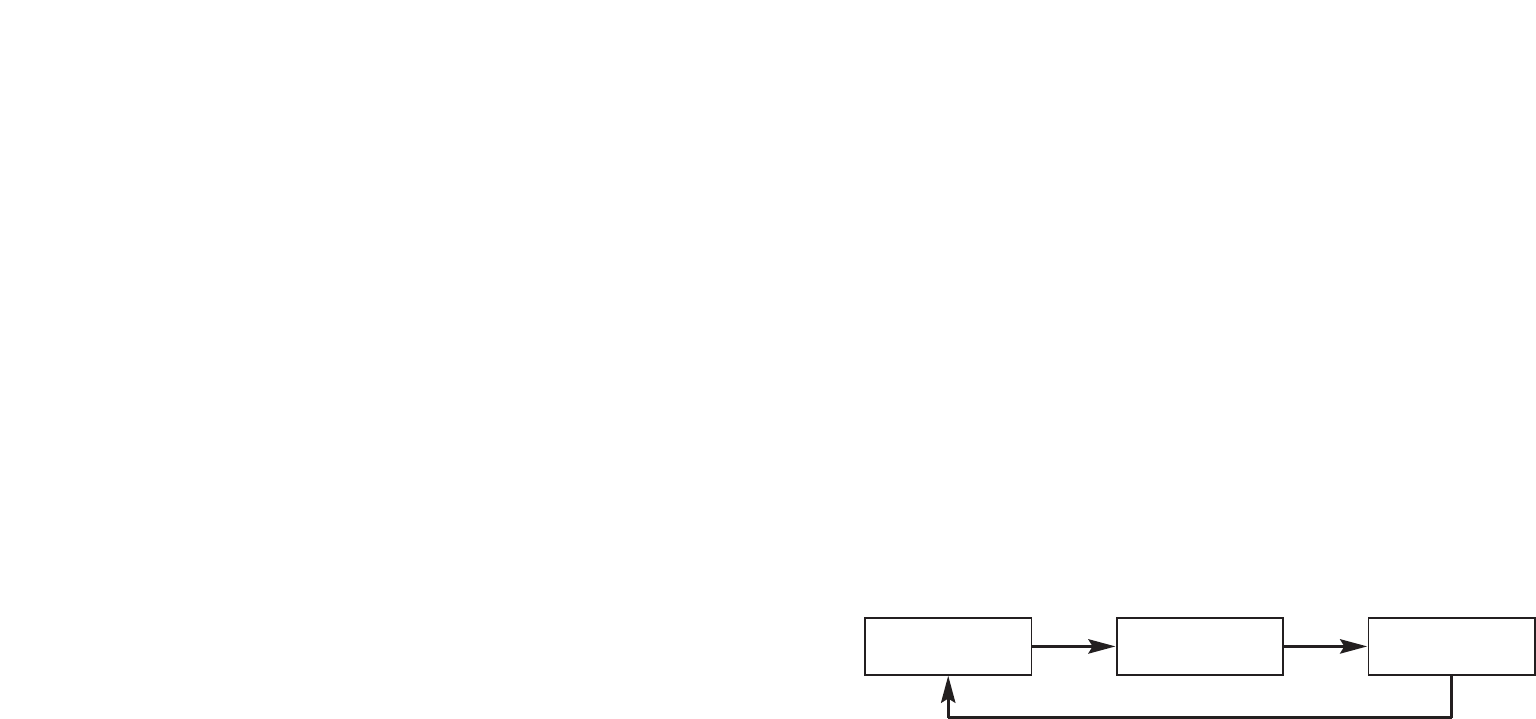18 19
• Turning the crown continuously causes the function hand to advance continuously.
Turn the crown by one click to the right or left to stop the function hand from
advancing.
• The date changes by one day when the function hand completes four
revolutions. Turn the crown to the right to advance the function hand by
clockwise rotation and continue to advance the function hand until “1” is
displayed for the date.
• When setting the date by advancing the function hand counter-clockwise, first
move back the function hand until “31” is displayed for the date, and then advance
the function hand by clockwise rotation until “1” is displayed for the date.
• Correctly set the function hand to “SUN” immediately after the date has changed to
“1”. Once the date has changed to “1”, immediately interrupt movement of the
function hand and align it with “SUN” on the scale by slowly moving it one step at
a time.
Note: Pressing button (A) causes the watch to enter the second hand reference
position setting mode again.
11. Return the crown to the normal position and press button (A).
• The date and each hand return to the local time display.
• Reference position correction can also be terminated by returning the crown to the
normal position and pressing button (A) following correction of the second hand or
hour and minute hands.
Example: If the crown is returned to the normal position and button (A) is pressed
after correcting seconds, reference position correction is terminated and
the watch returns to the local time display without correcting the
reference positions for the hour hand, minute hand, function hand or
date.
This completes the procedure for correcting the reference position. Check that the
time, date and other modes are displayed correctly before using the watch.
<Change in Corrected Location>
Seconds
Hour hand,
minute hand
Function hand,
date
(A) (A)
(A)