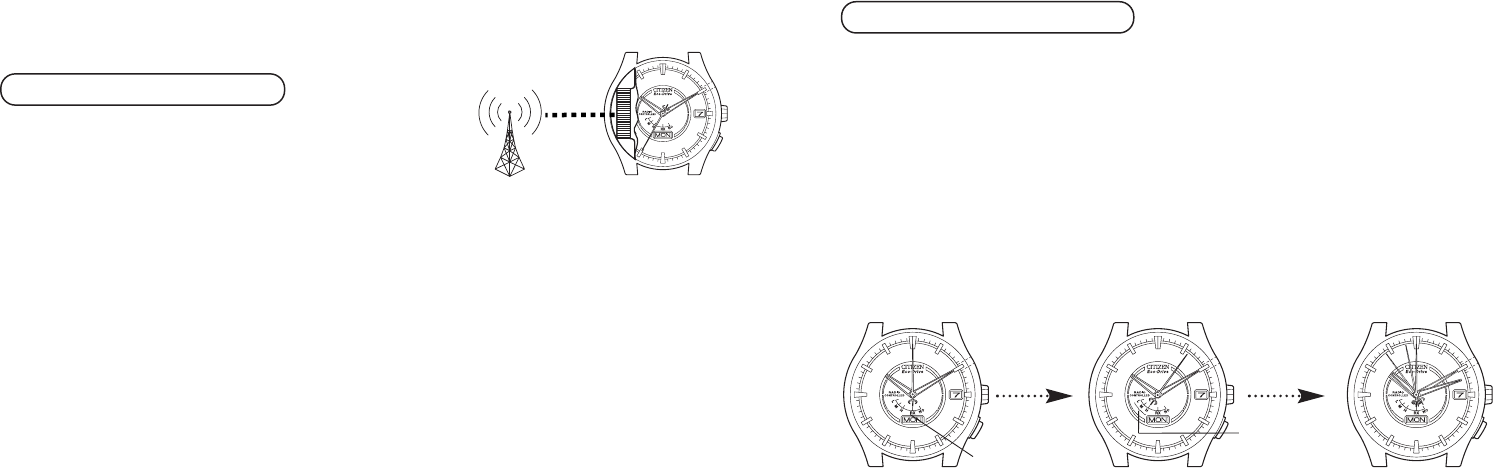122 123
WW
Please remember the following about
receiving radio waves
WW
Automatic Reception
(Automatic reception of radio waves)
L
Automatic Reception does not require any
buttons to be pressed.
Radio waves are received at 2:00 AM each day, or
radio waves are automatically attempted to received
again at 4:00 AM when they are unable to be
received at 2:00 AM, to set the time and date.
<Reception Procedure>
L
Take the watch off of your wrist, face the 9:00 position (location of the reception
antenna) towards the radio wave transmitter station and place the watch in a stable
location that allows radio waves to be received easily such as near a window.
<Confirmation of Reception>
You can check the reception result anytime after the automatic reception time.
L
Press the lower right button (A) once.
· If the second hand points to "H, M or L", this indicates that radio waves have been received.
· If the second hand points to "NO", this indicates that radio waves were unable to be
received. If the reception result is "NO", refer to the next page for the procedure for
performing on demand reception.
On Demand Reception (Manual reception of radio waves)
L
This function allows radio waves to be received at any time.
Perform on demand reception when the reception environment has changed and radio waves
are unable to be received by Automatic Reception.
<Reception Procedure>
L
Take the watch off of your wrist, face the 9:00 position towards the radio wave transmitter
station and place the watch in a stable location that allows radio waves to be received
easily such as near a window. Do not move the watch during radio wave reception.
1. Press the lower right button (A) for at least 2 seconds, and release your finger after the
second hand has stopped at the RX position.
2. The second hand then moves from RX to H, M or L to indicate that reception is in progress.
3. When reception is completed, the second hand returns from H, M or L and resumes 1-
second interval movement (within a maximum of 15 minutes).
* Refer to page 134 on "Reception of Radio Waves" for further details on the reception procedure.
[Reception Standby] [Reception in Progress] [Reception Completed]
Reception
level (H, M
or L)
Button (A)
Second hand
resumes
1-second
interval
movement
RX (reception
standby)
Refer to the section entitled "Reception
Area Guidelines" on p.124 for
information the direction of the
transmitter station.