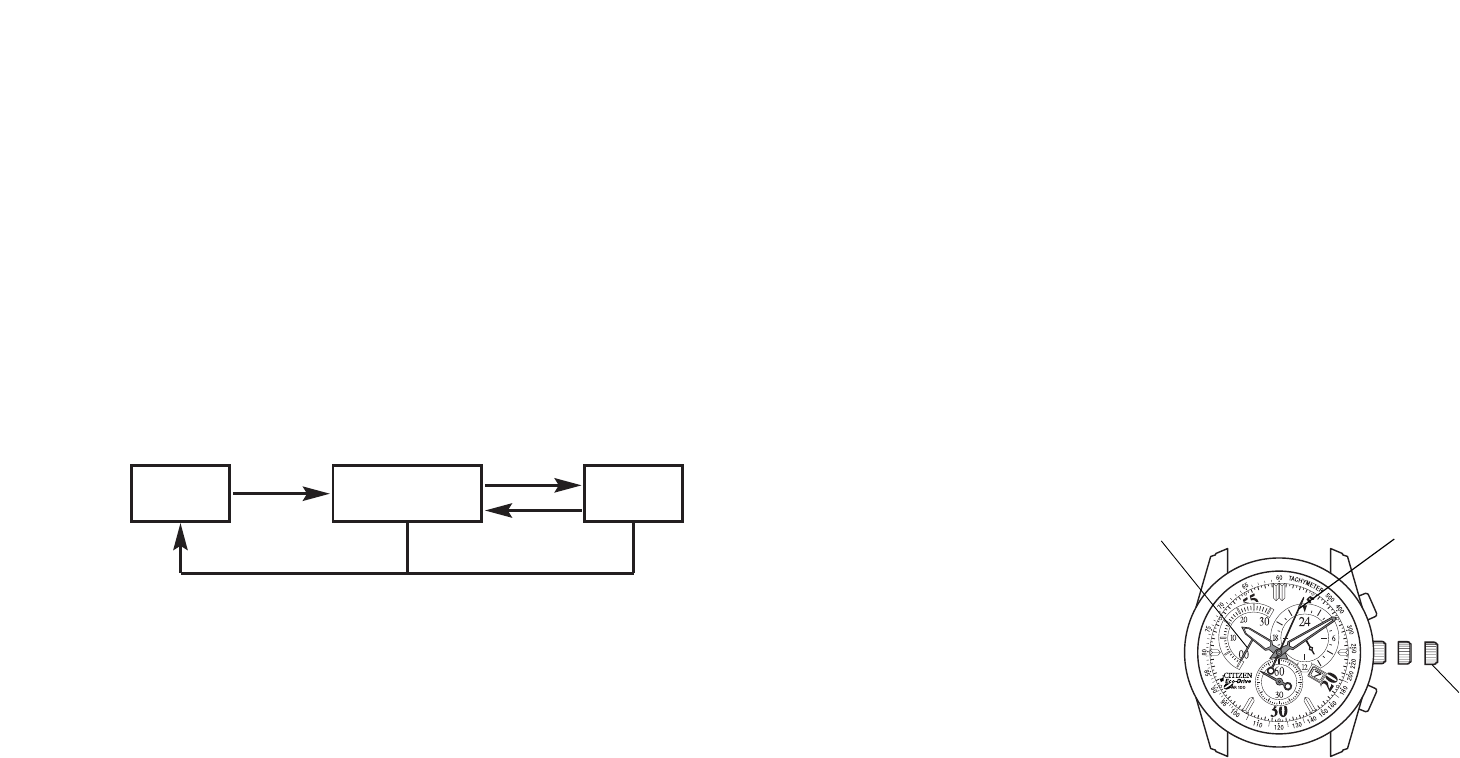20 21
Note:
• Do not subject the watch to strong impacts during chronograph timing. If the watch
is subjected to a strong impact during chronograph timing or after it has stopped
automatically after 30 minutes have elapsed, the chronograph minute hand may shift
position. If this happens, use the chronograph after first resetting by pressing button
(B).
(A)
(A)
(A)
(B) (B)
Reset Timing Stop
<Timing Procedure>
1. Press button (A) to start timing.
• The chronograph repeatedly starts and stops each time button (A) is pressed.
2. Press button (B) to reset the chronograph to 0 seconds.
10. Zeroing the Chronograph Second Hand
If the chronograph second hand does not return to the 0 seconds position when the
chronograph has been reset or if the chronograph second hand has shifted position as a
result of the watch being subjected to a strong impact, zero the chronograph second hand
by performing the procedure described below.
• If the crown of your
watch is of the screw-
lock type, operate the
crown after first
loosening the screw
locking mechanism.
• The chronograph second
hand cannot be zeroed if
the insufficient charge
warning feature has been
activated (while the
second hand is moving
Time correction
position
Chronograph
second hand
Chronograph
minute hand
Button (A)
Button
(B)