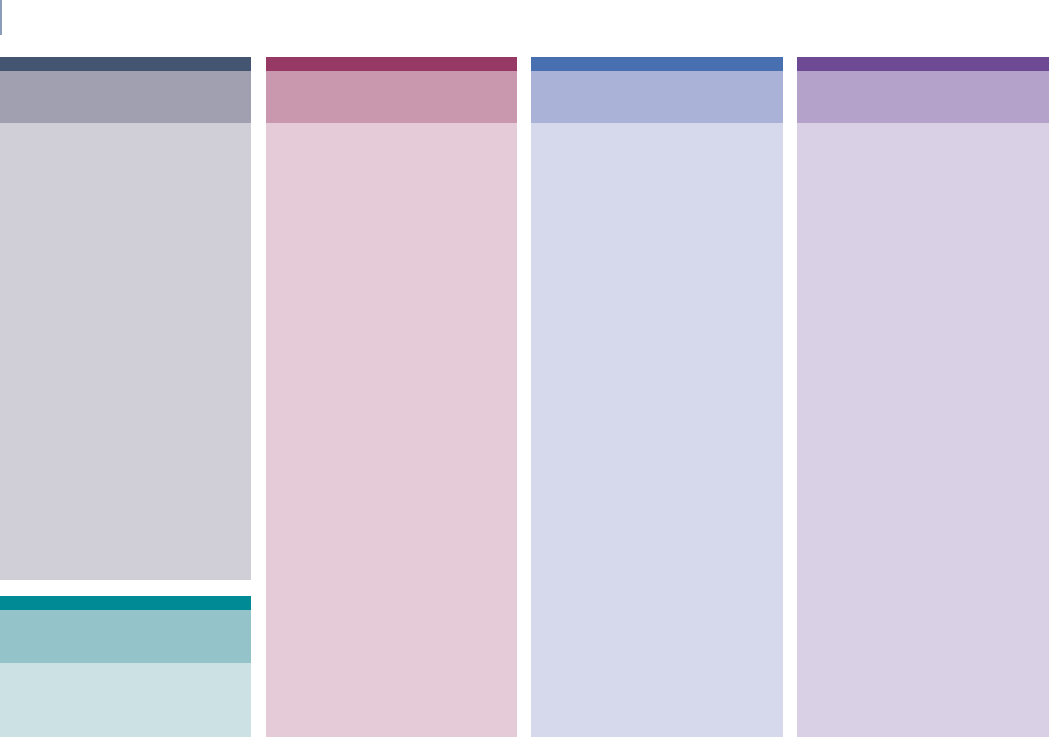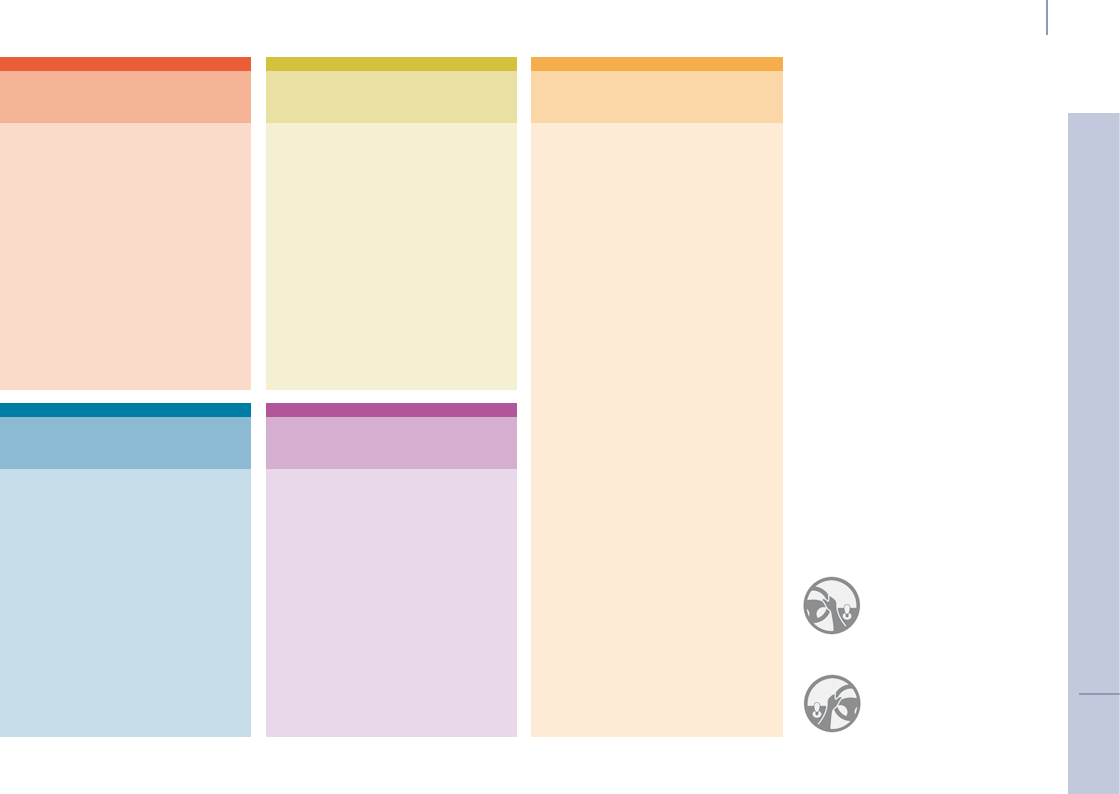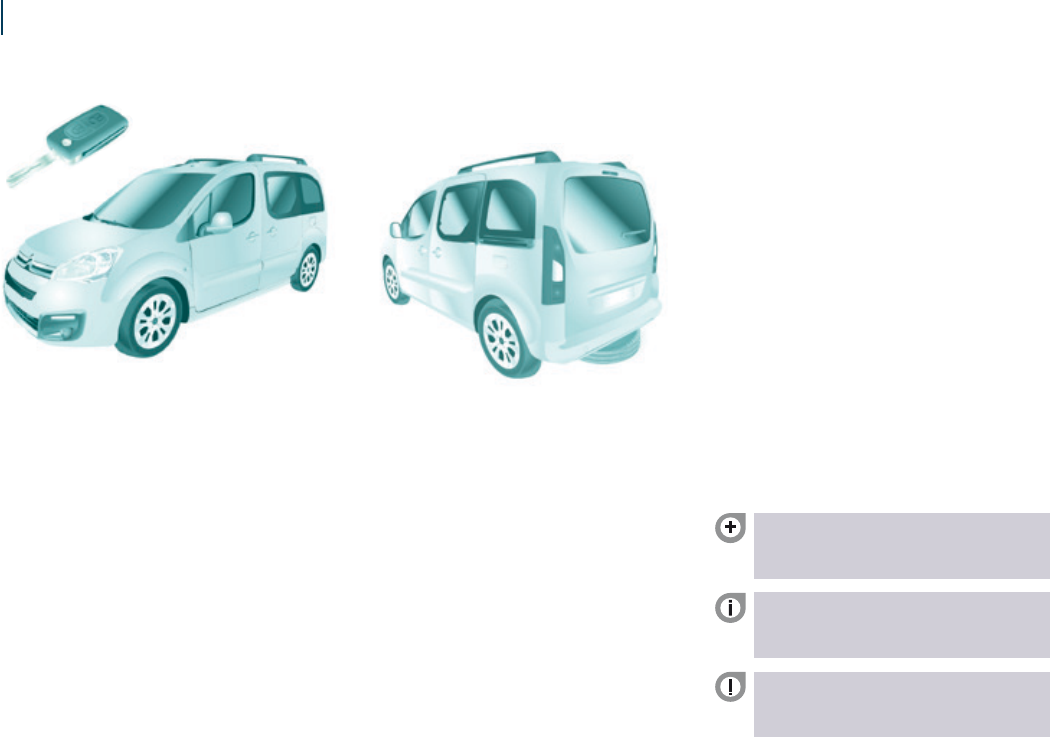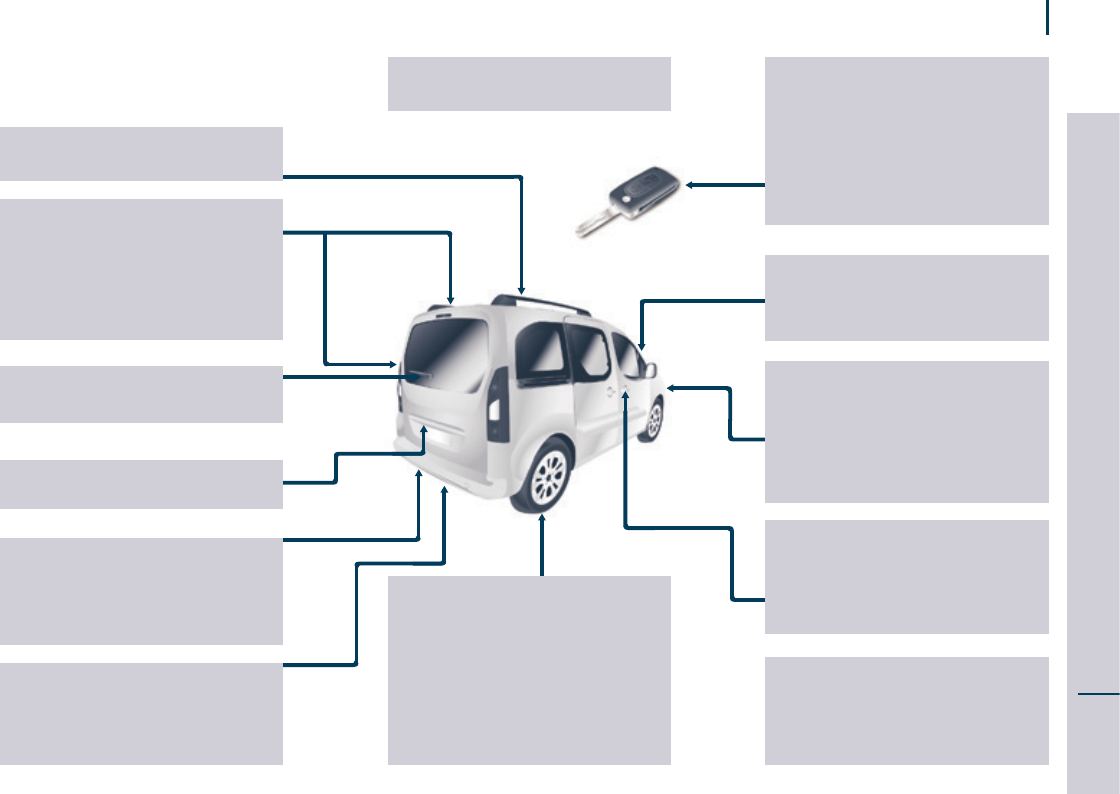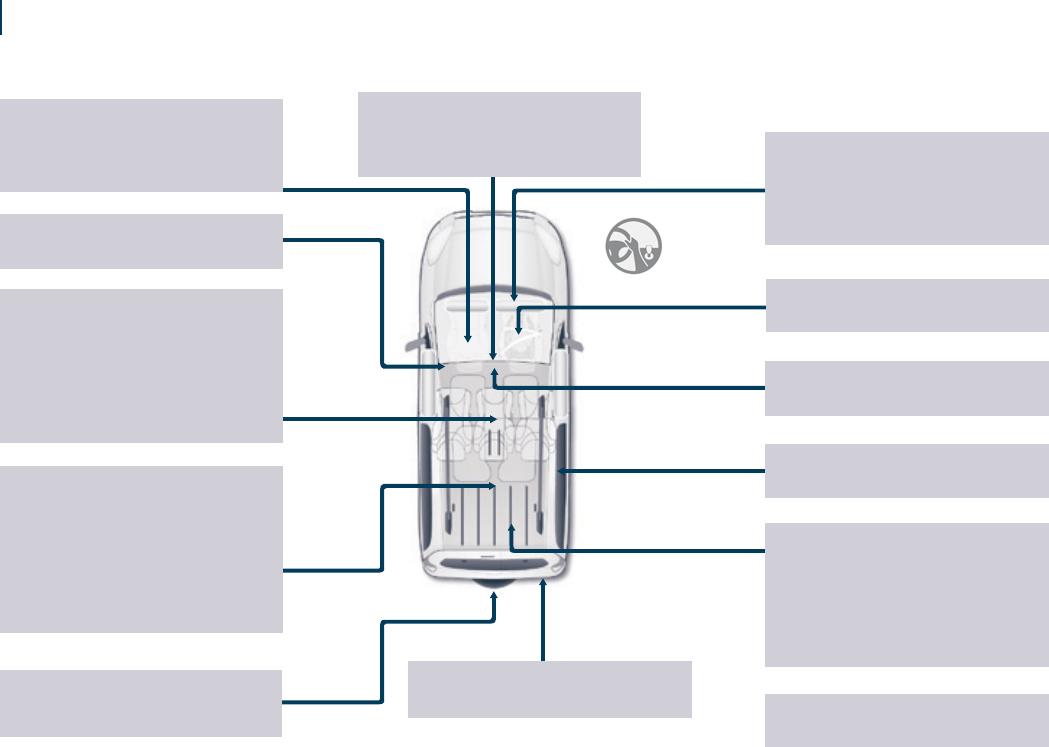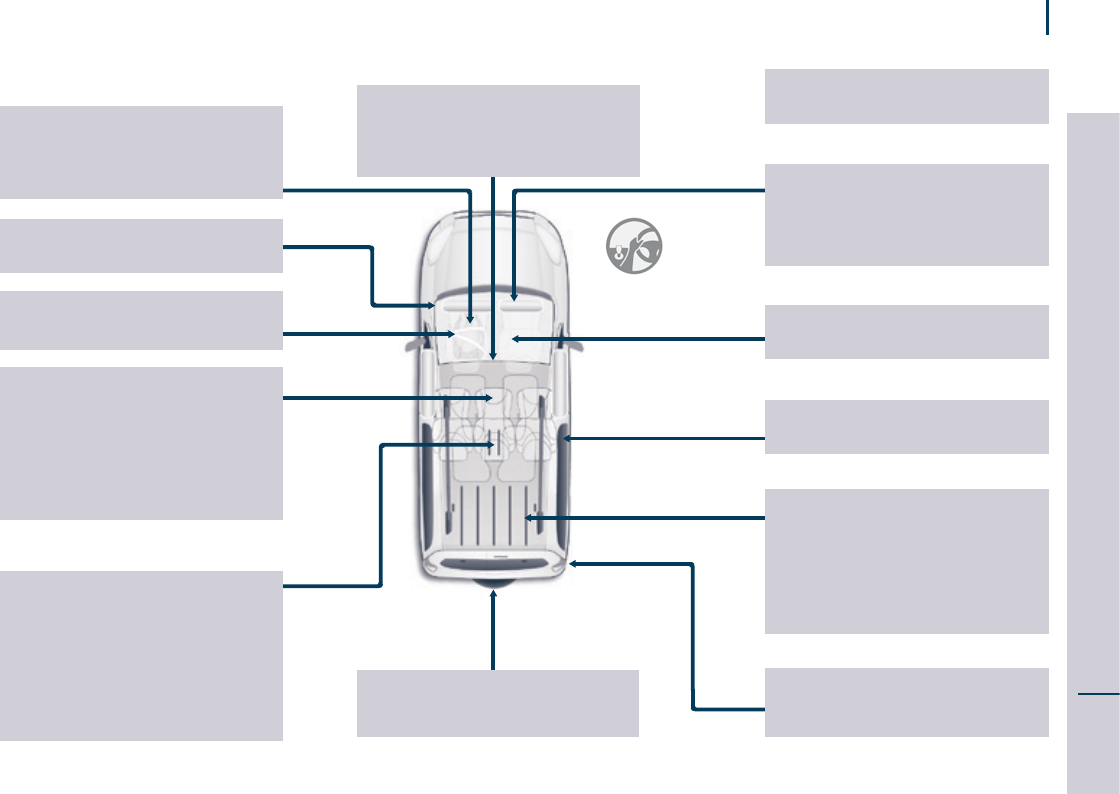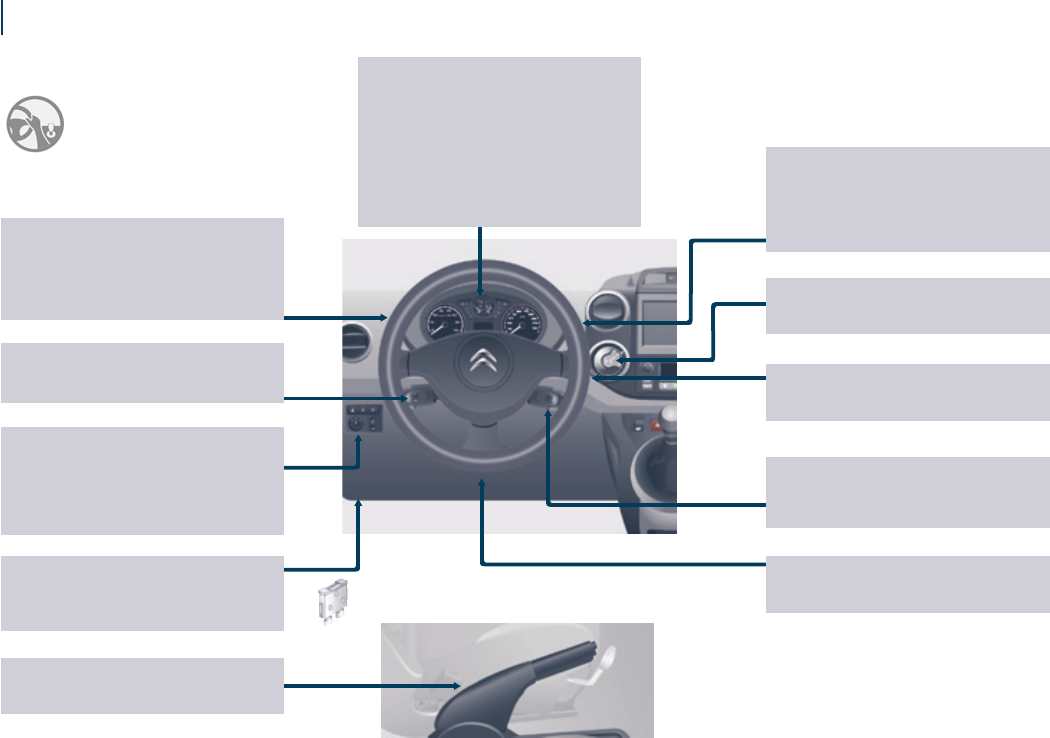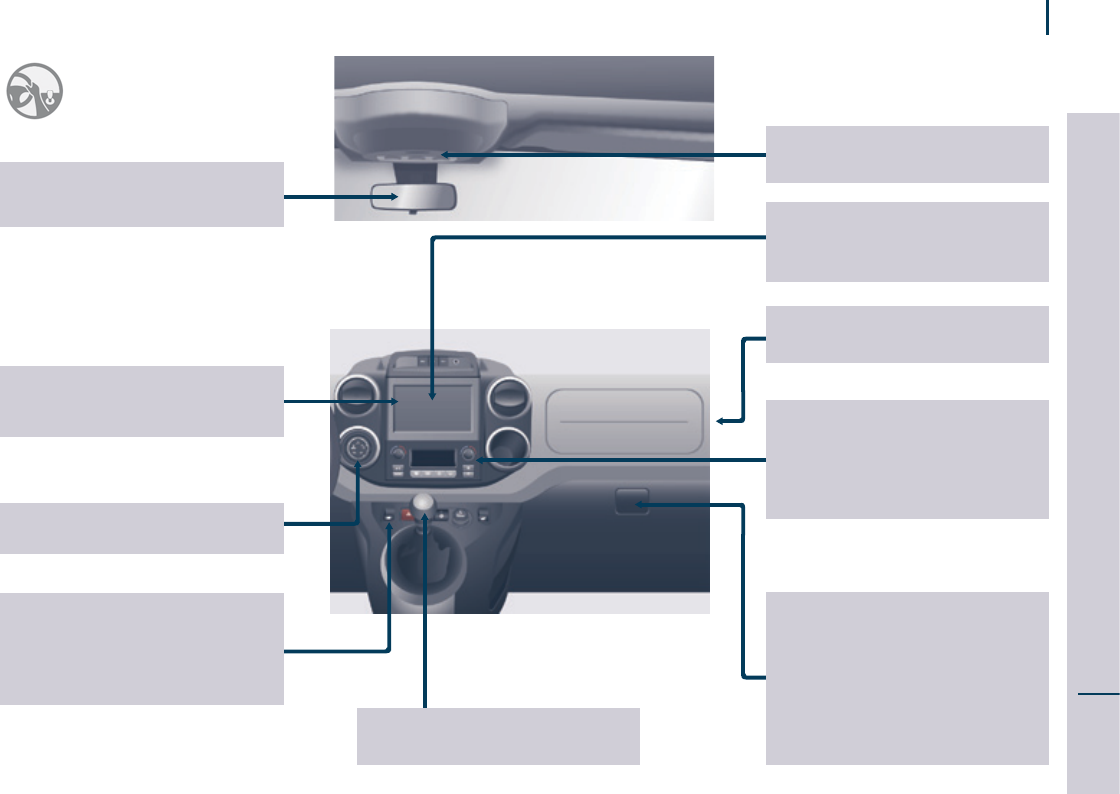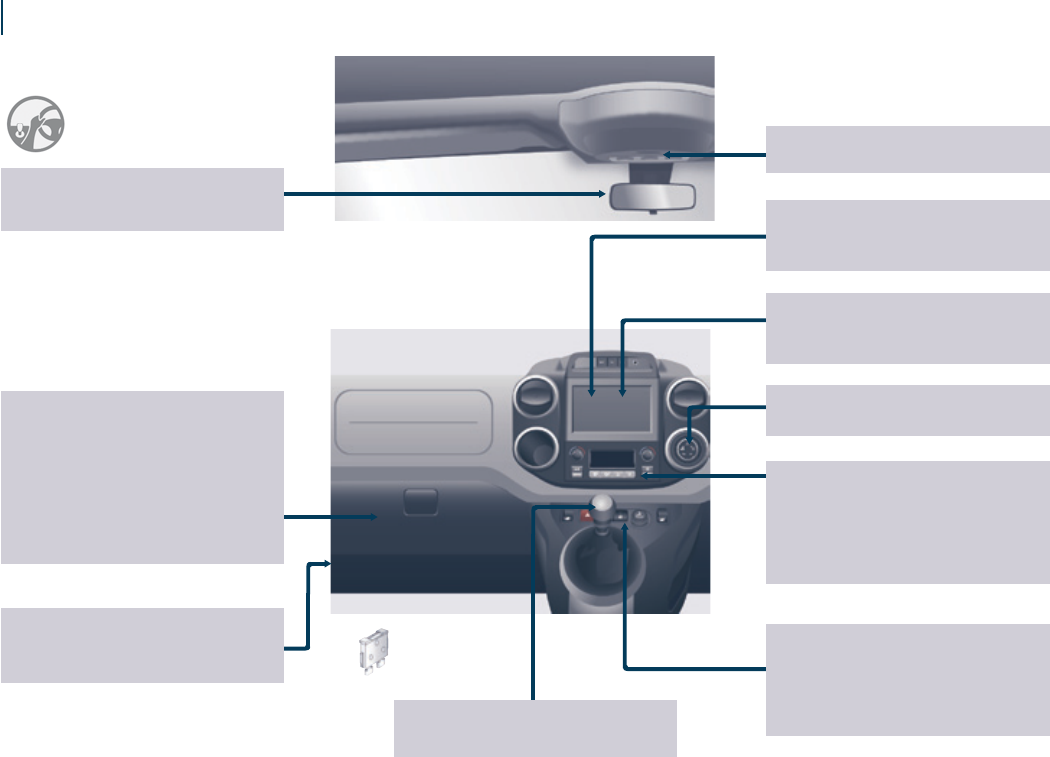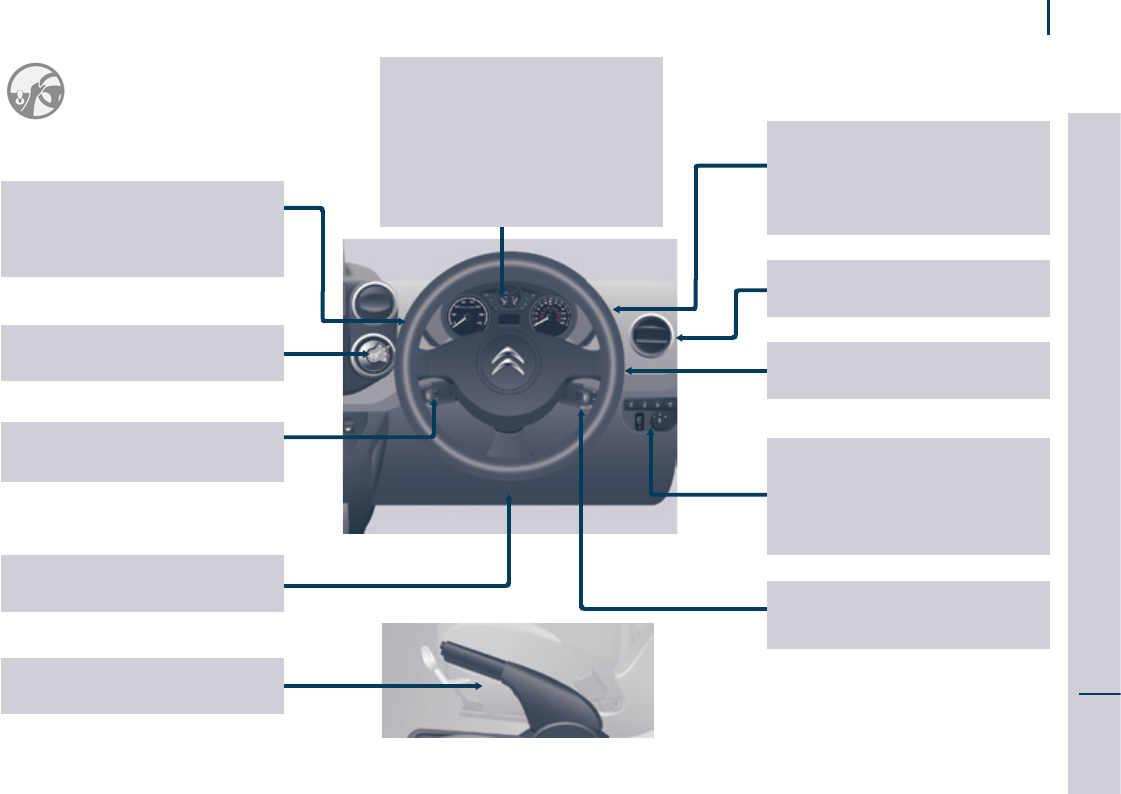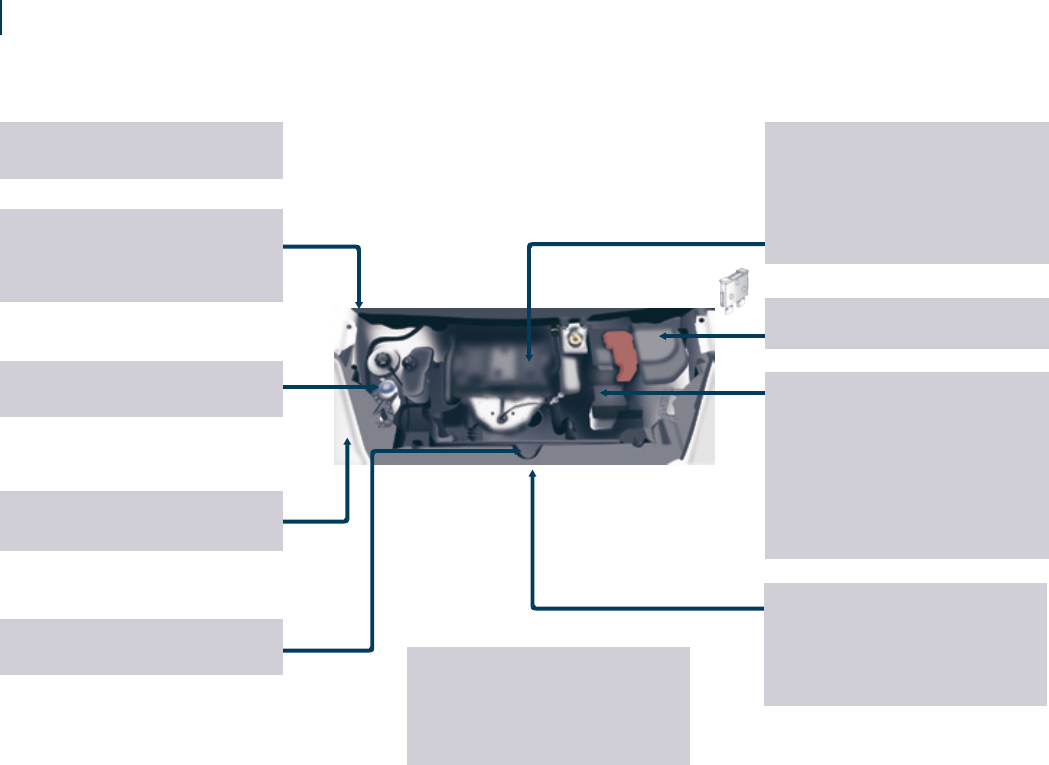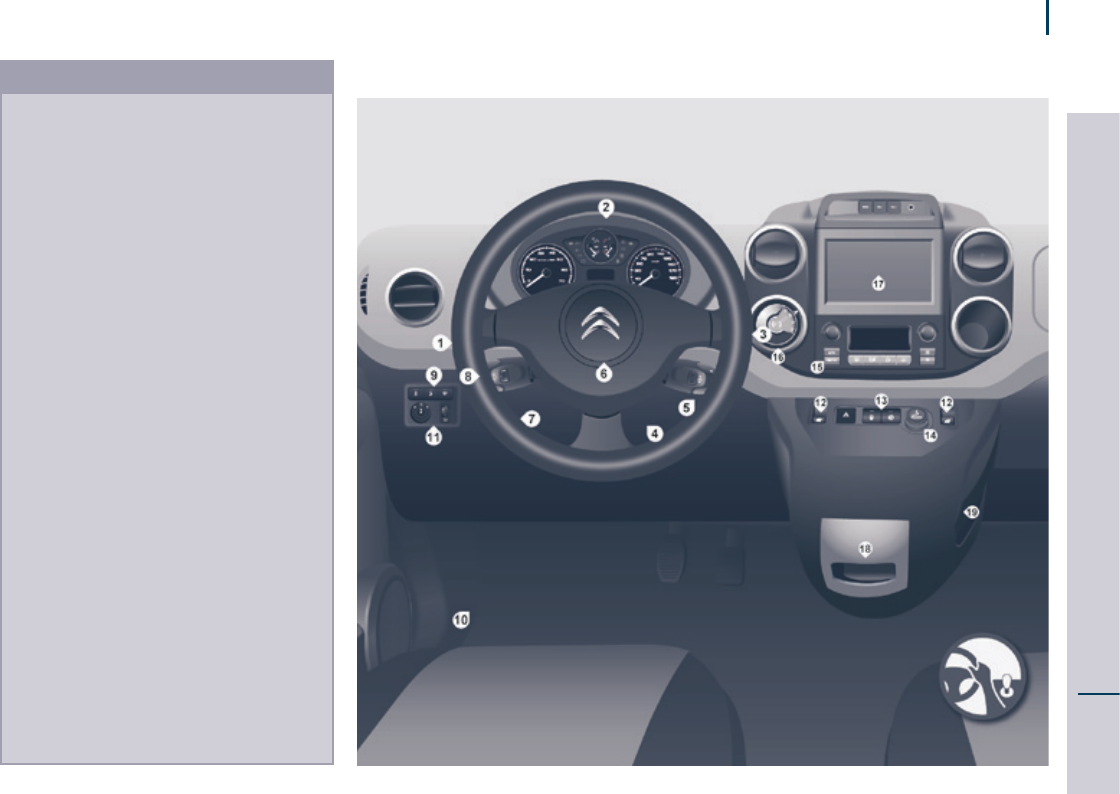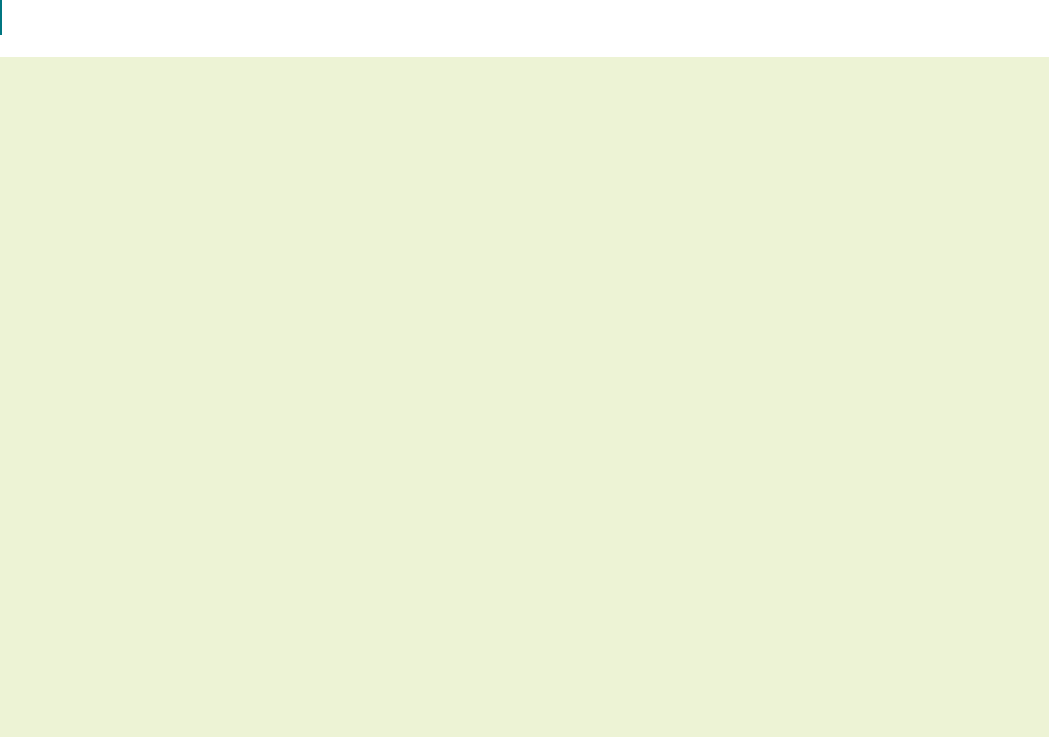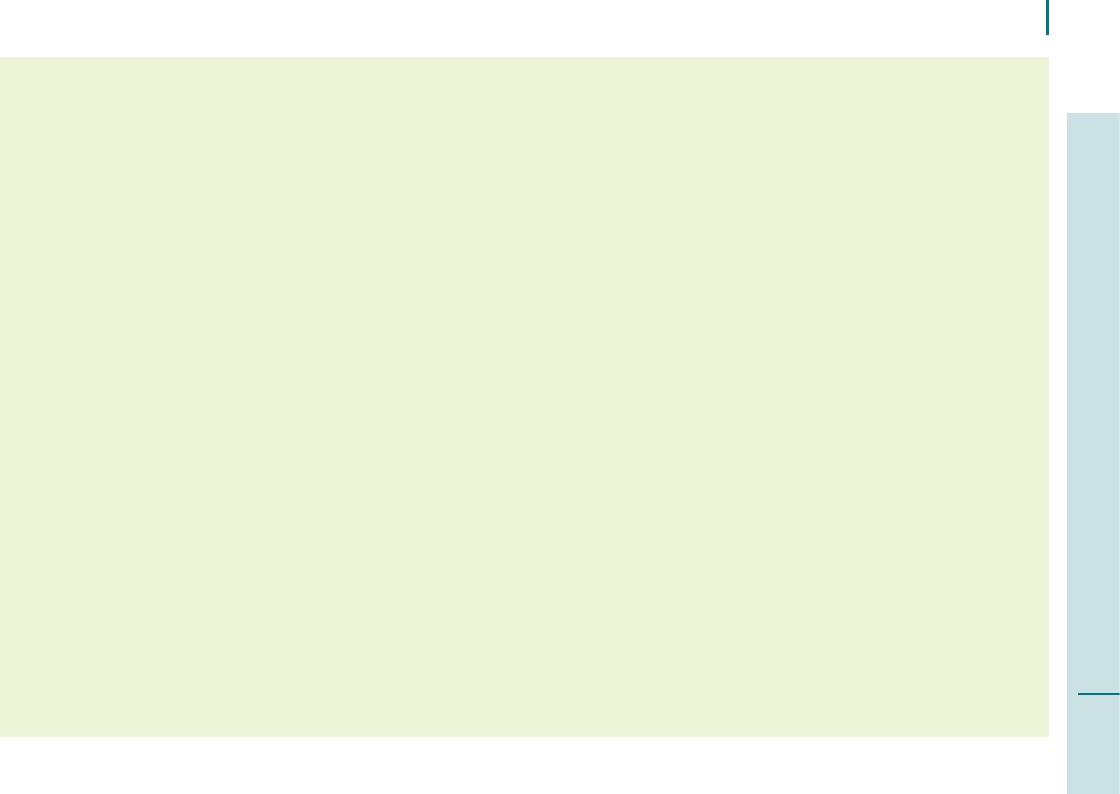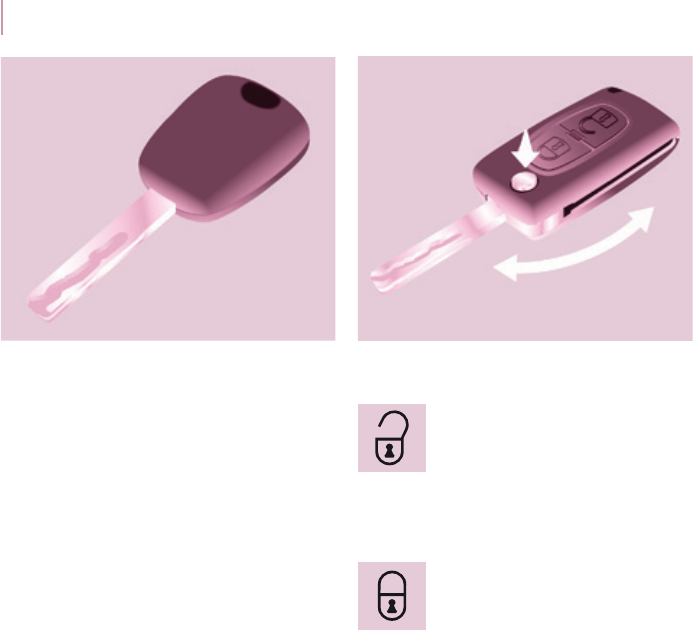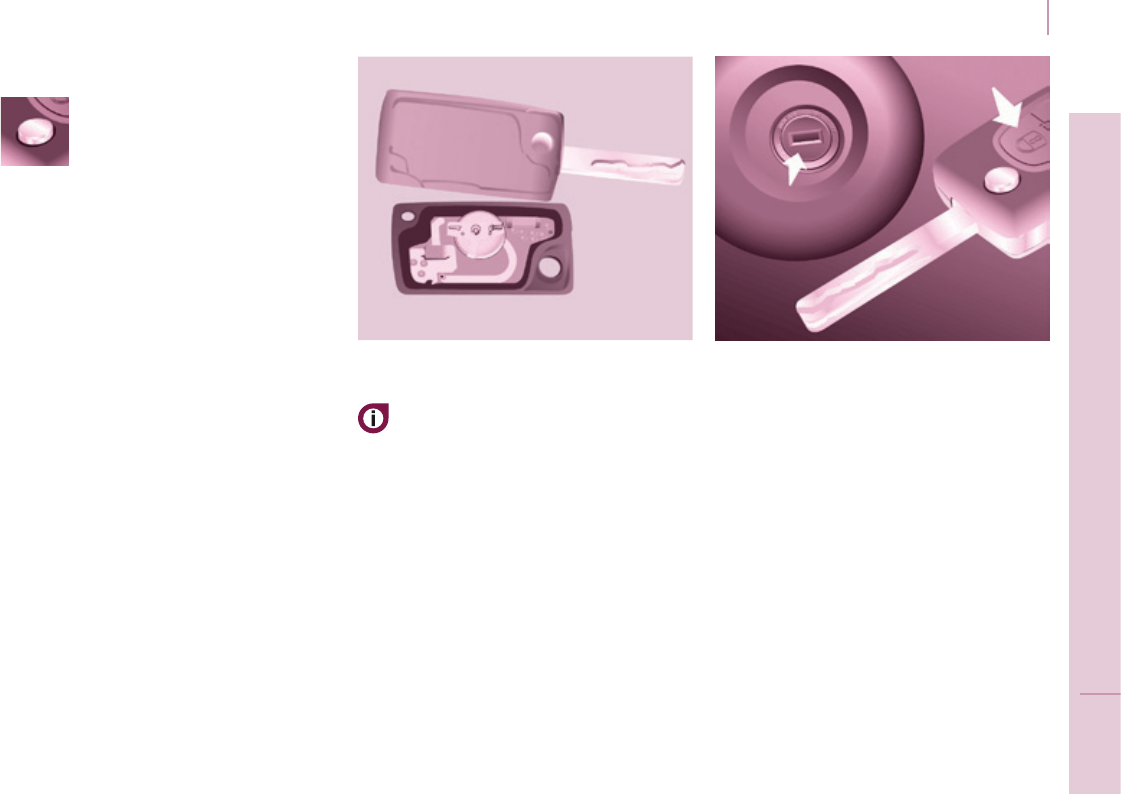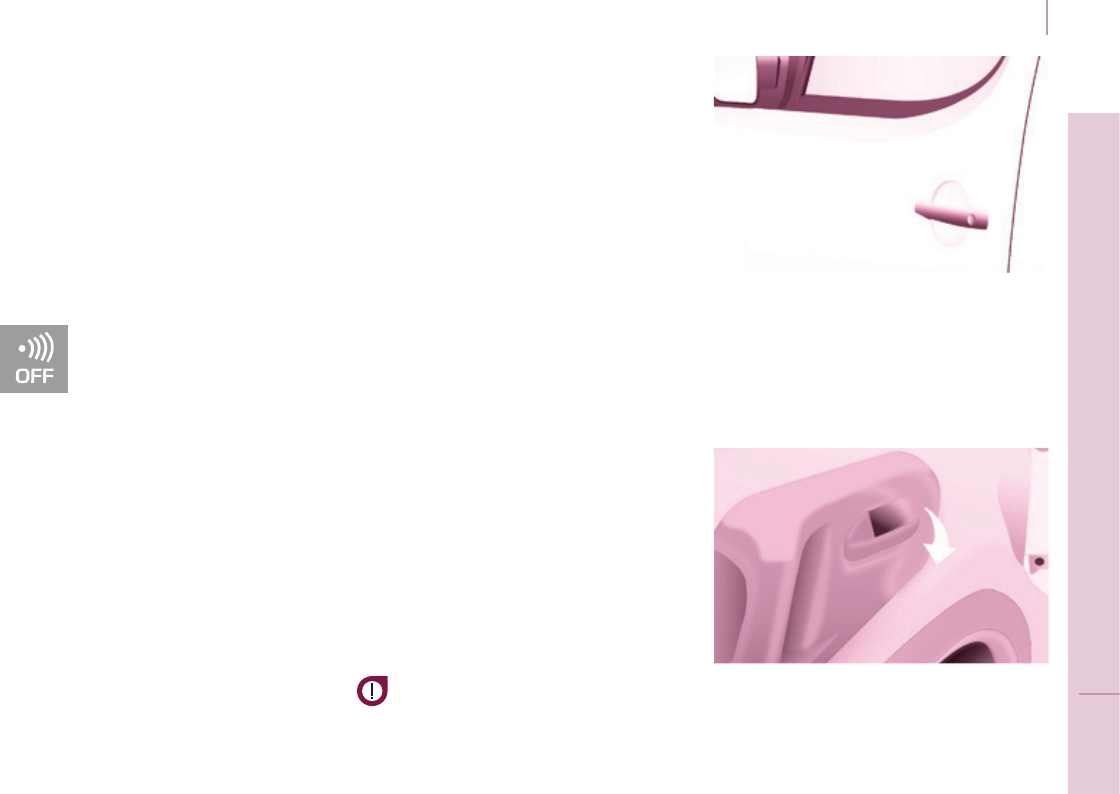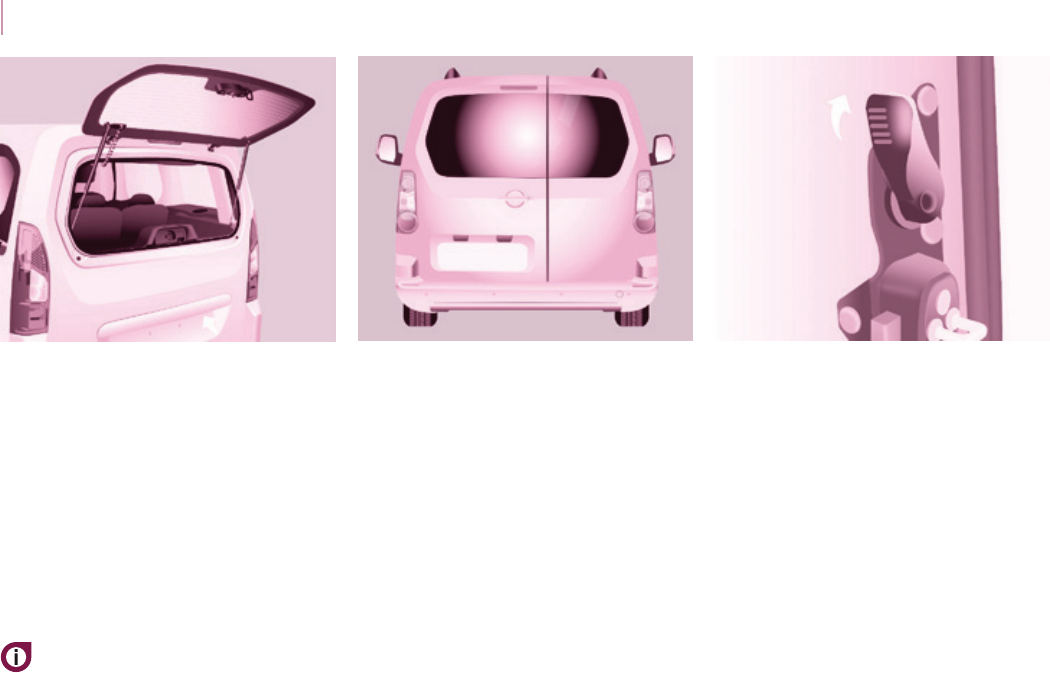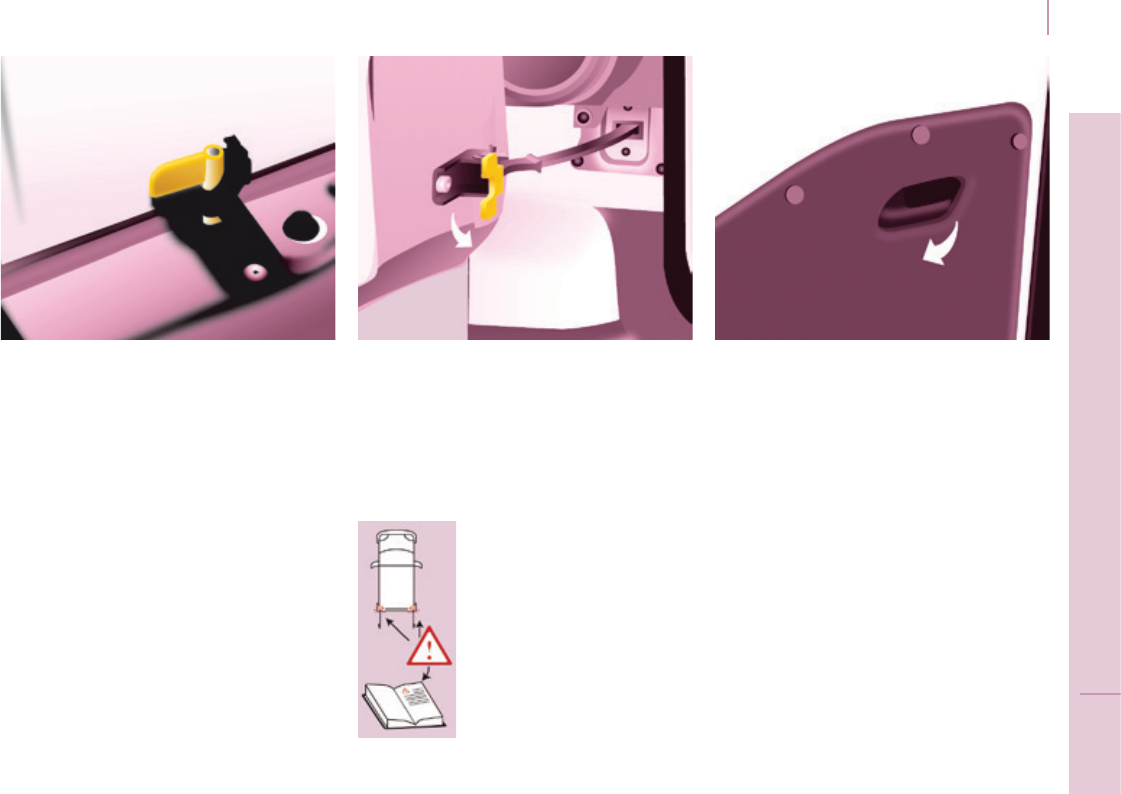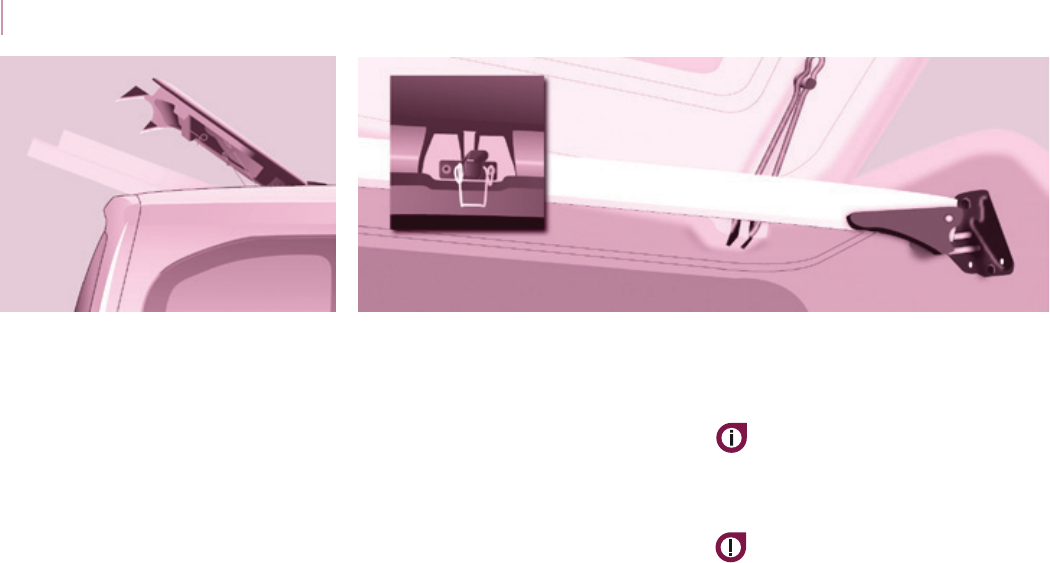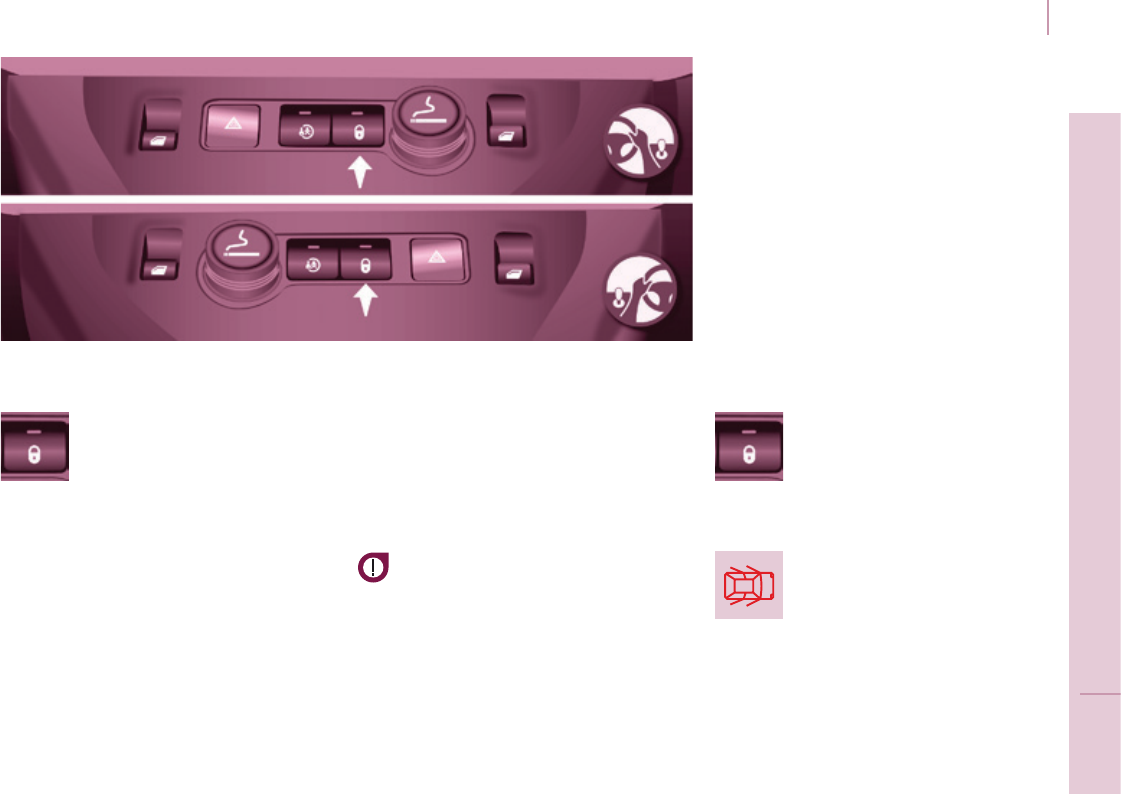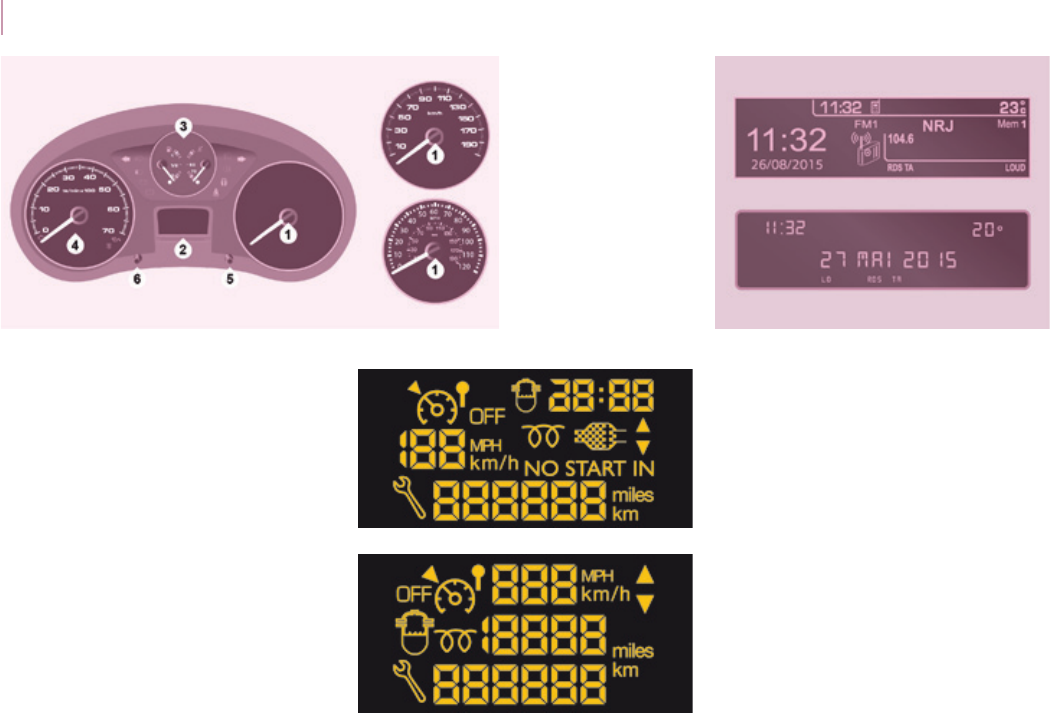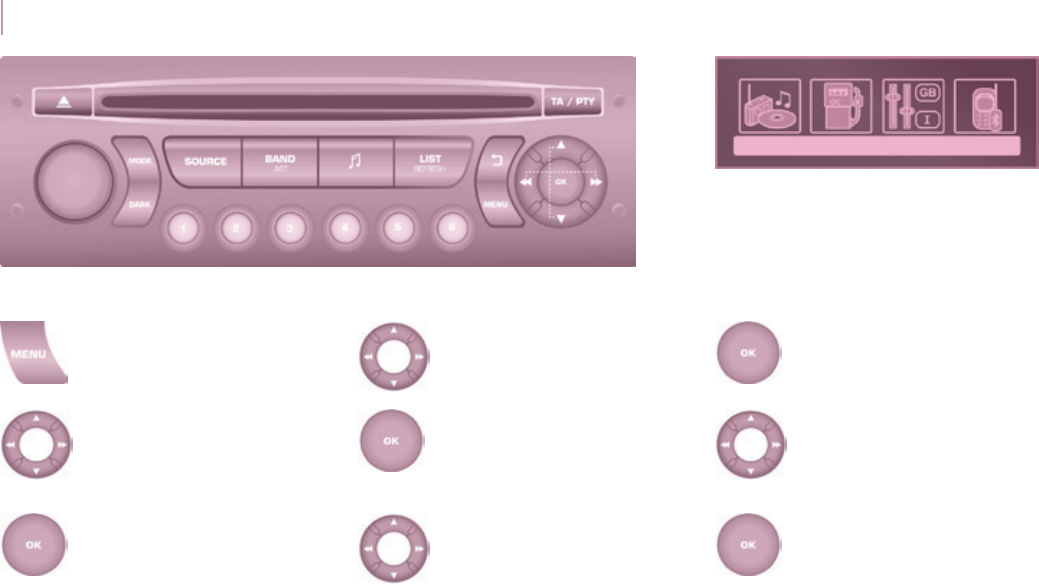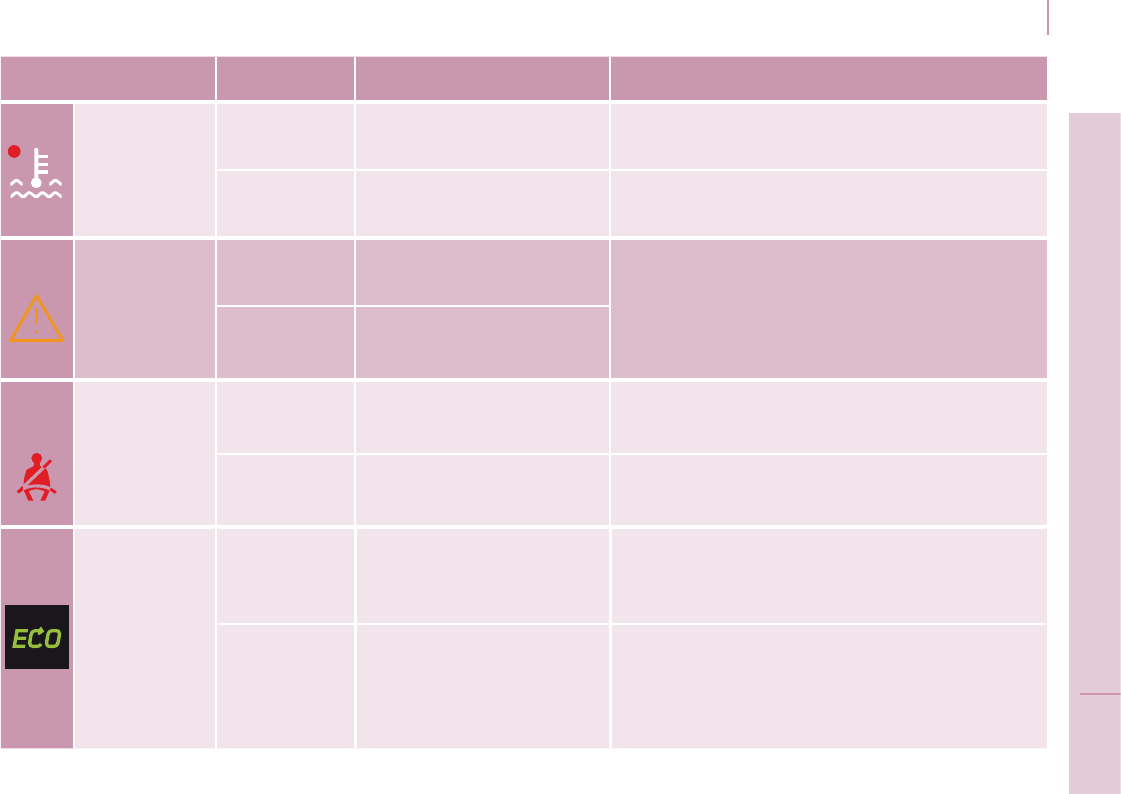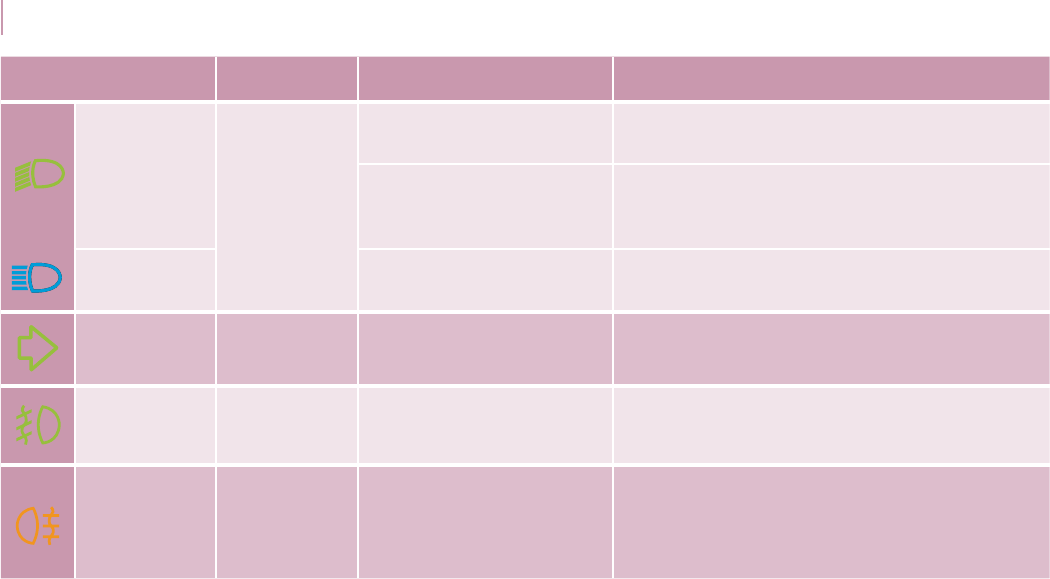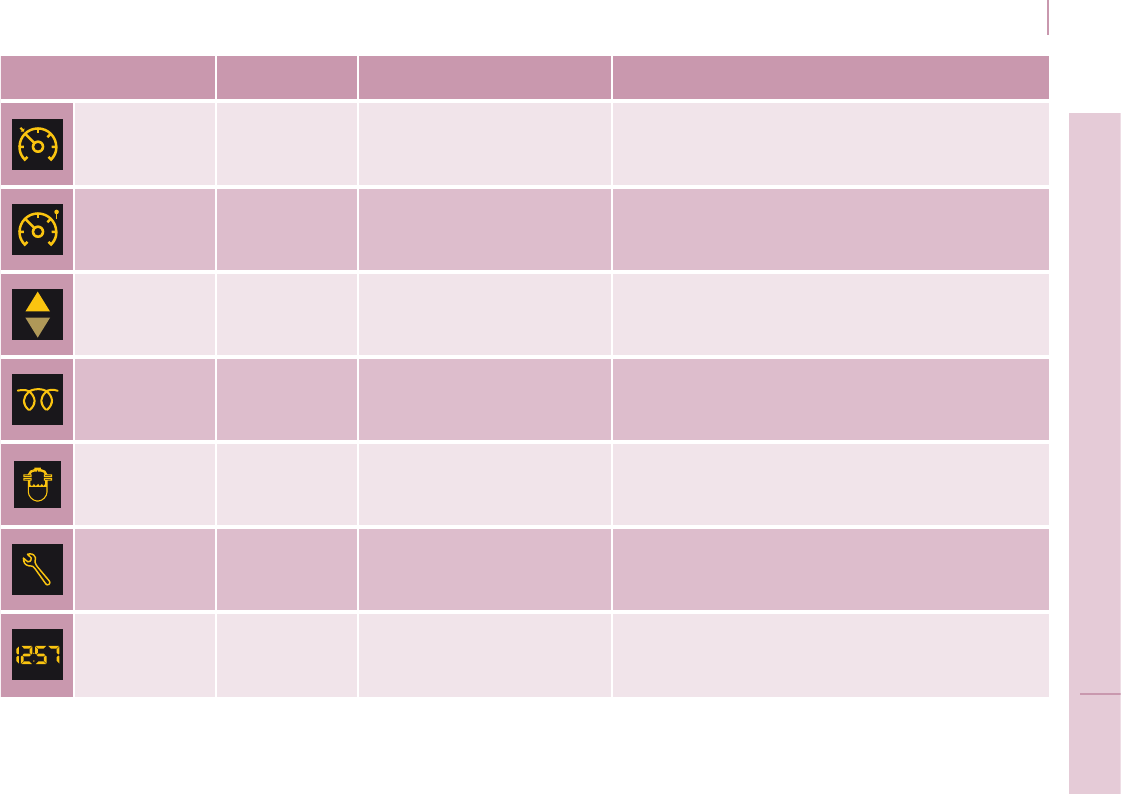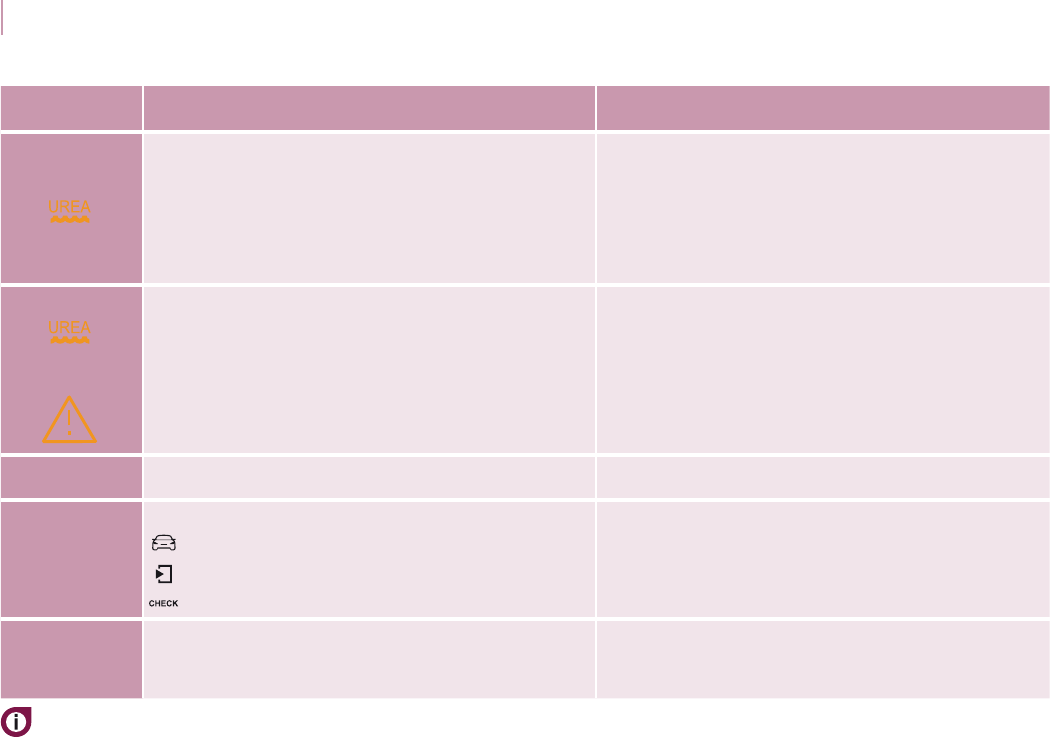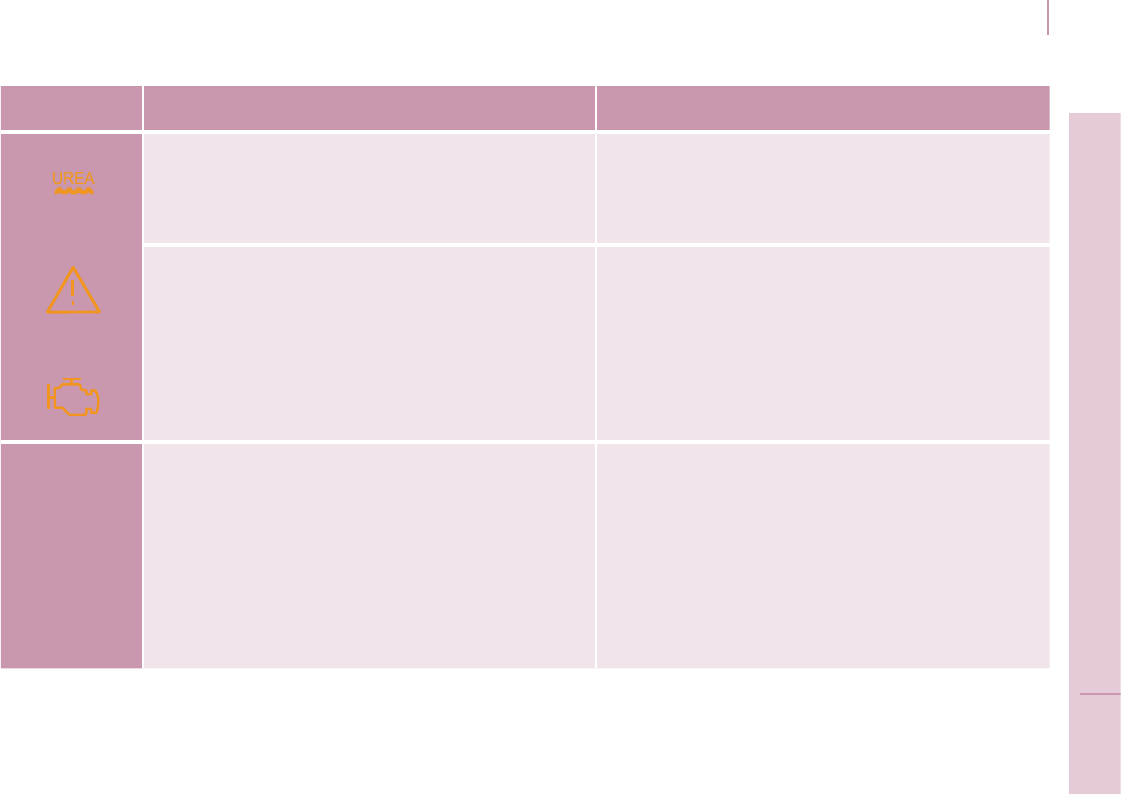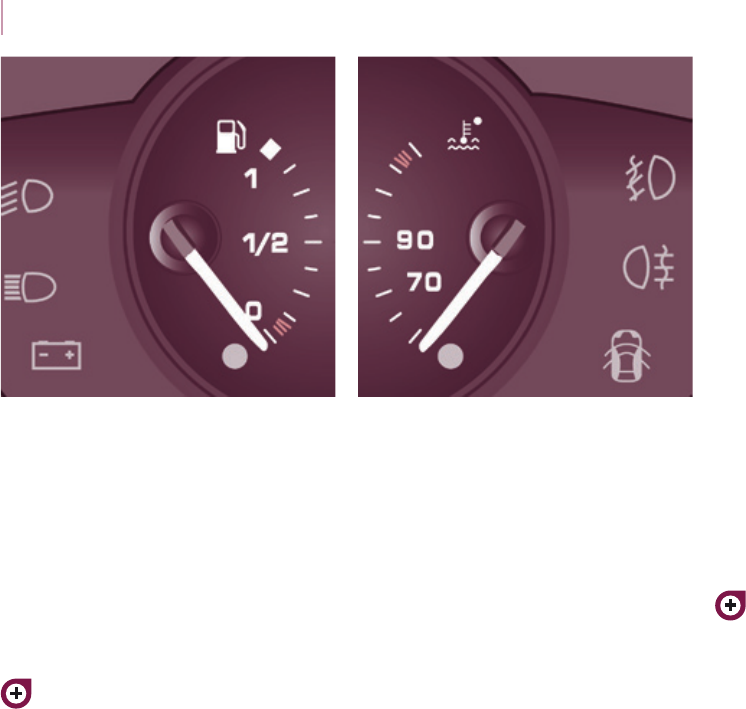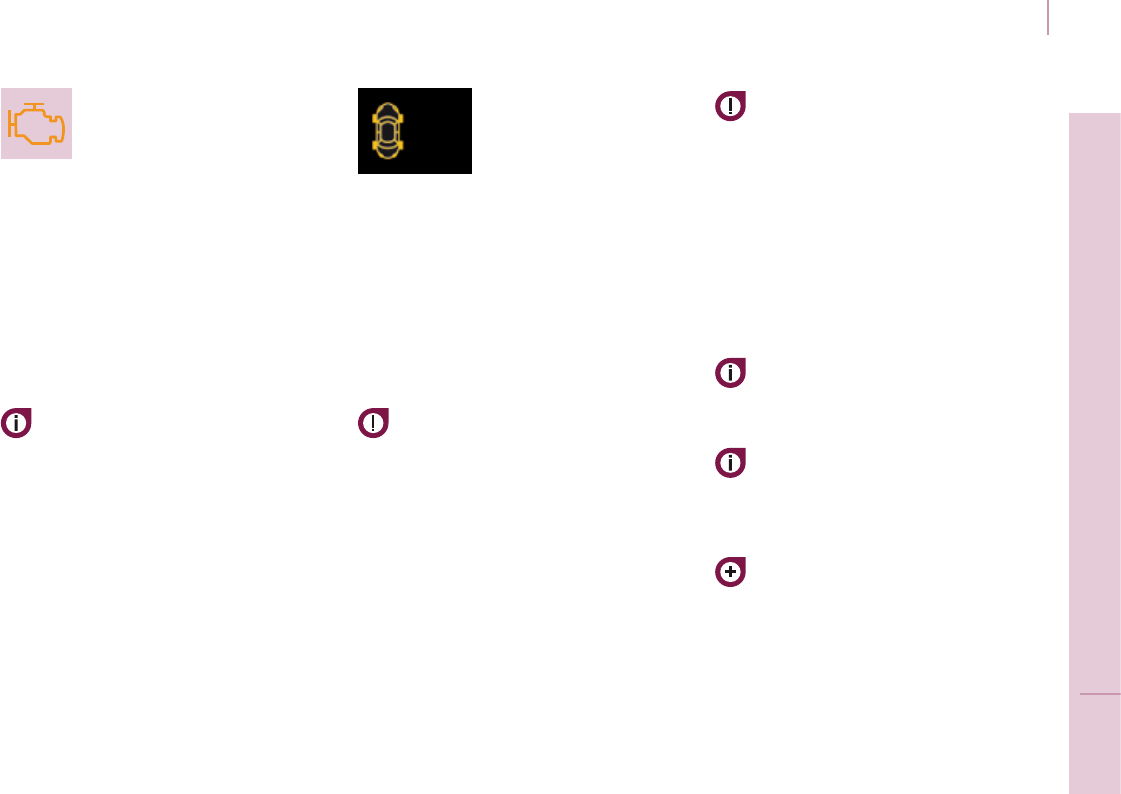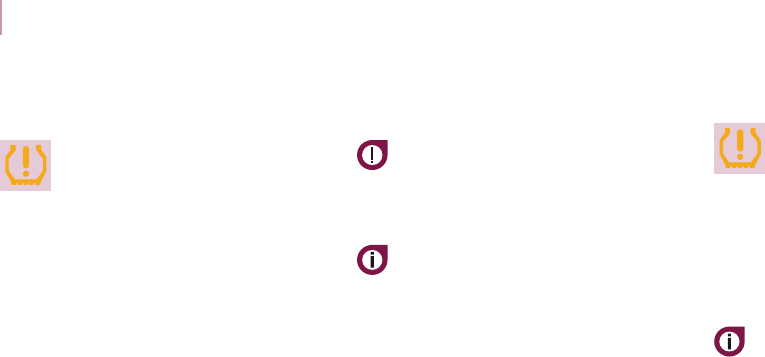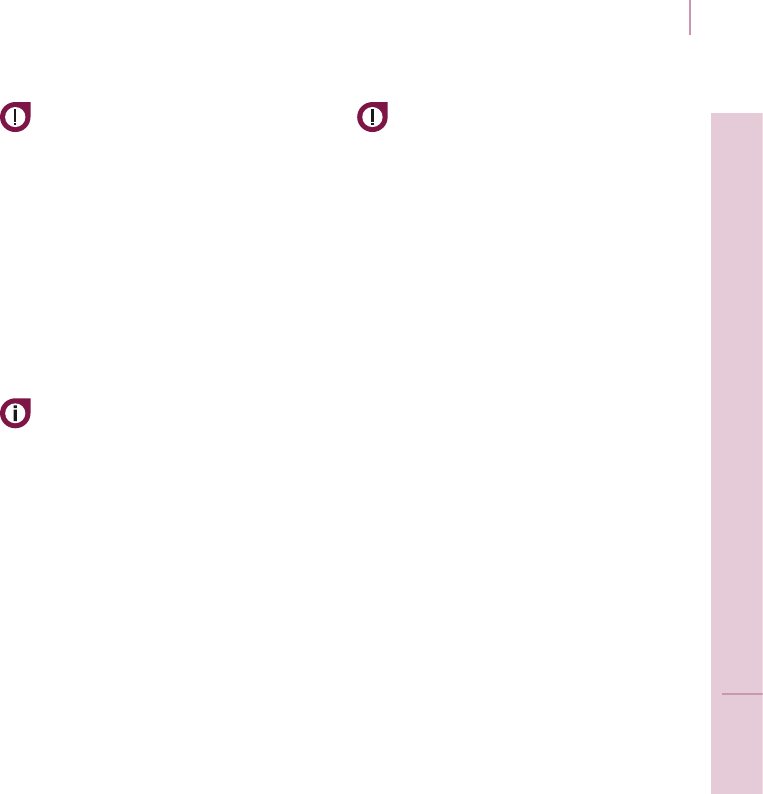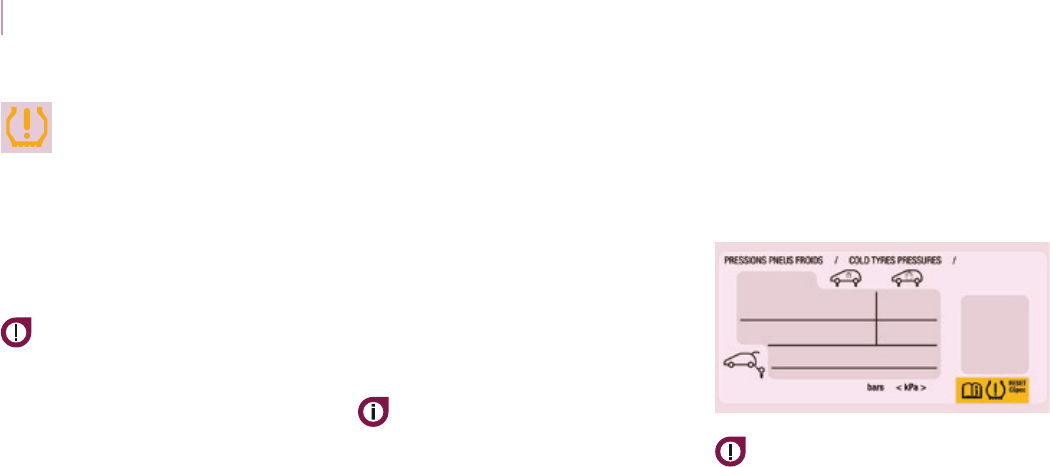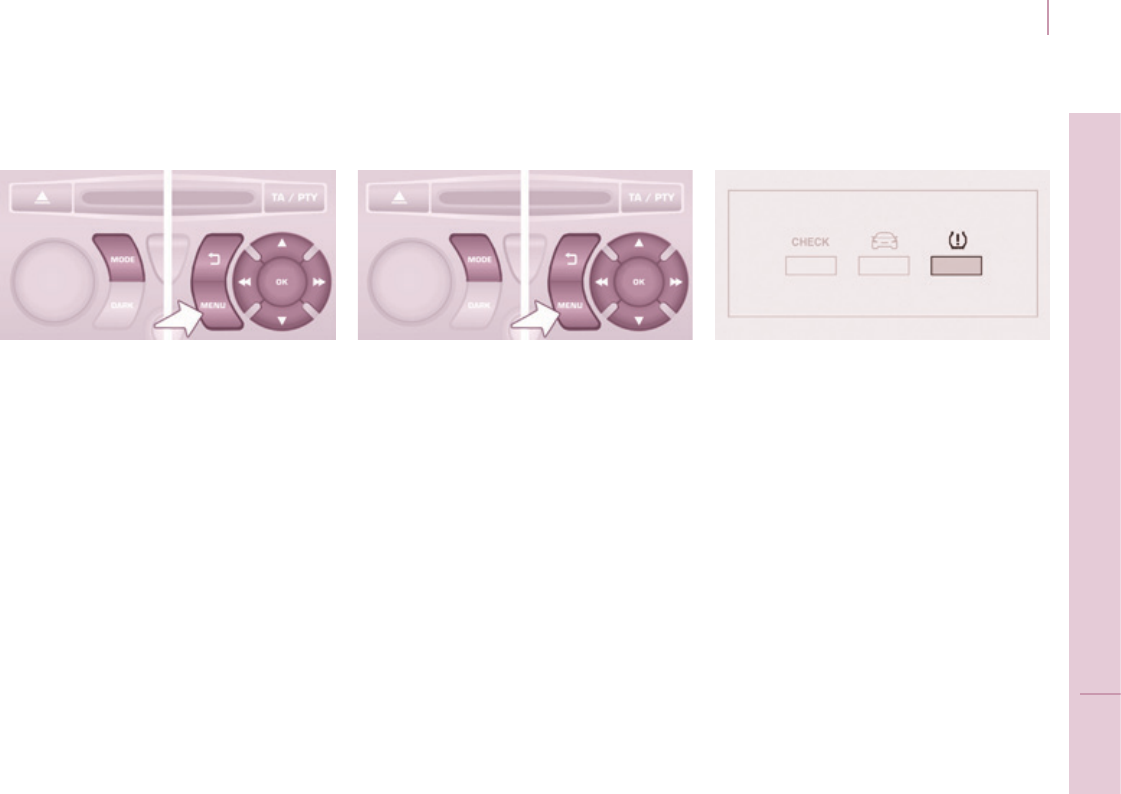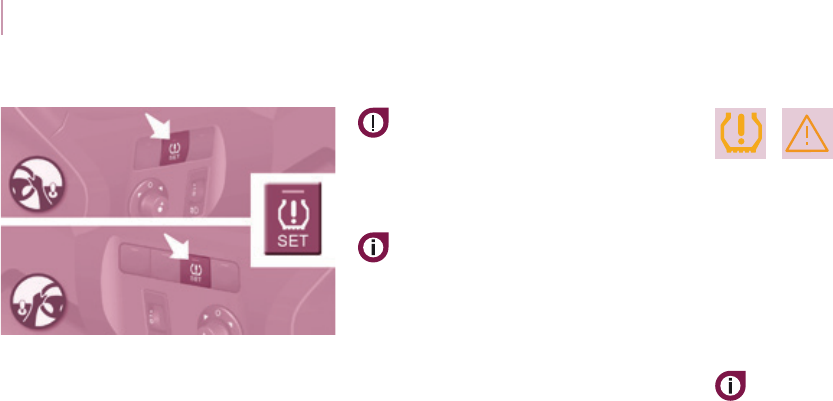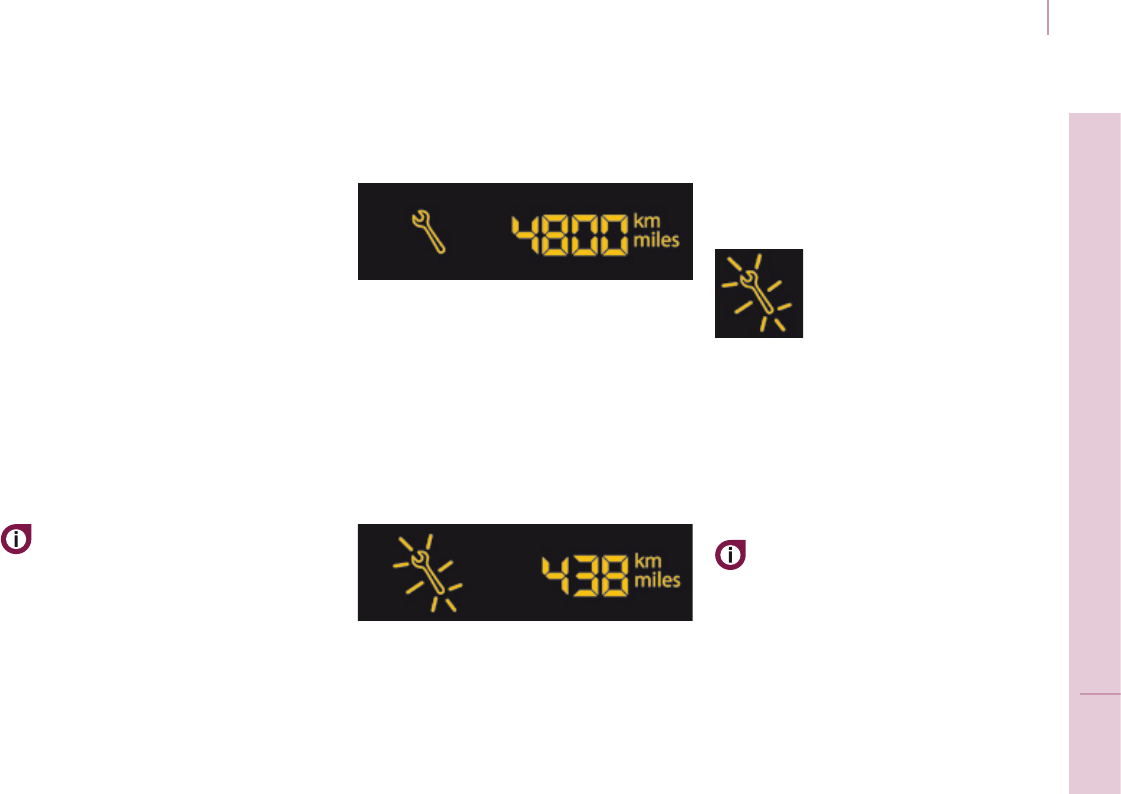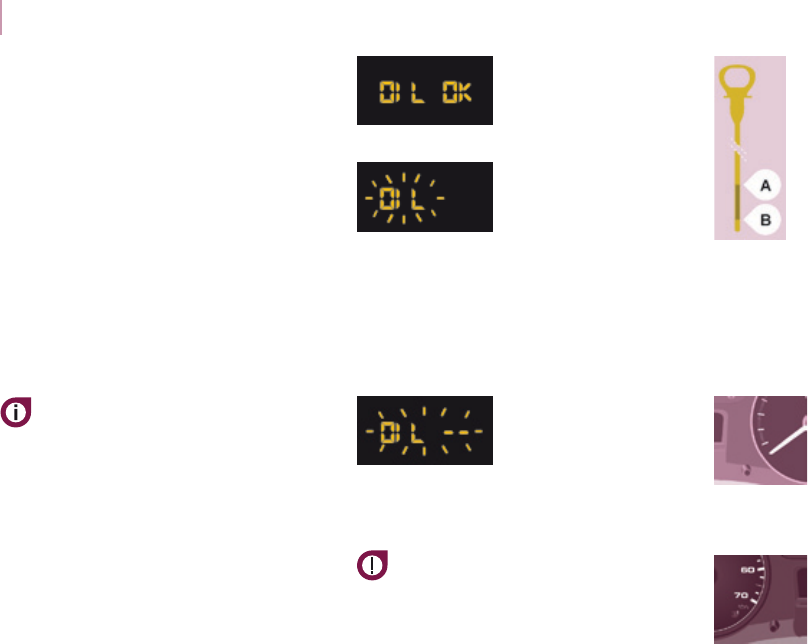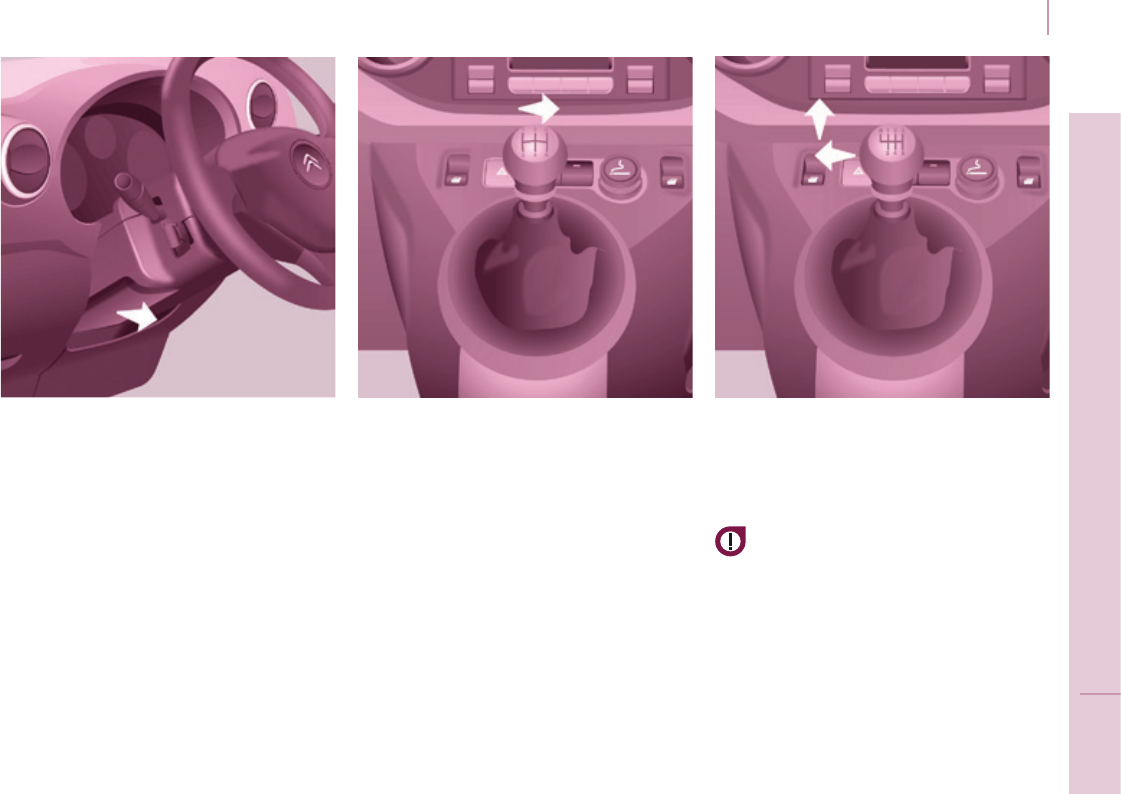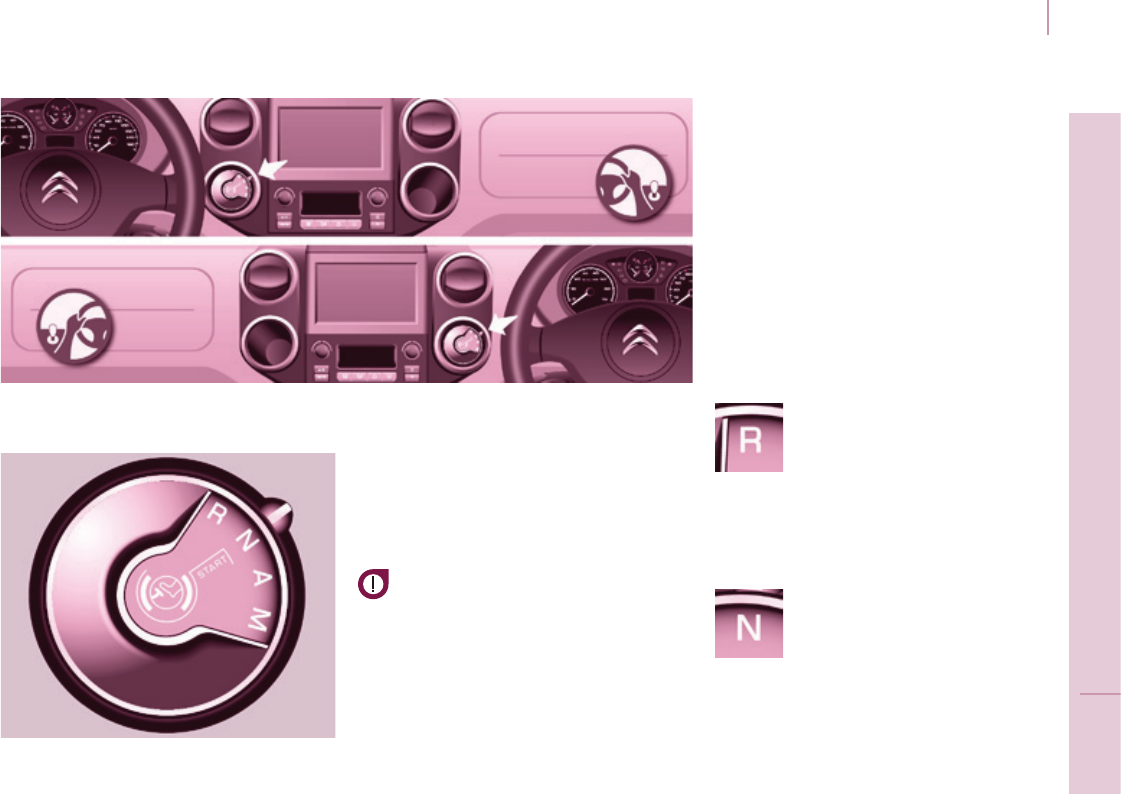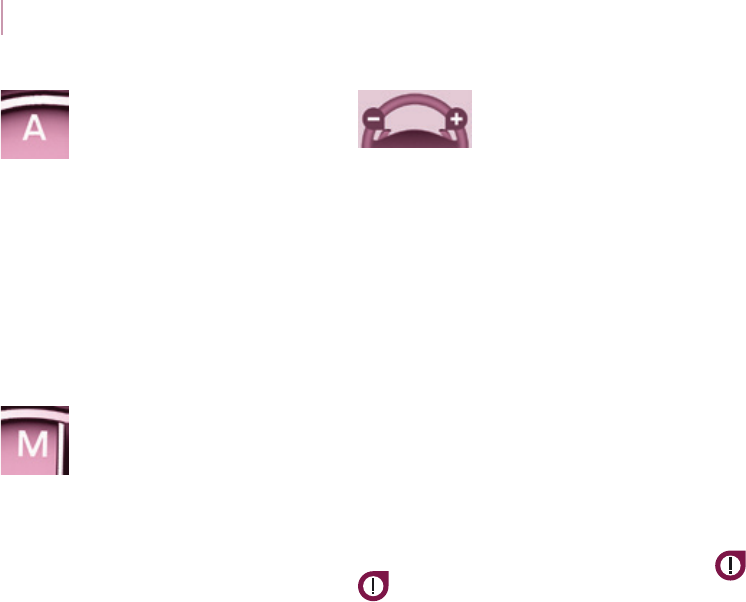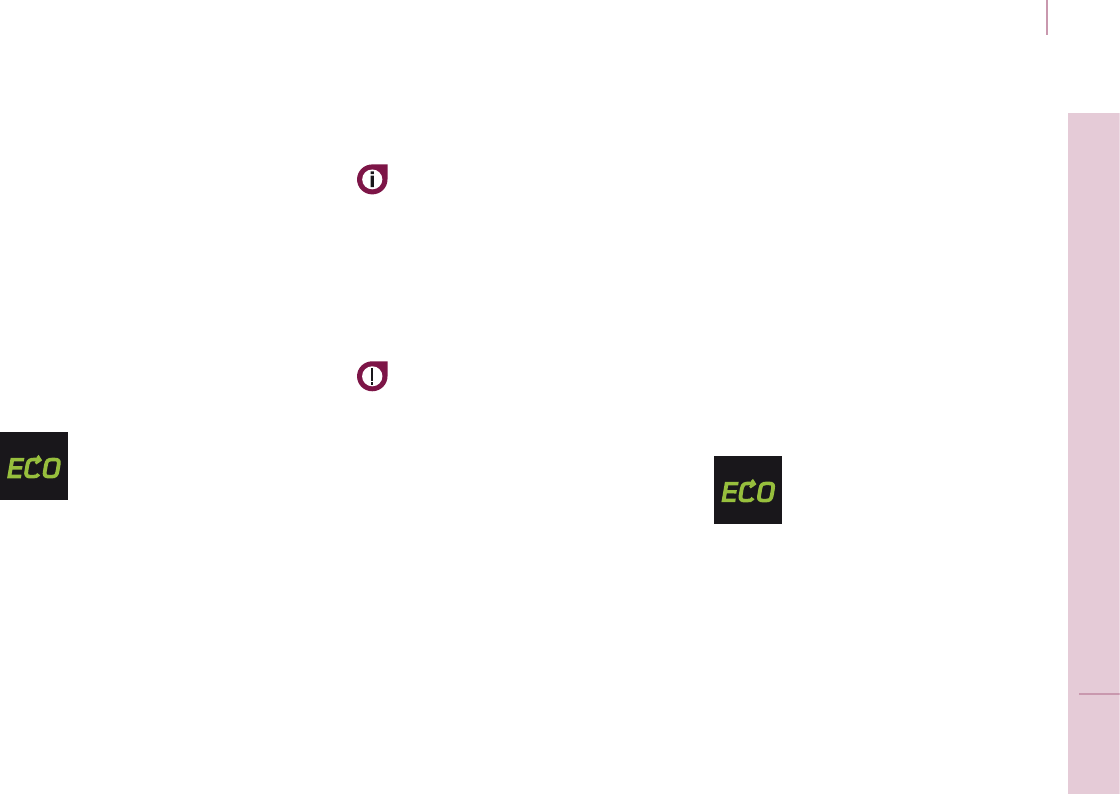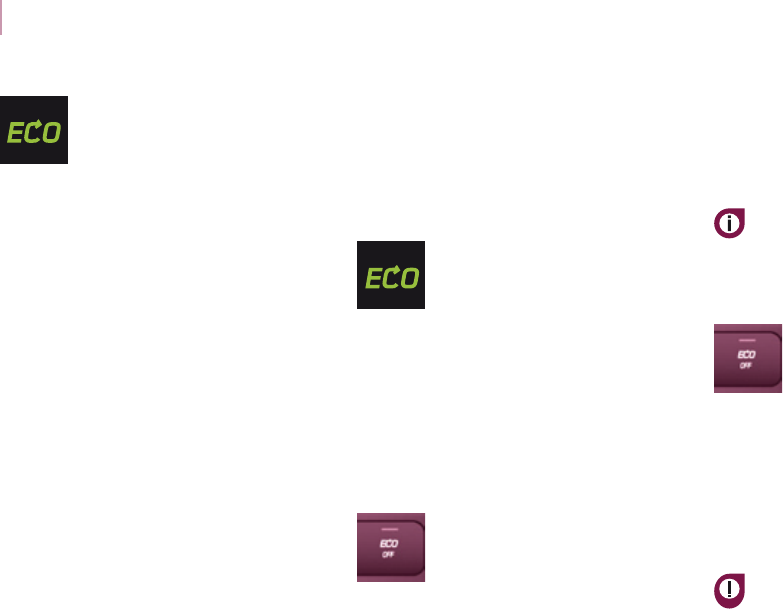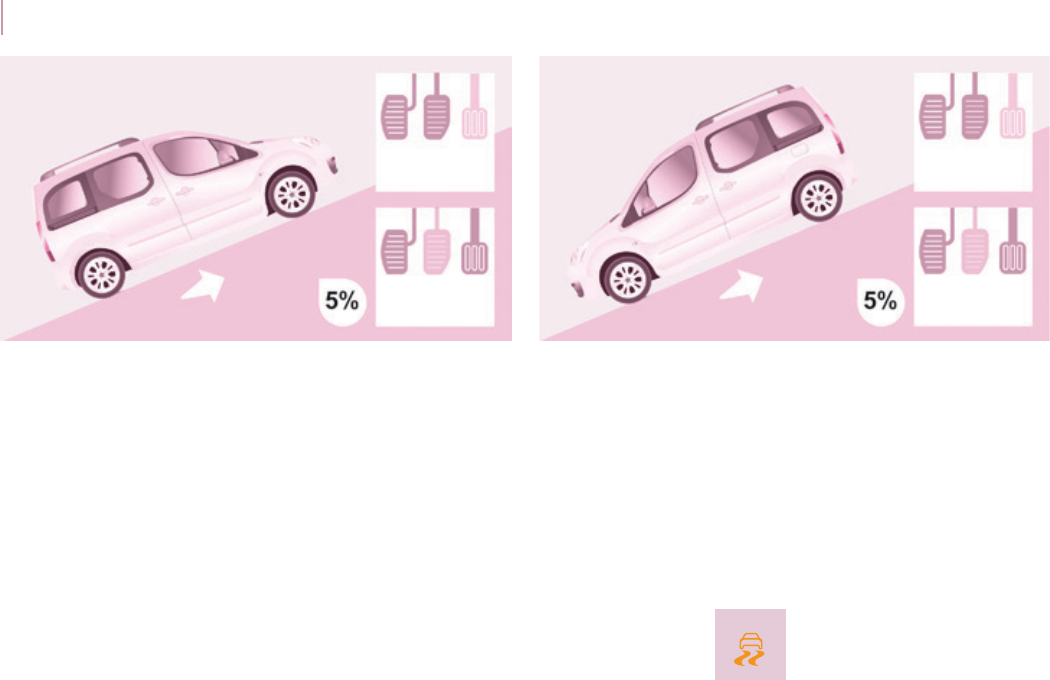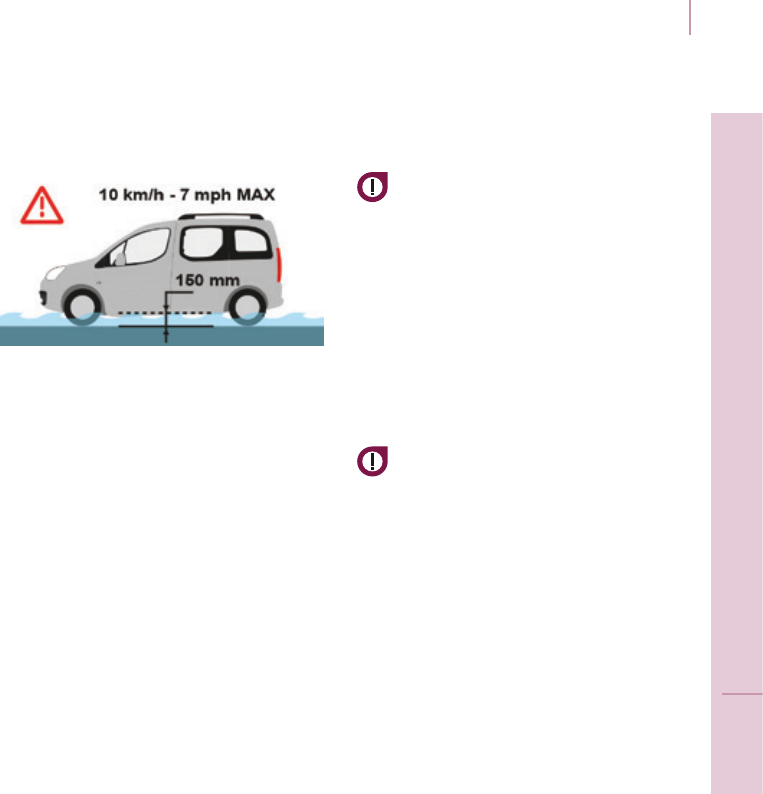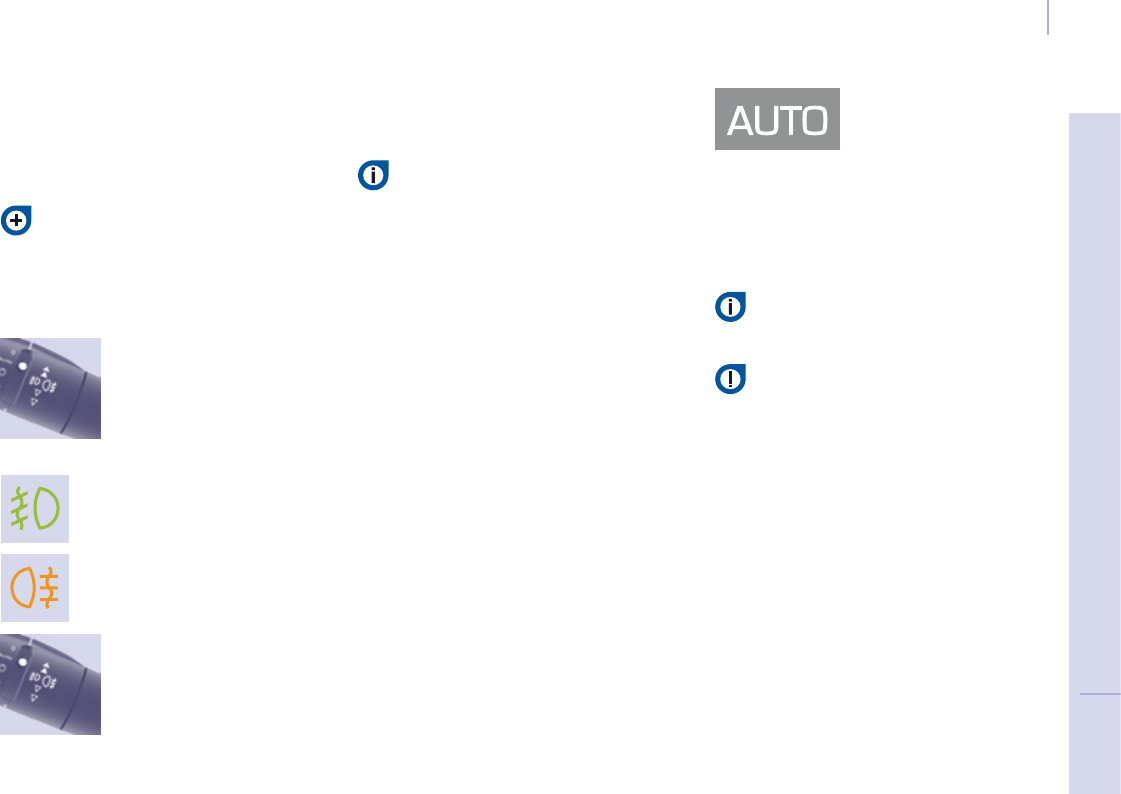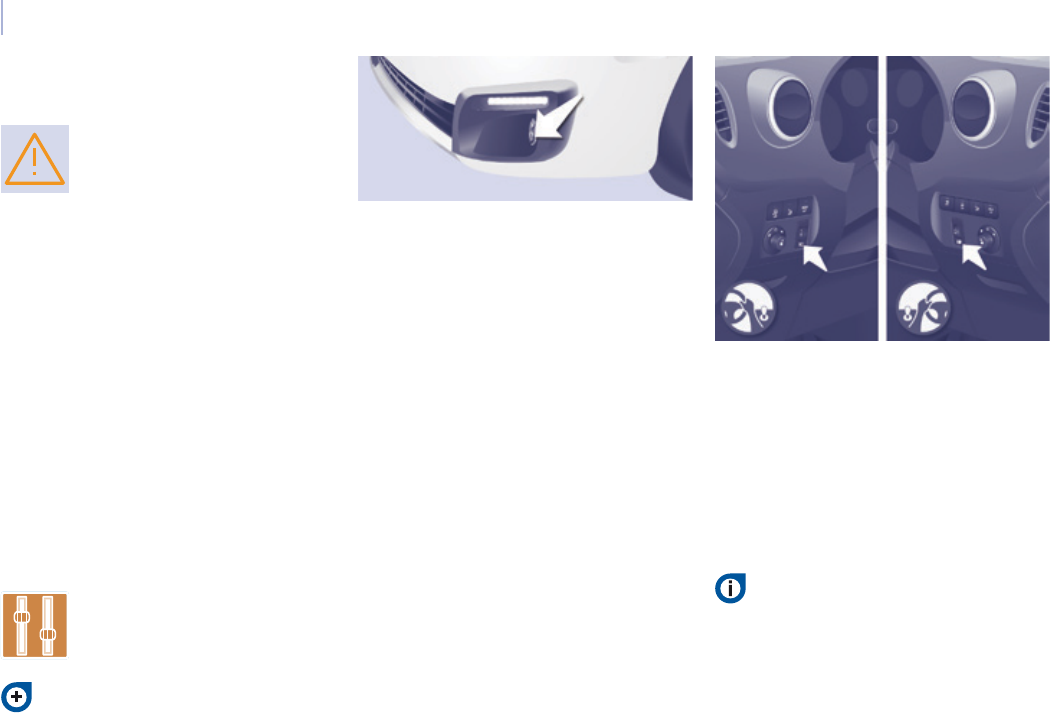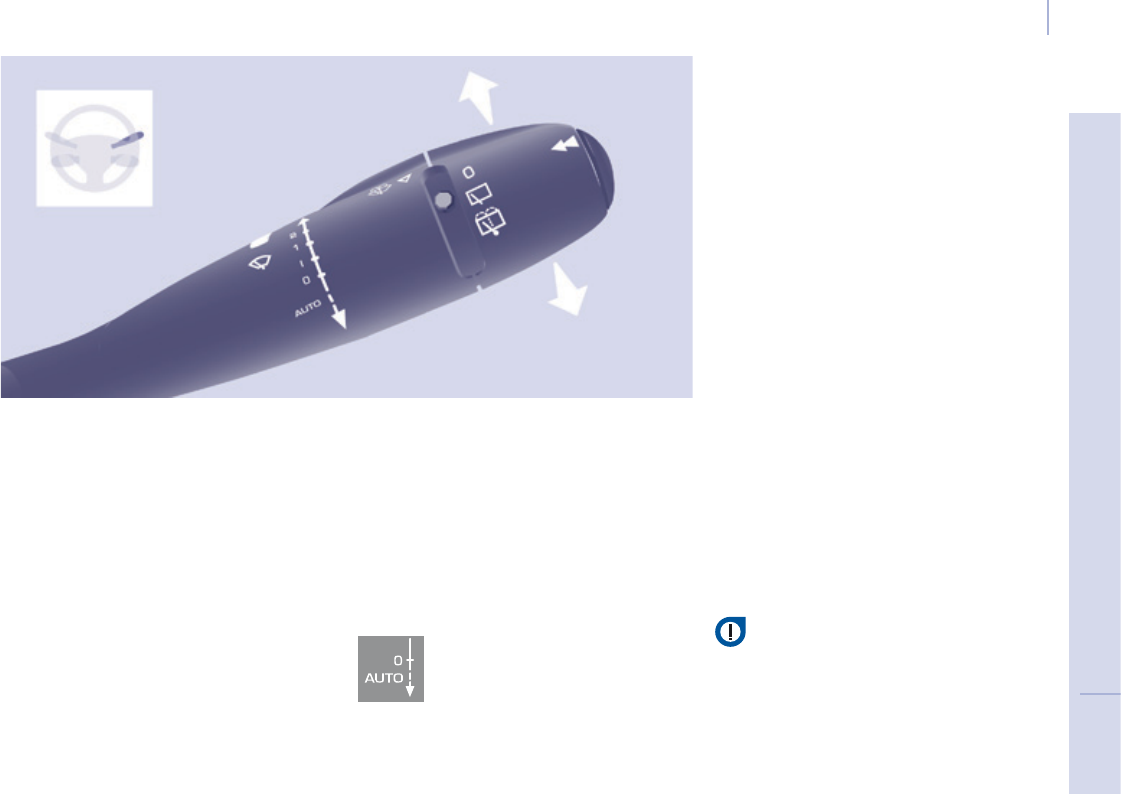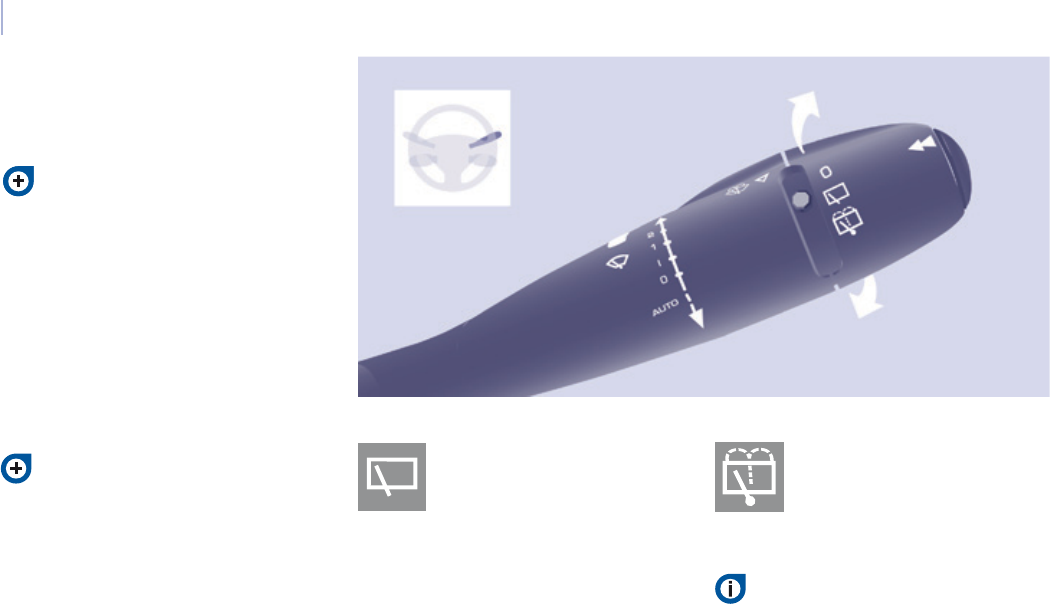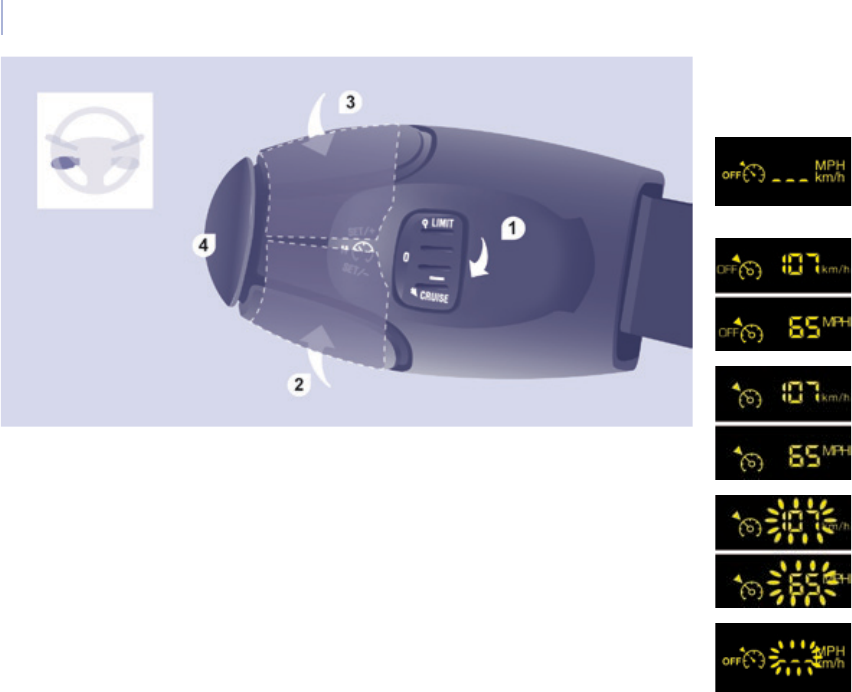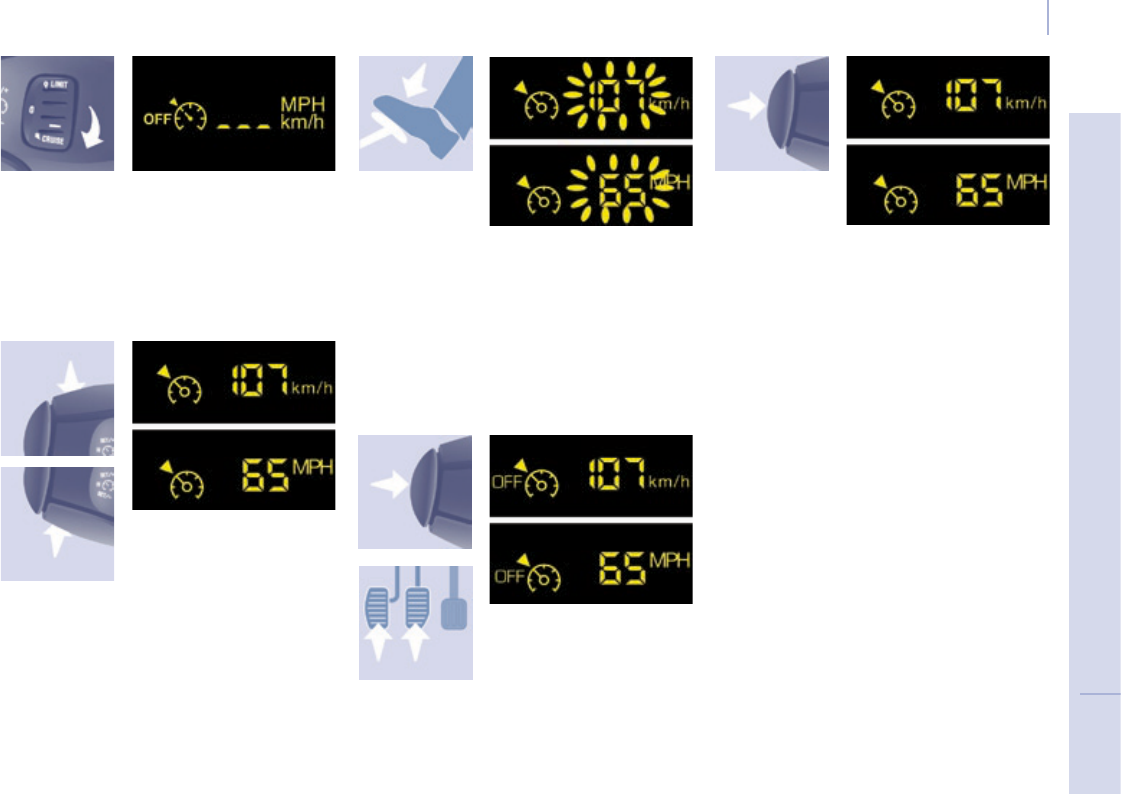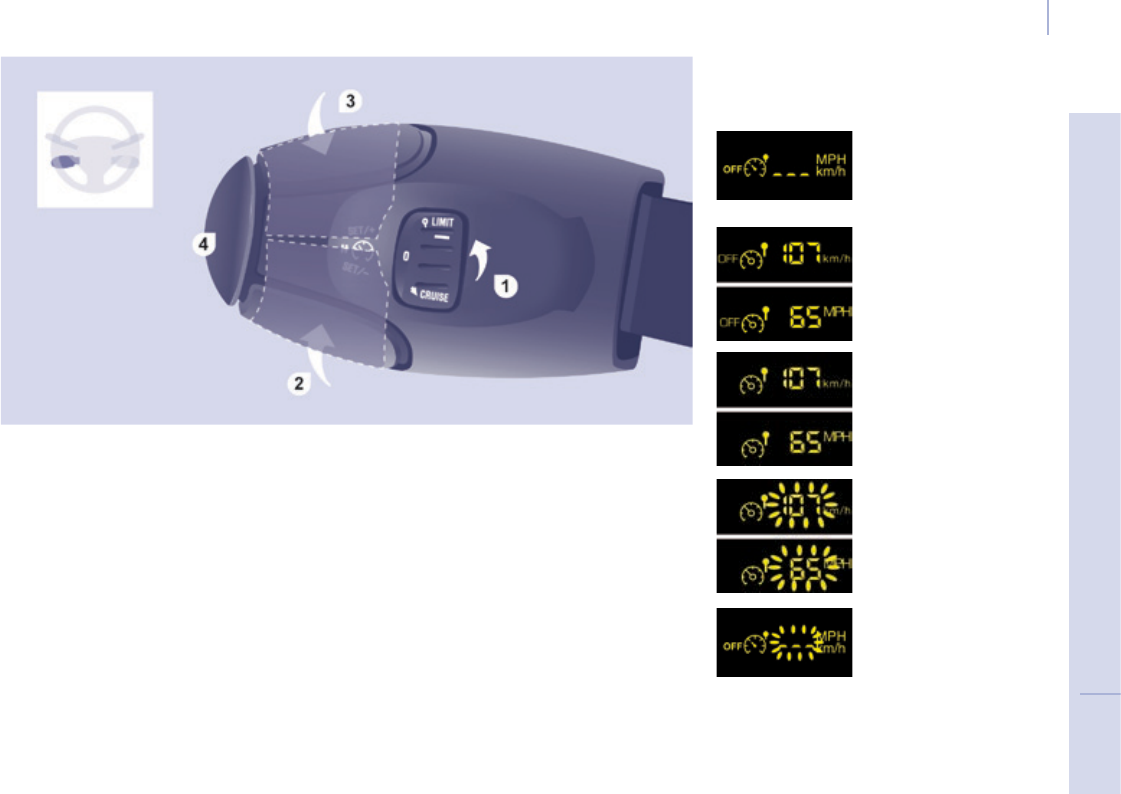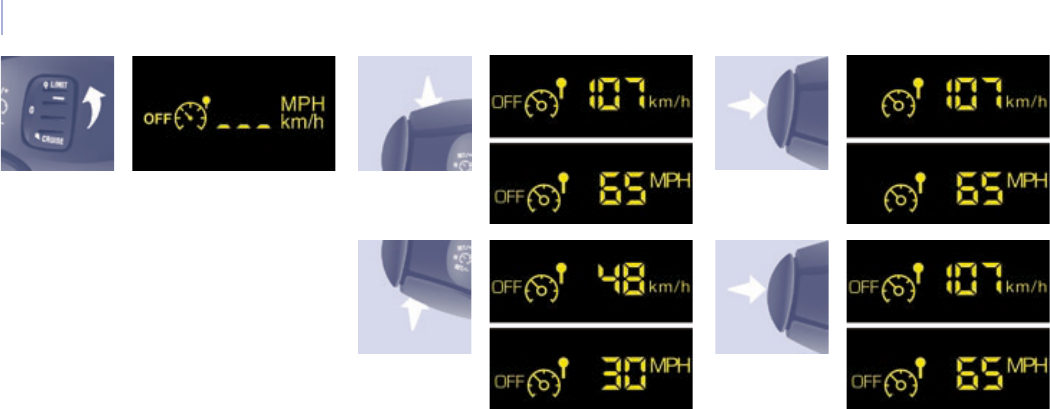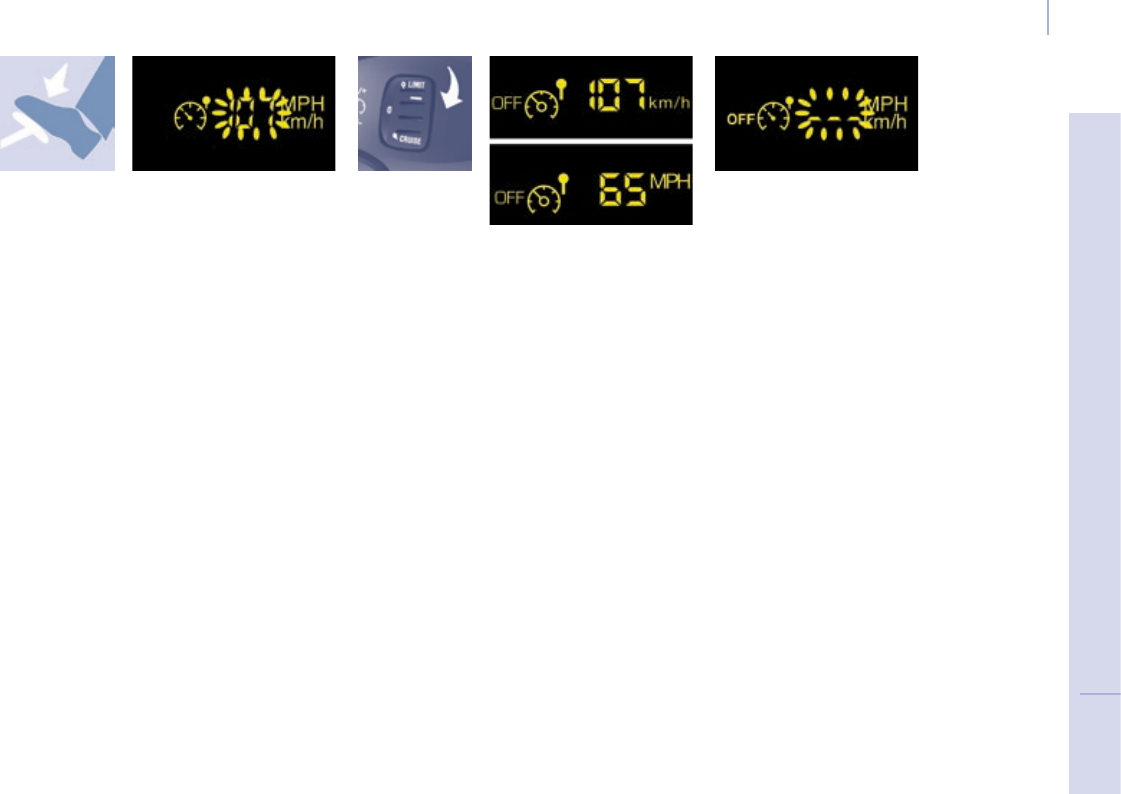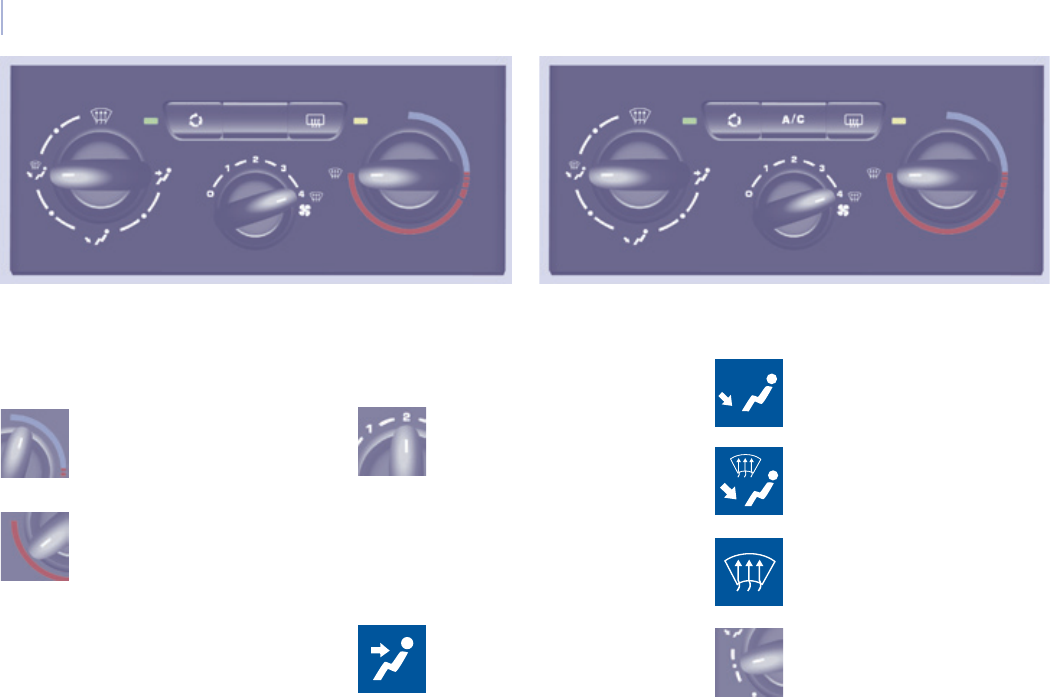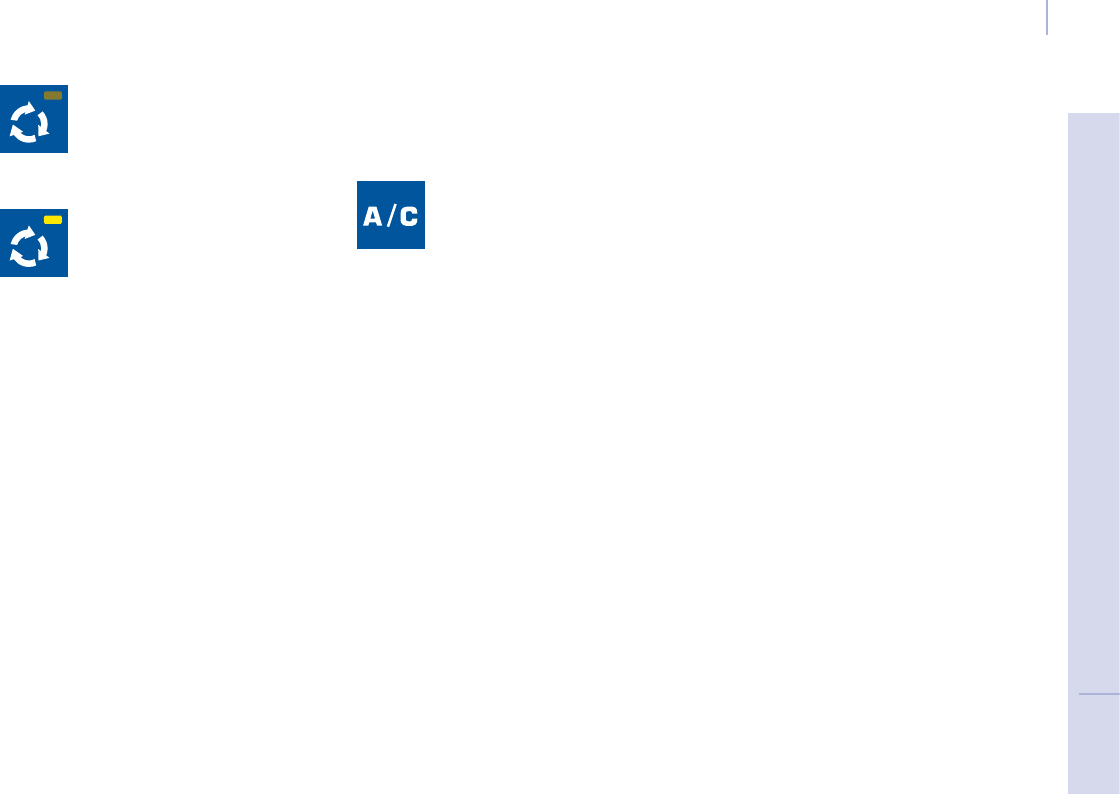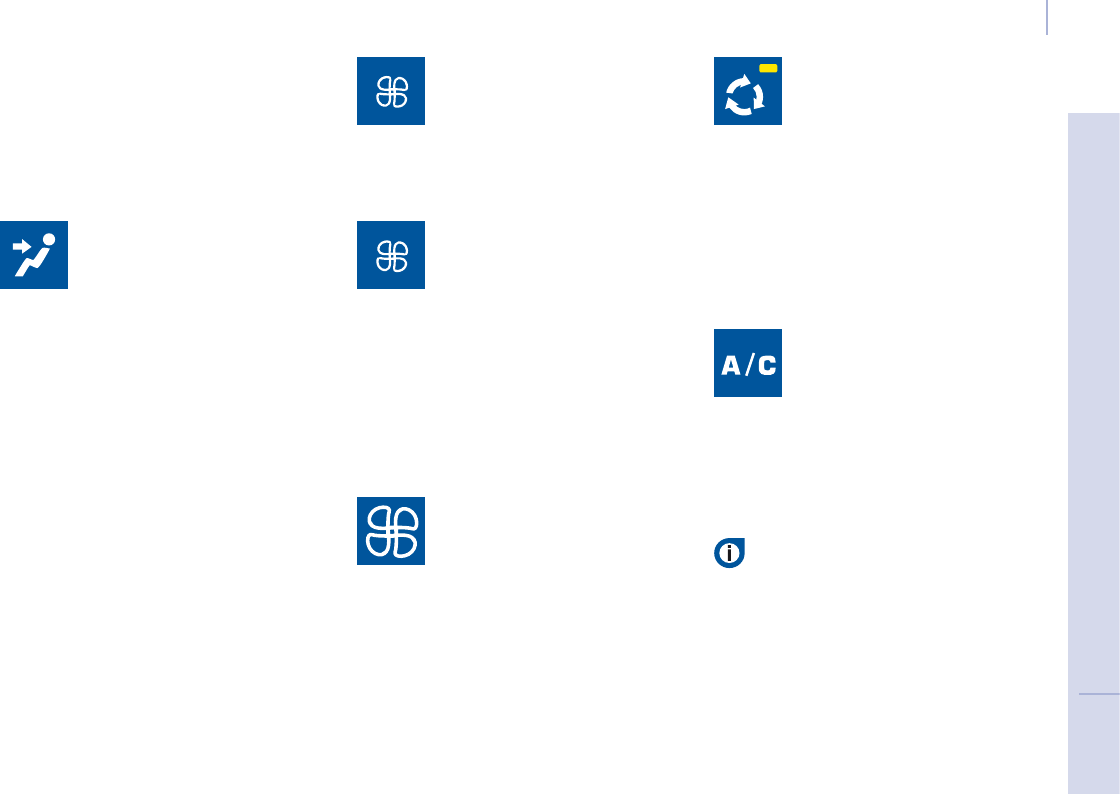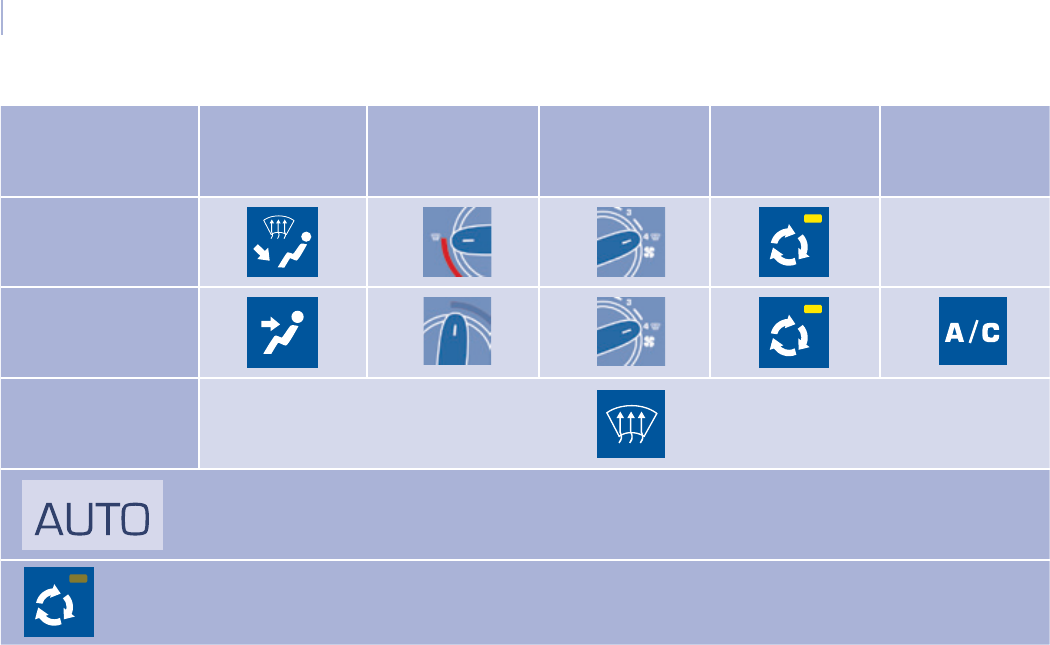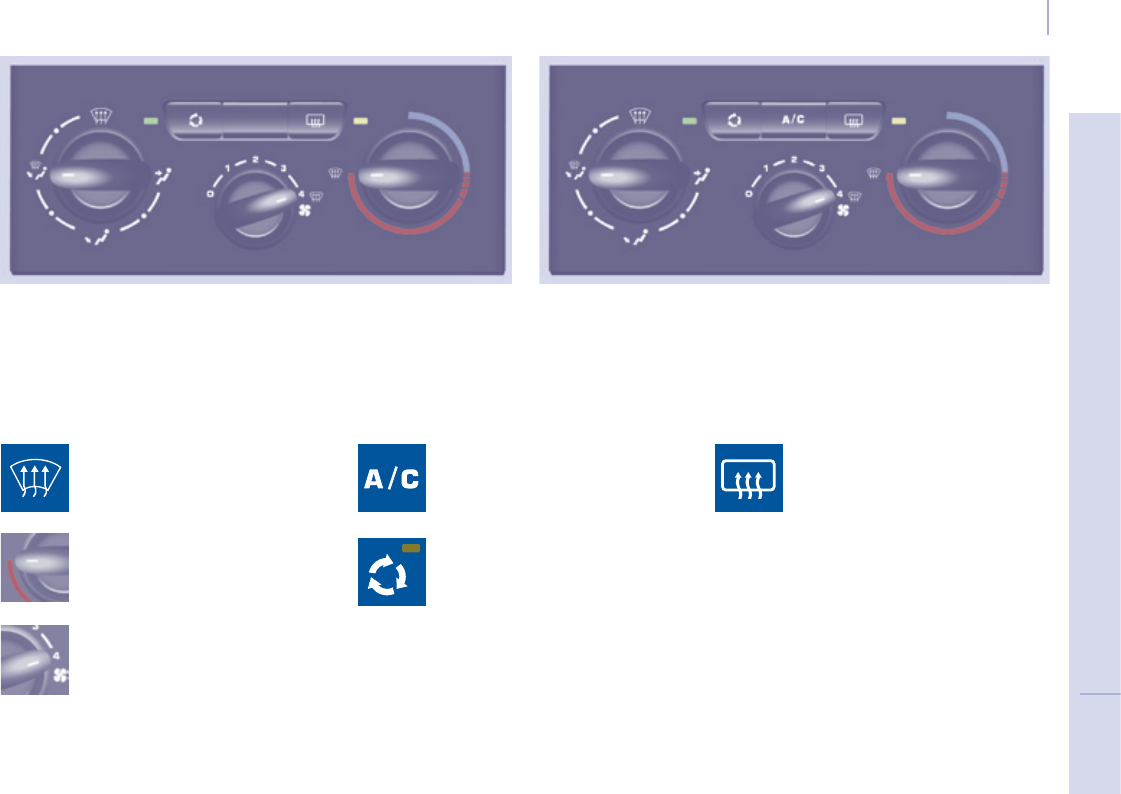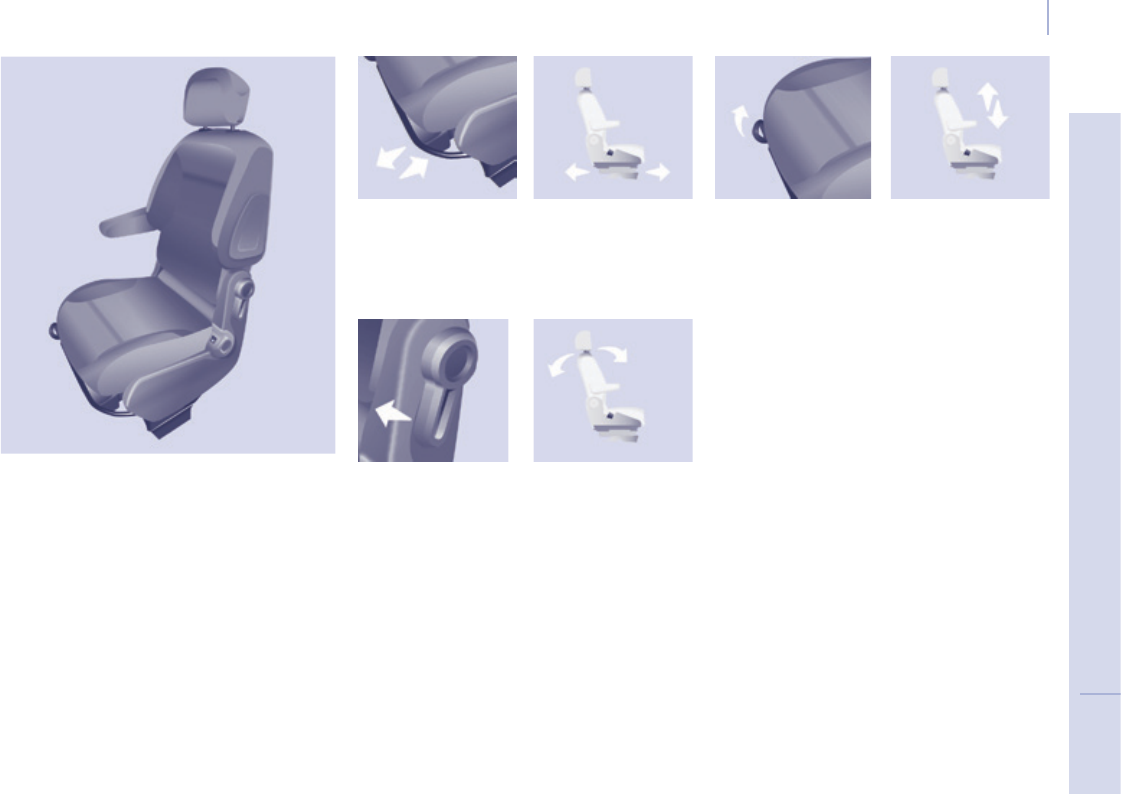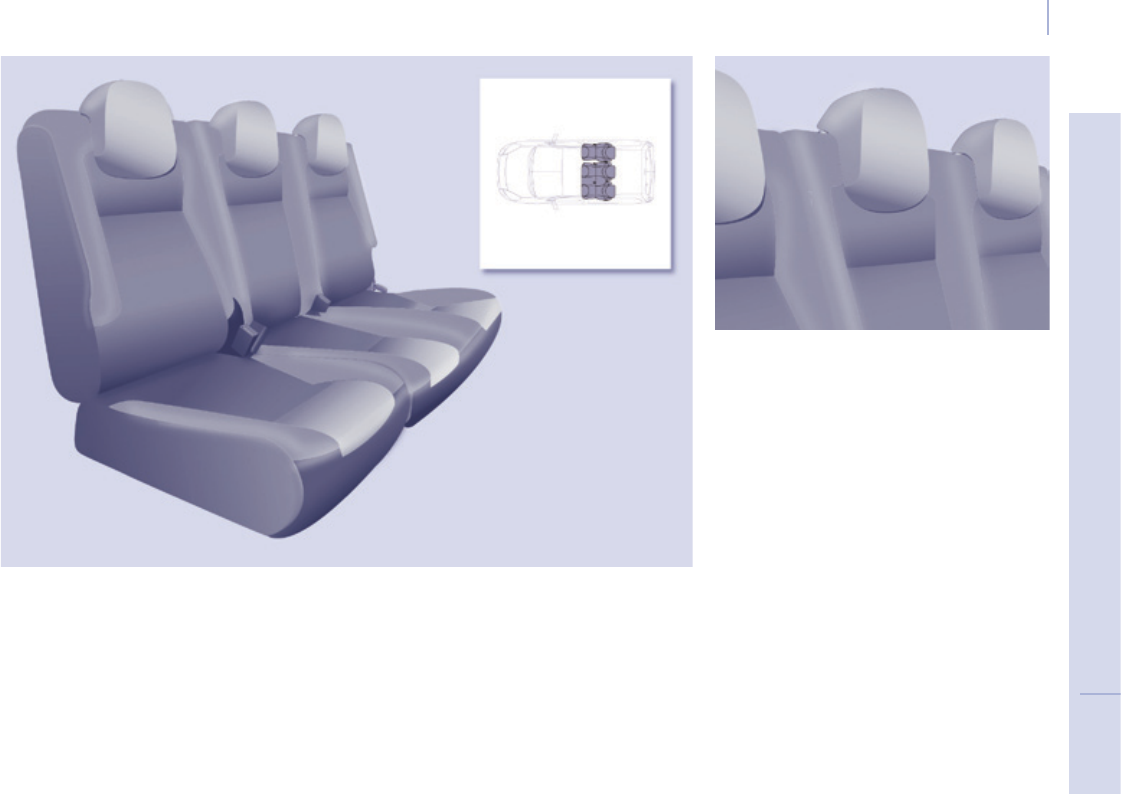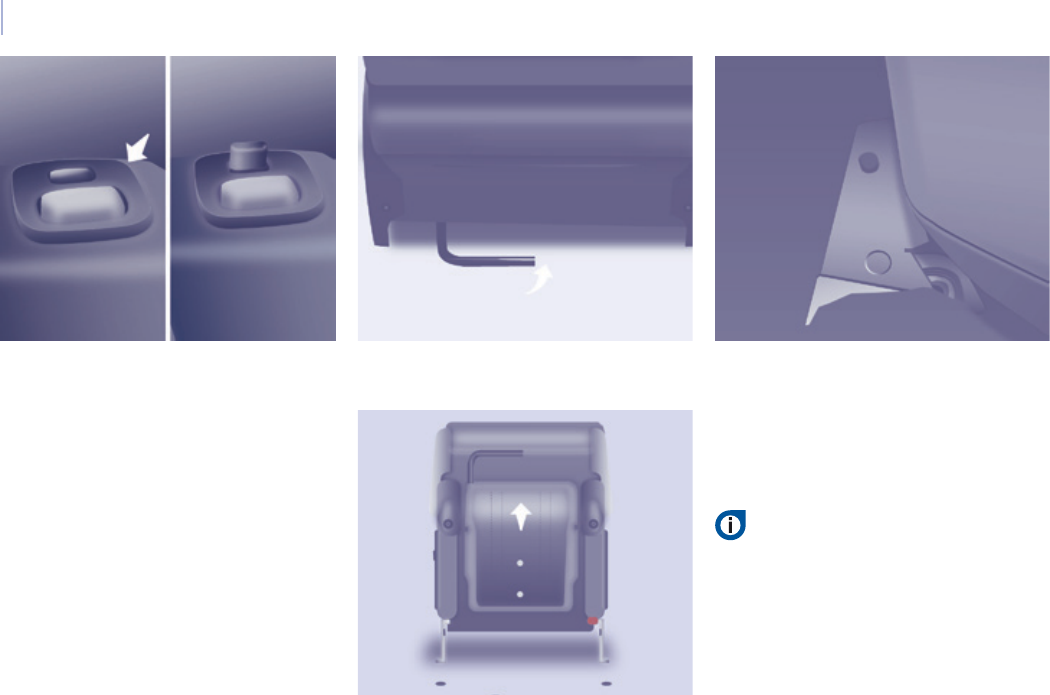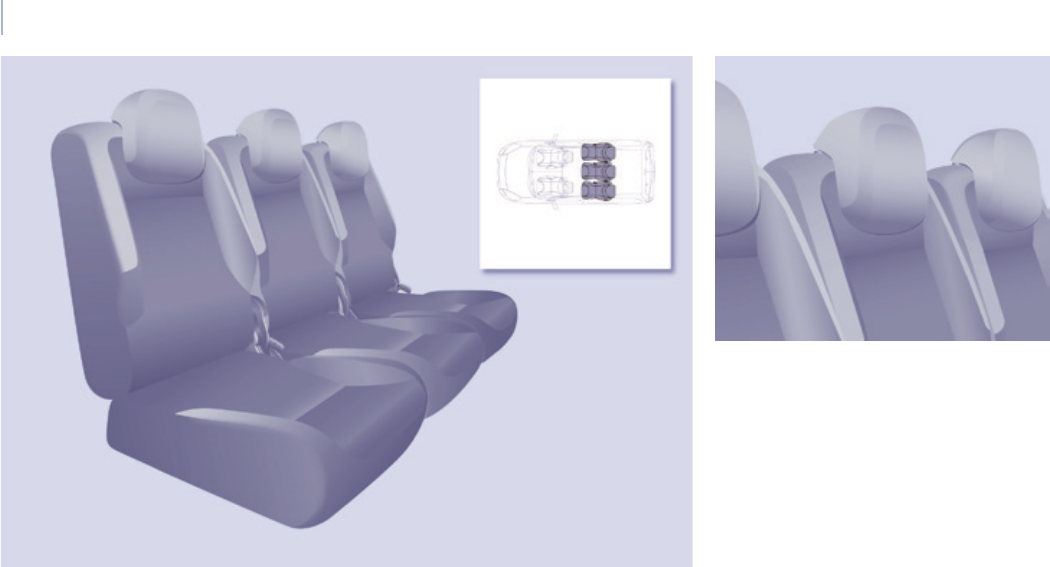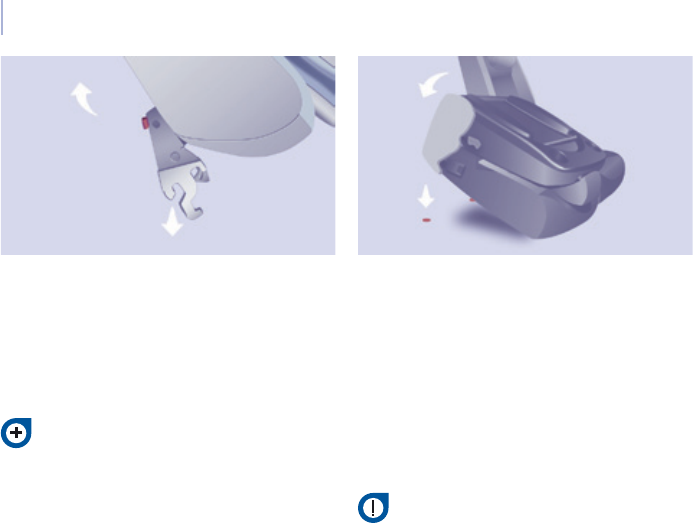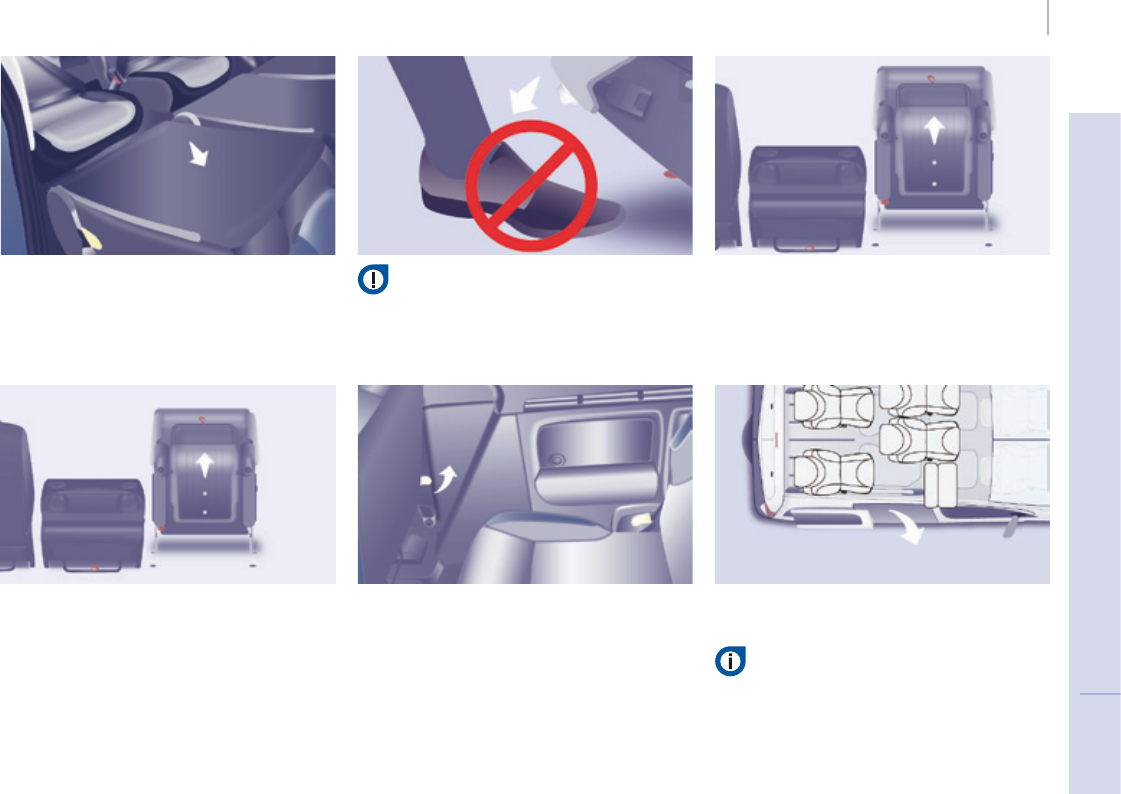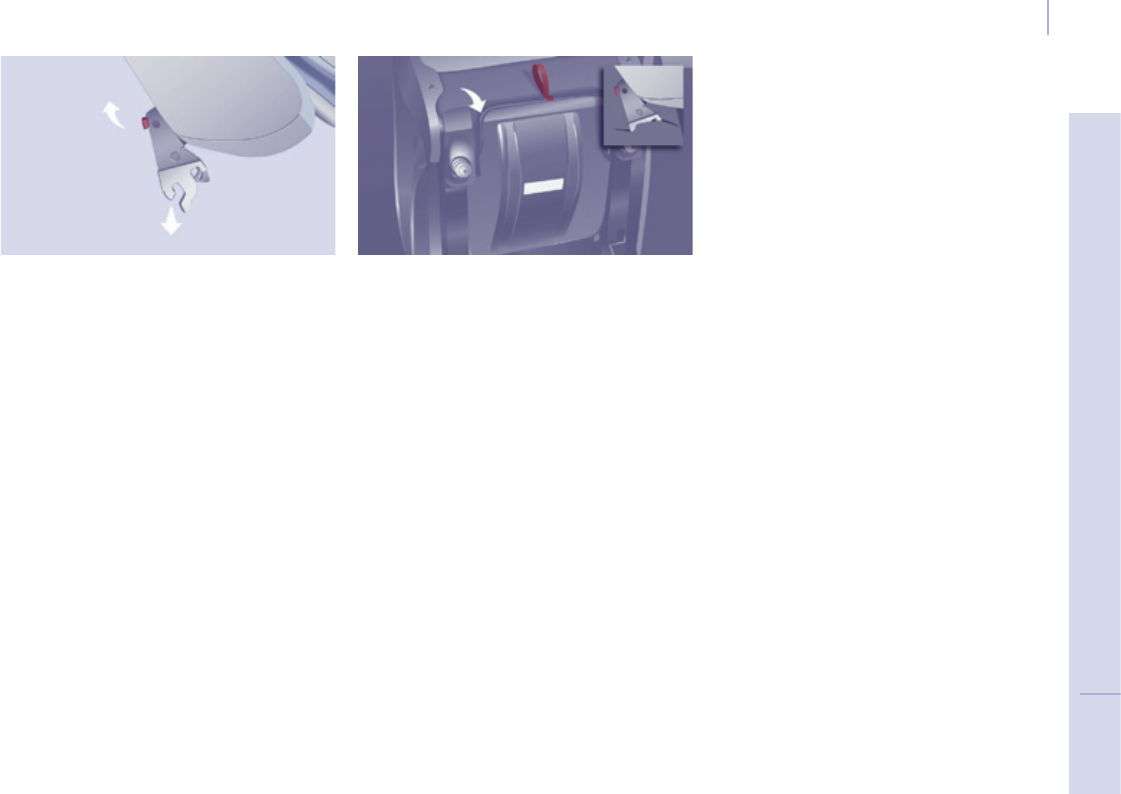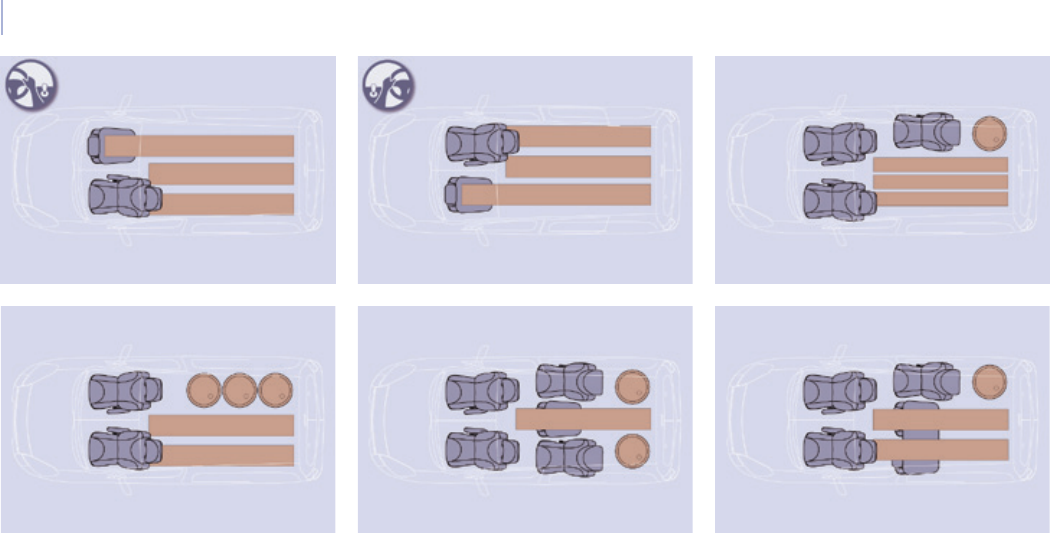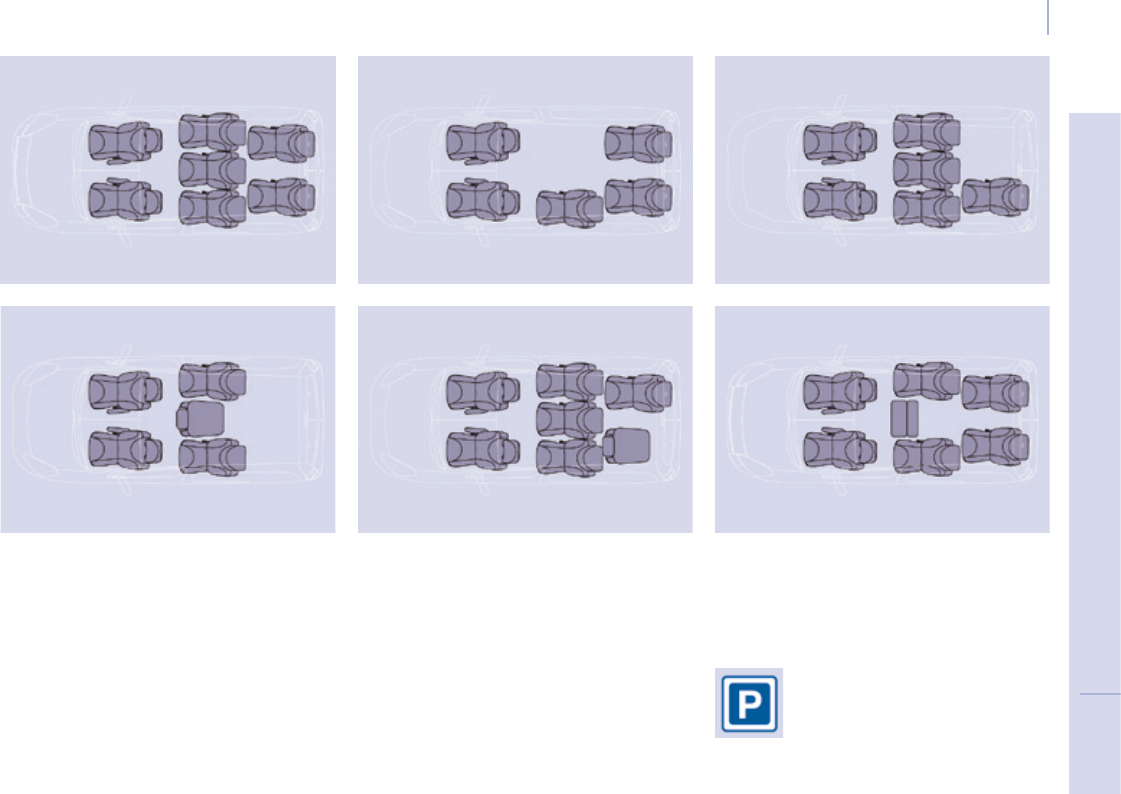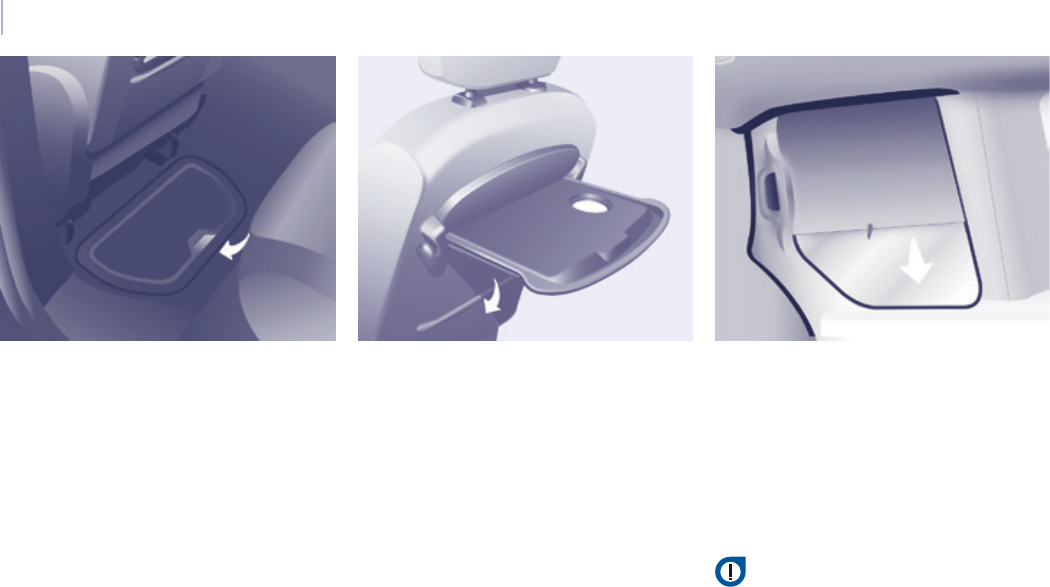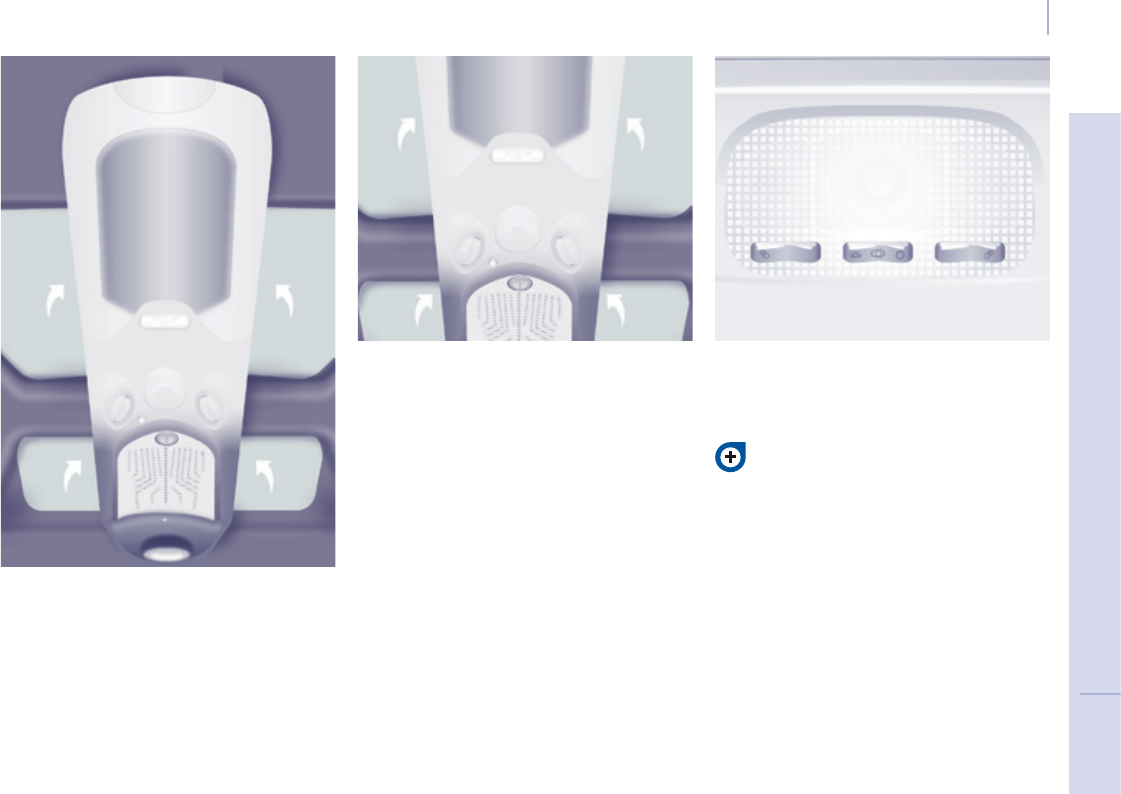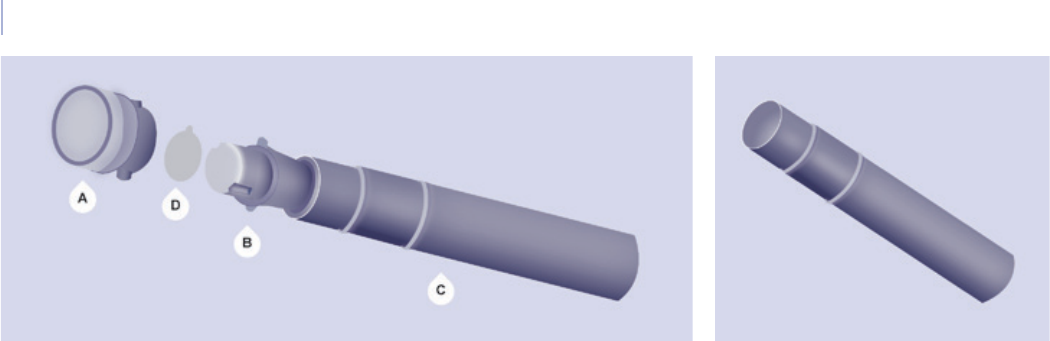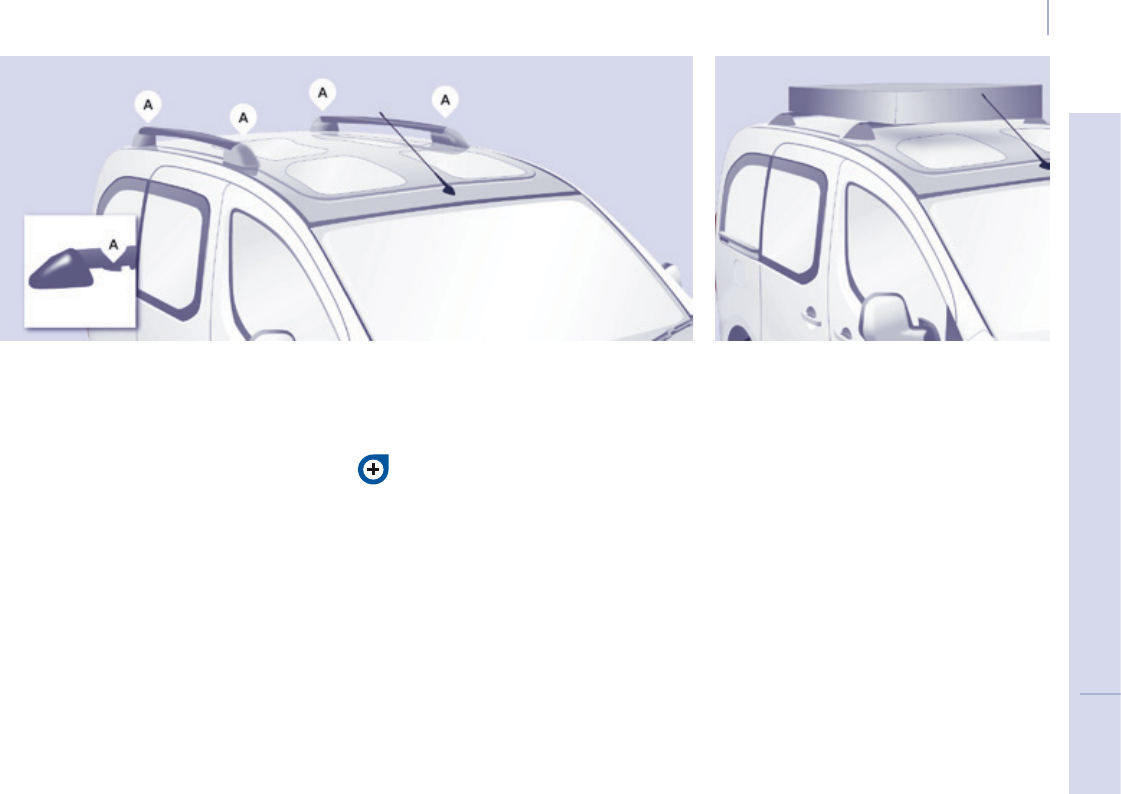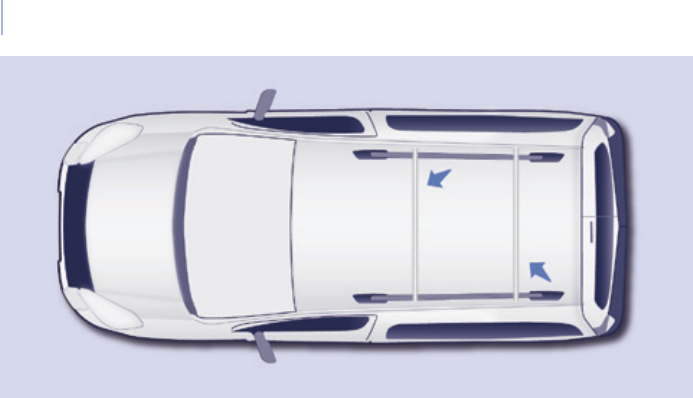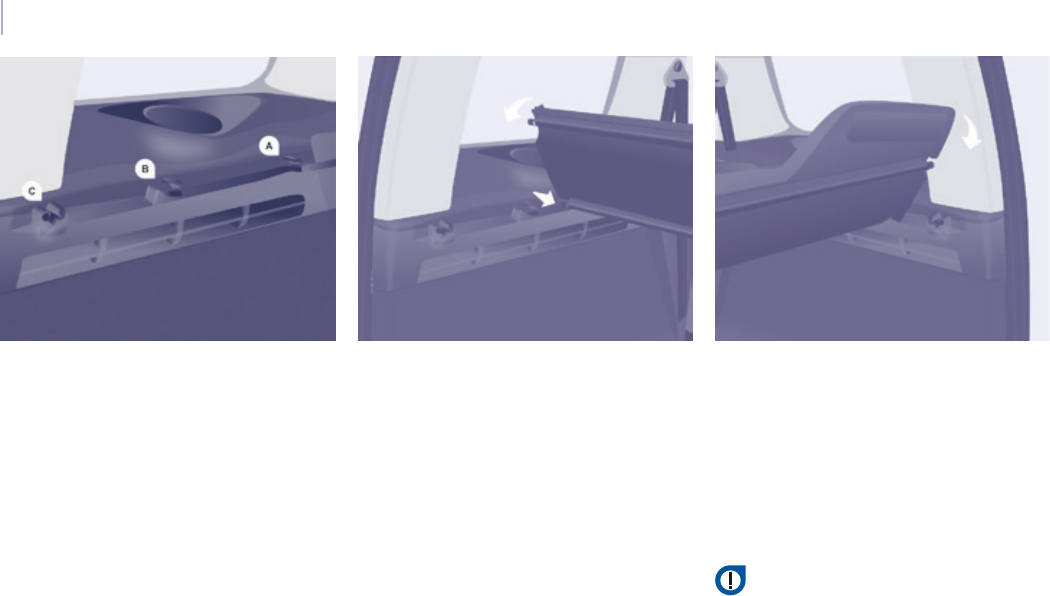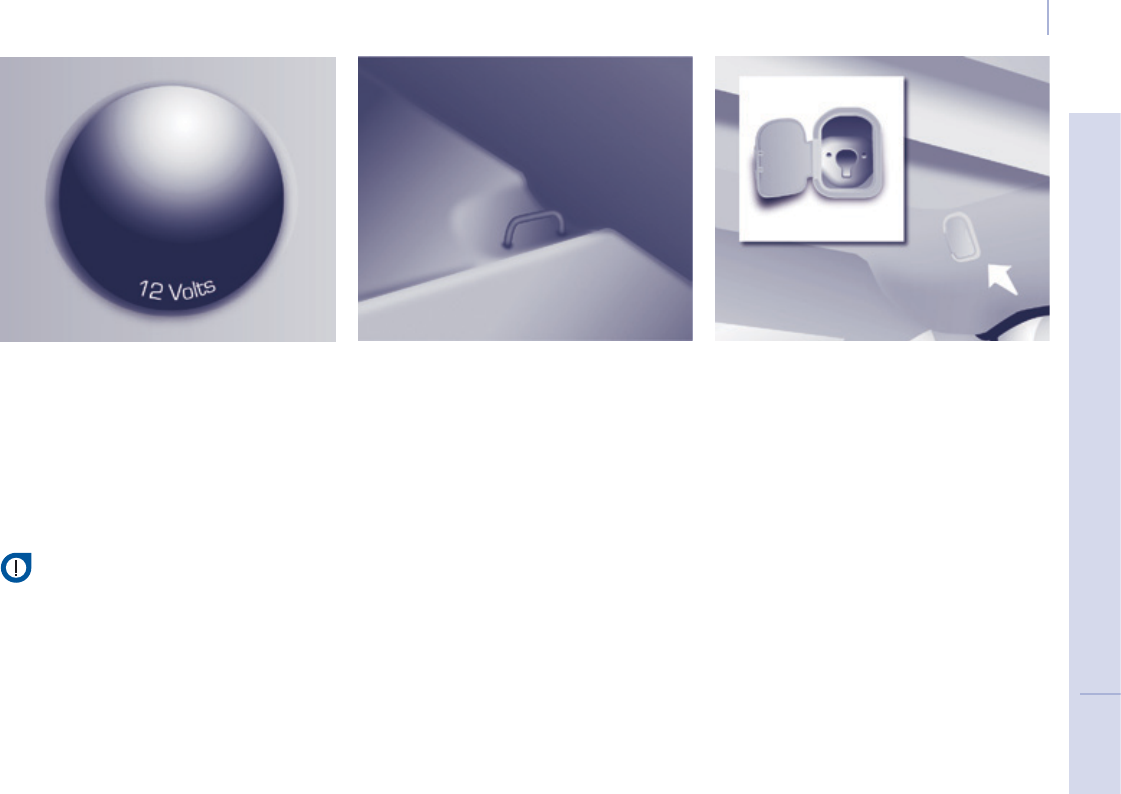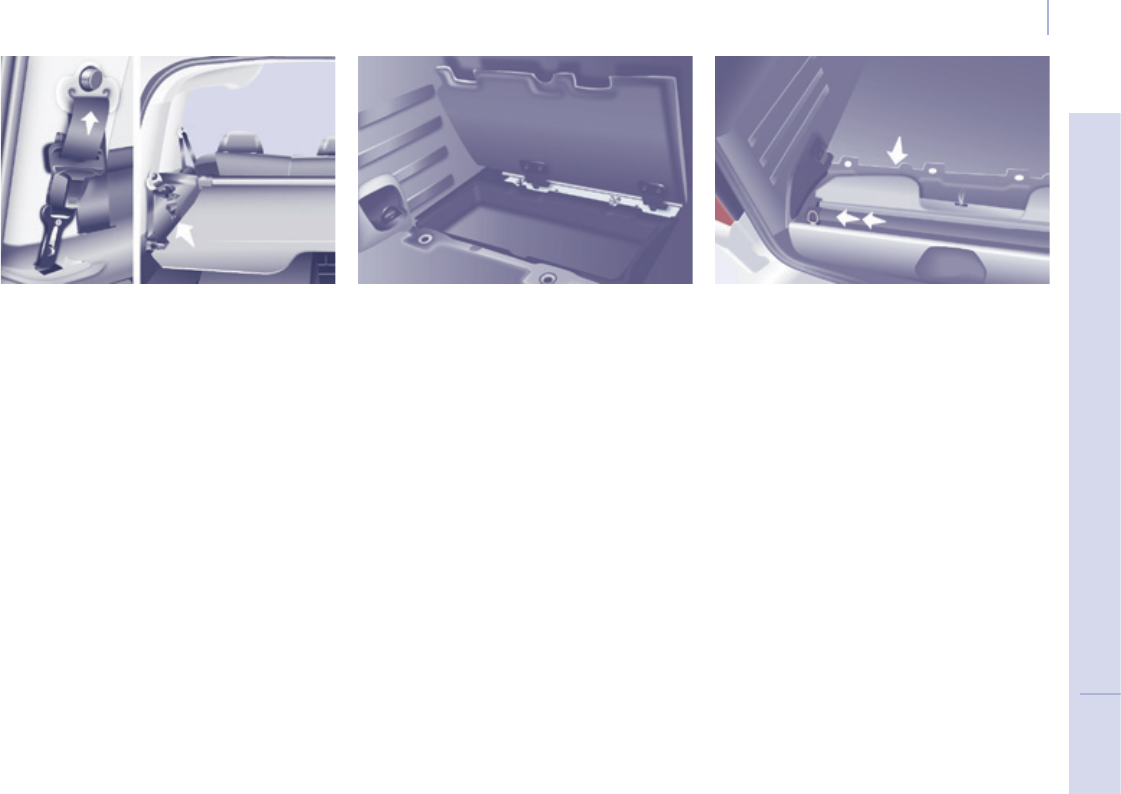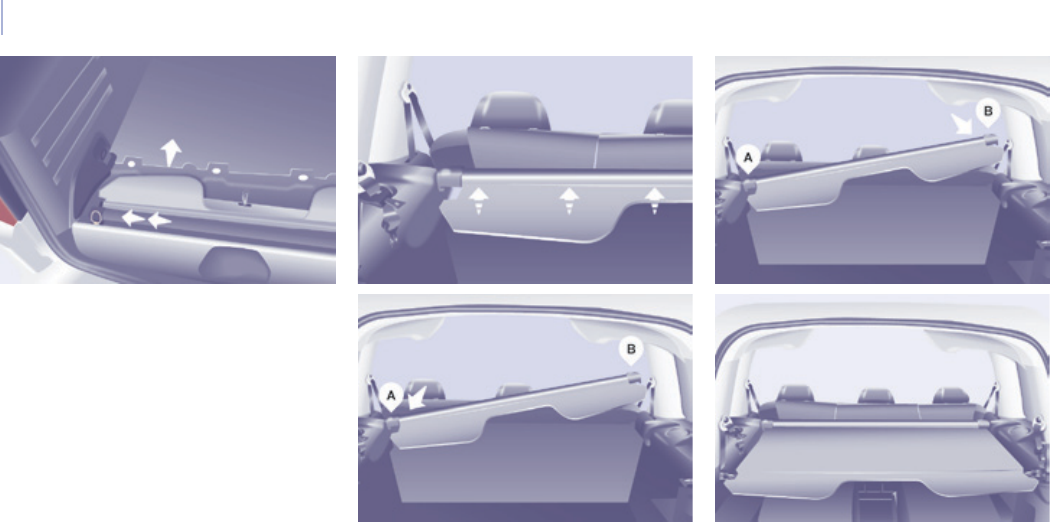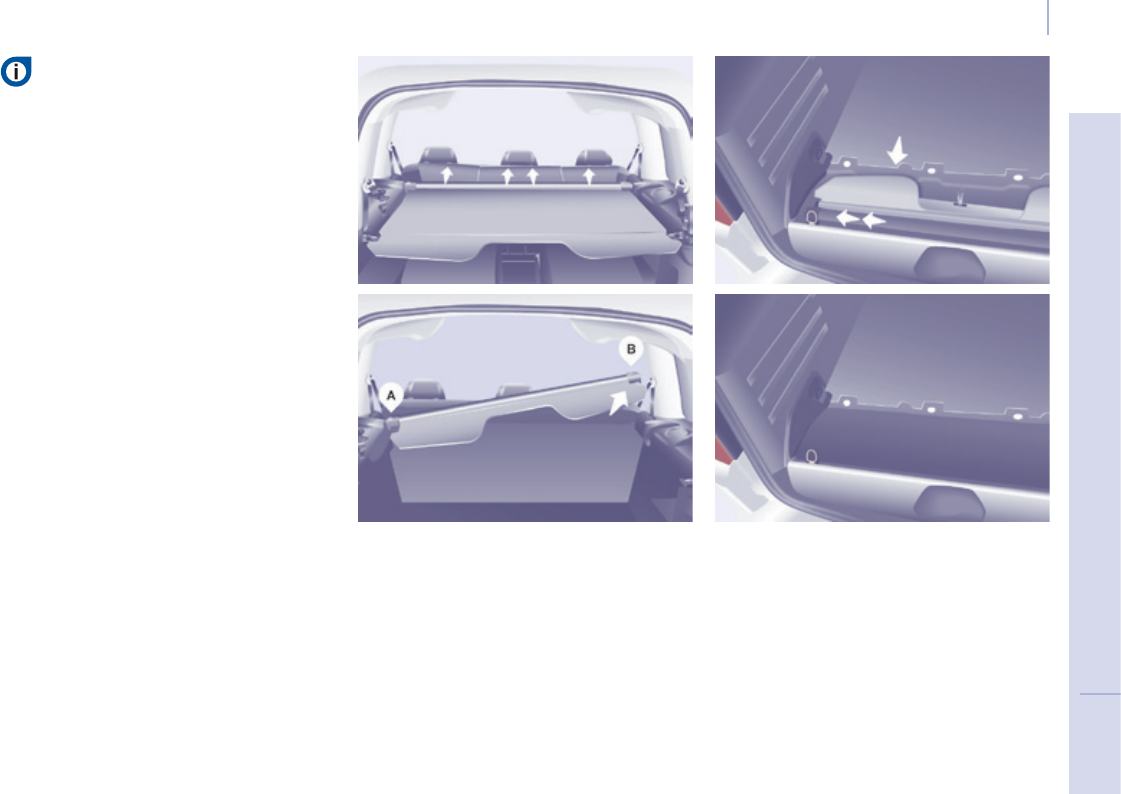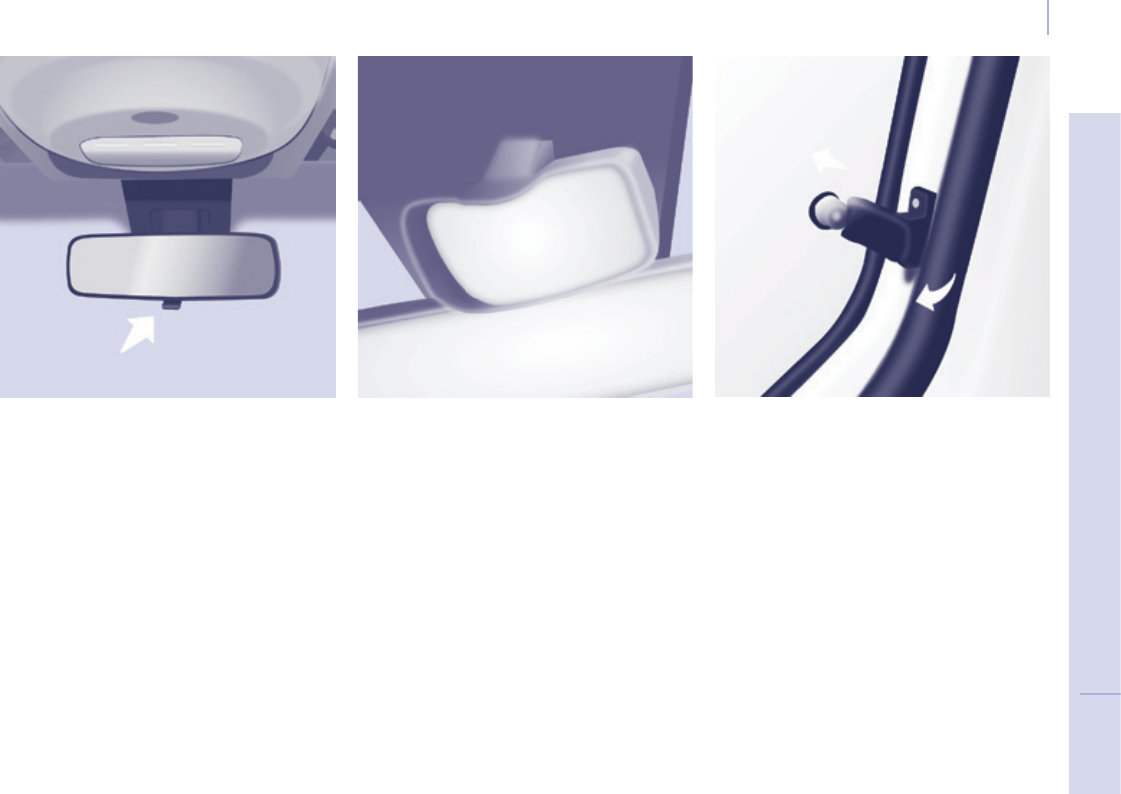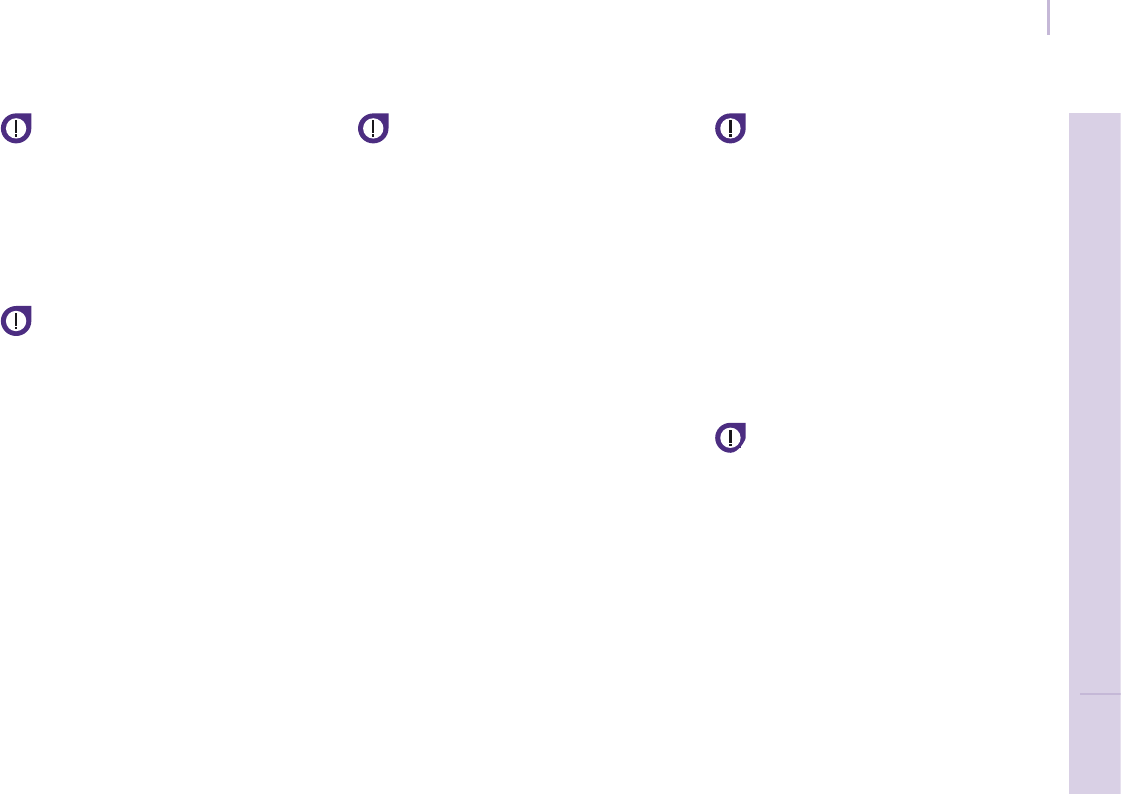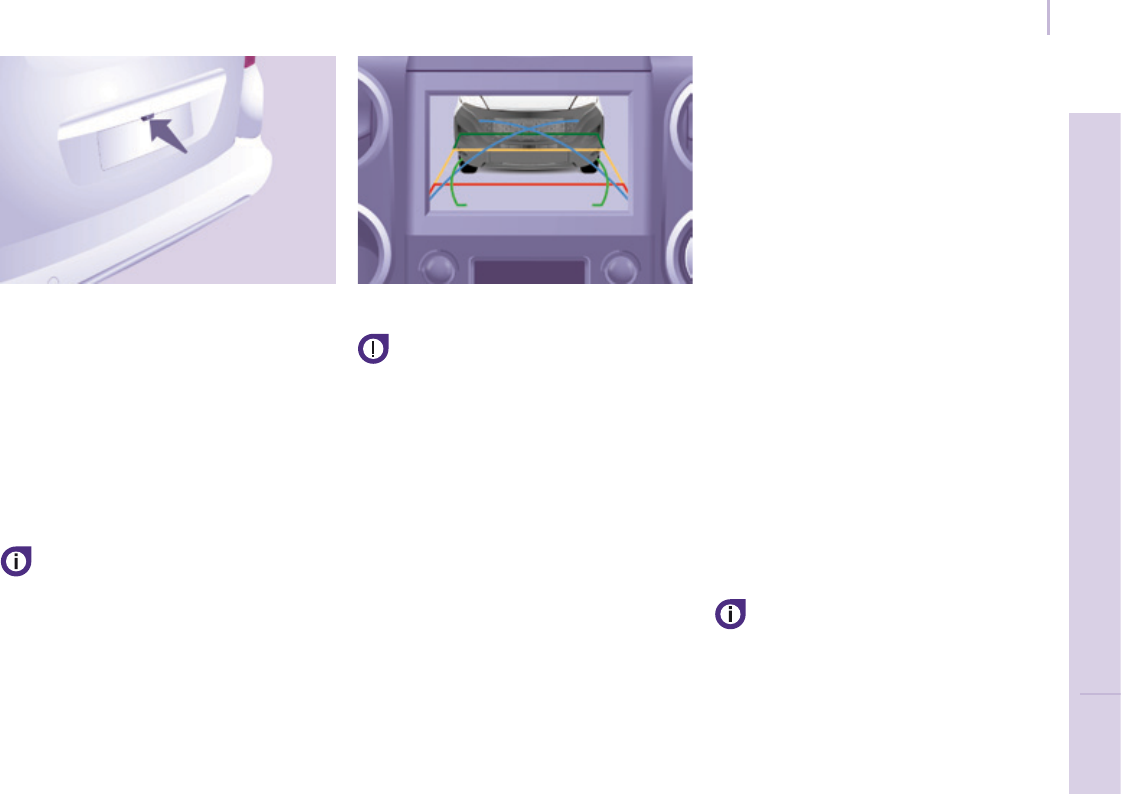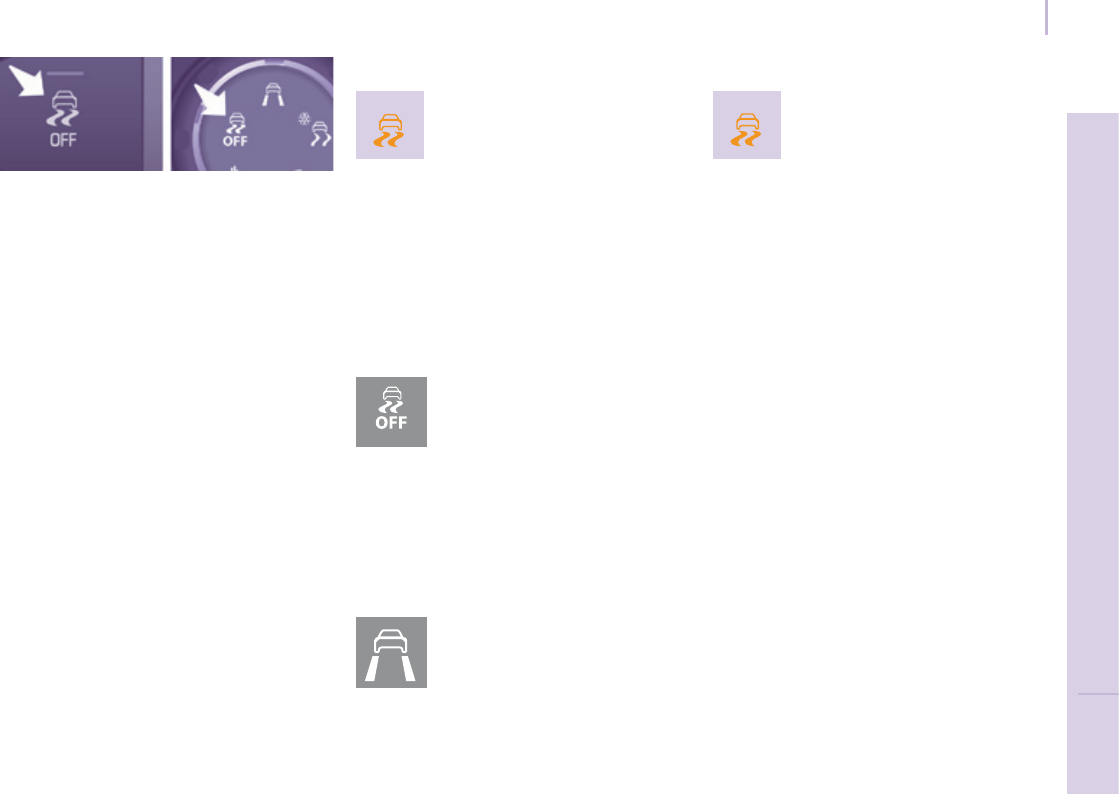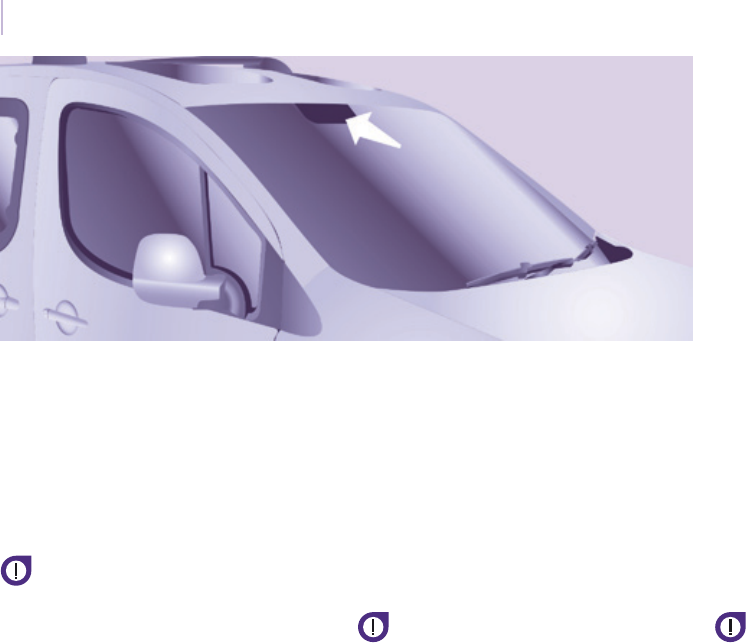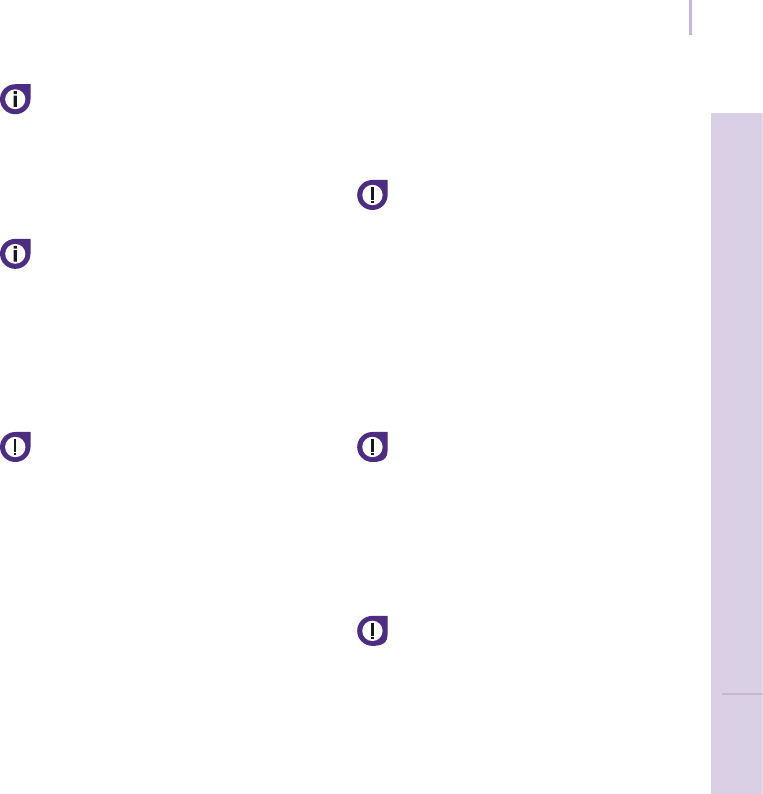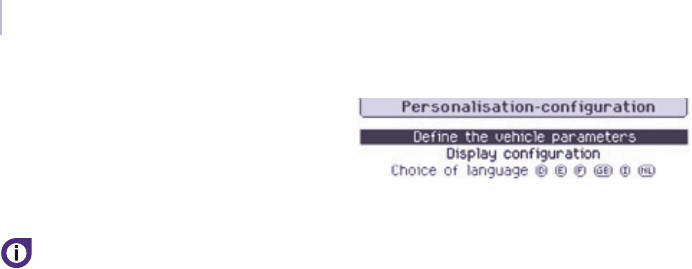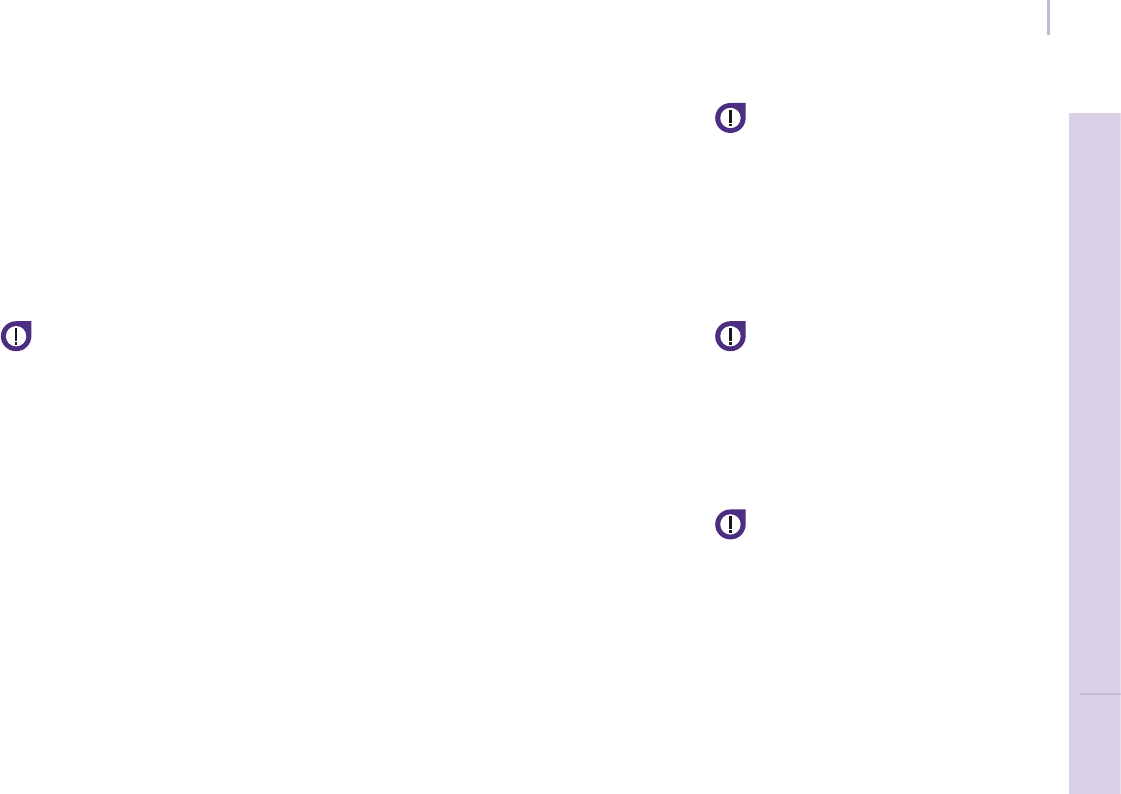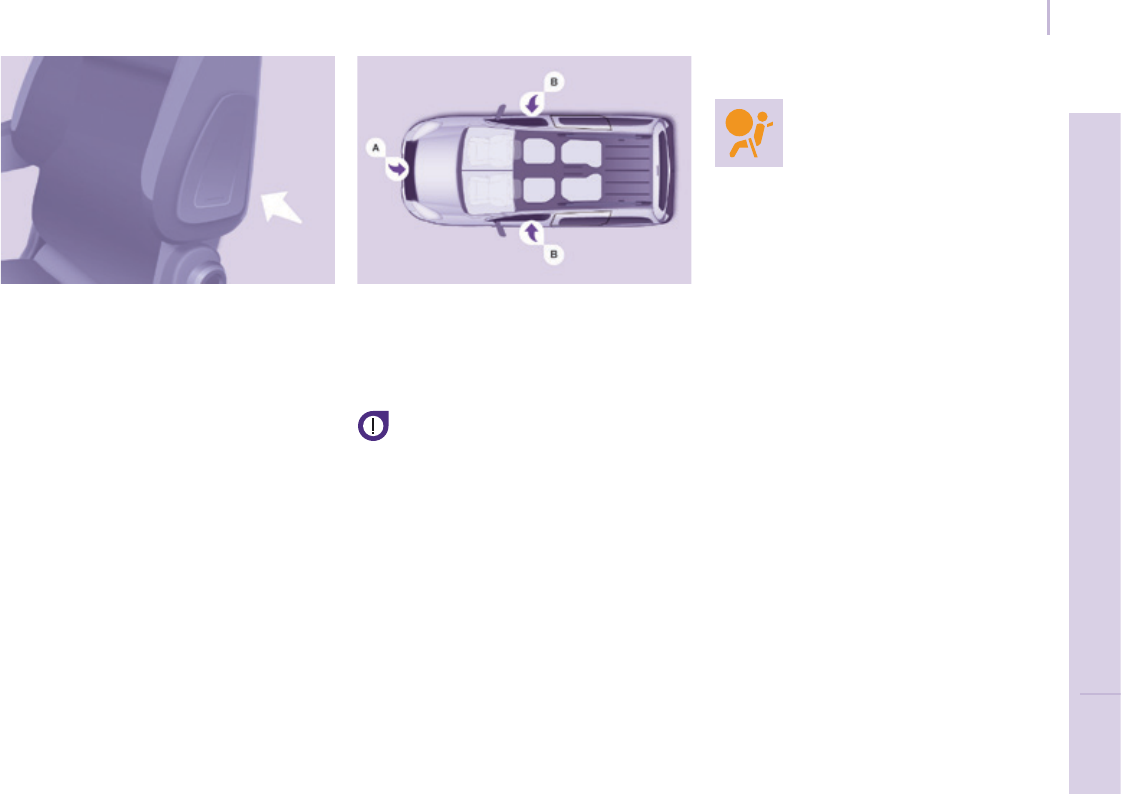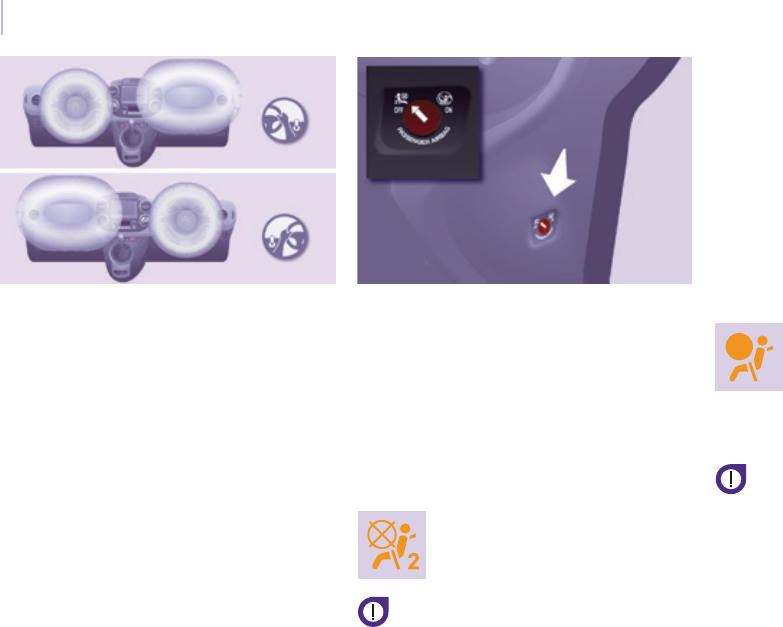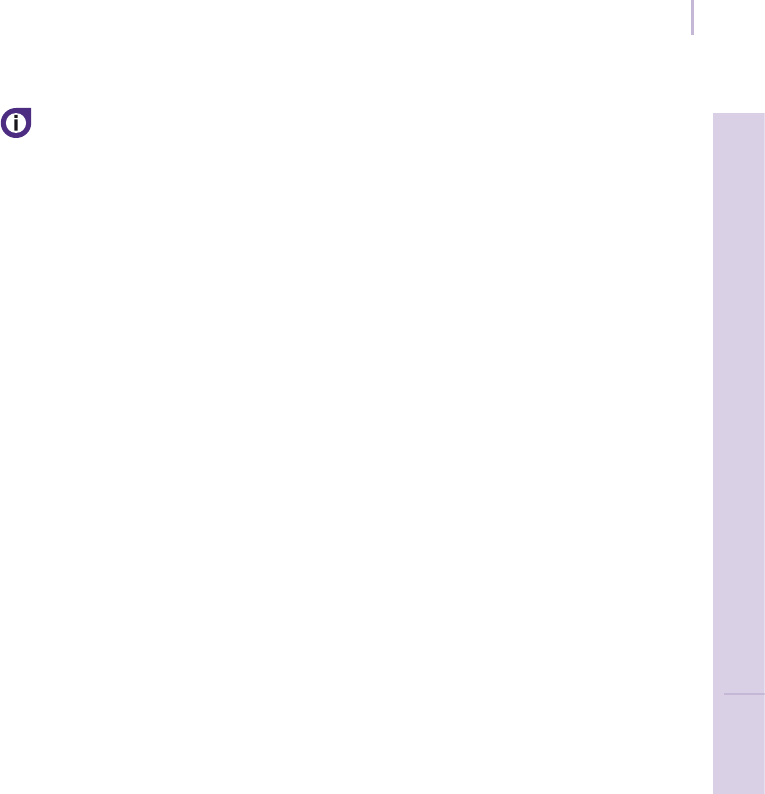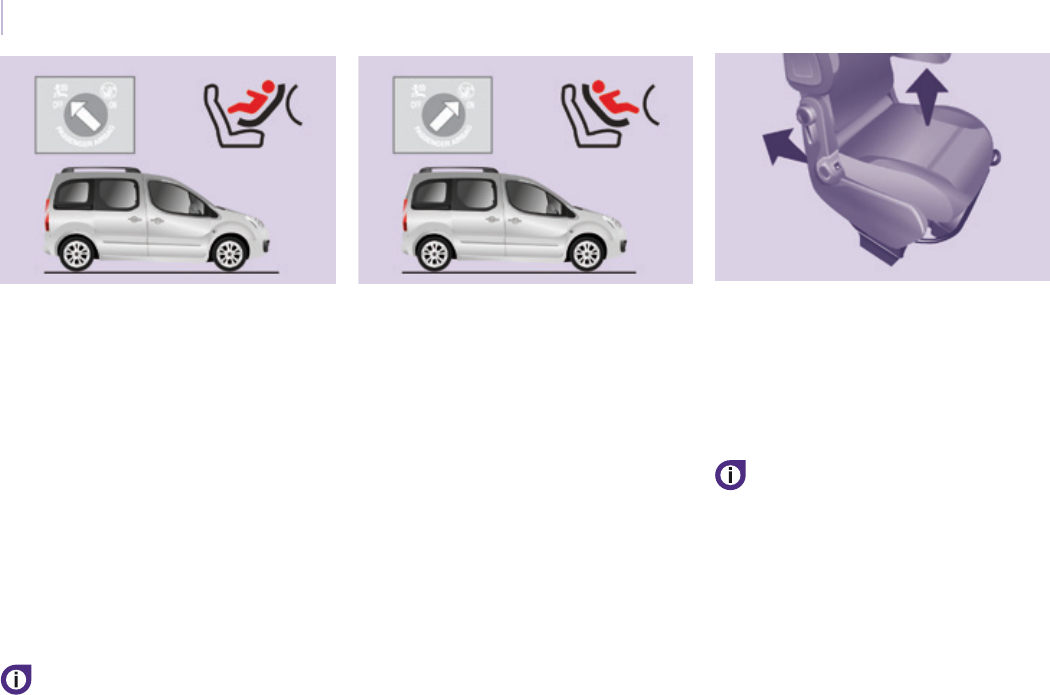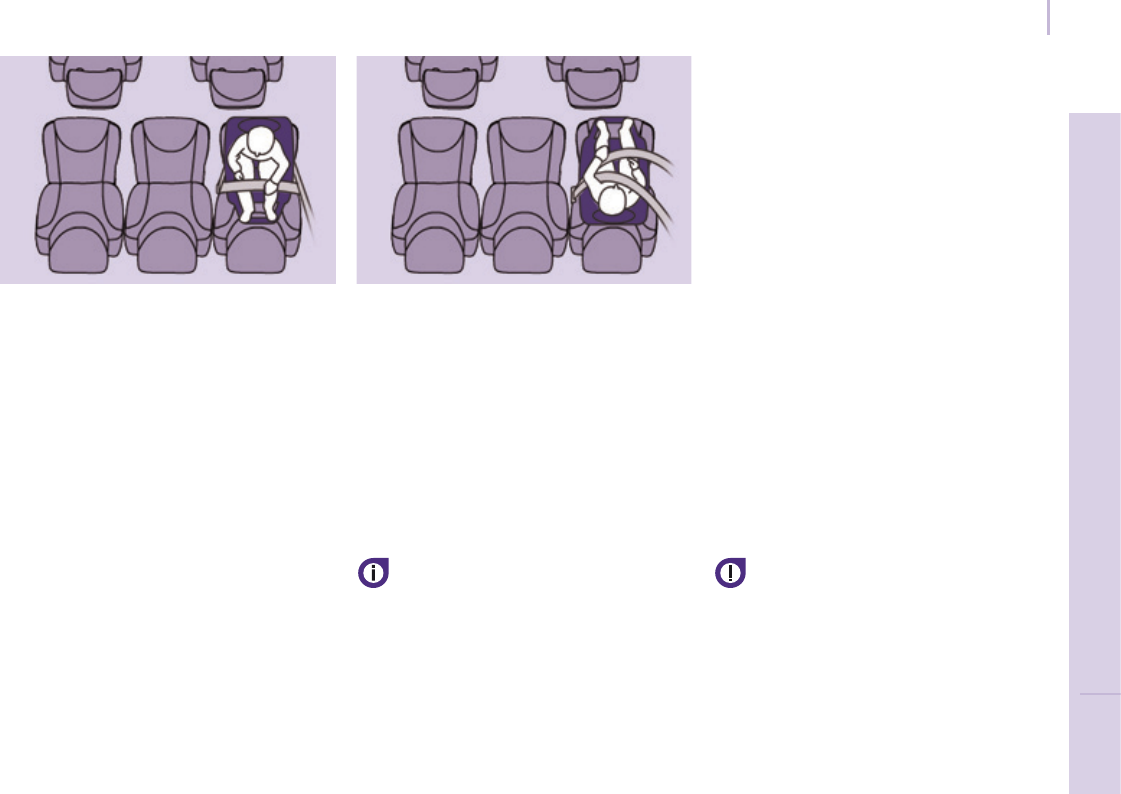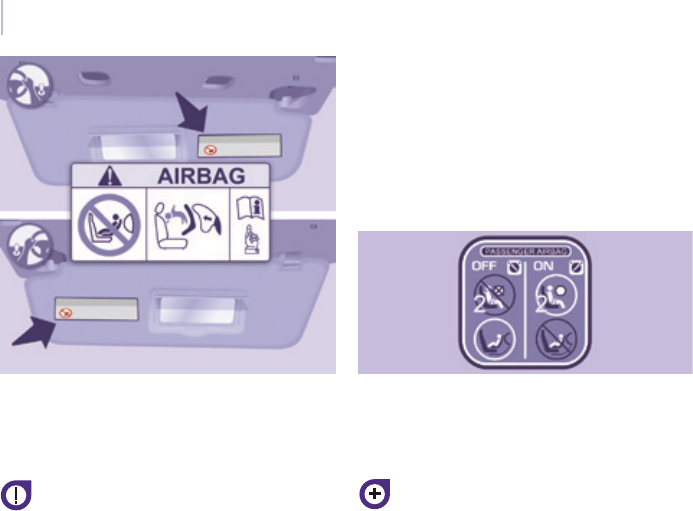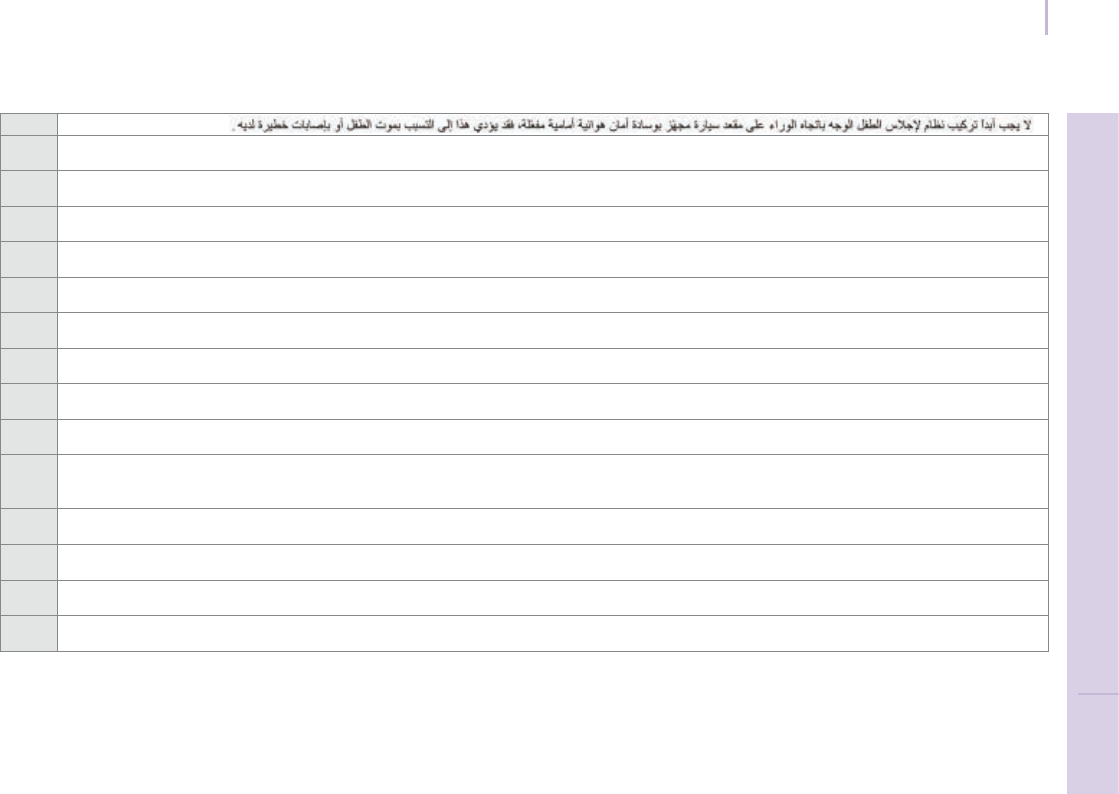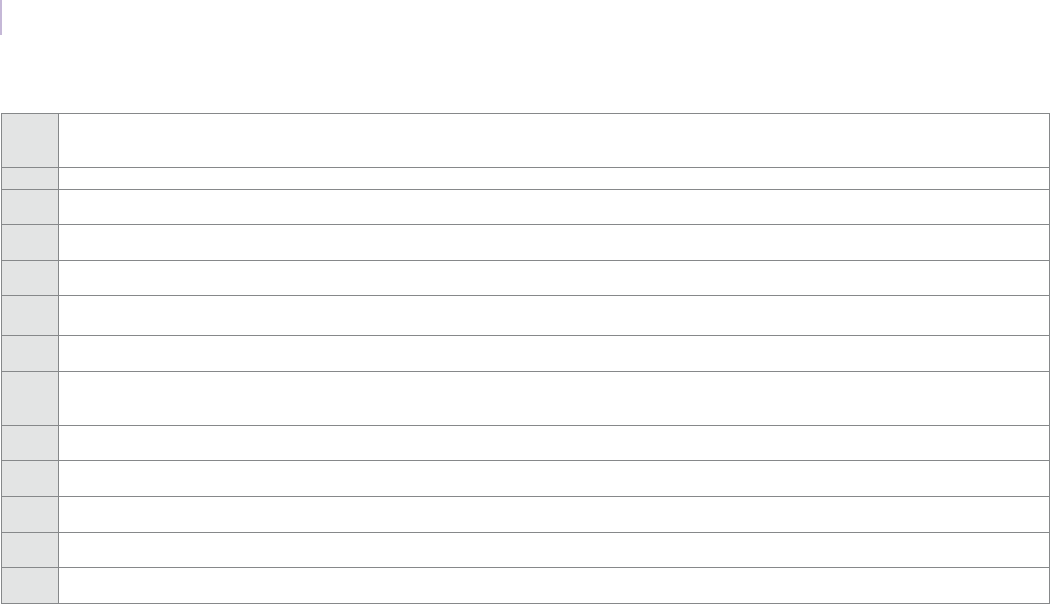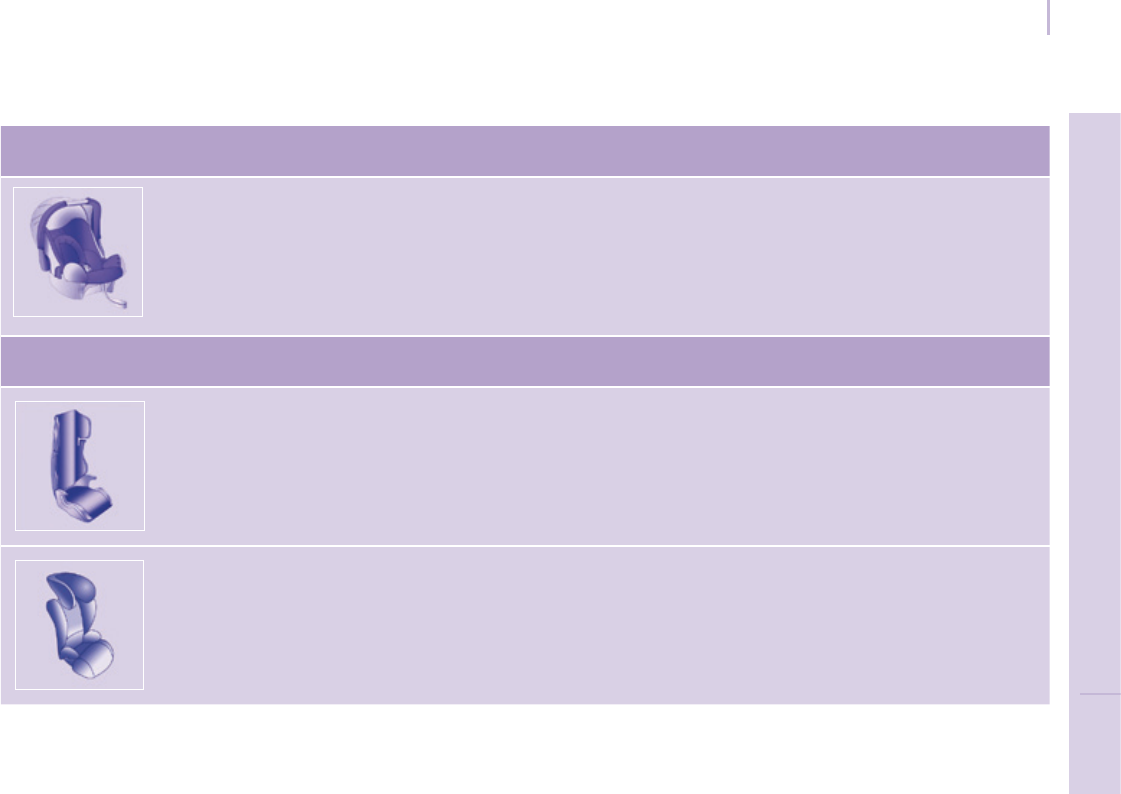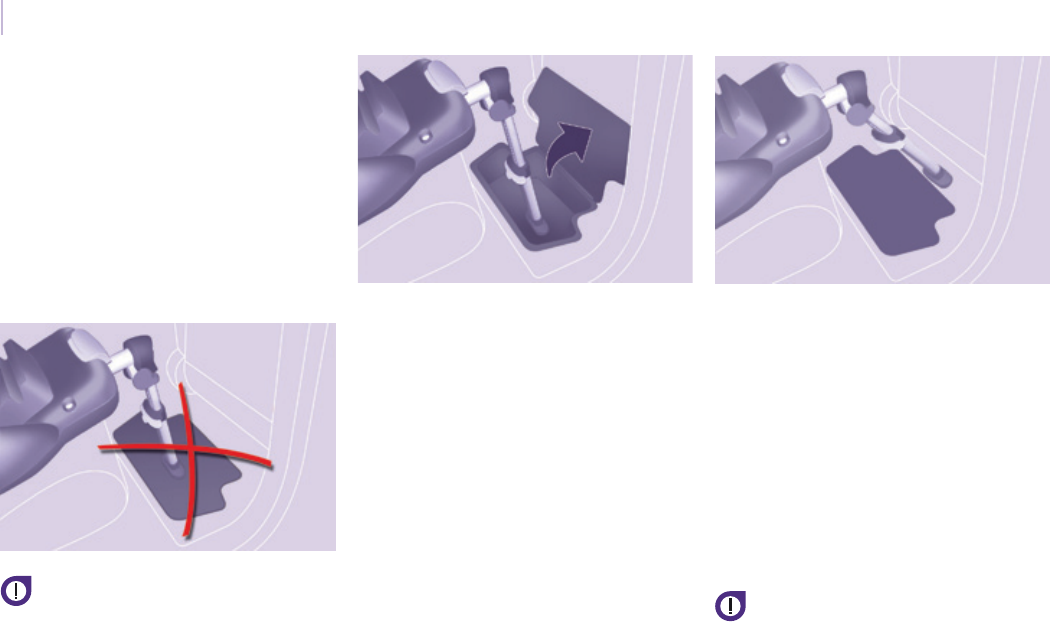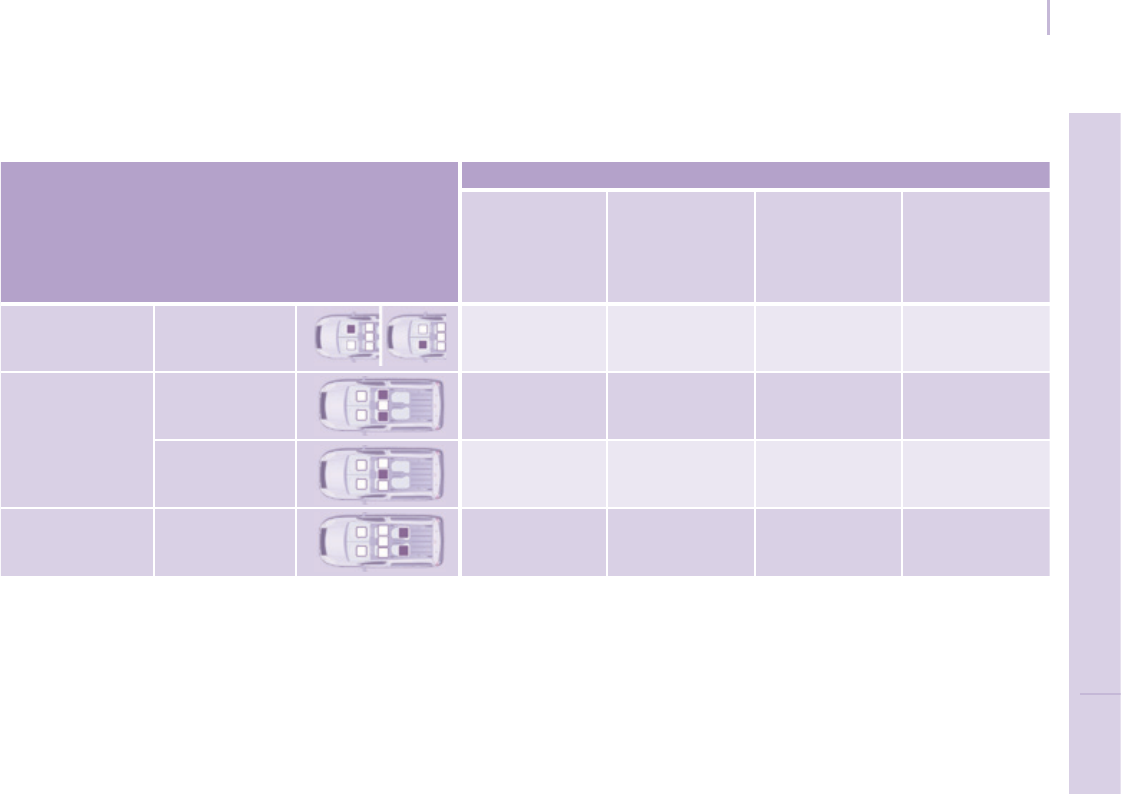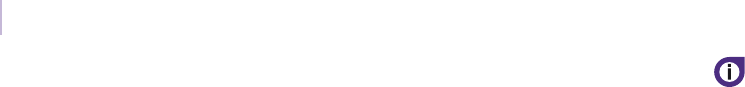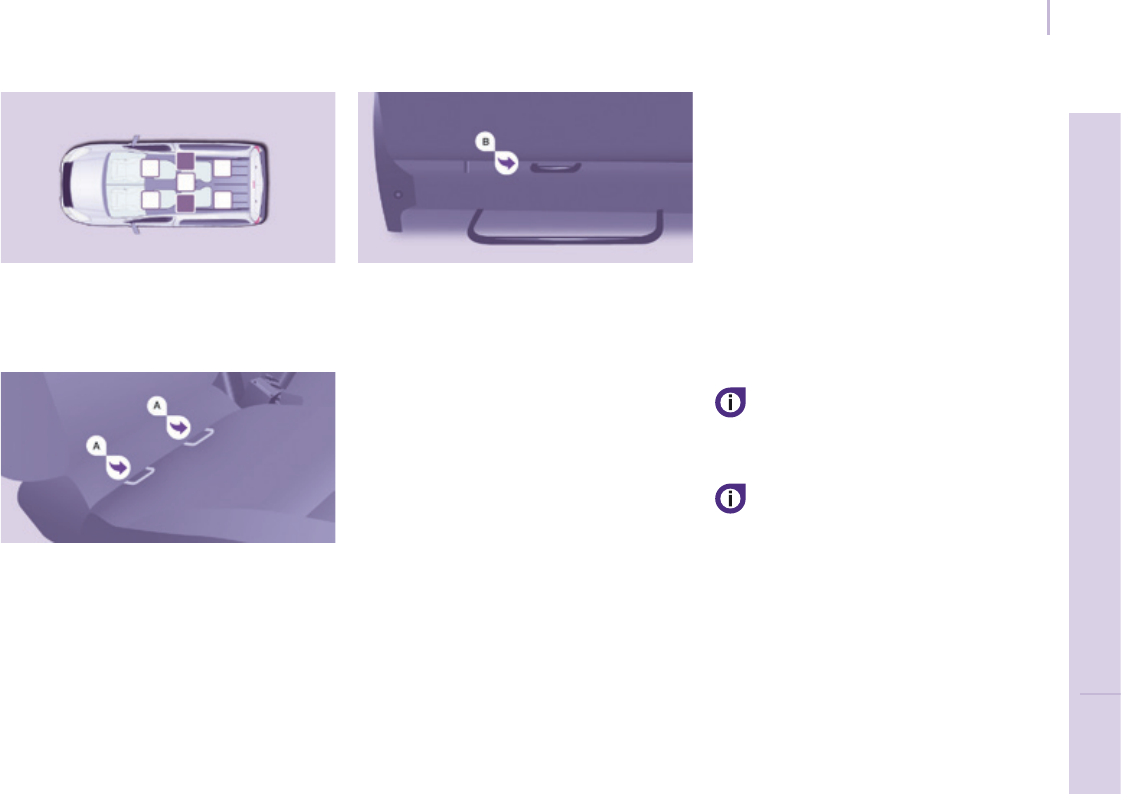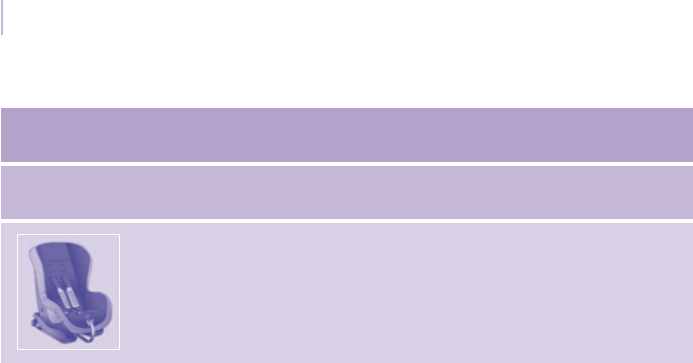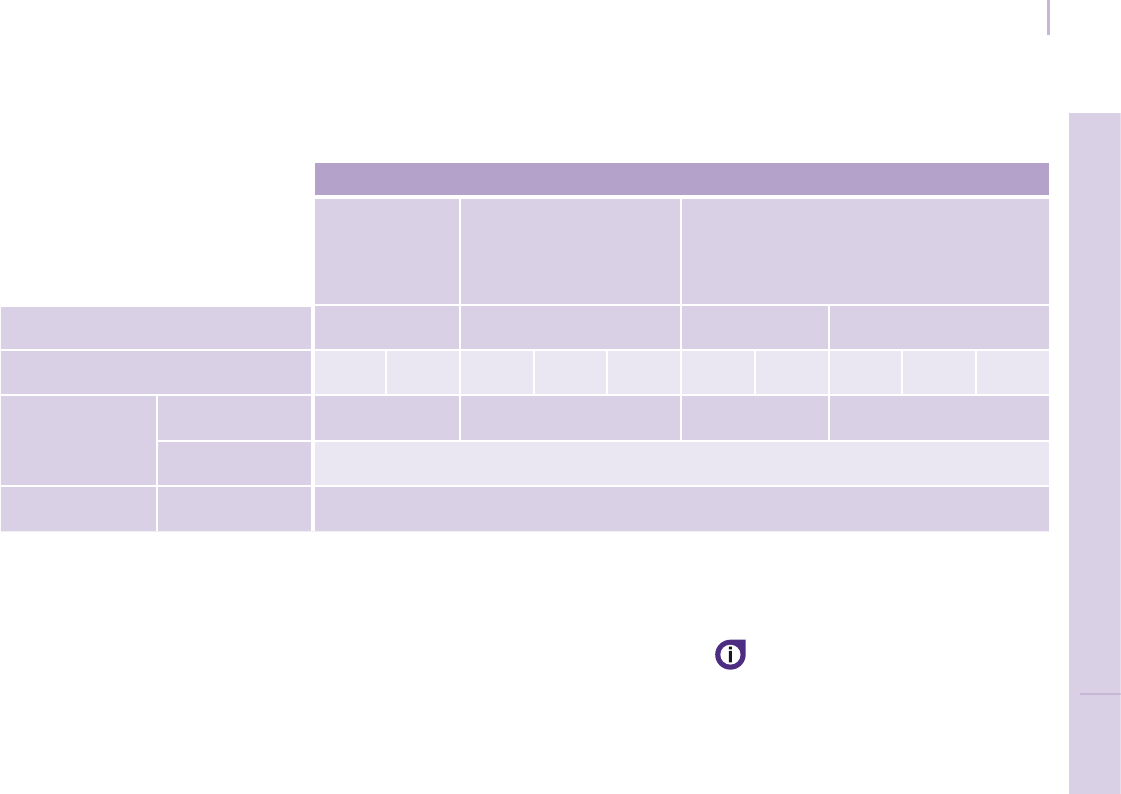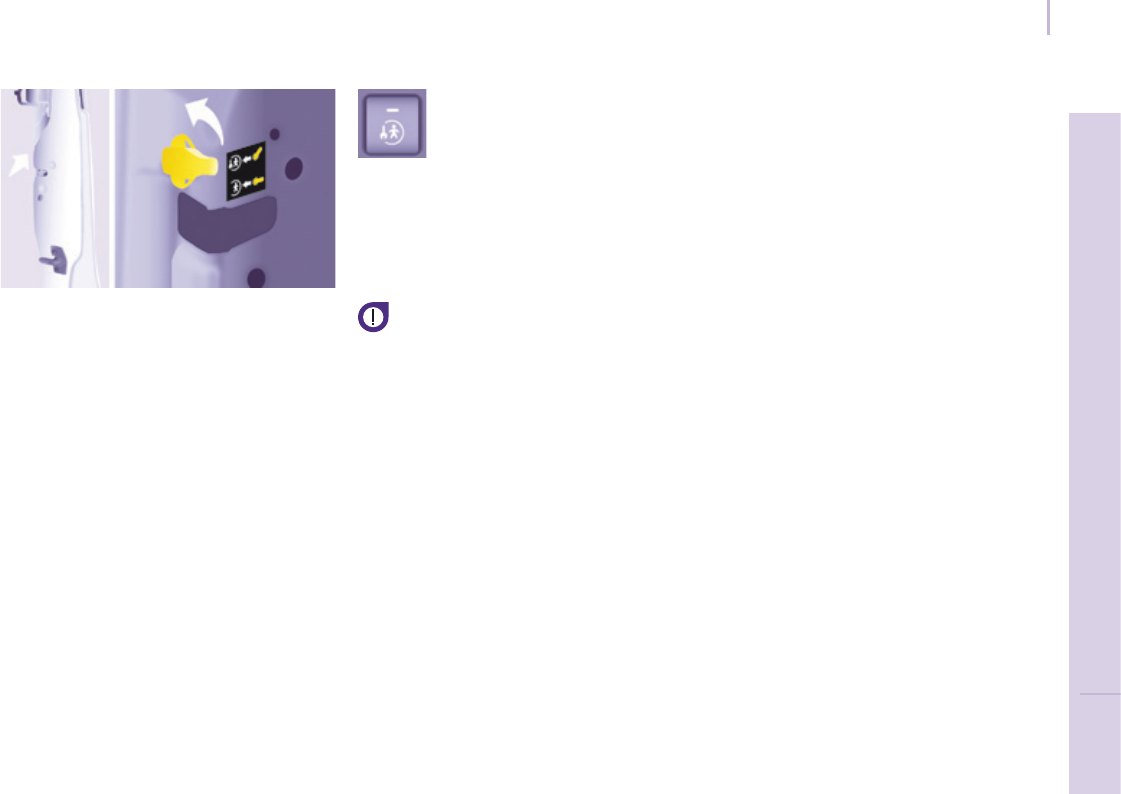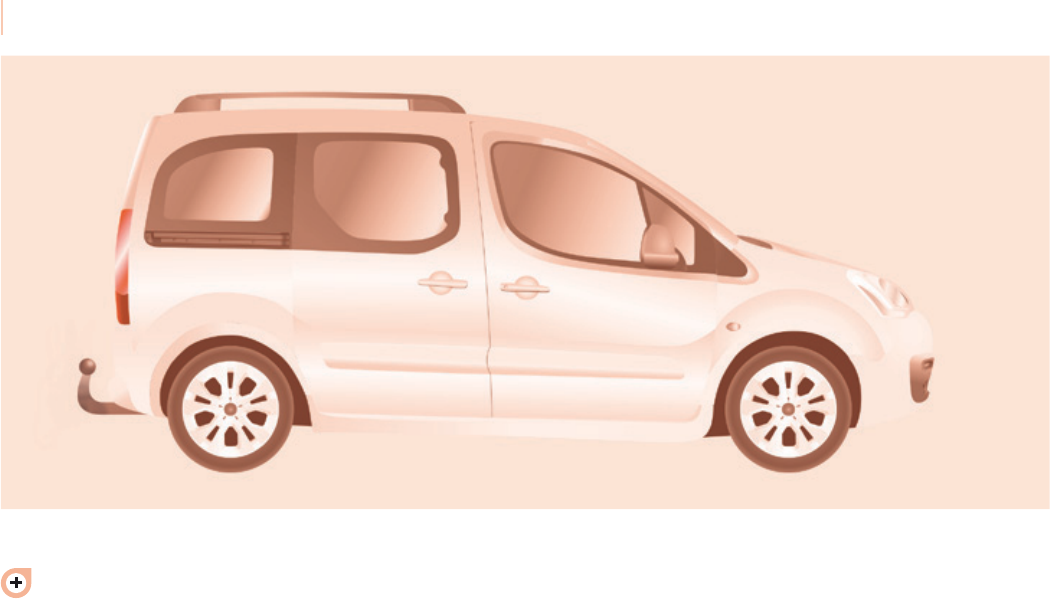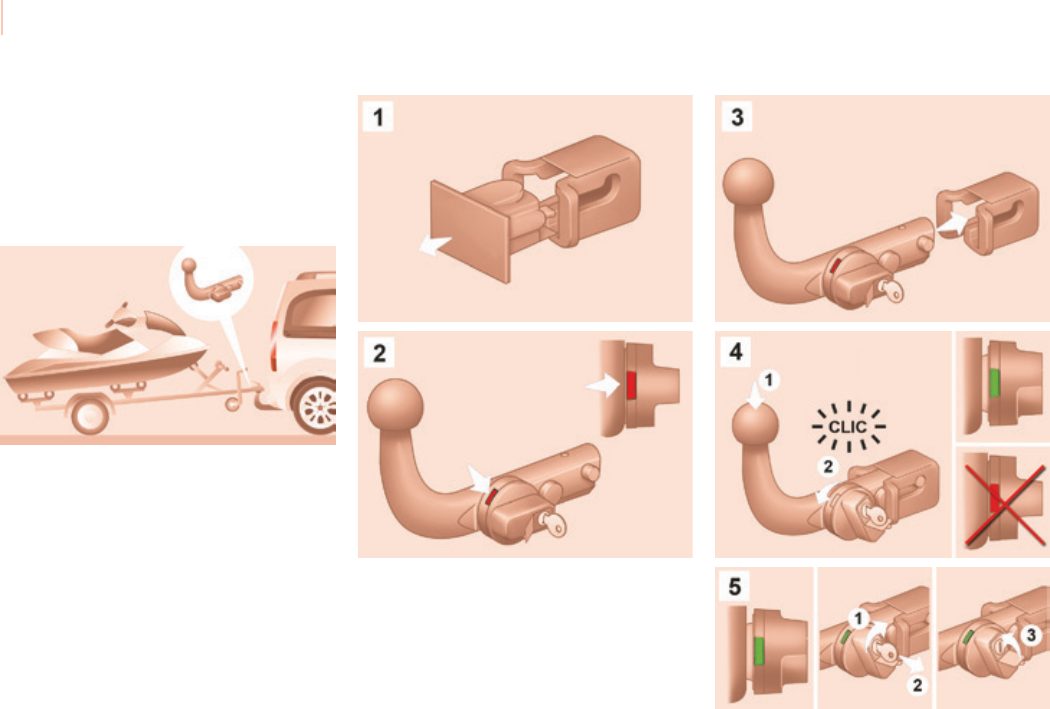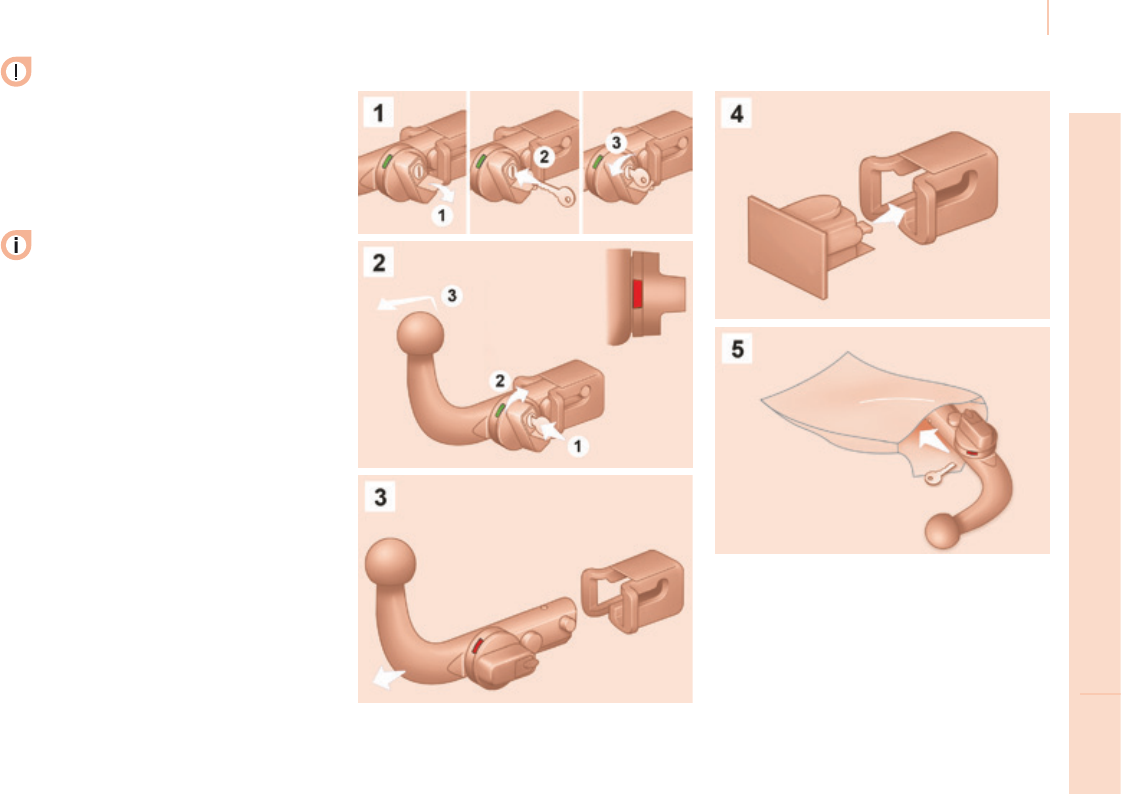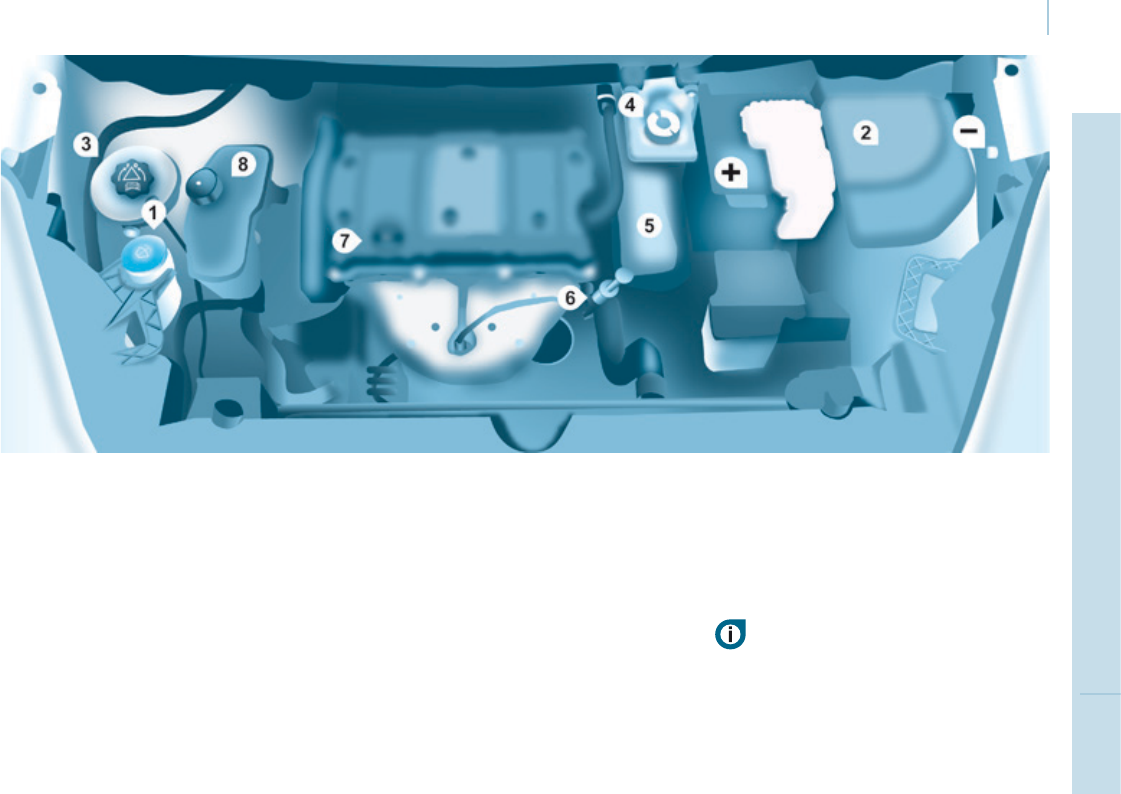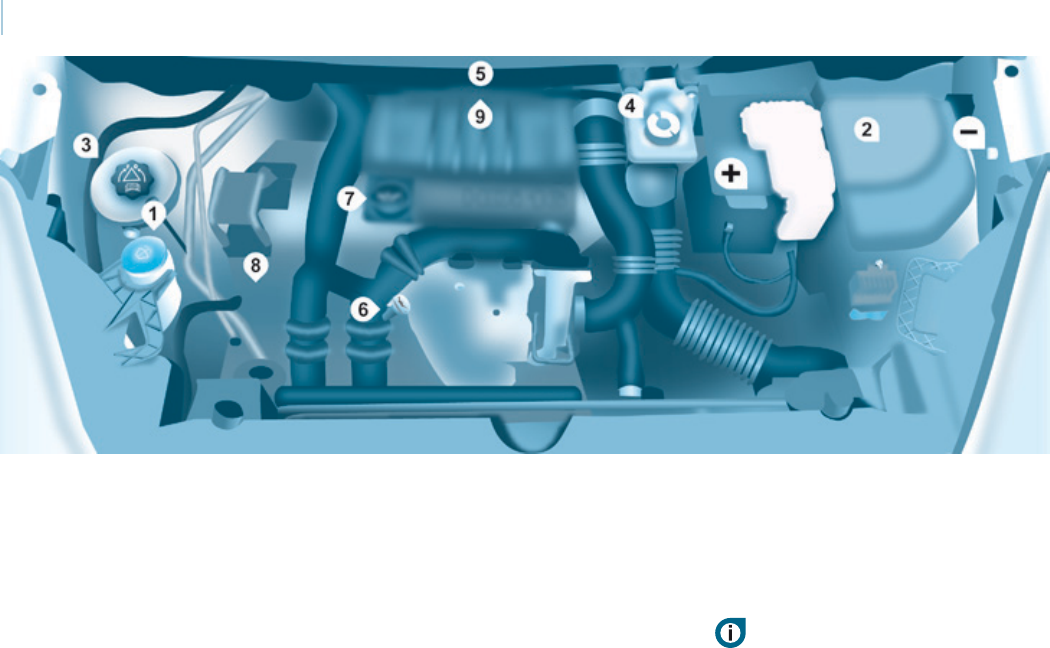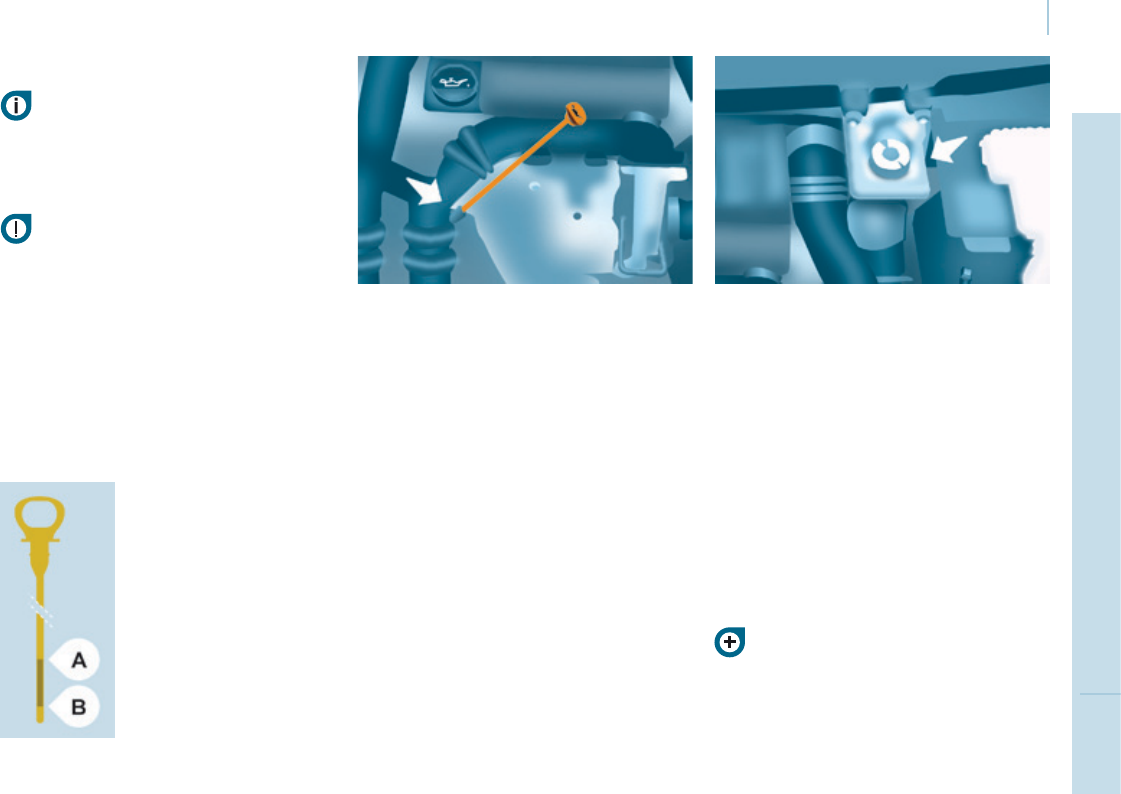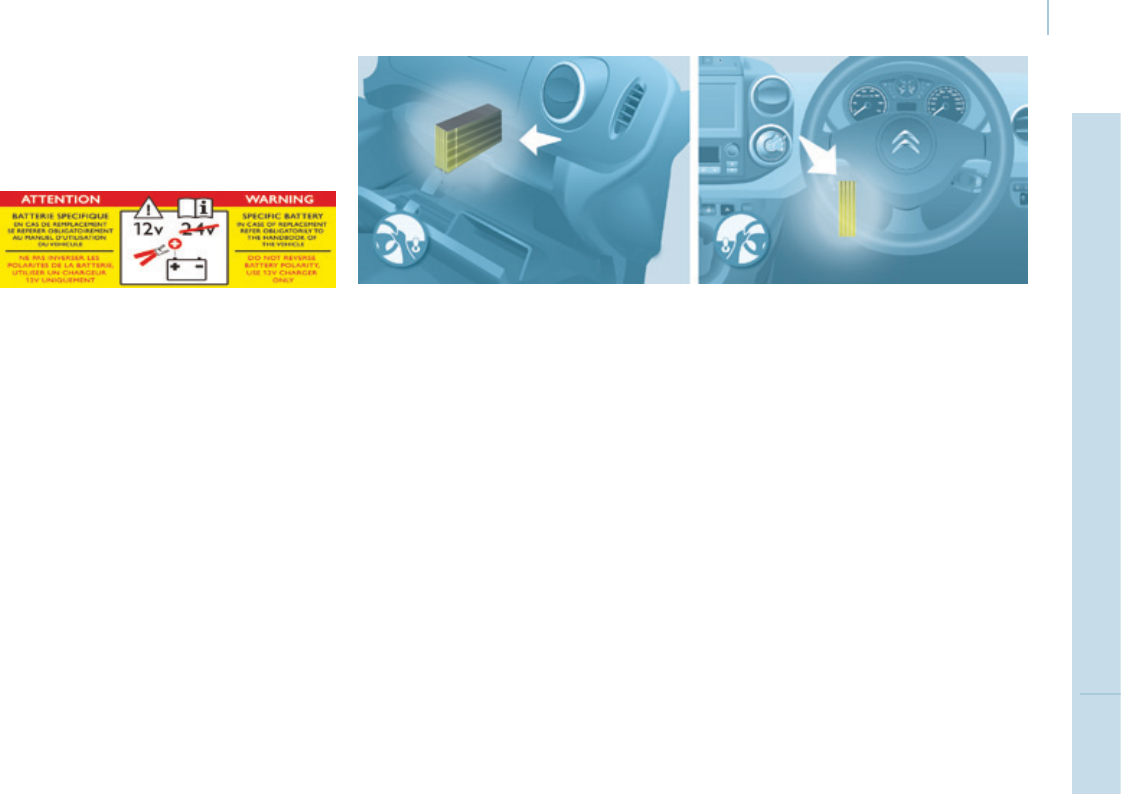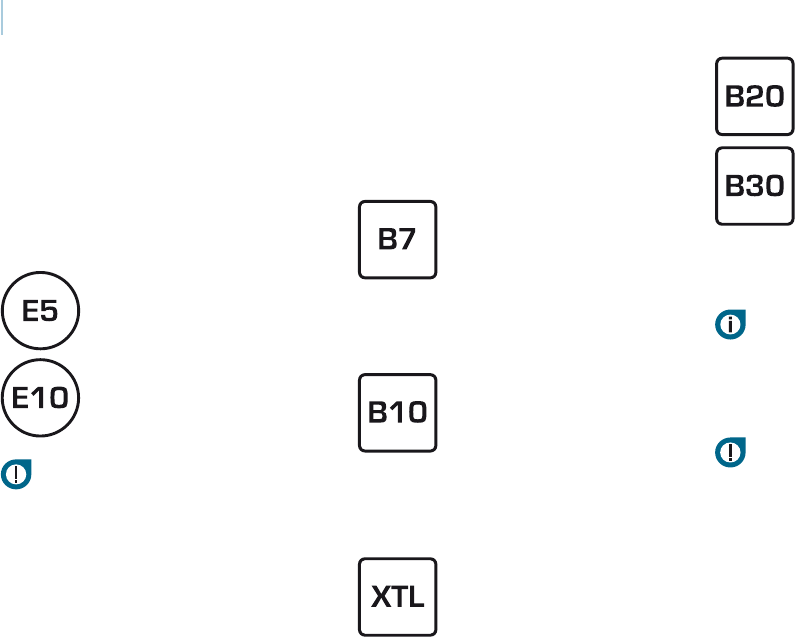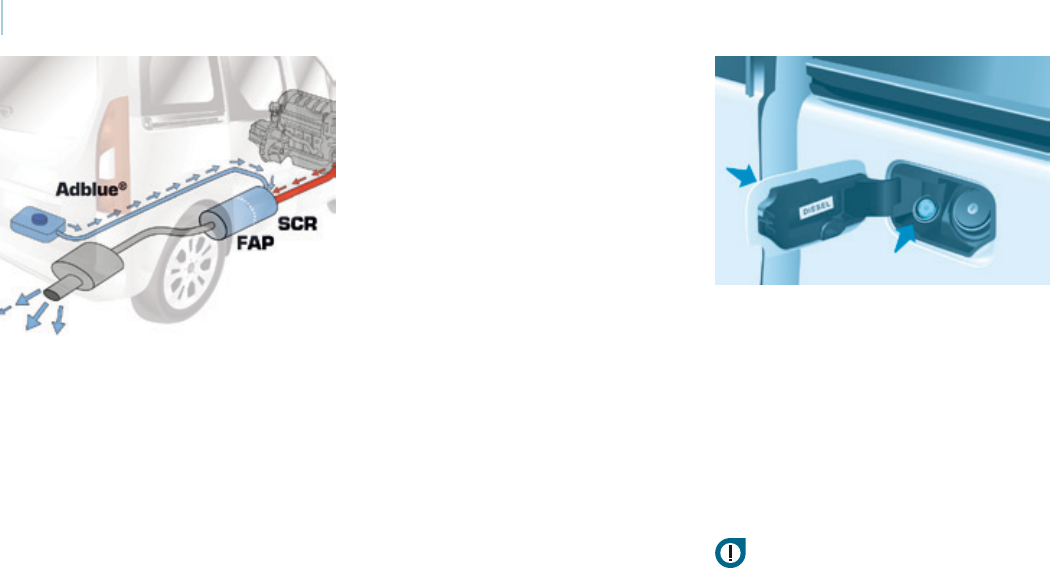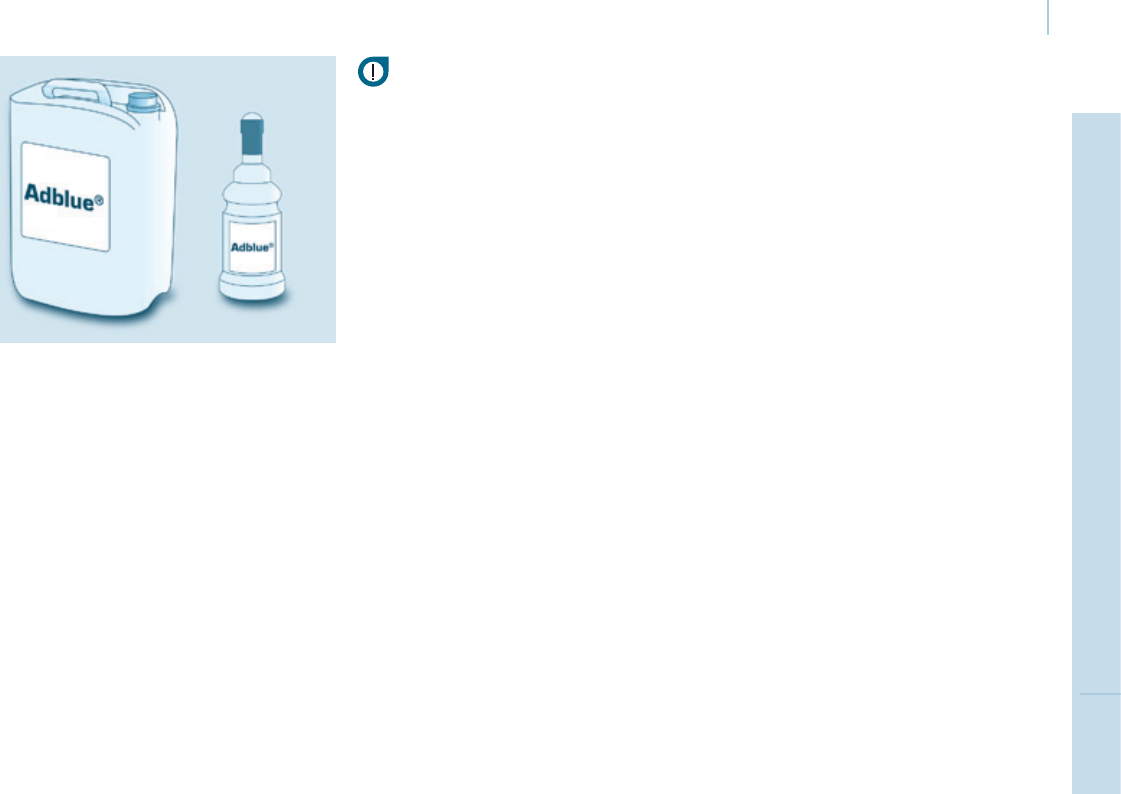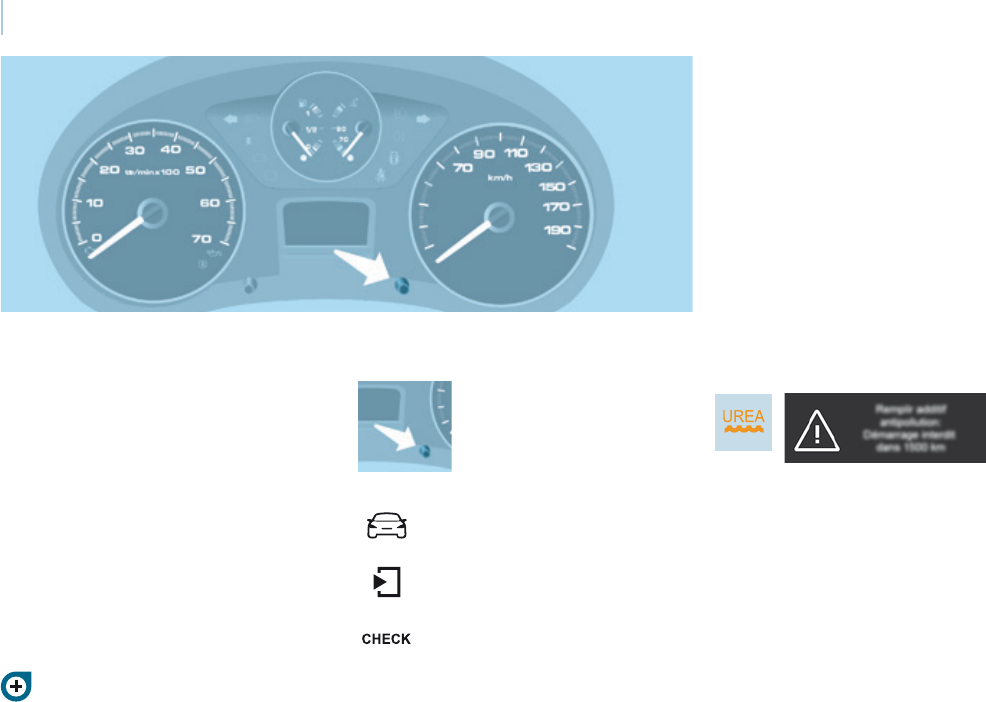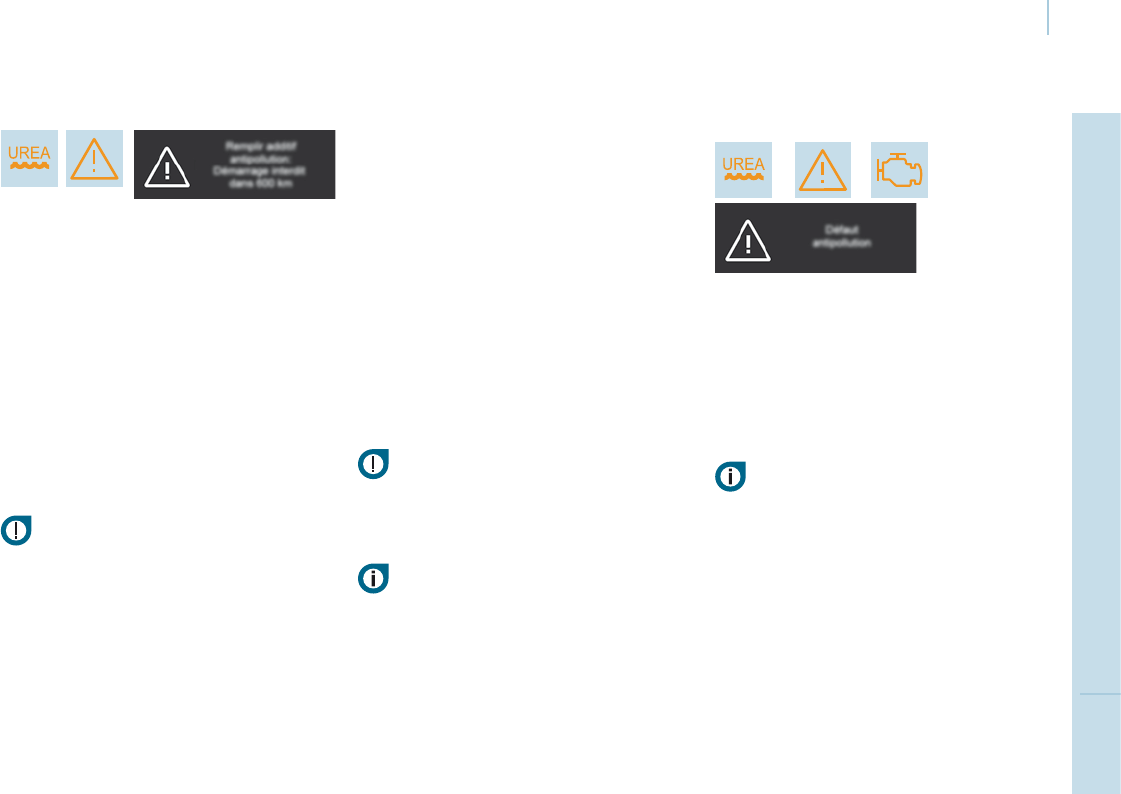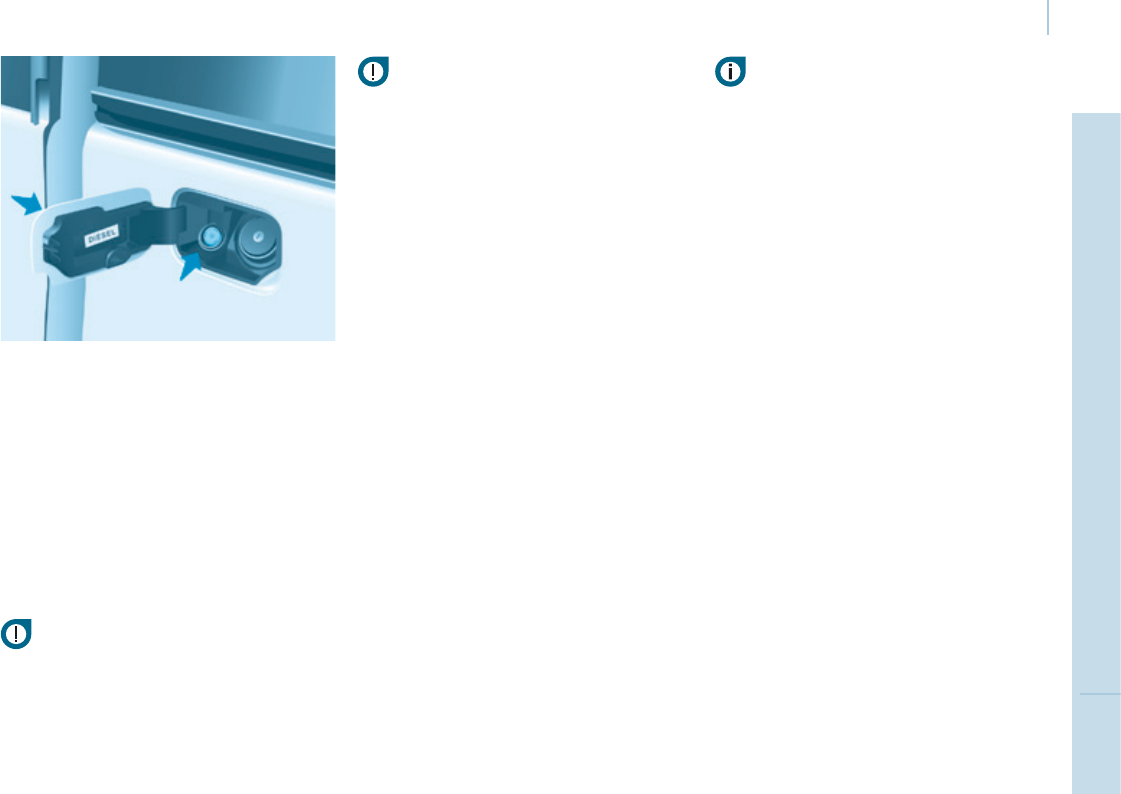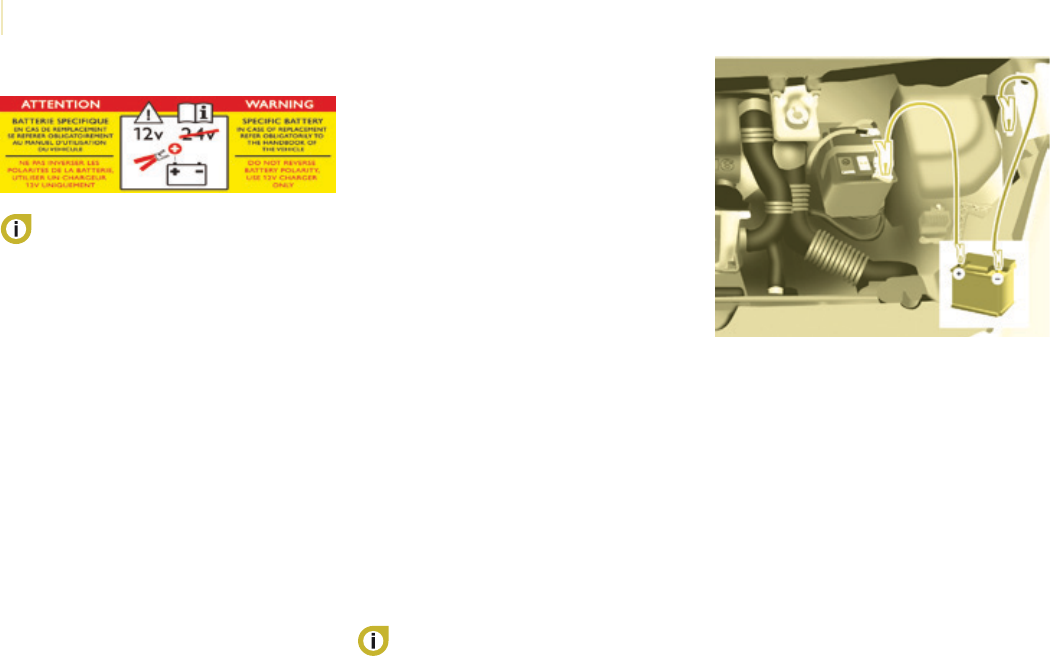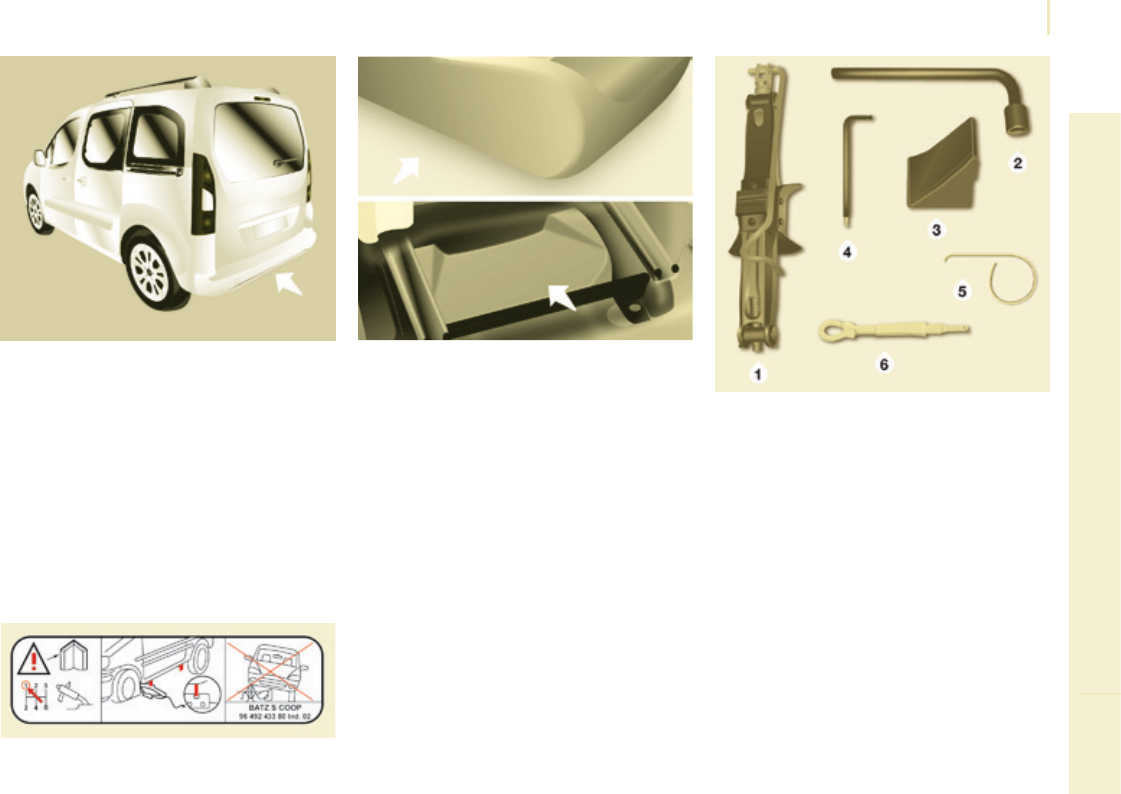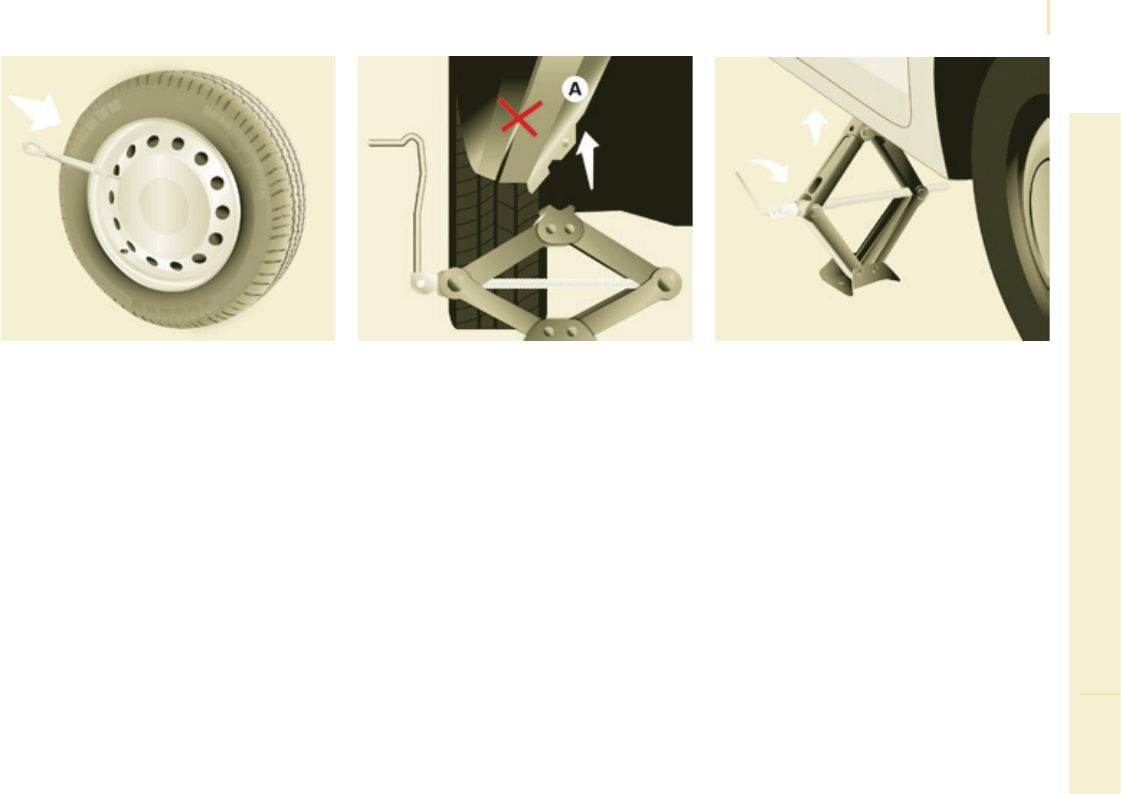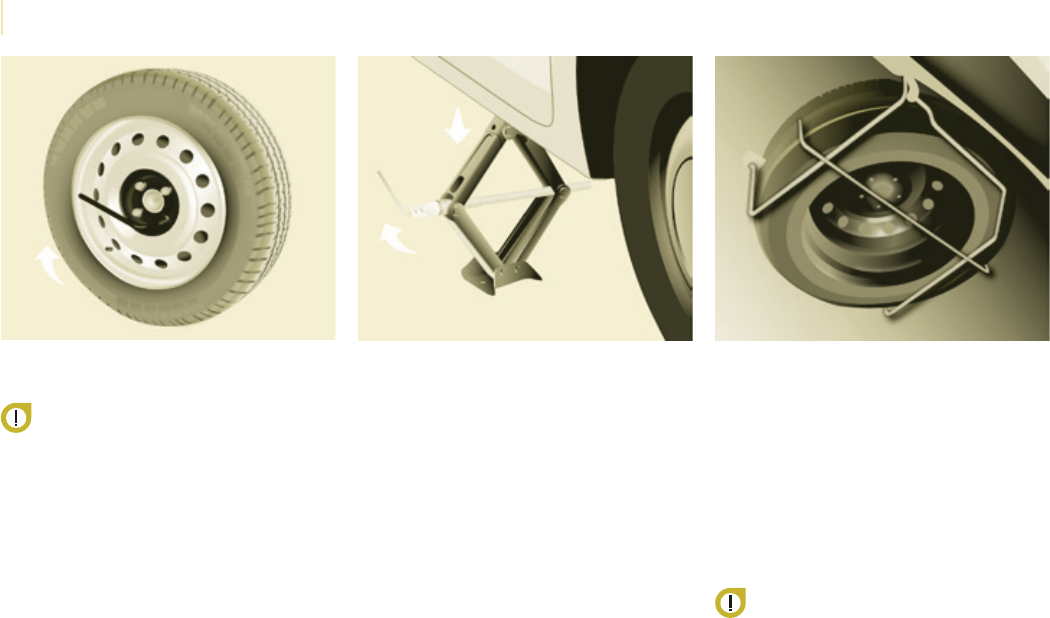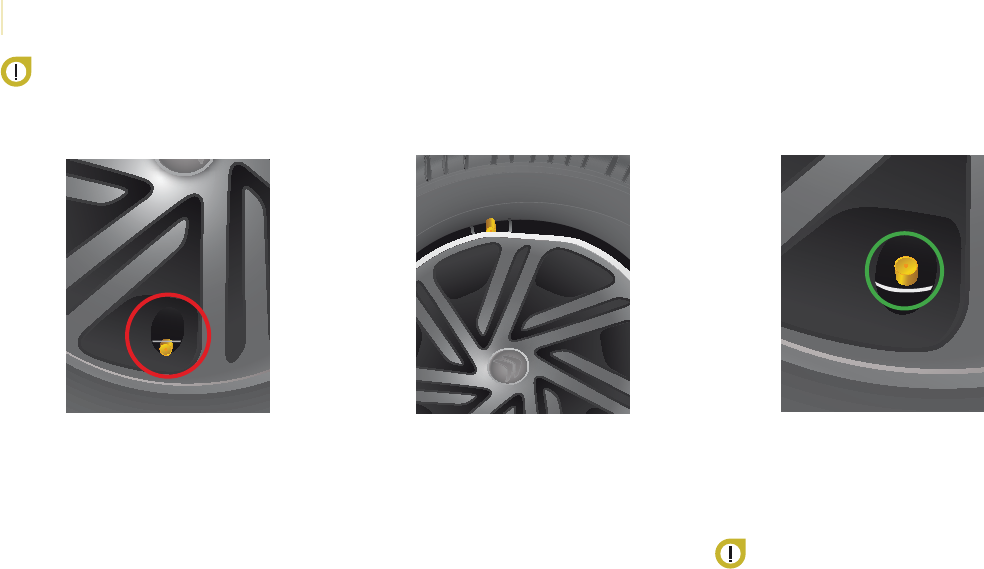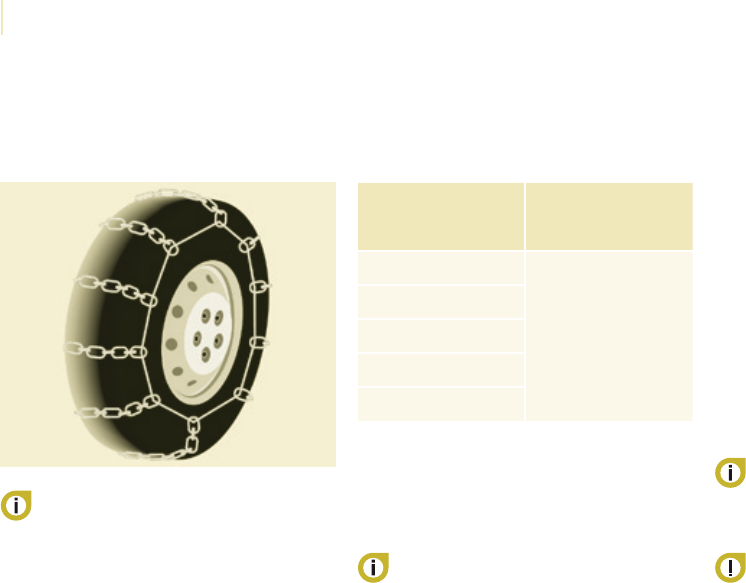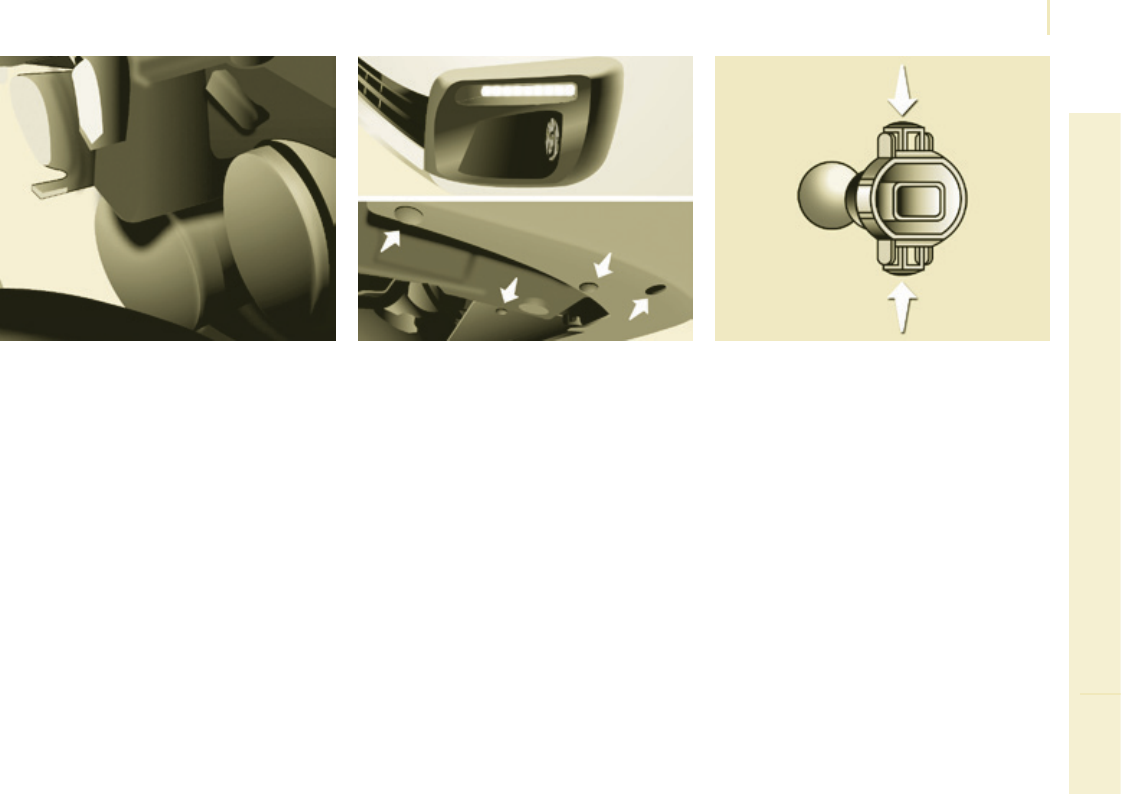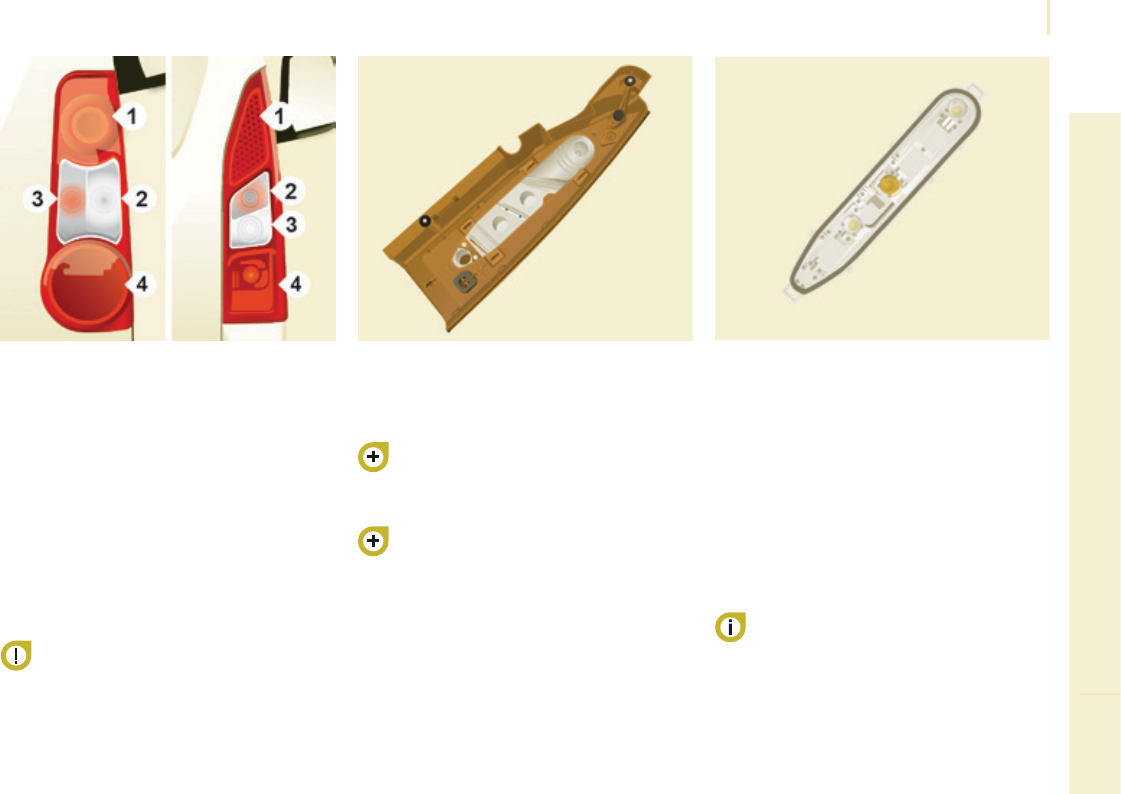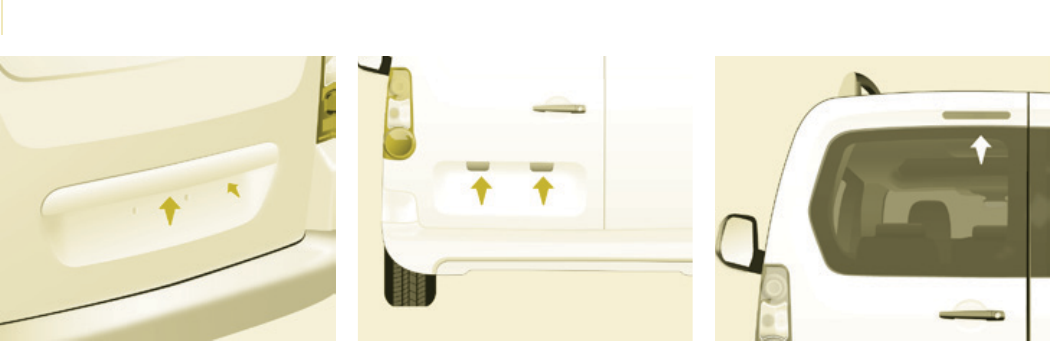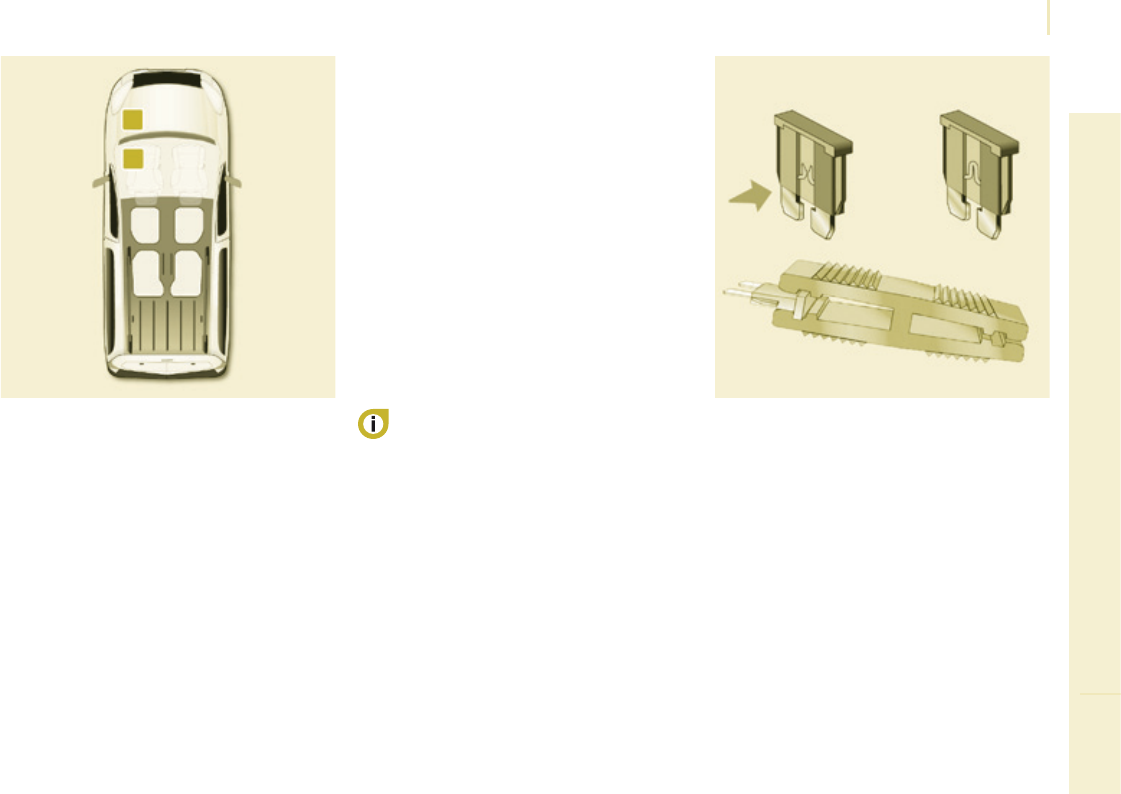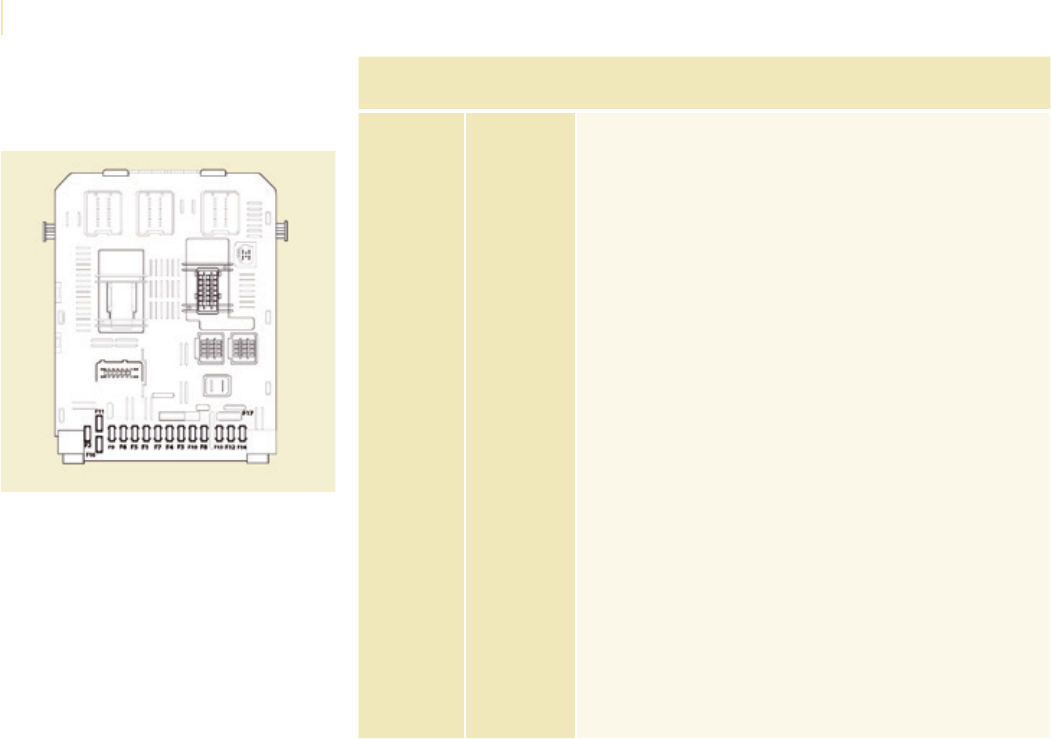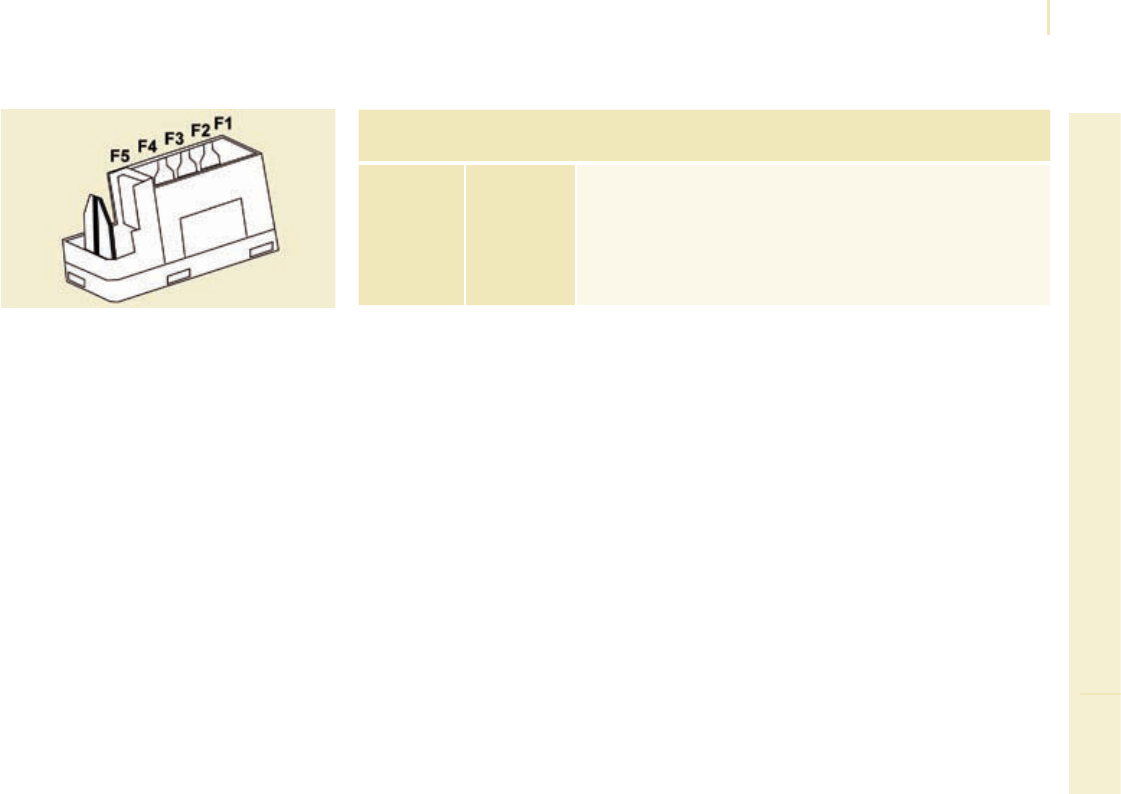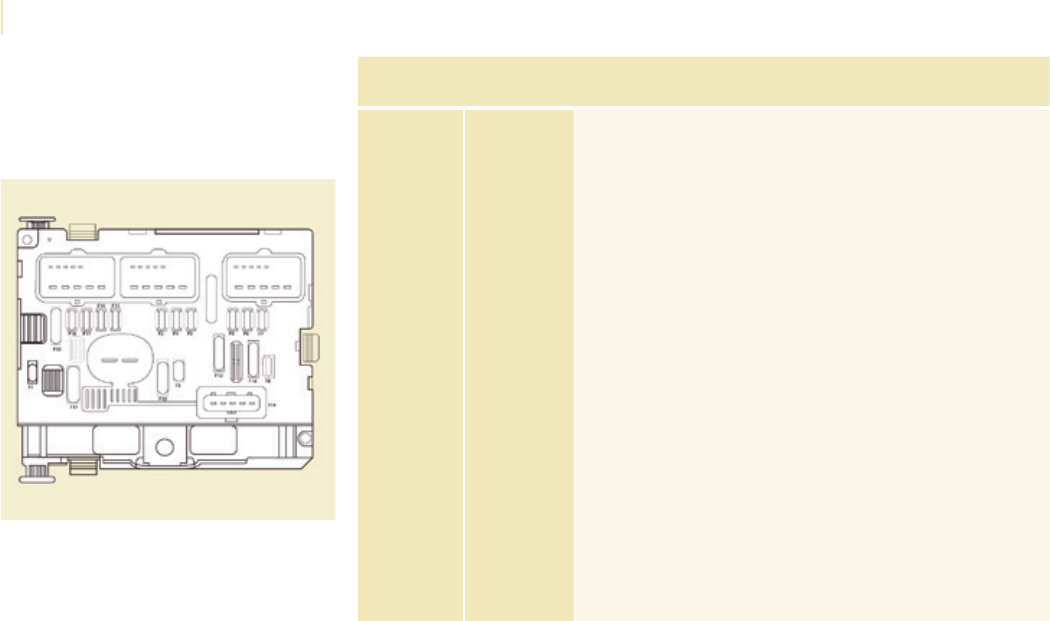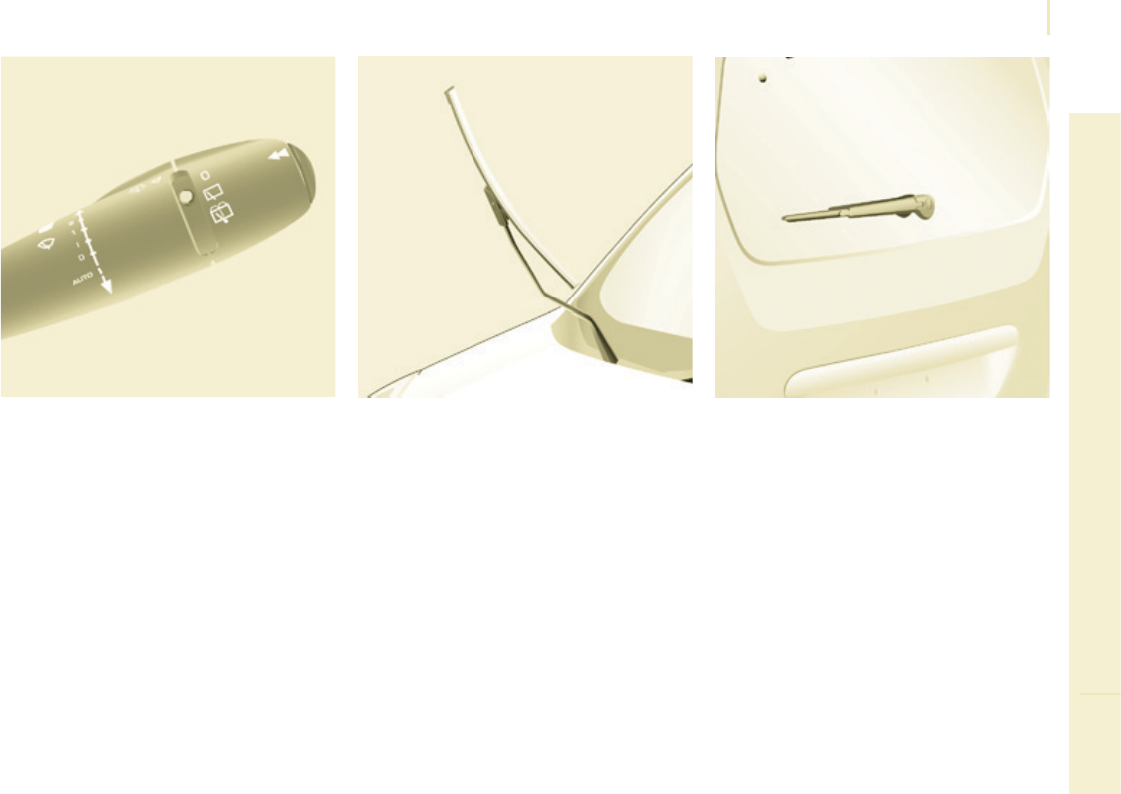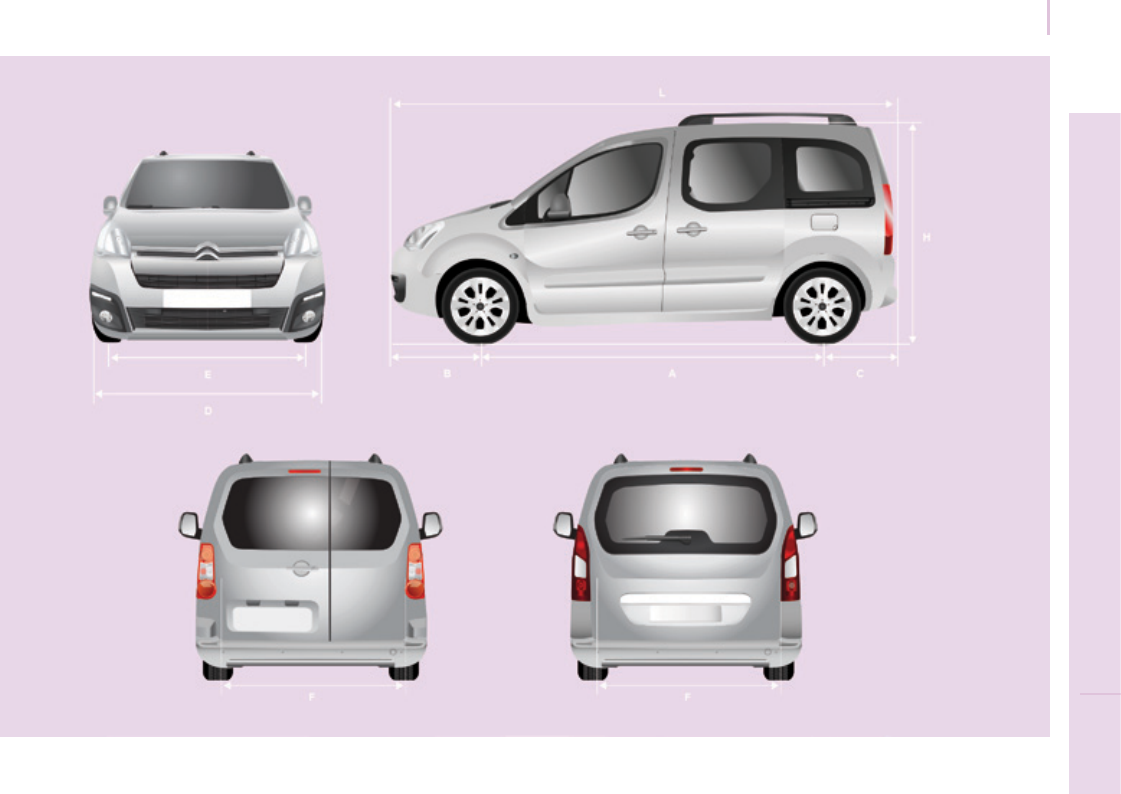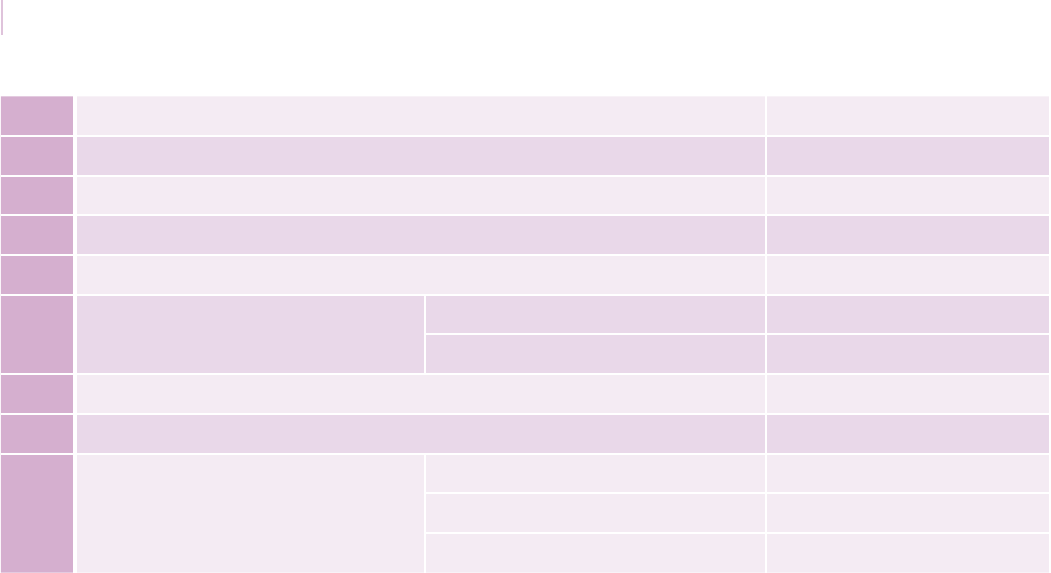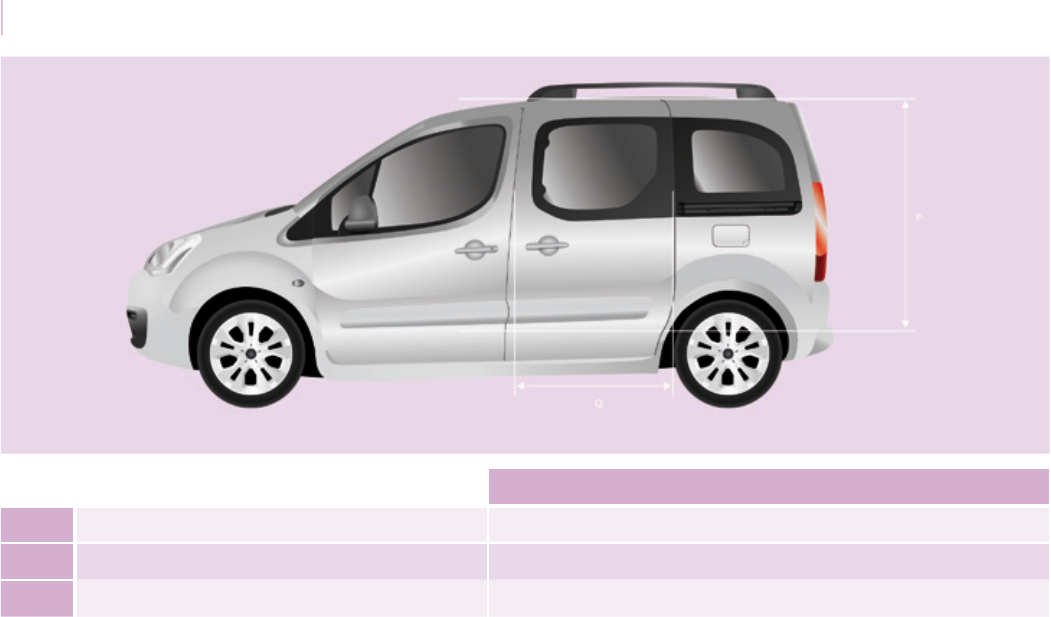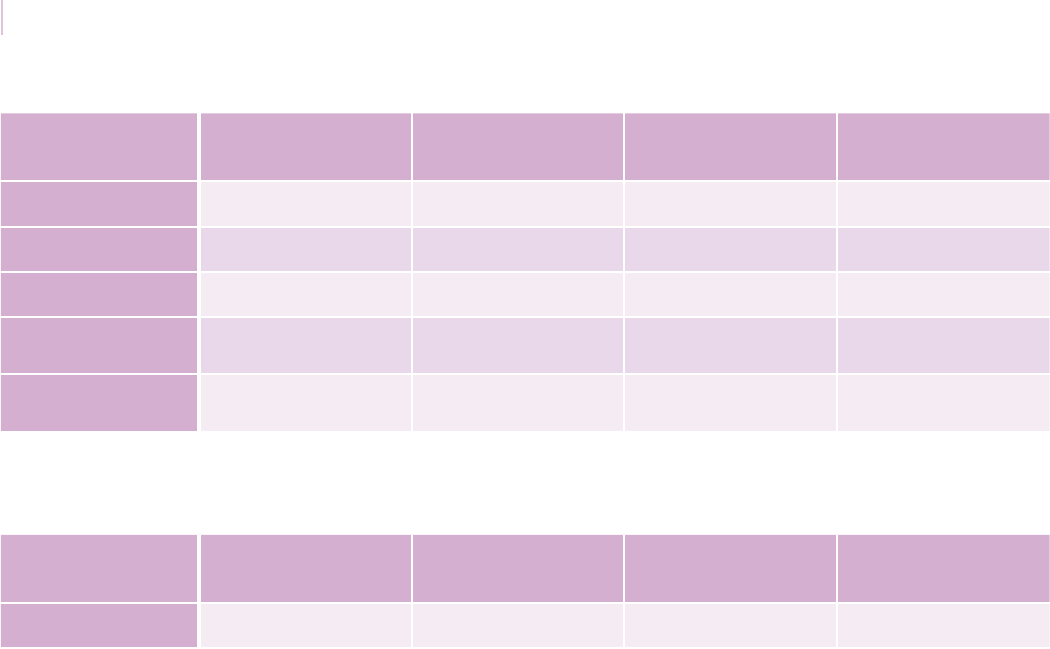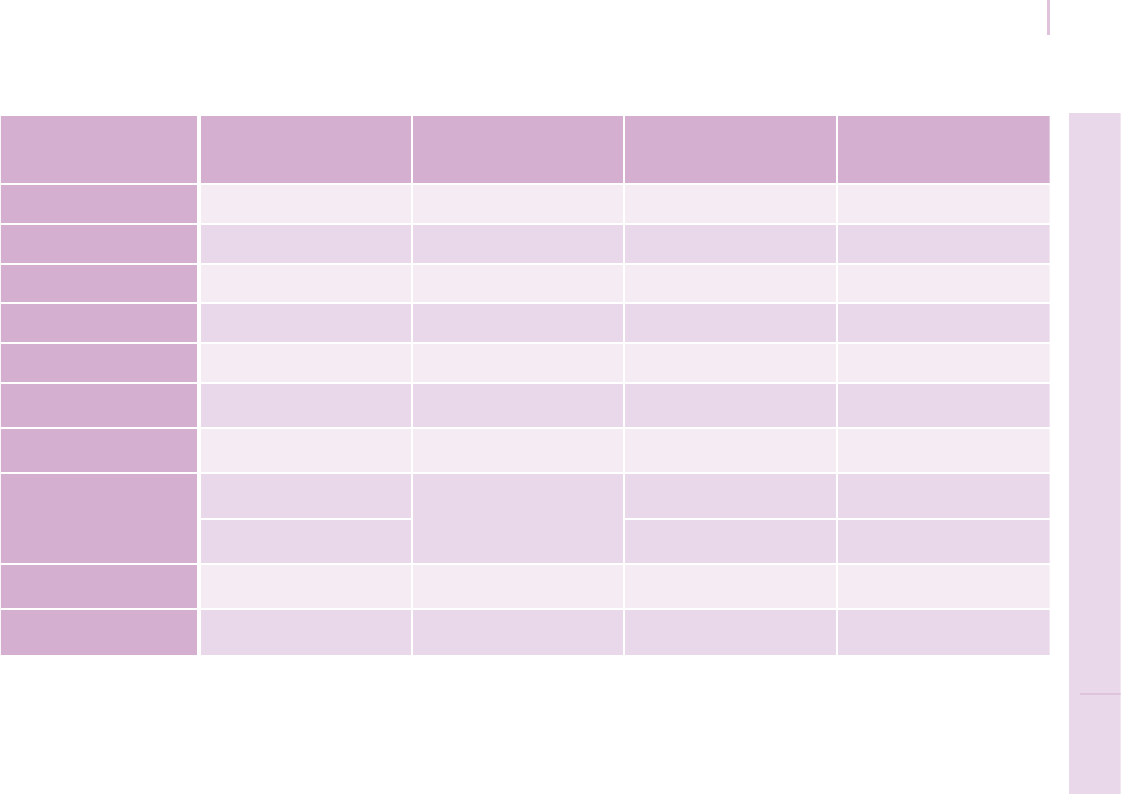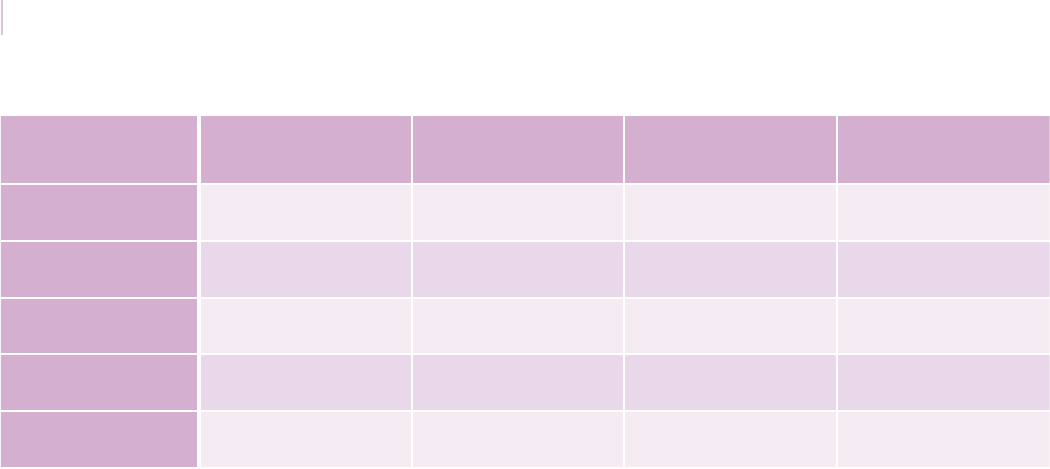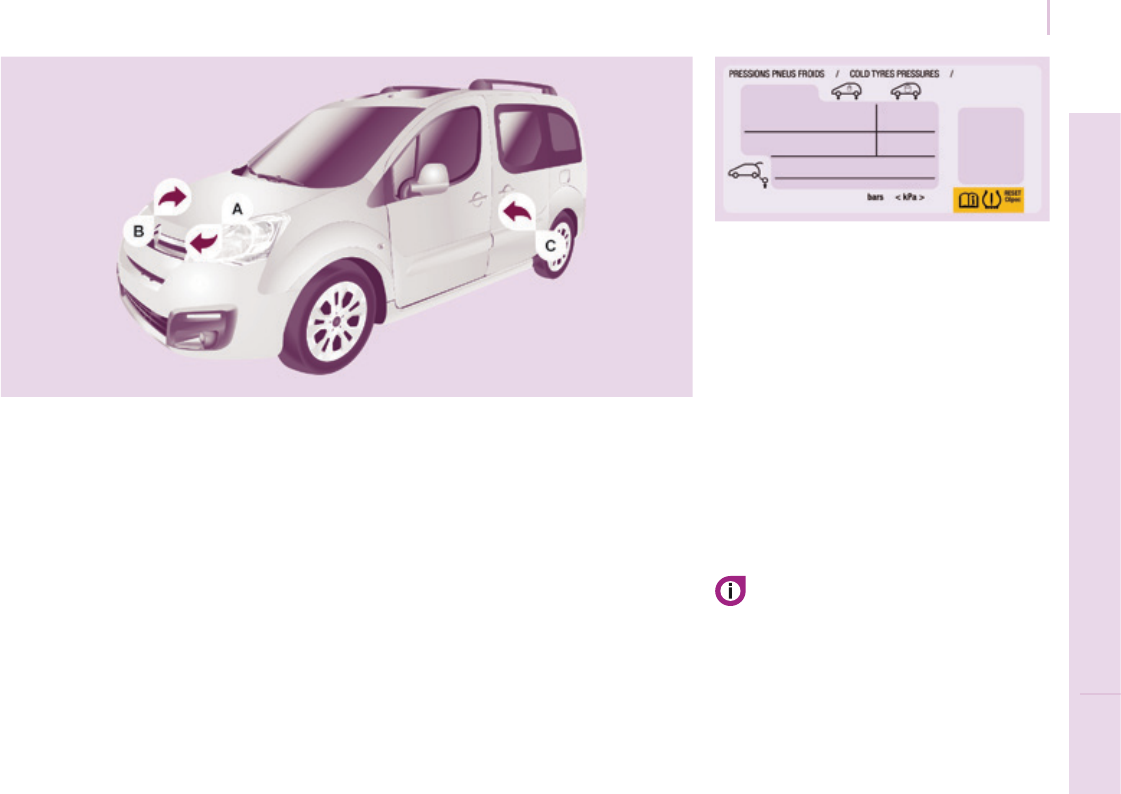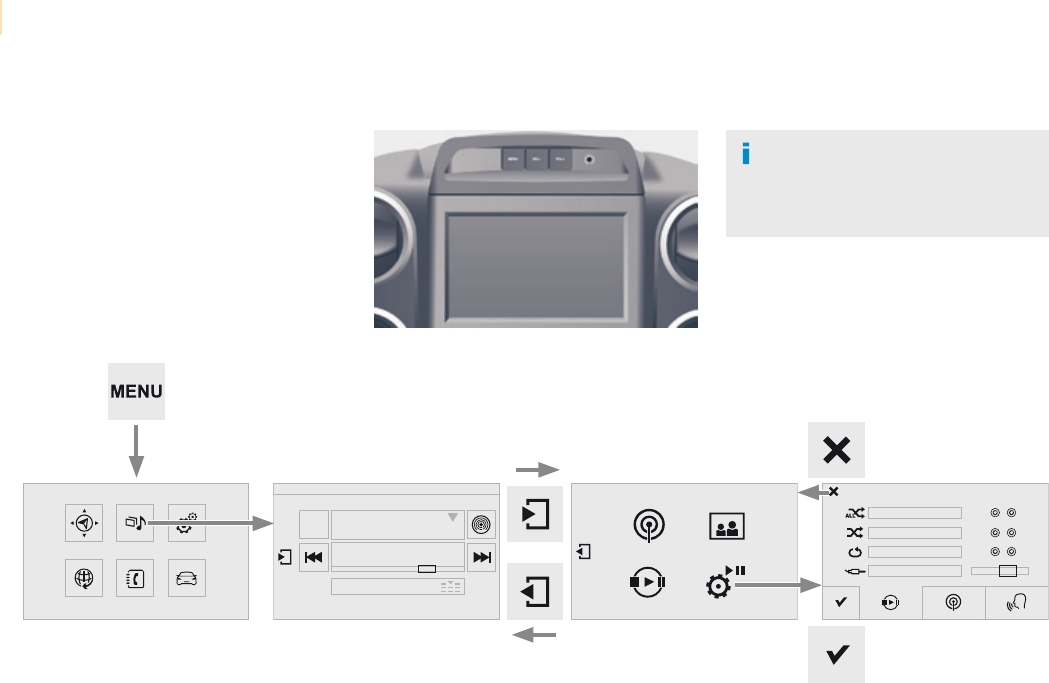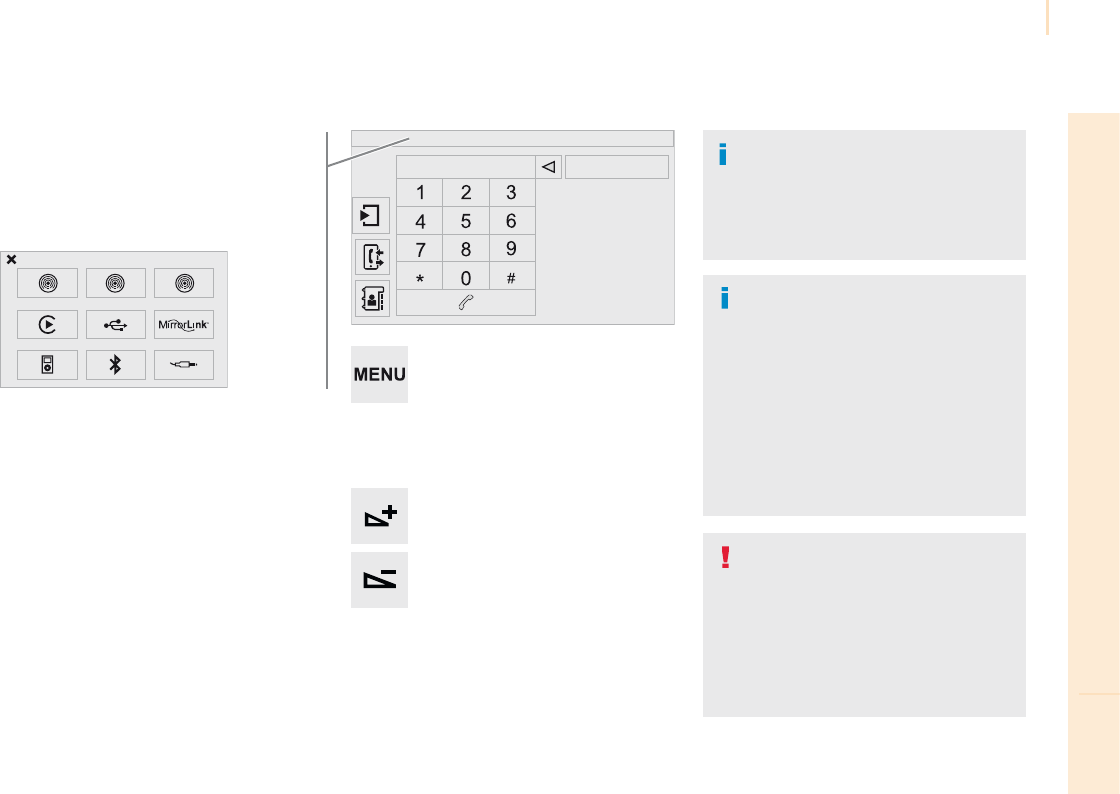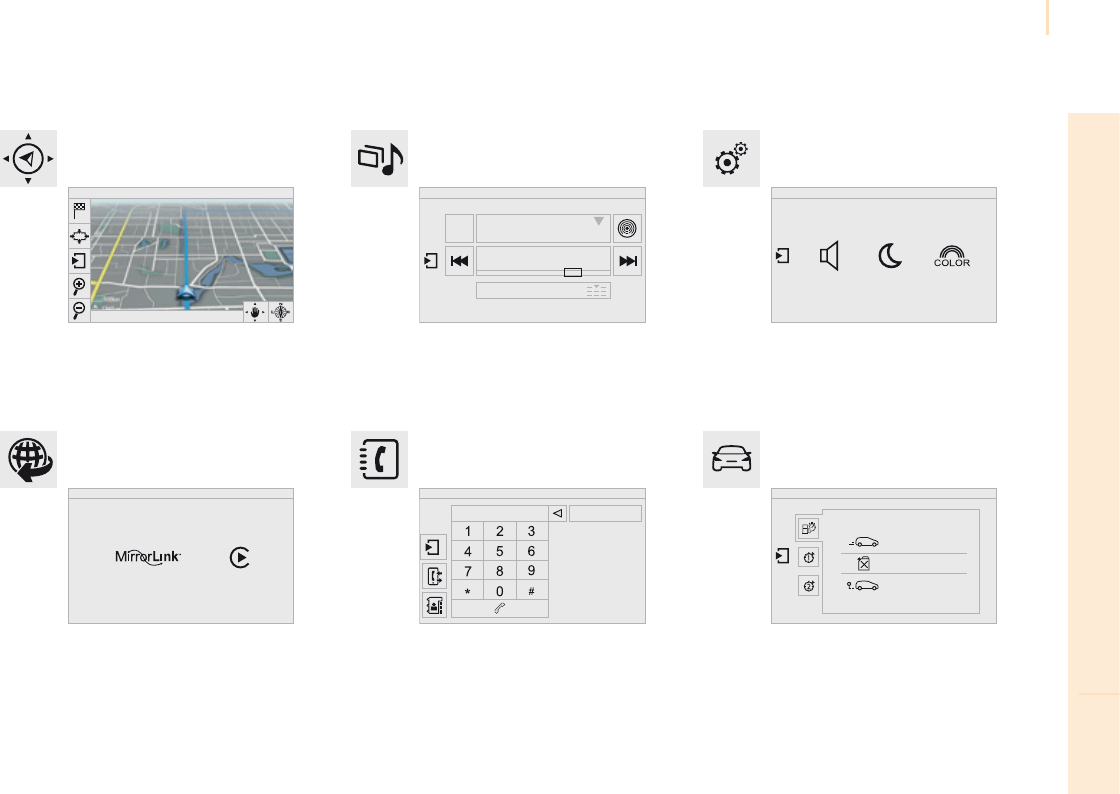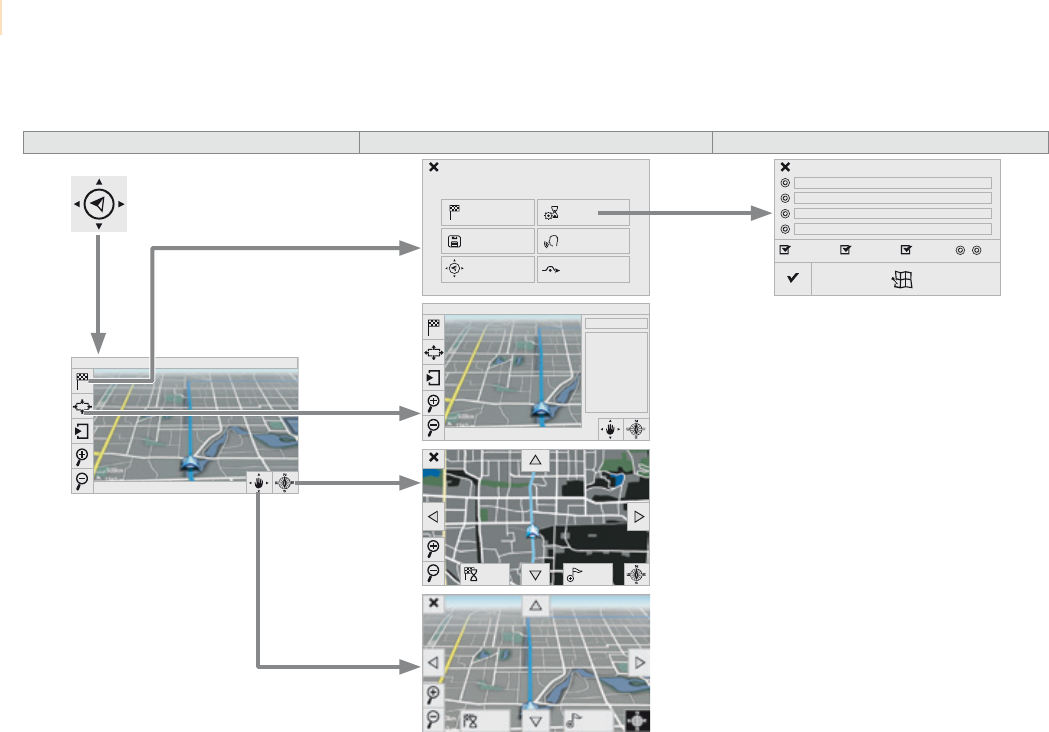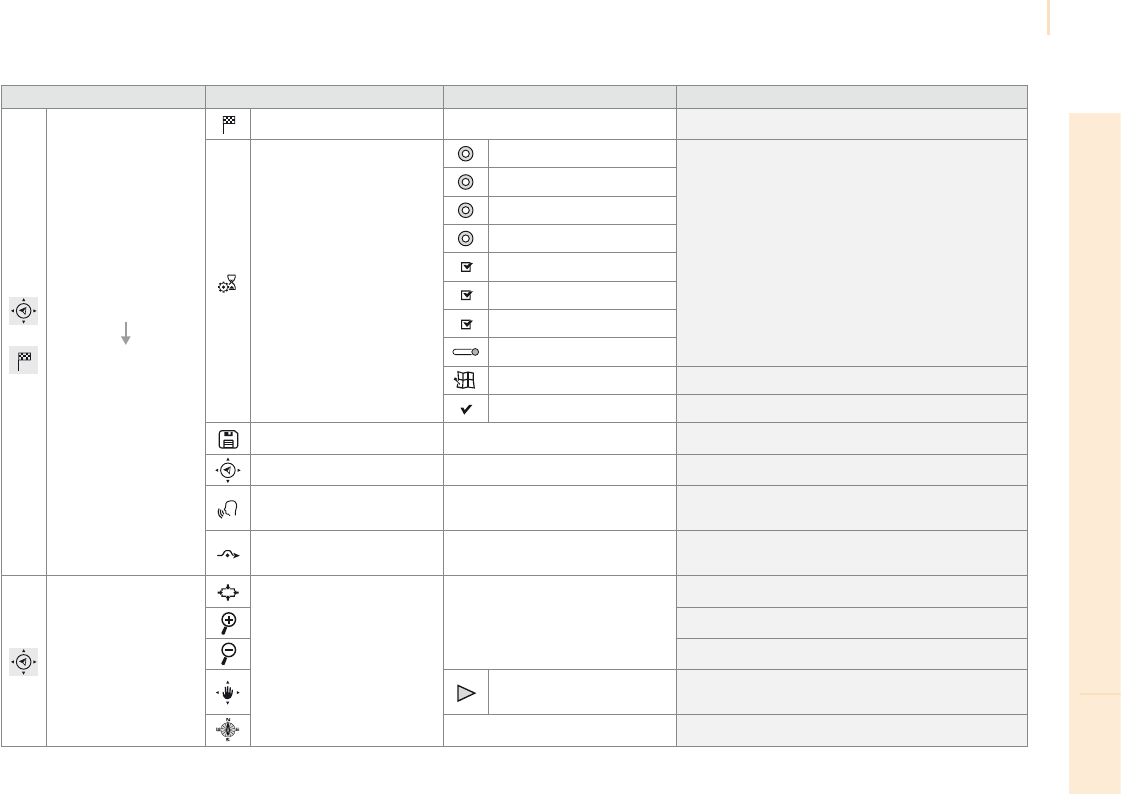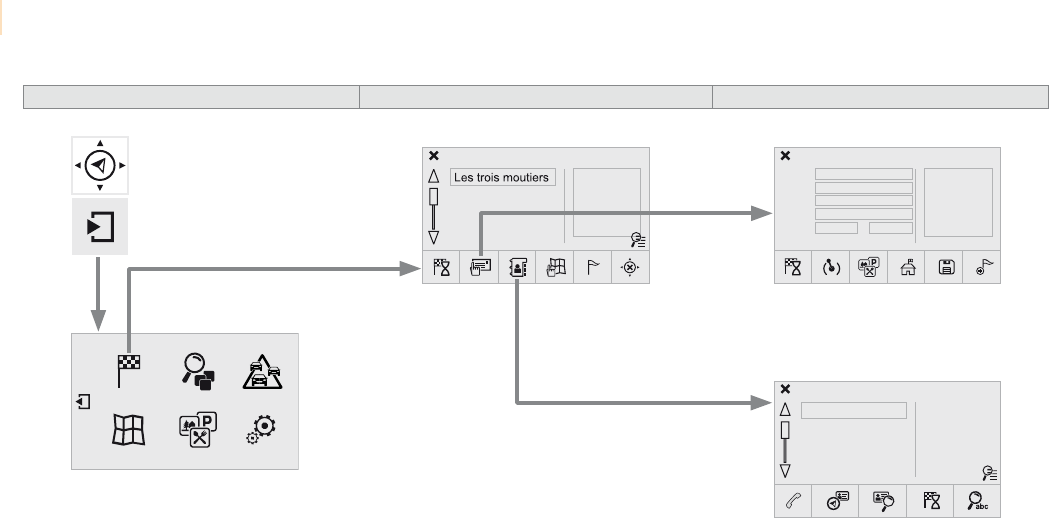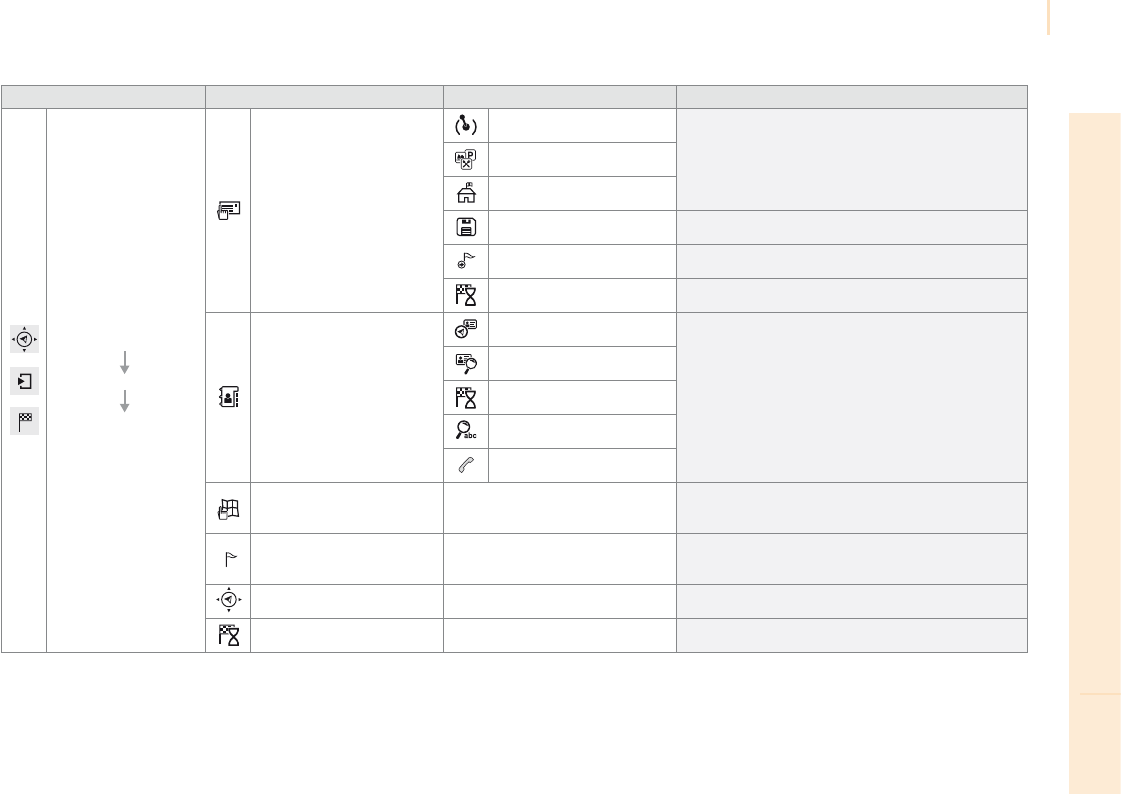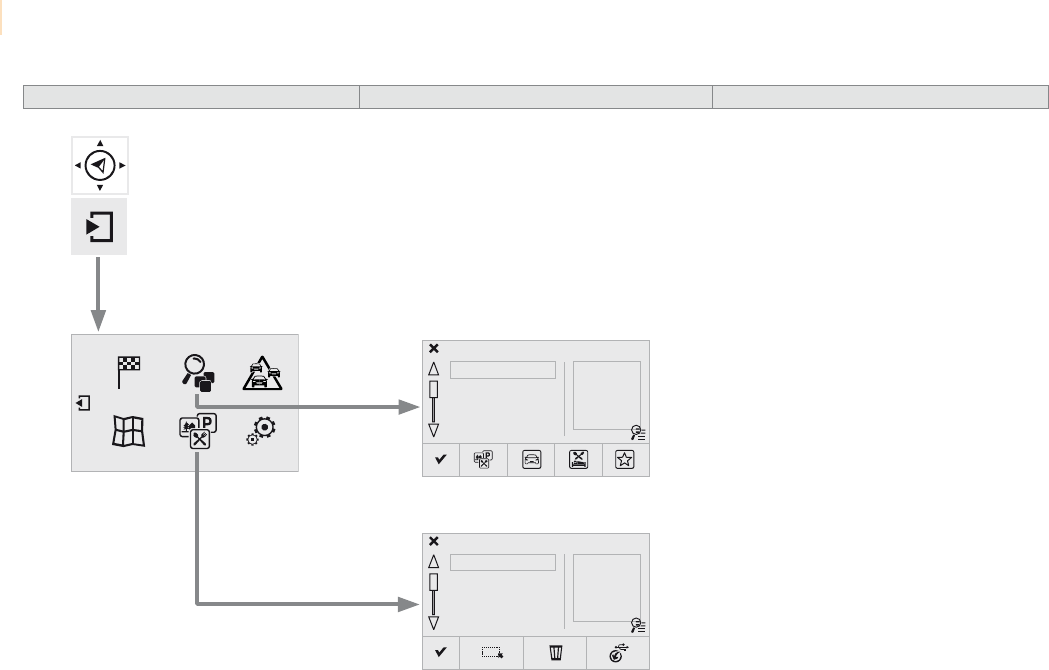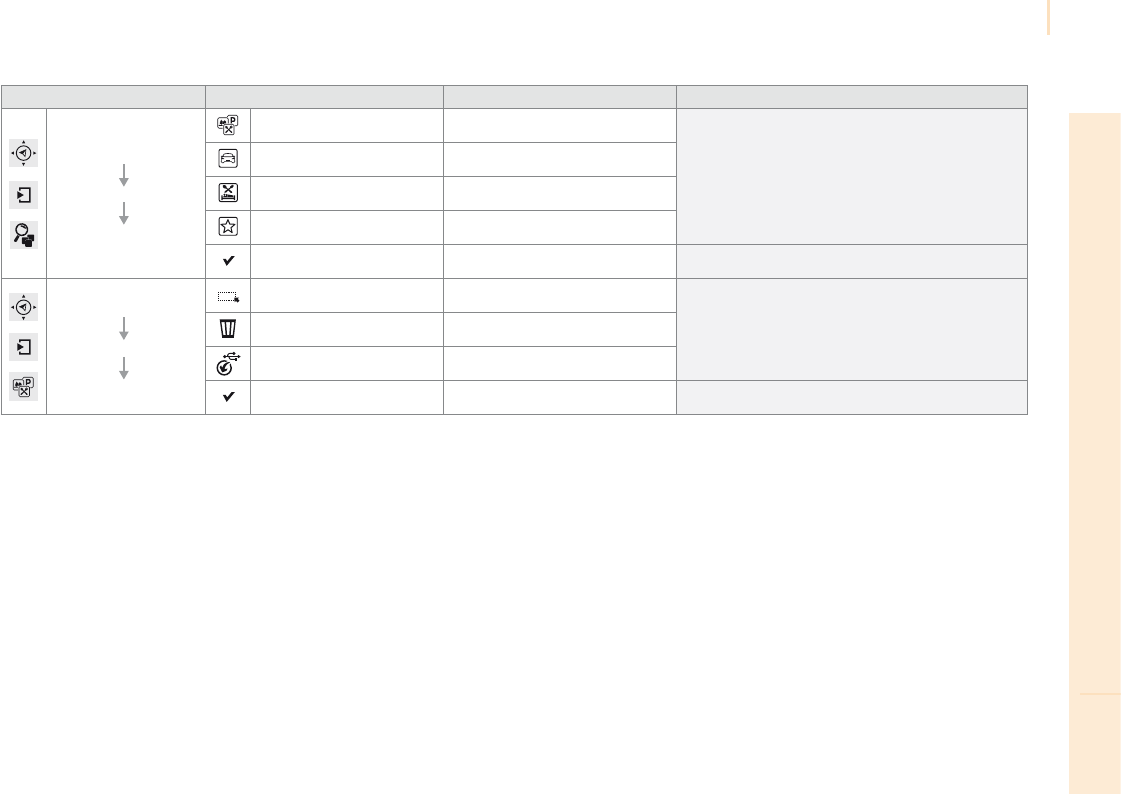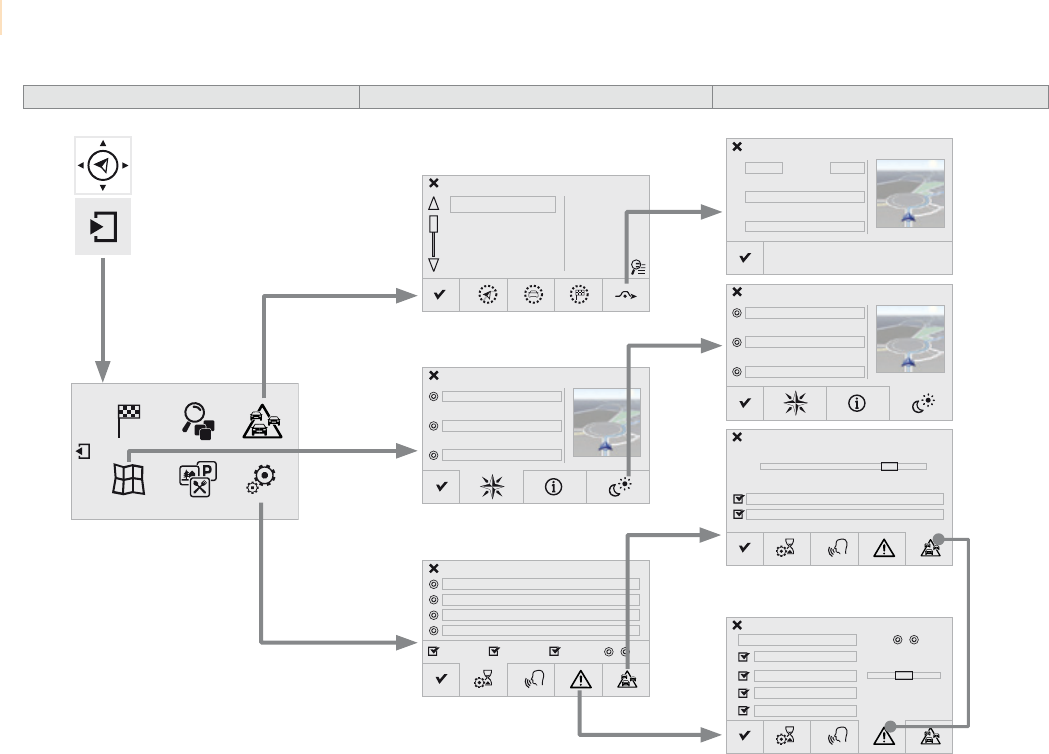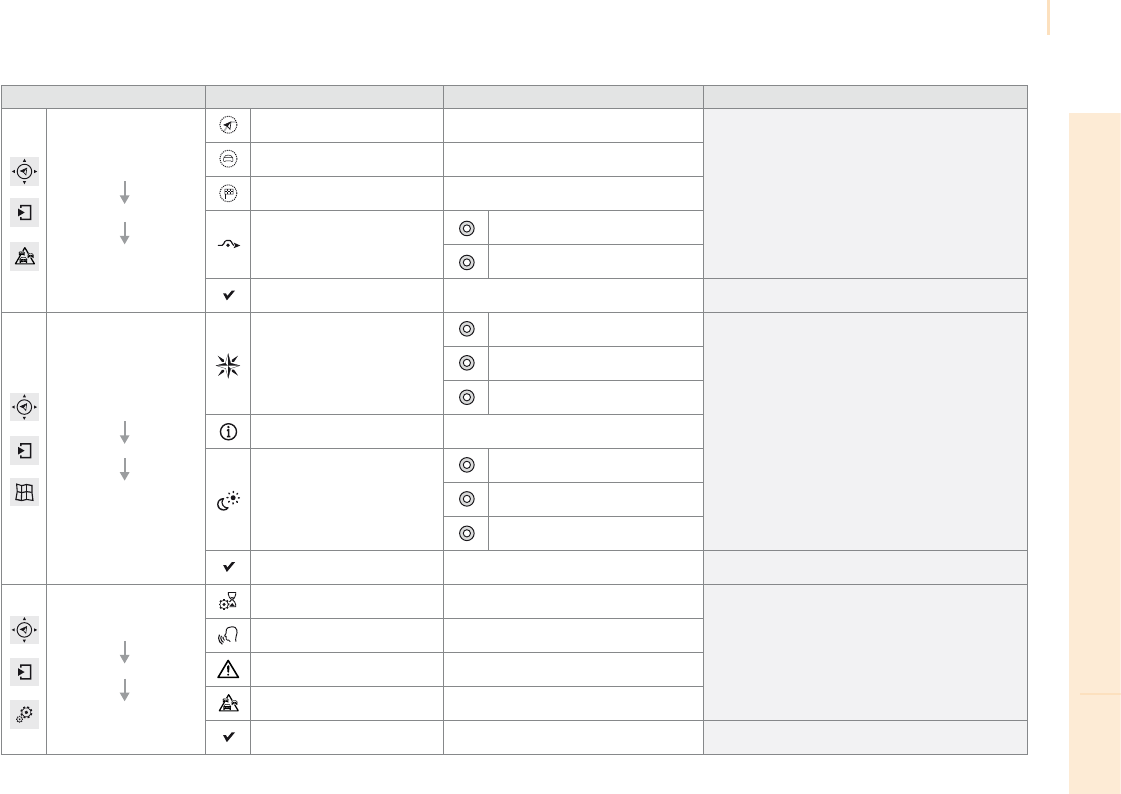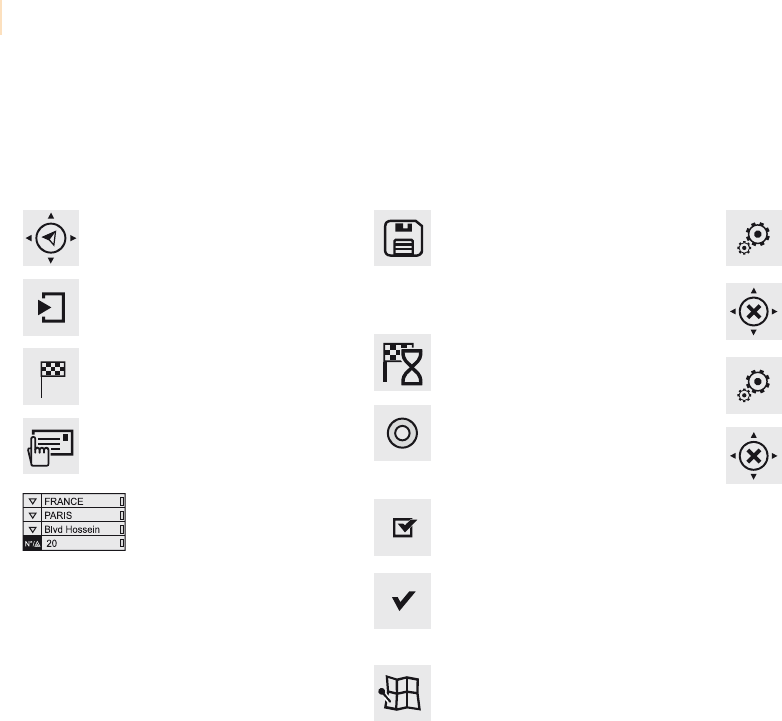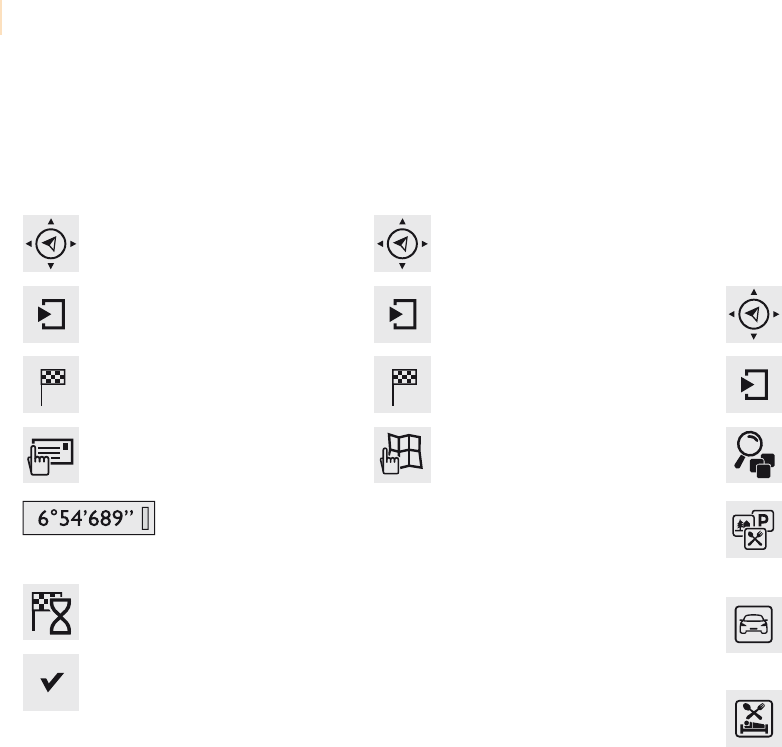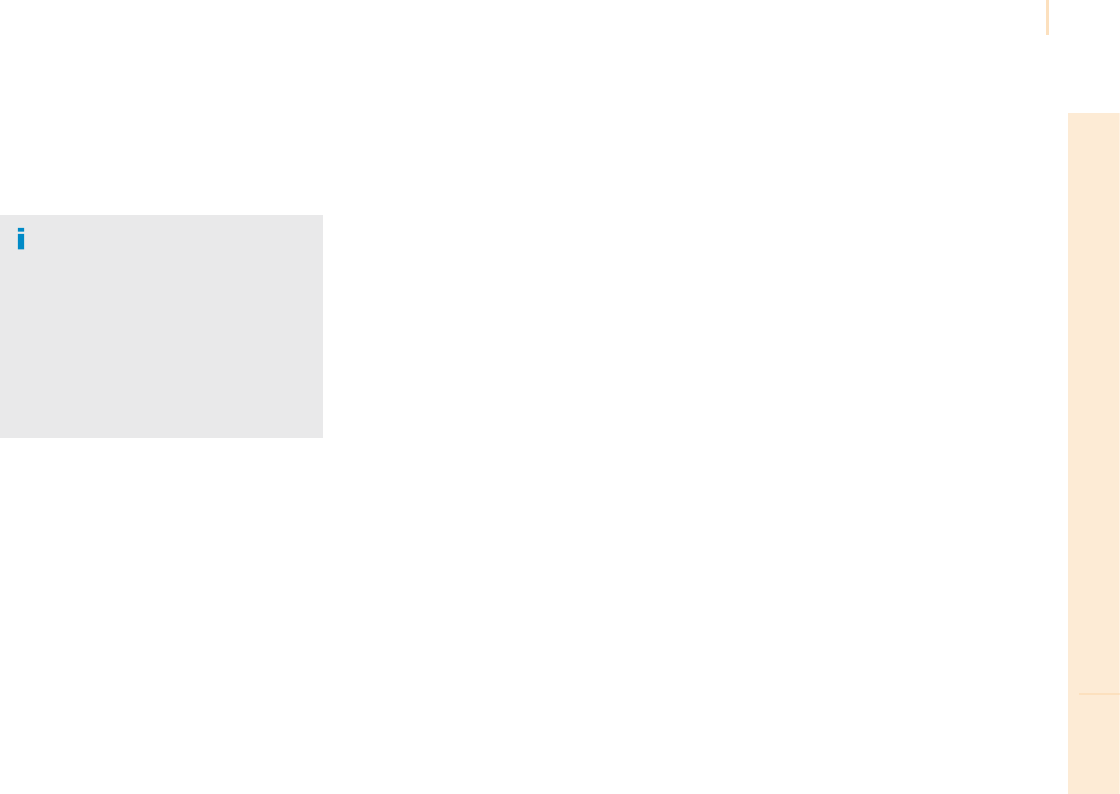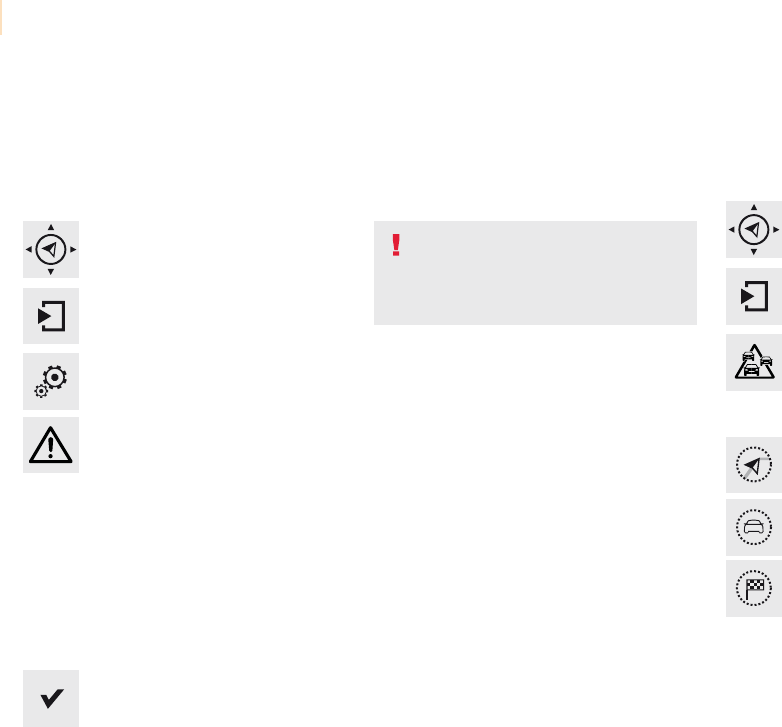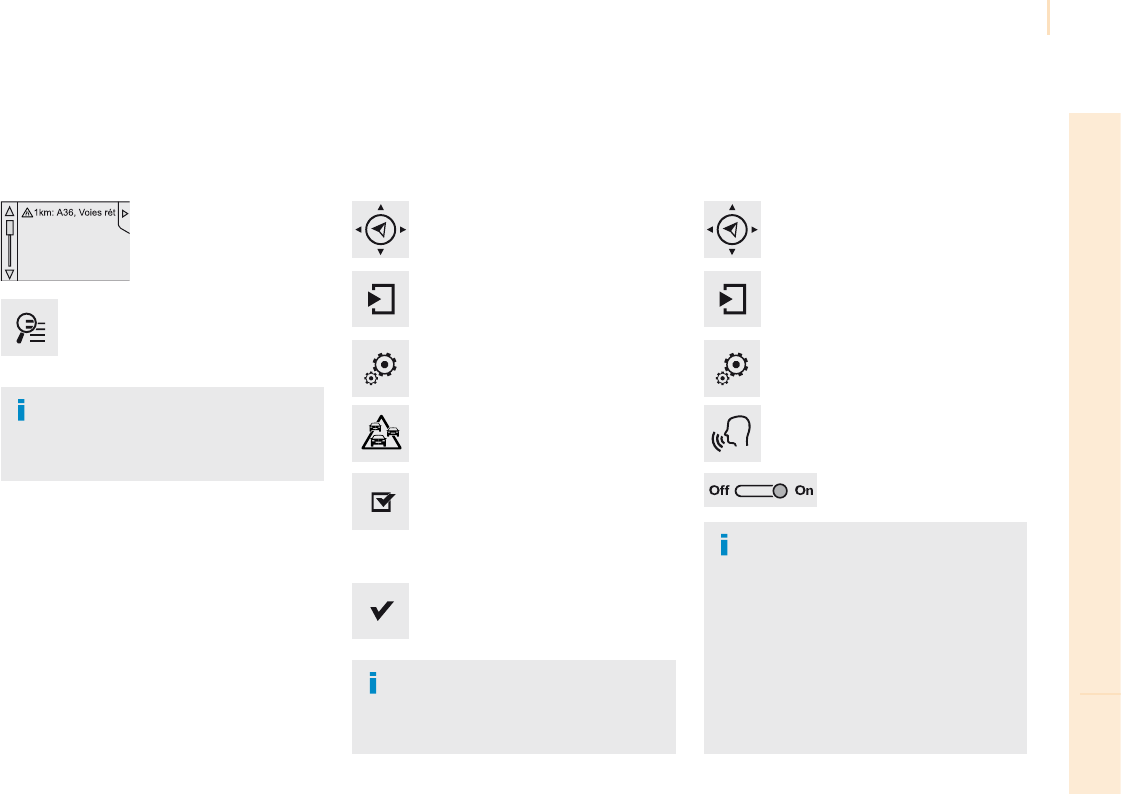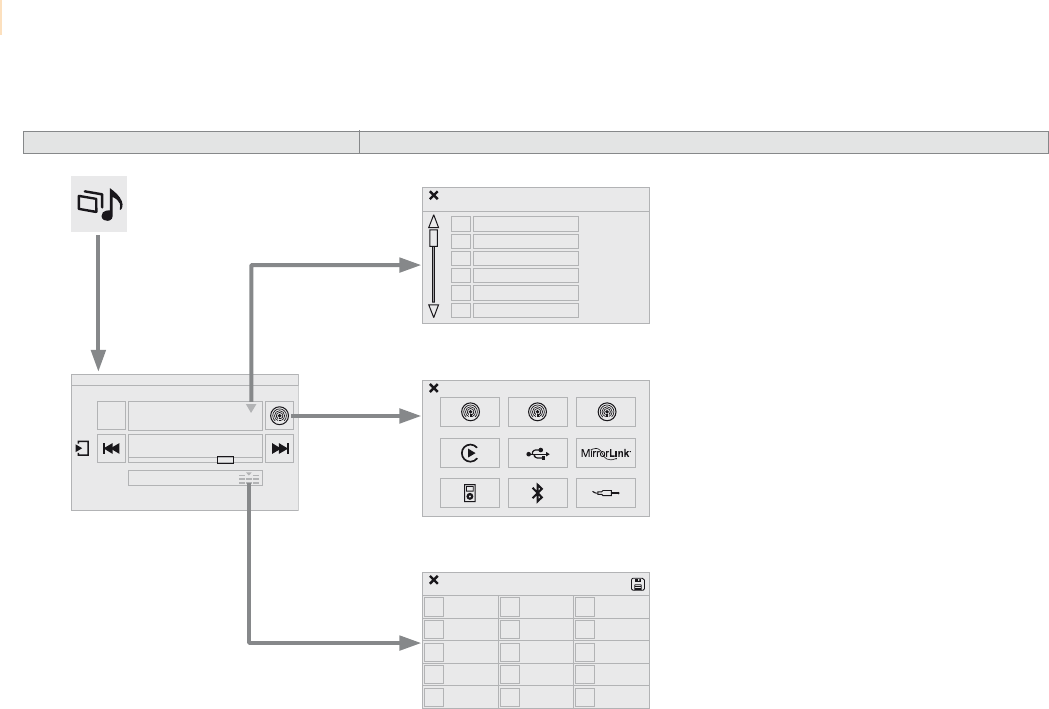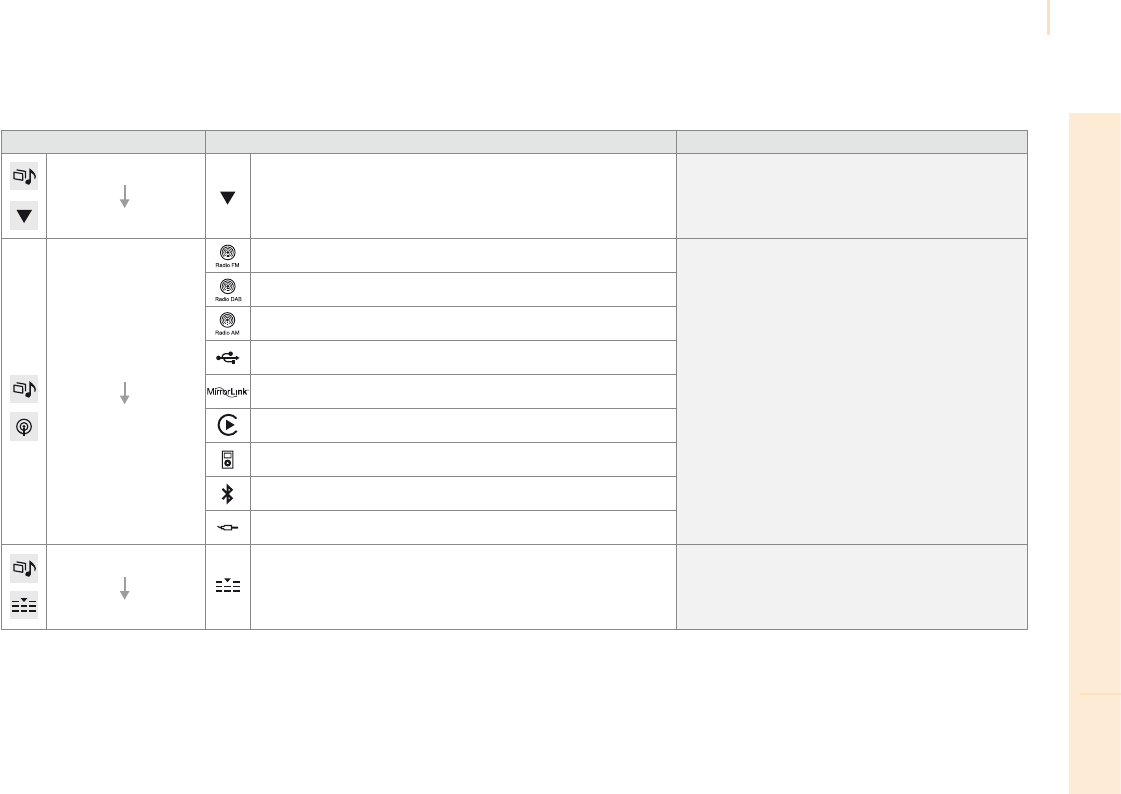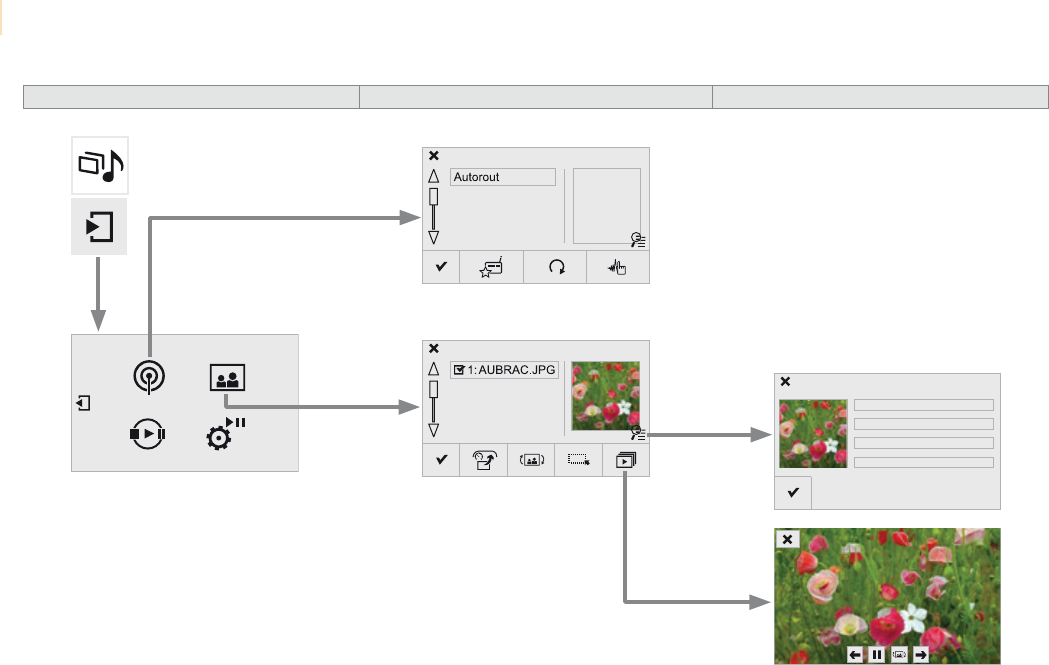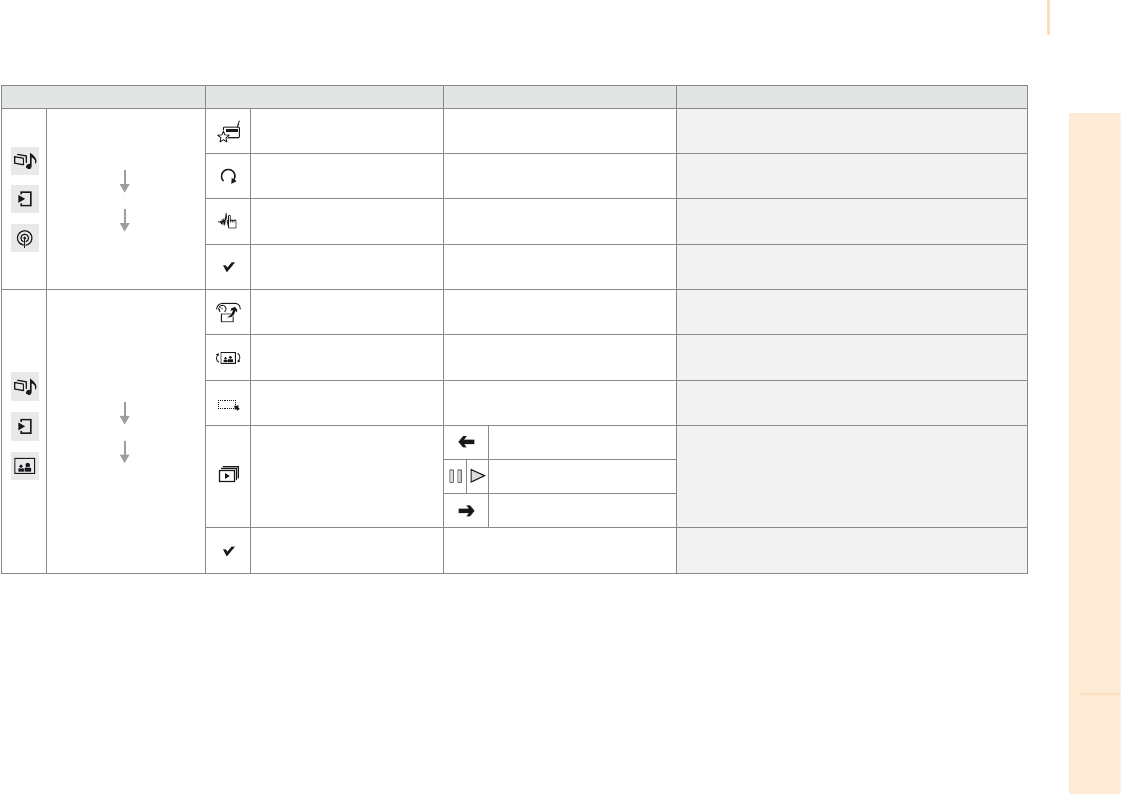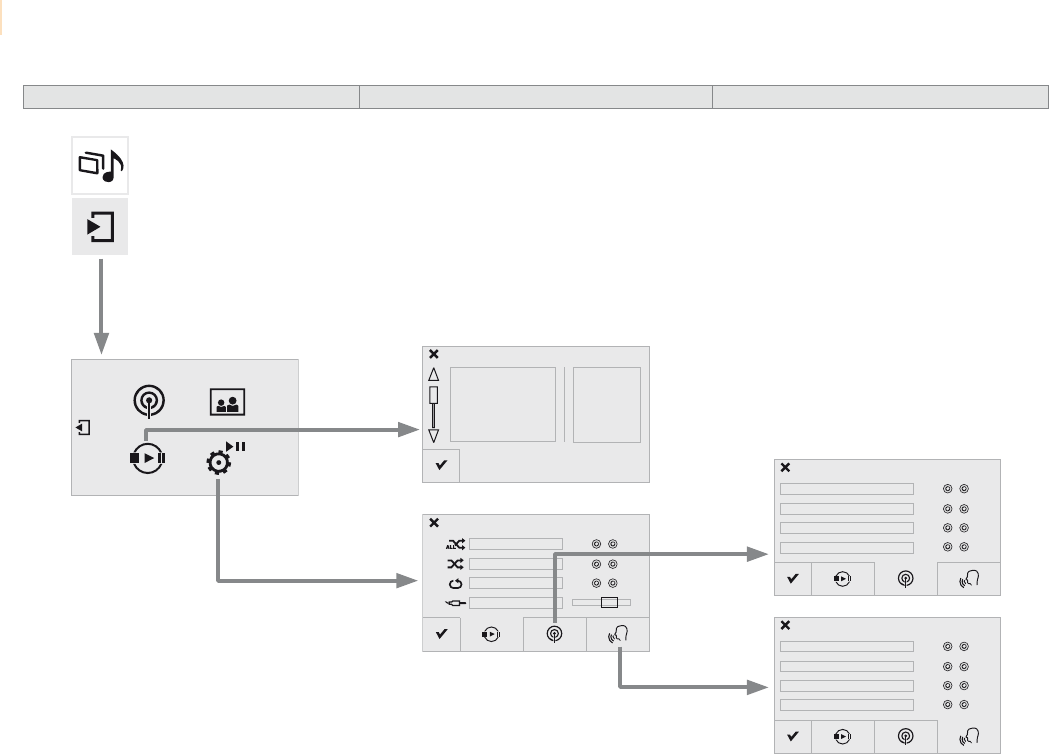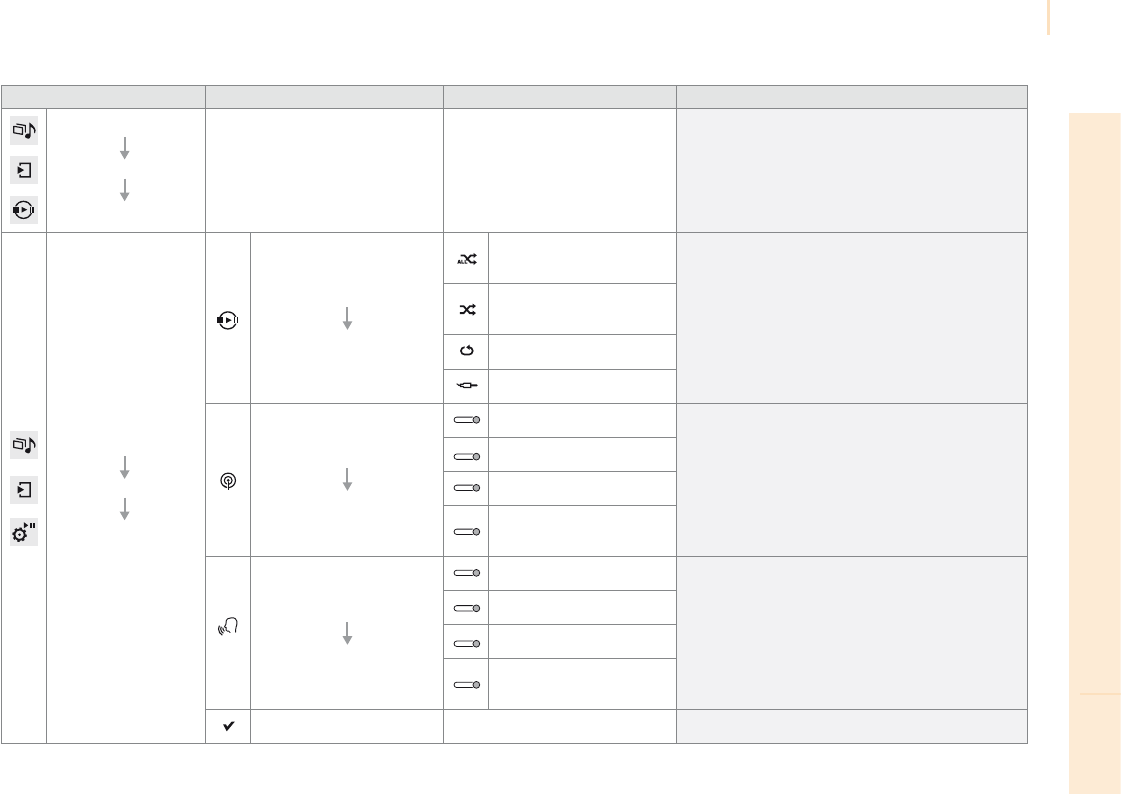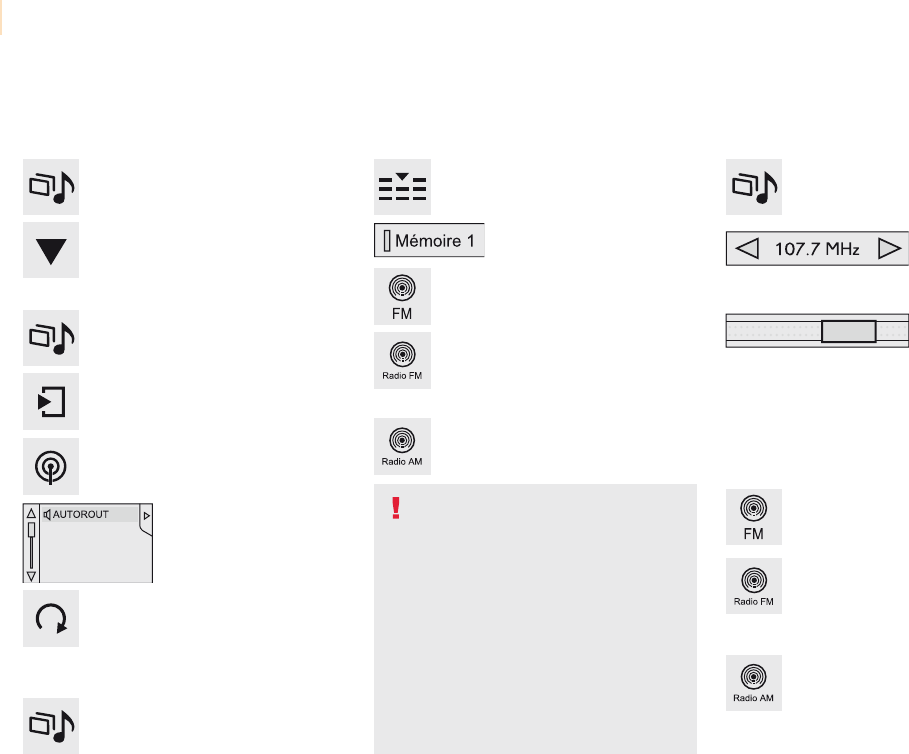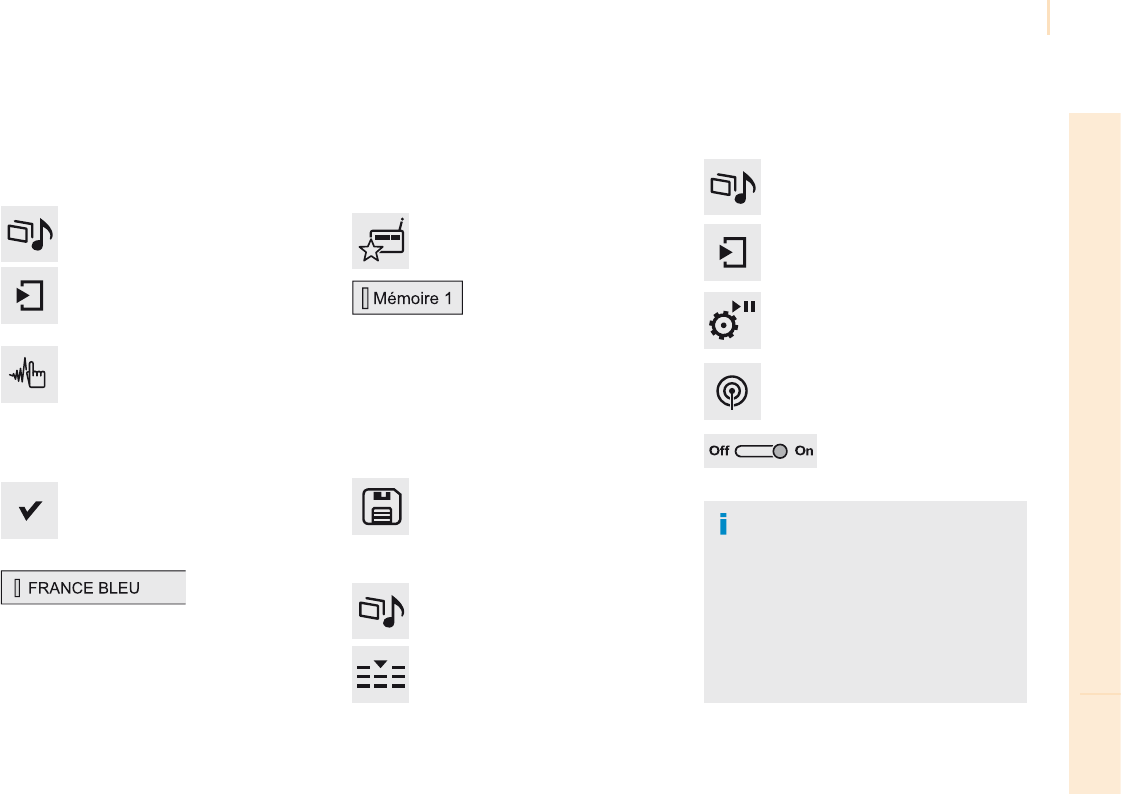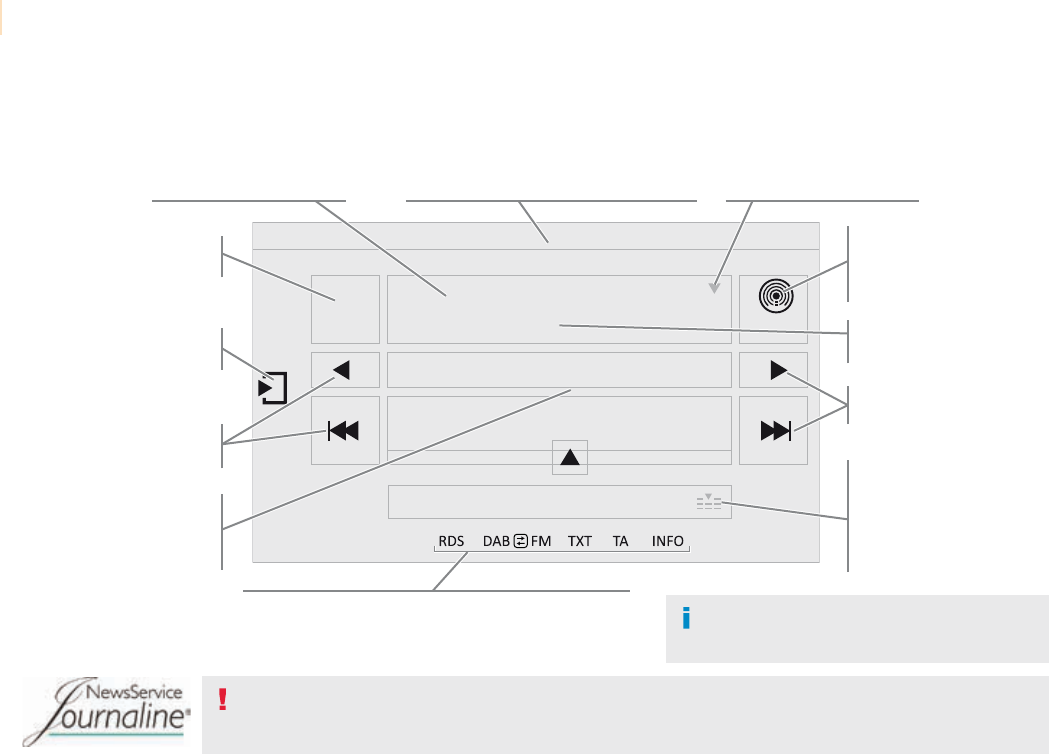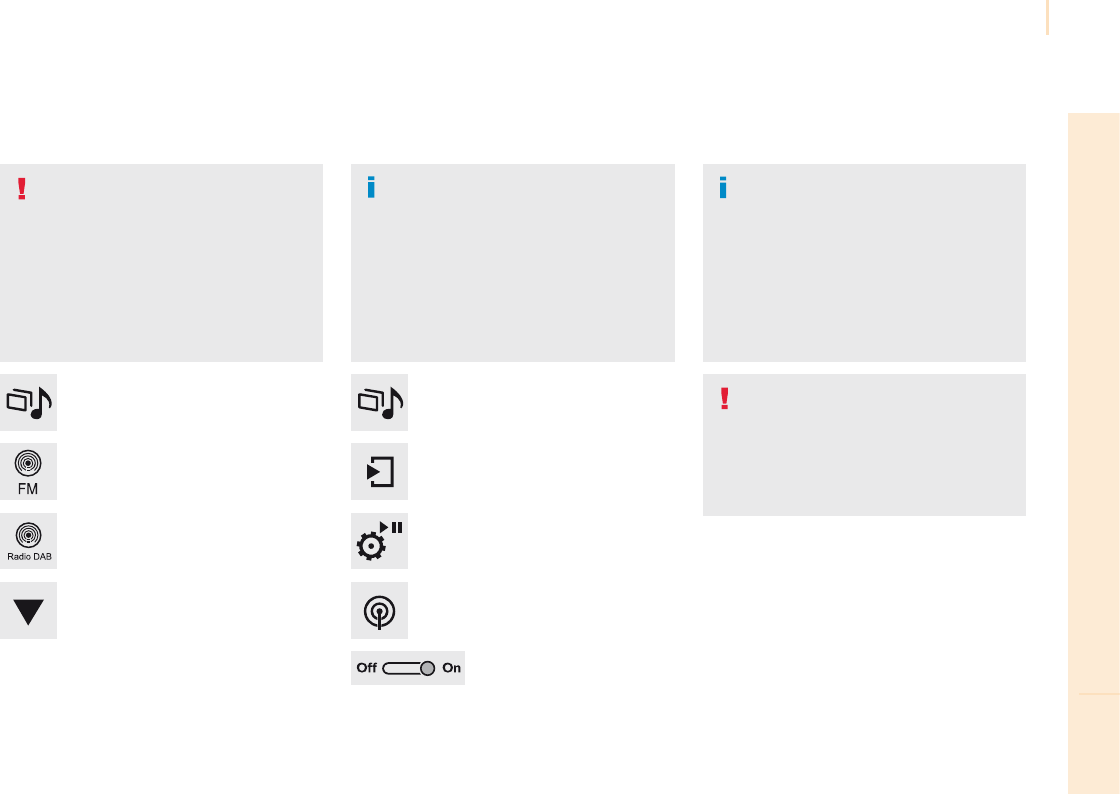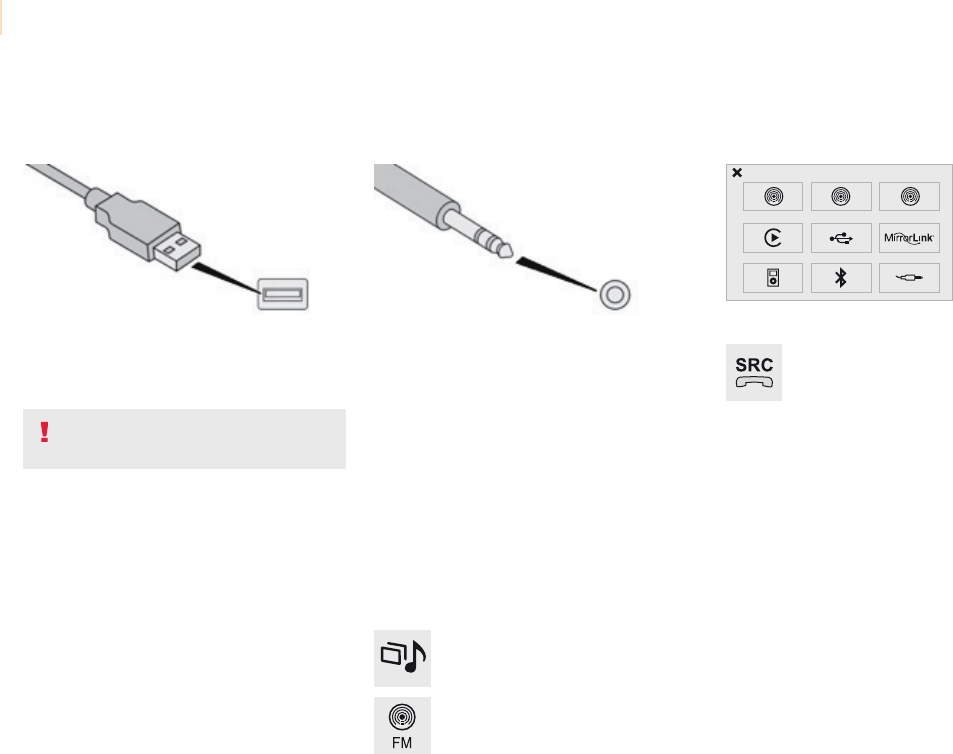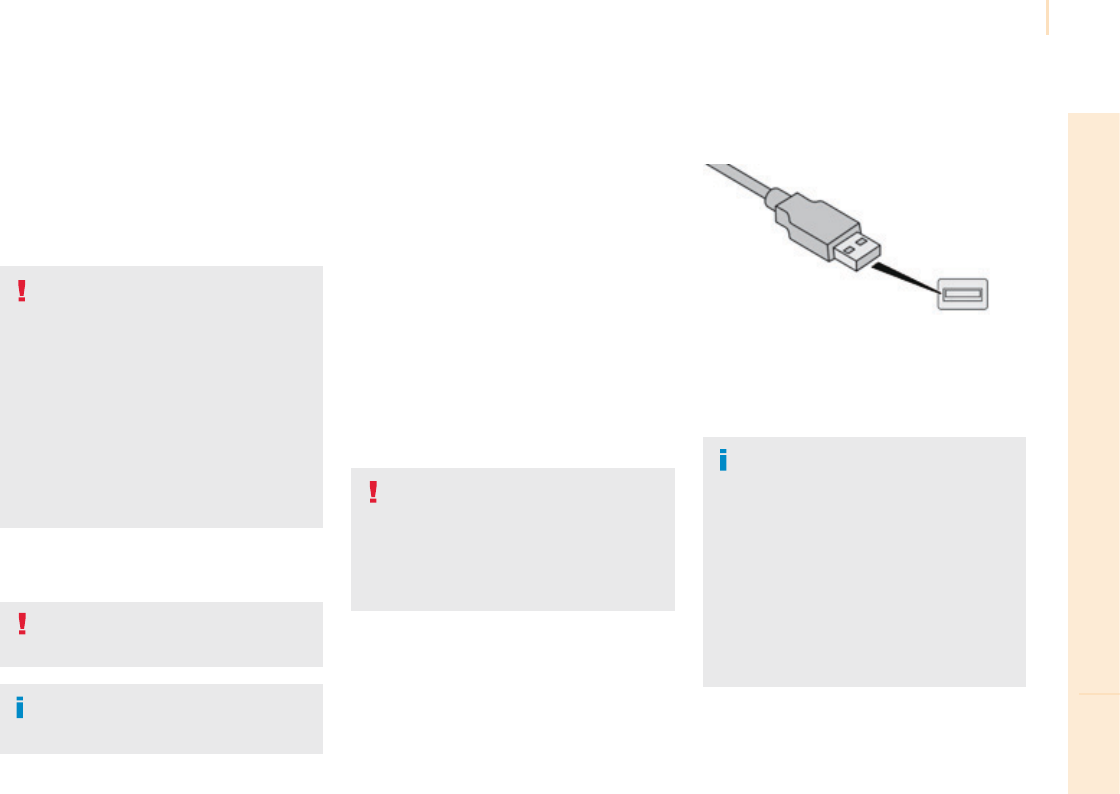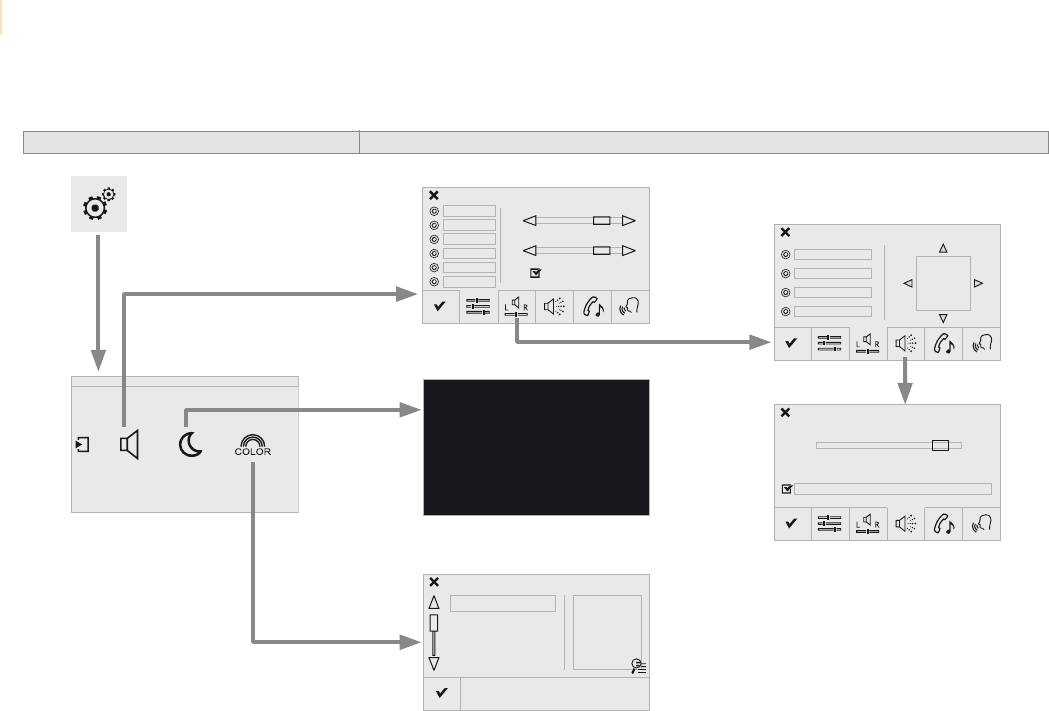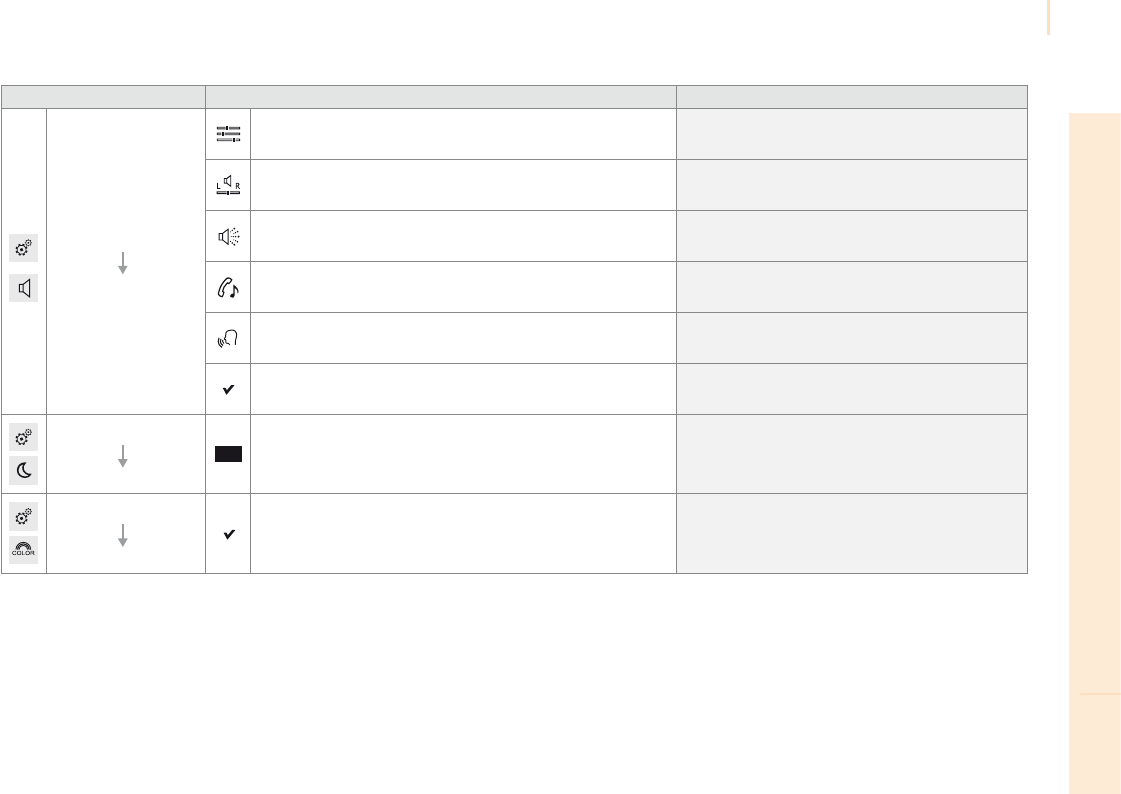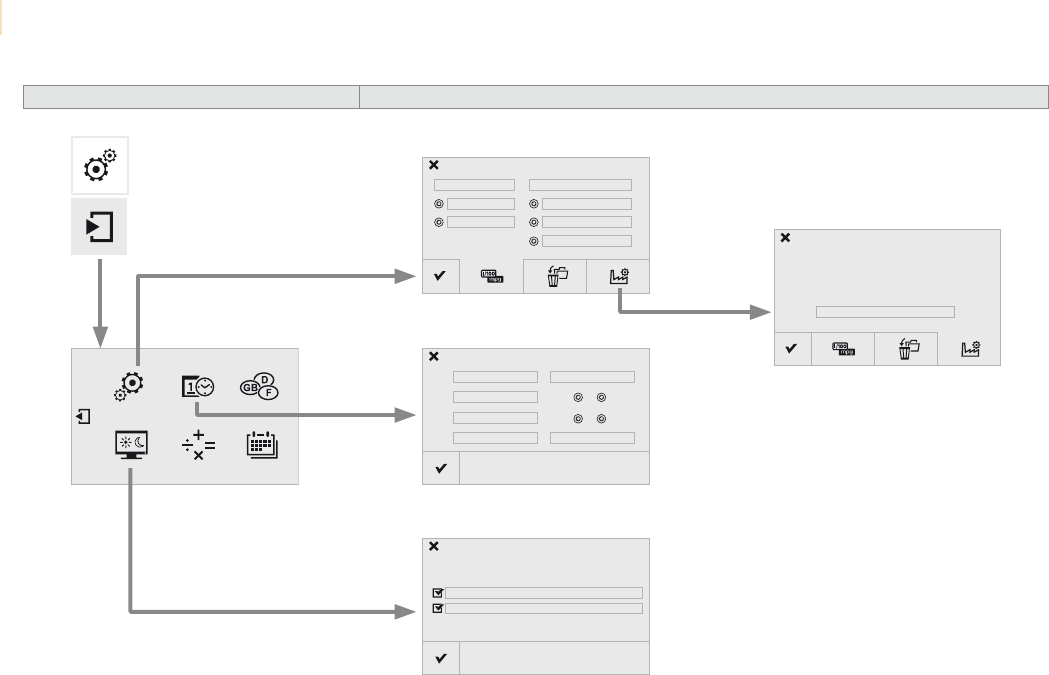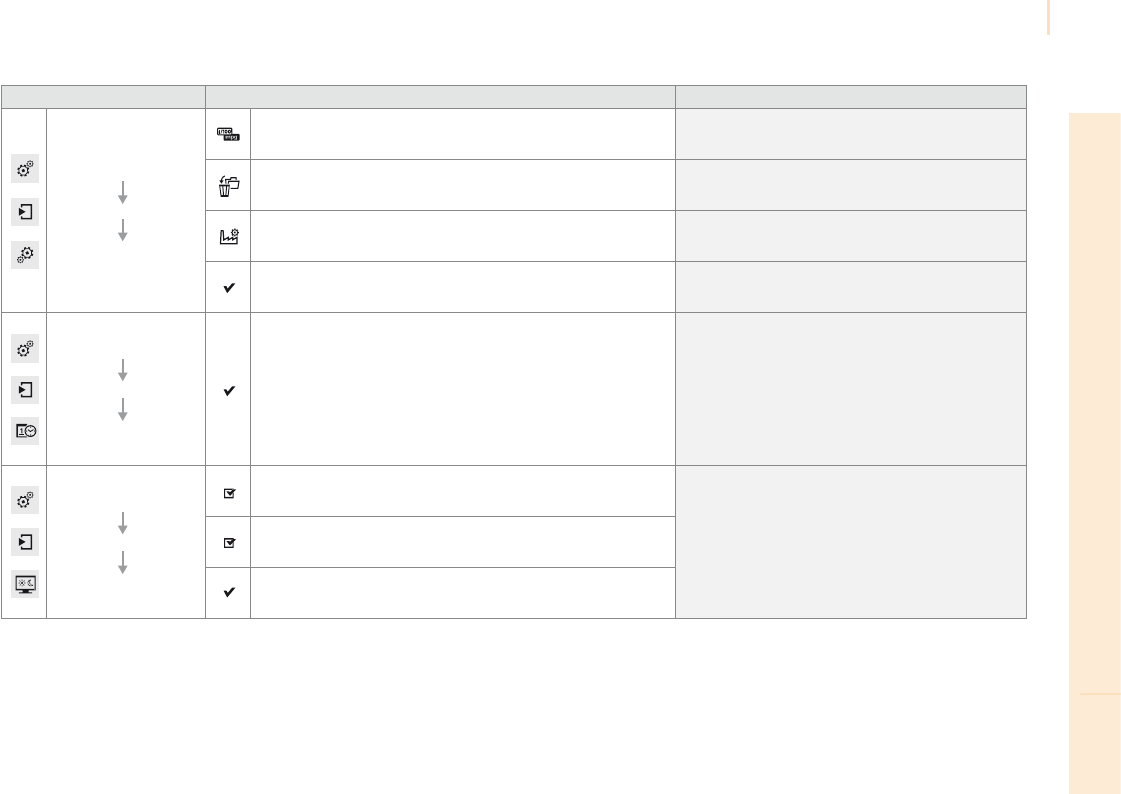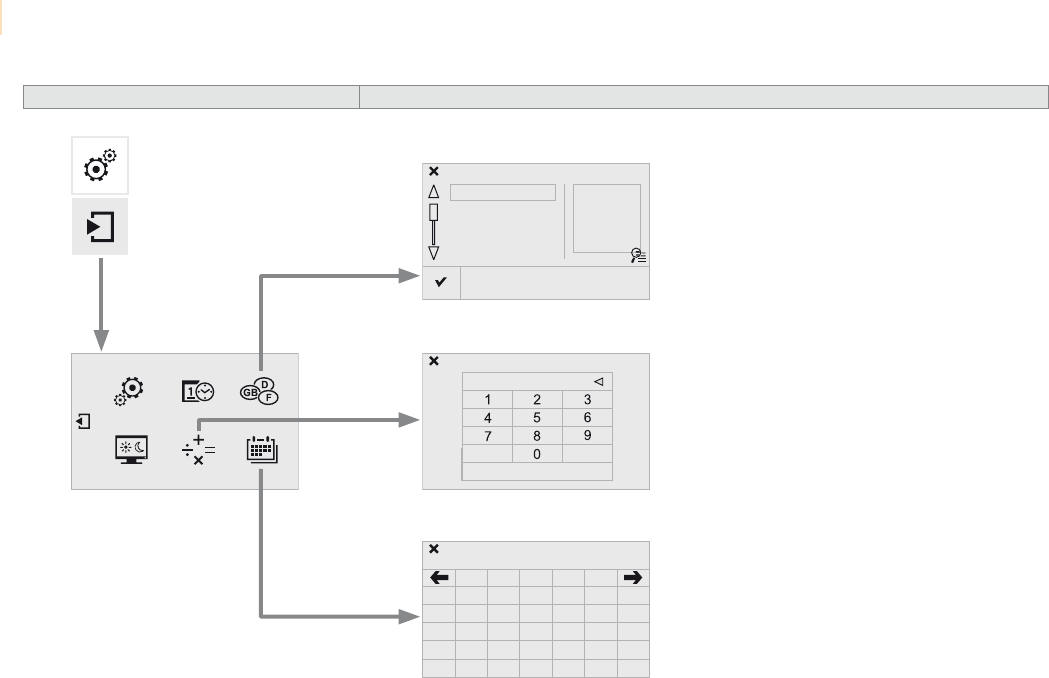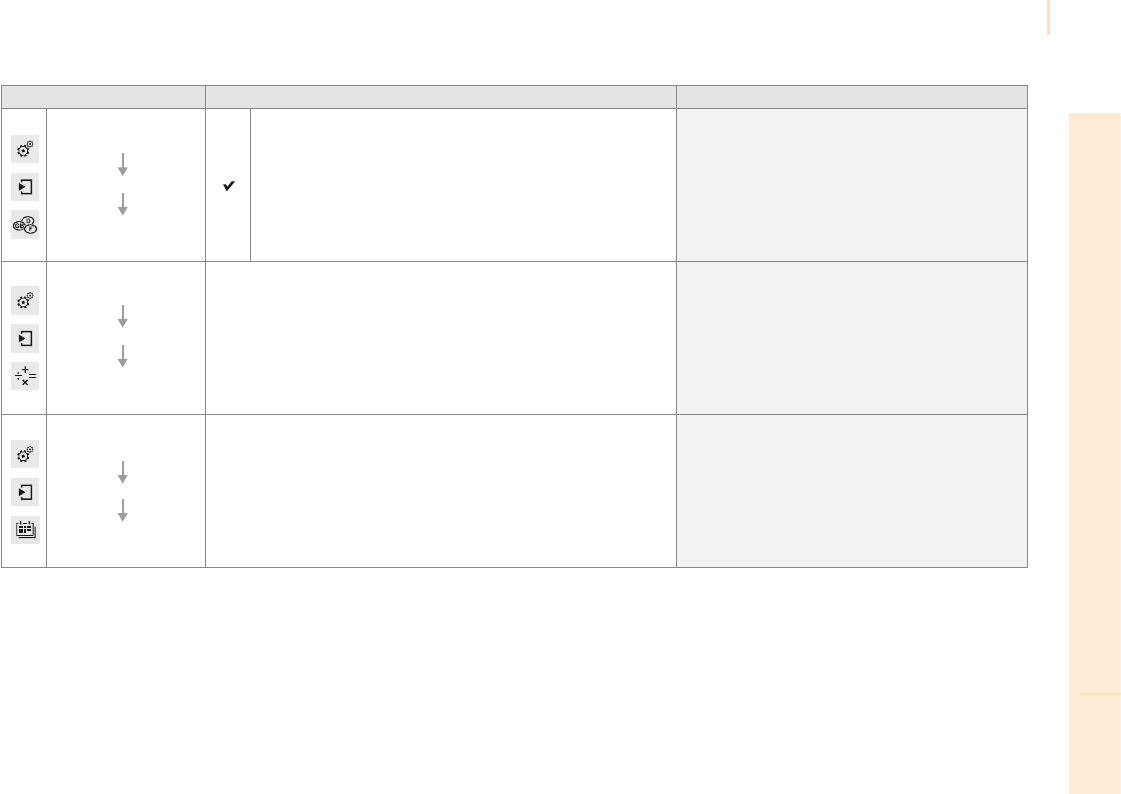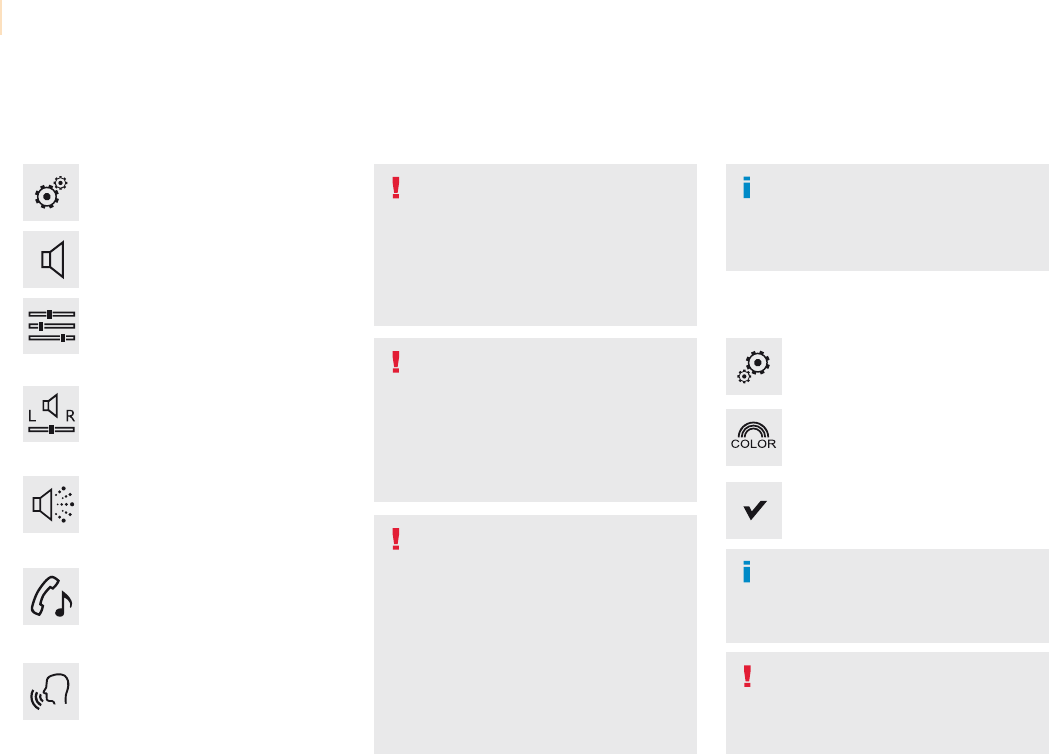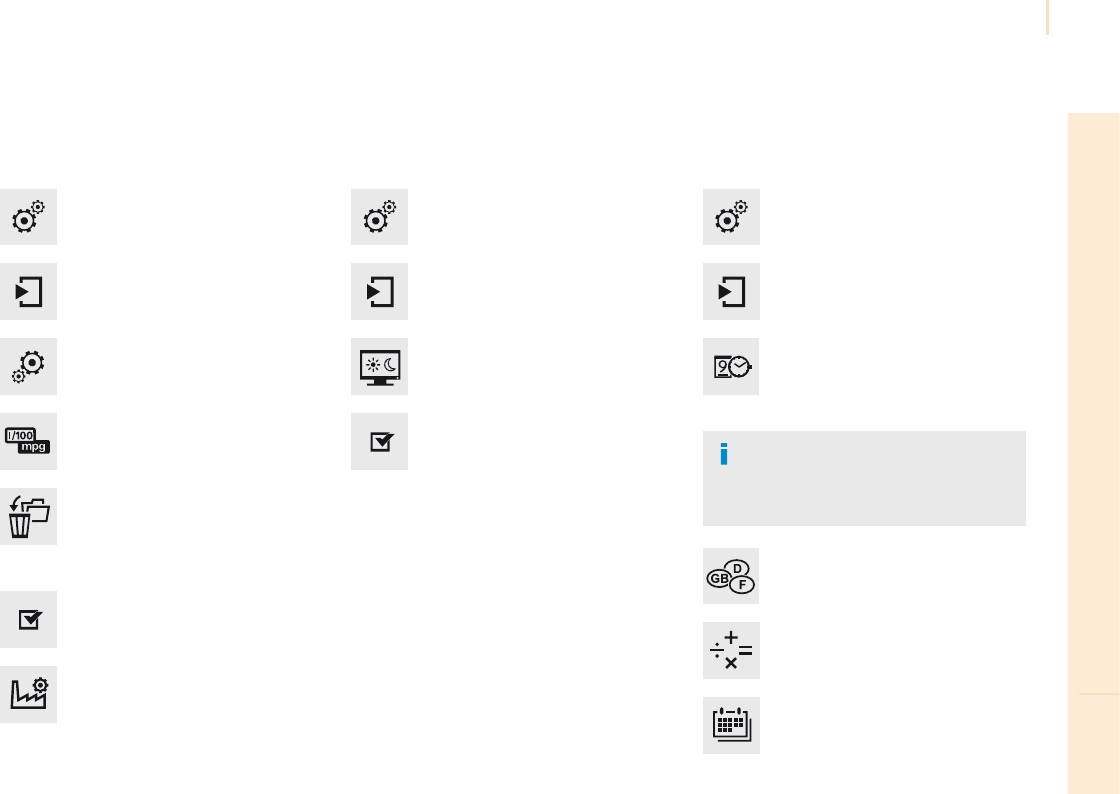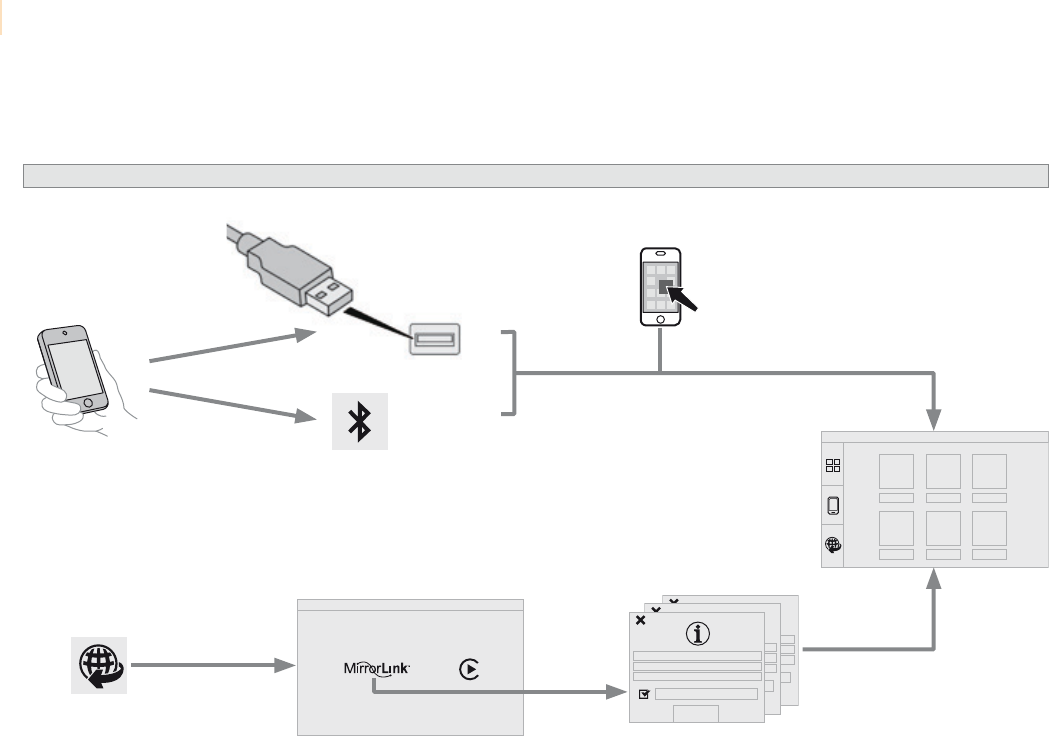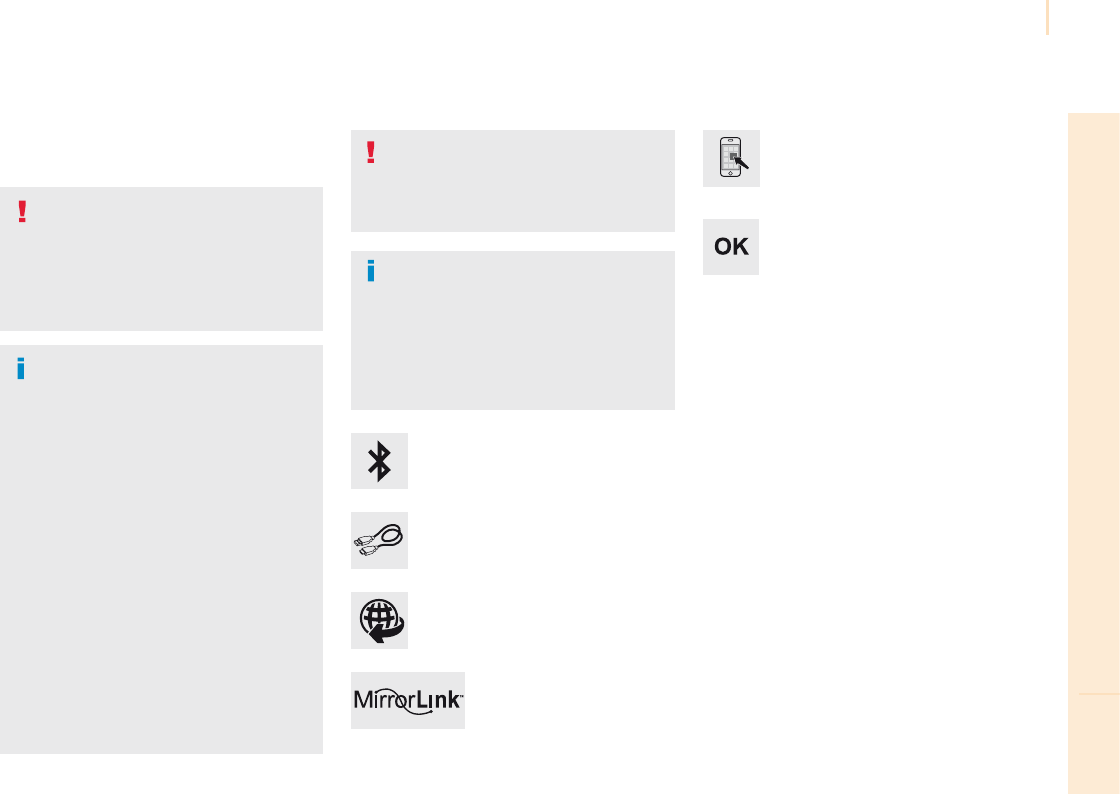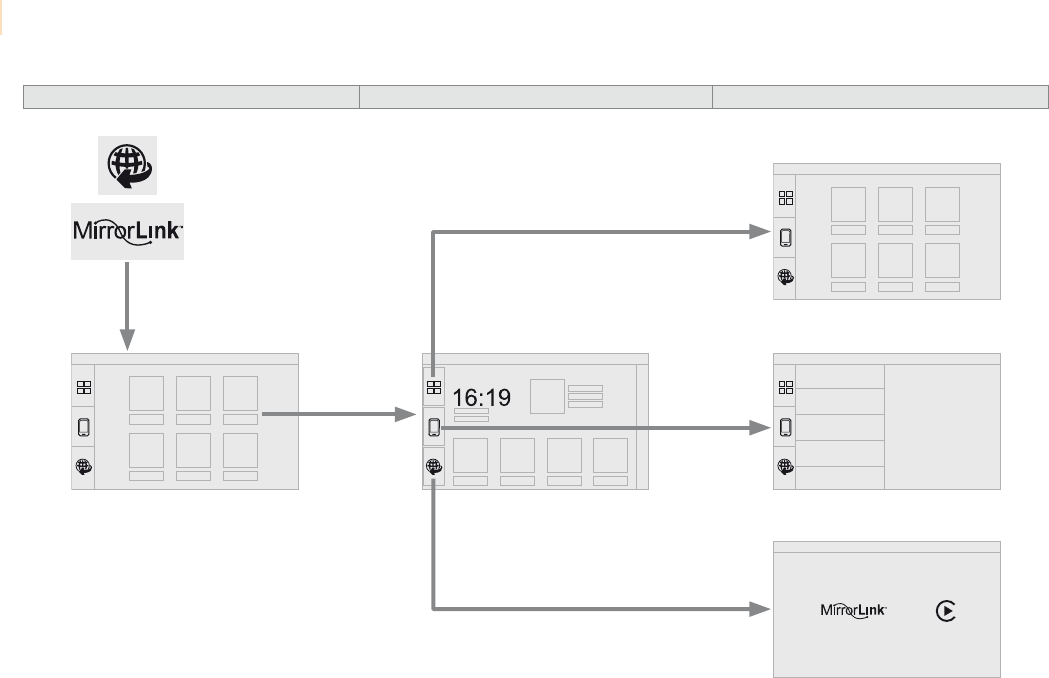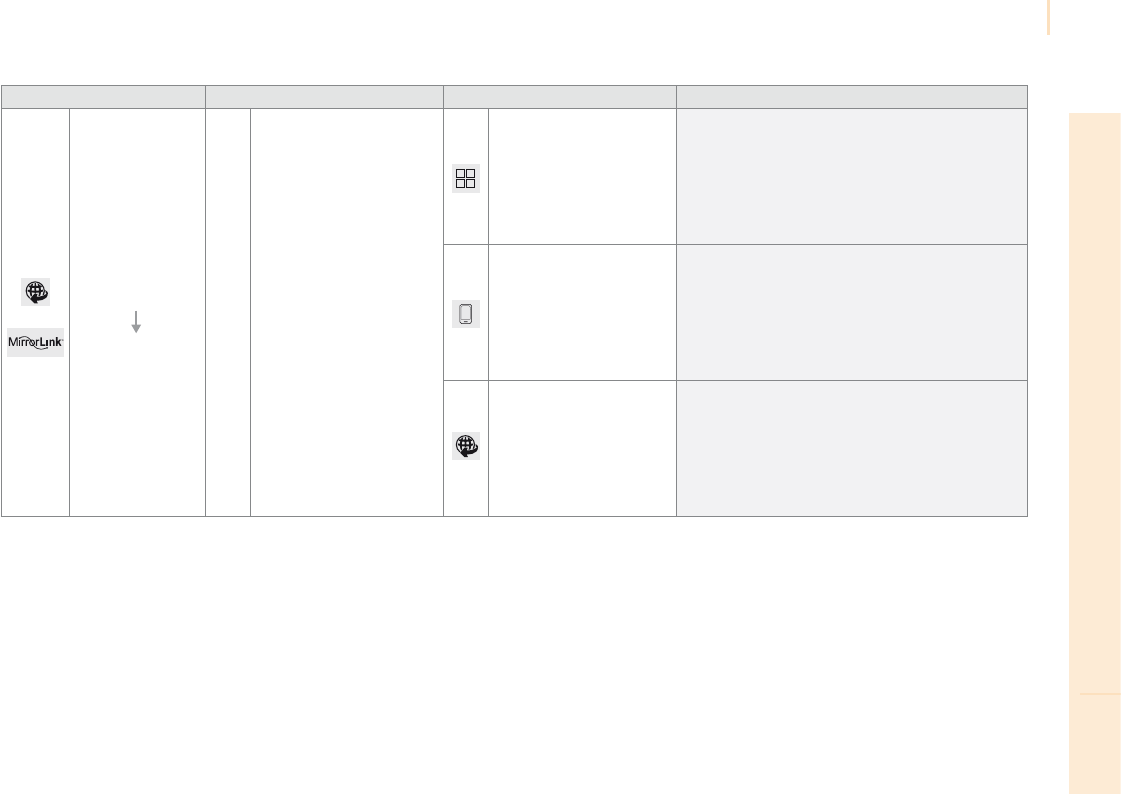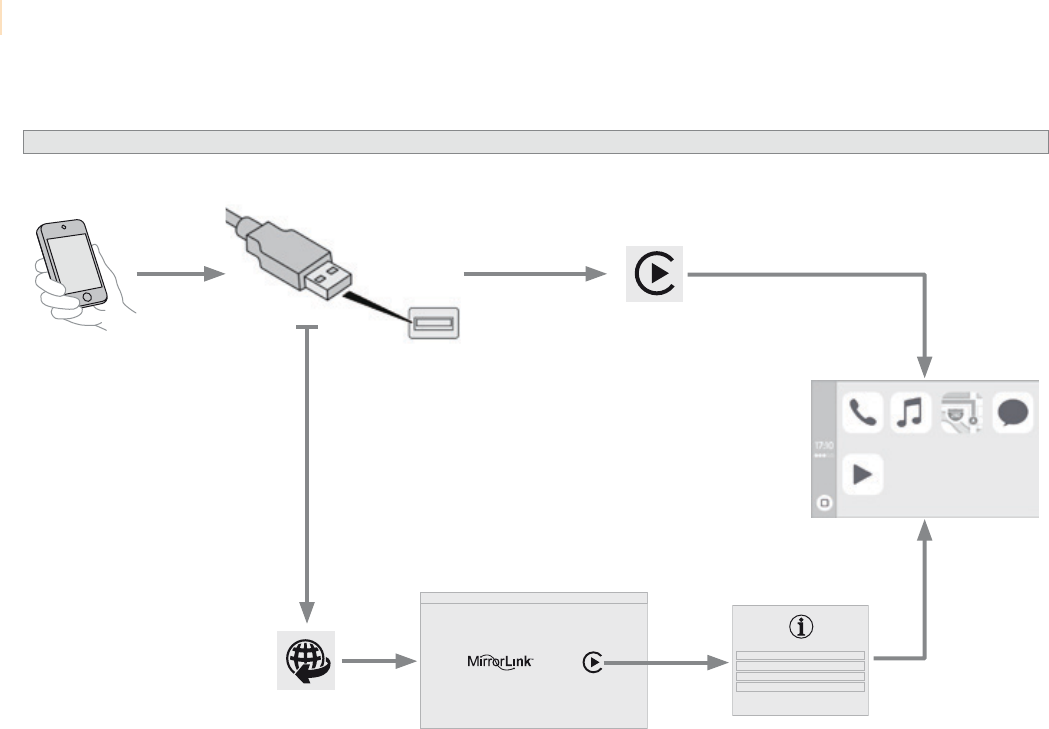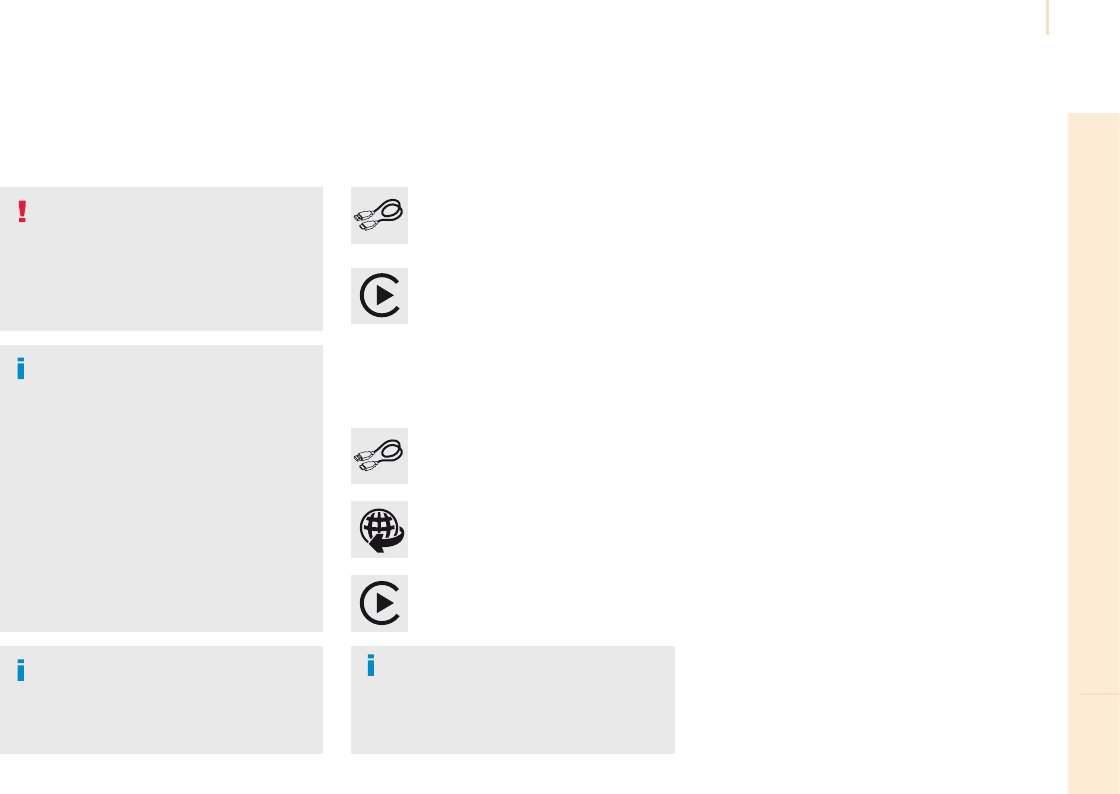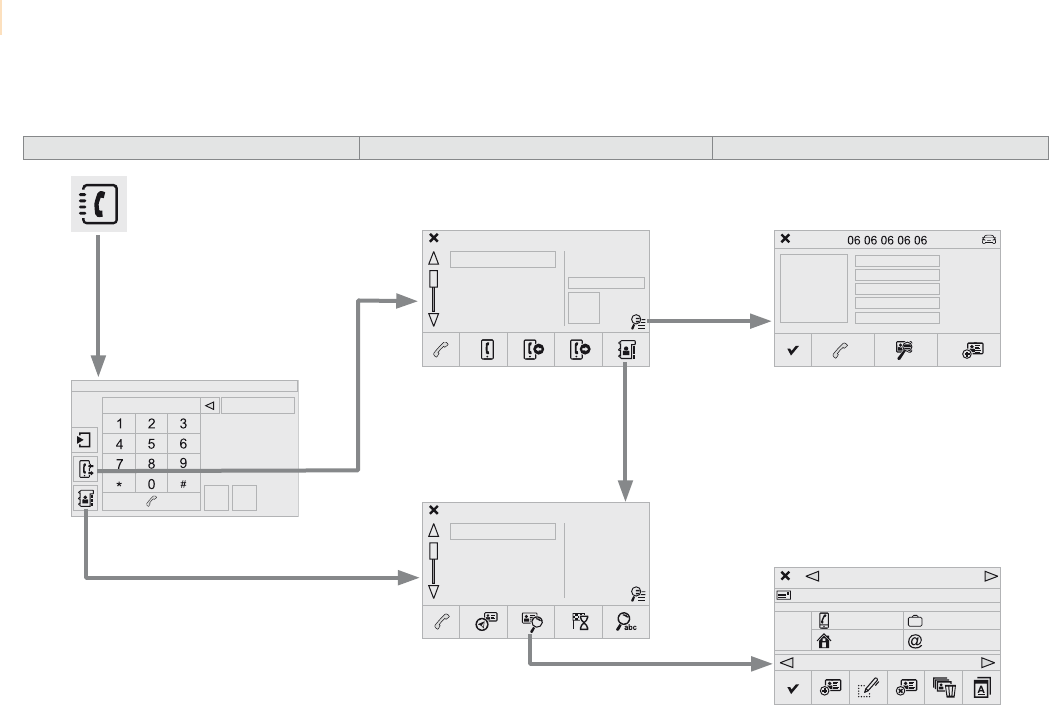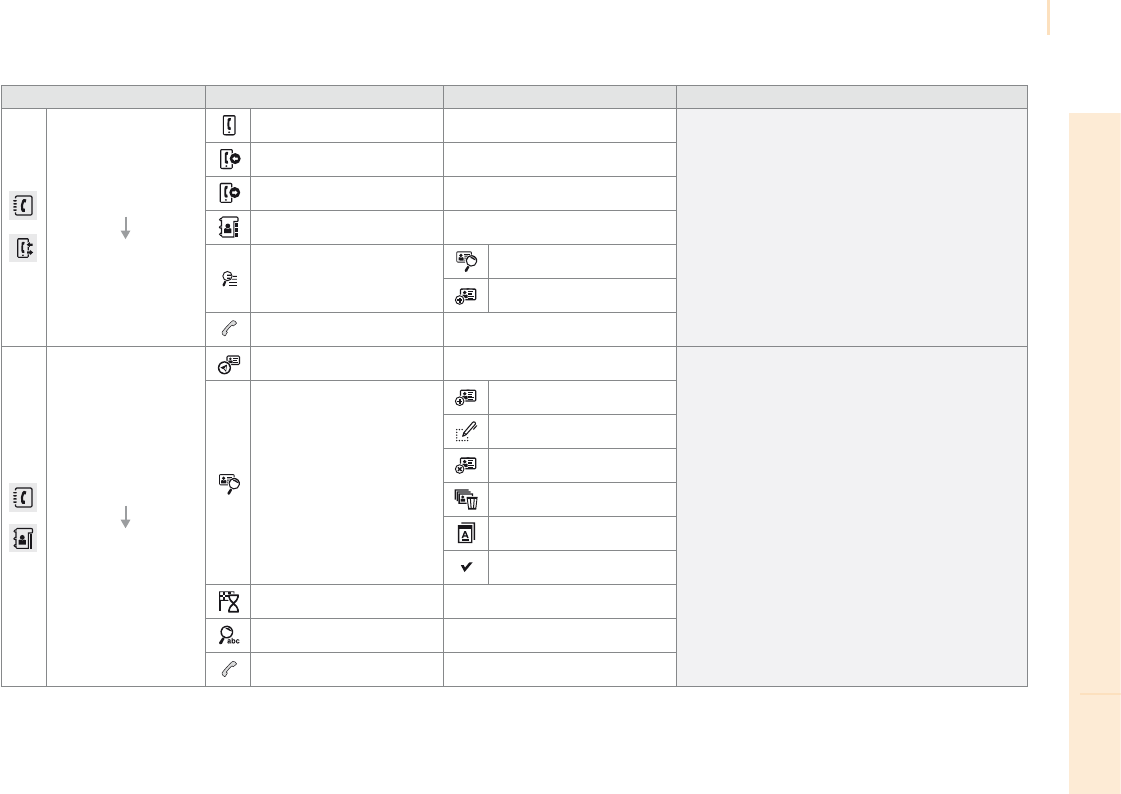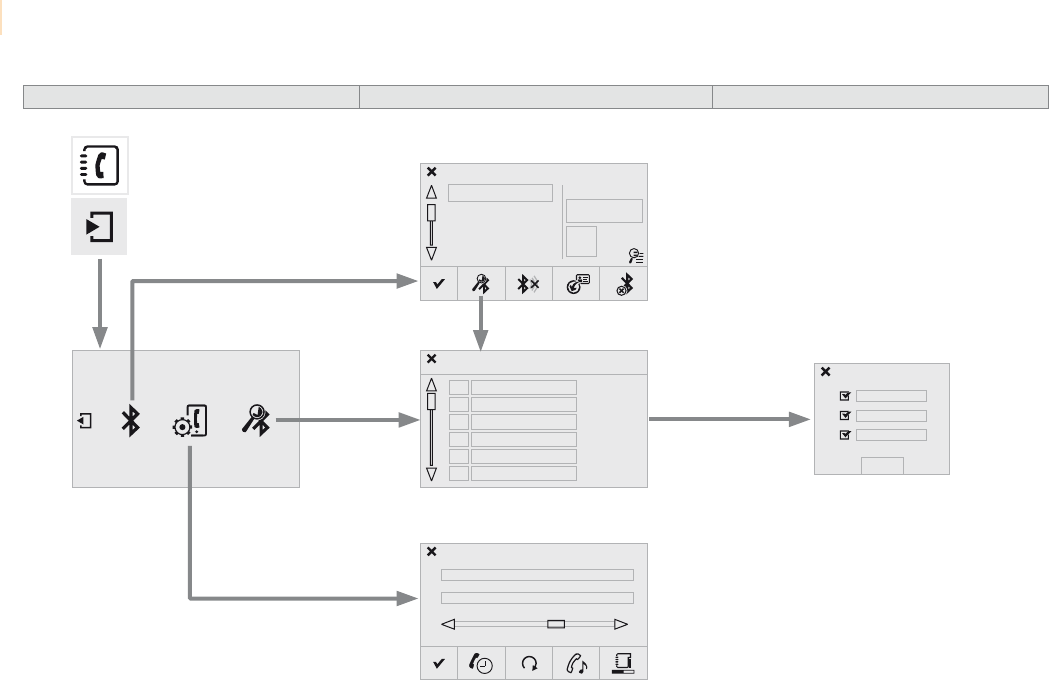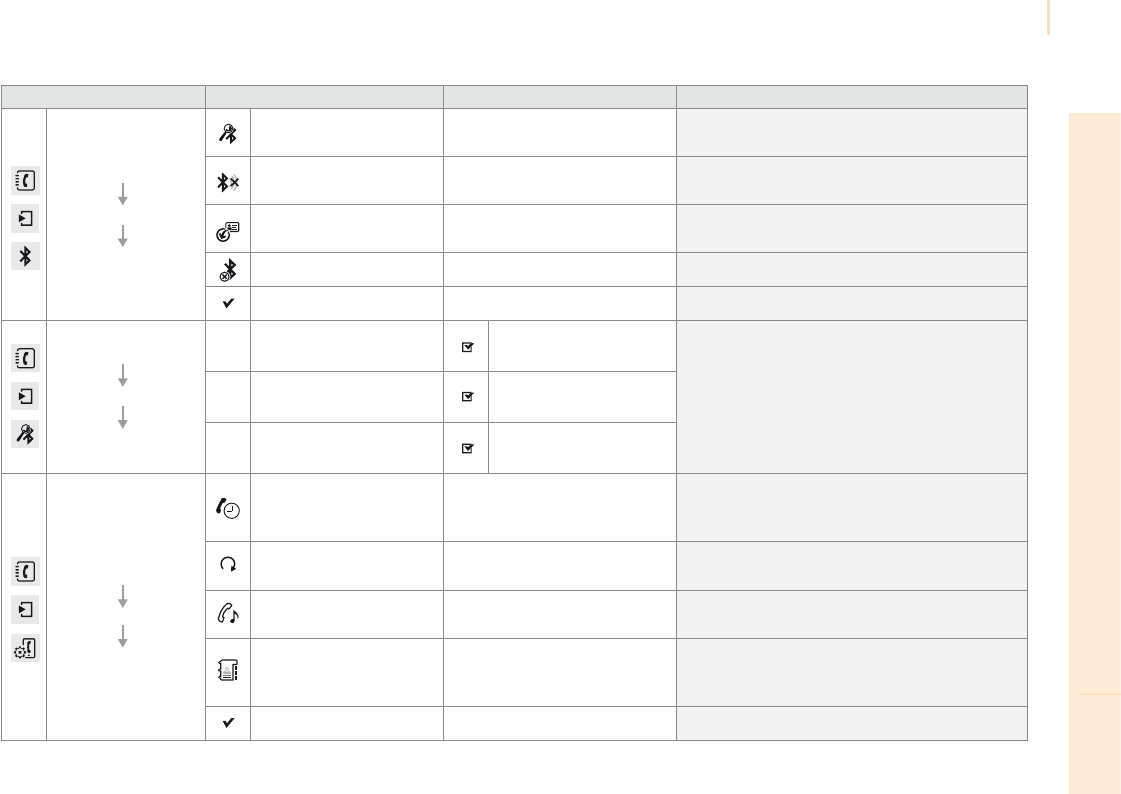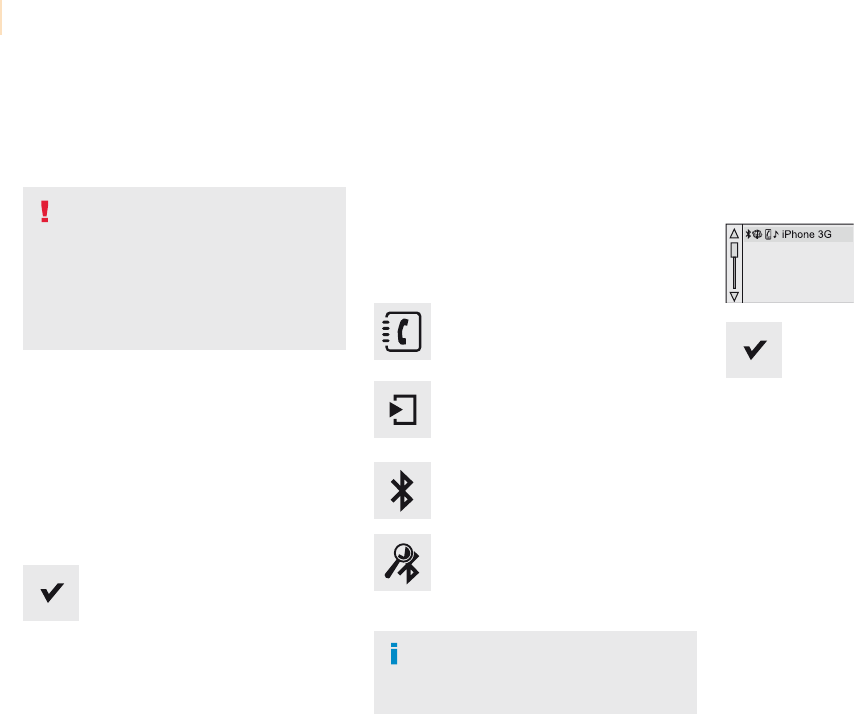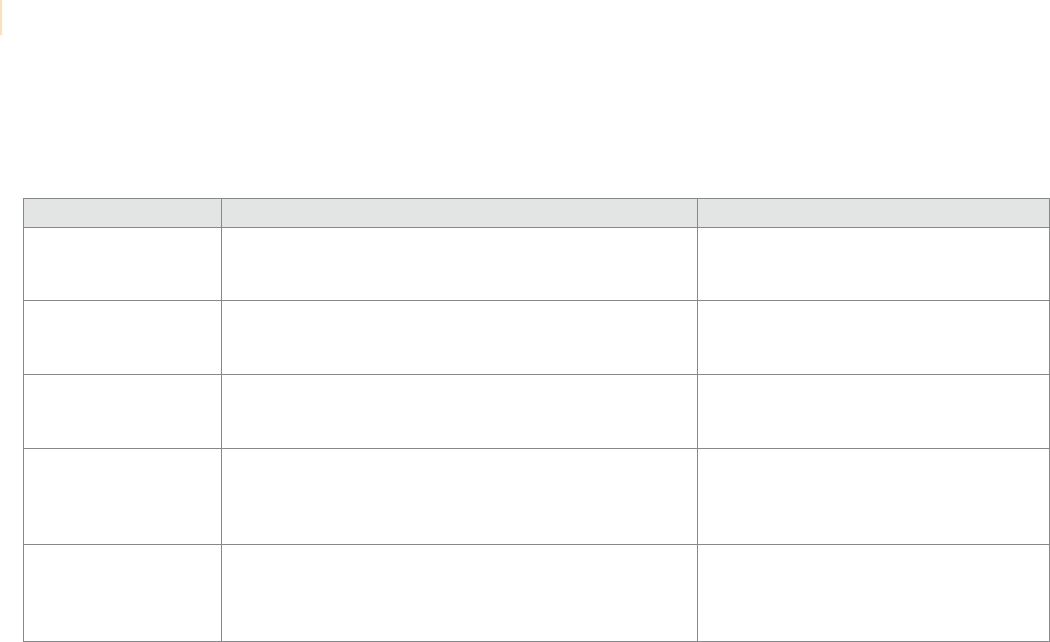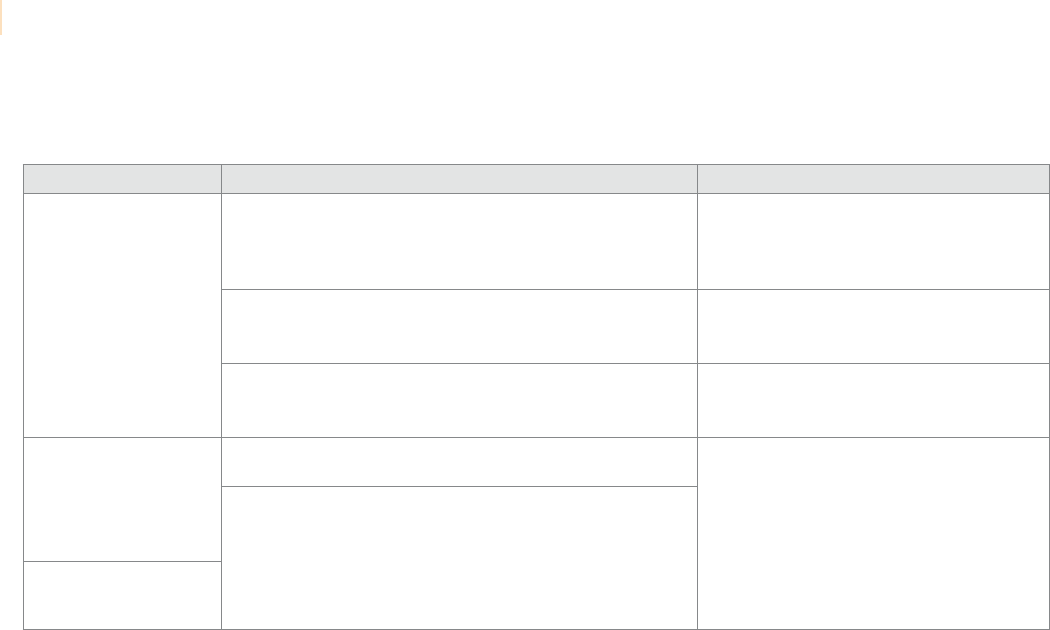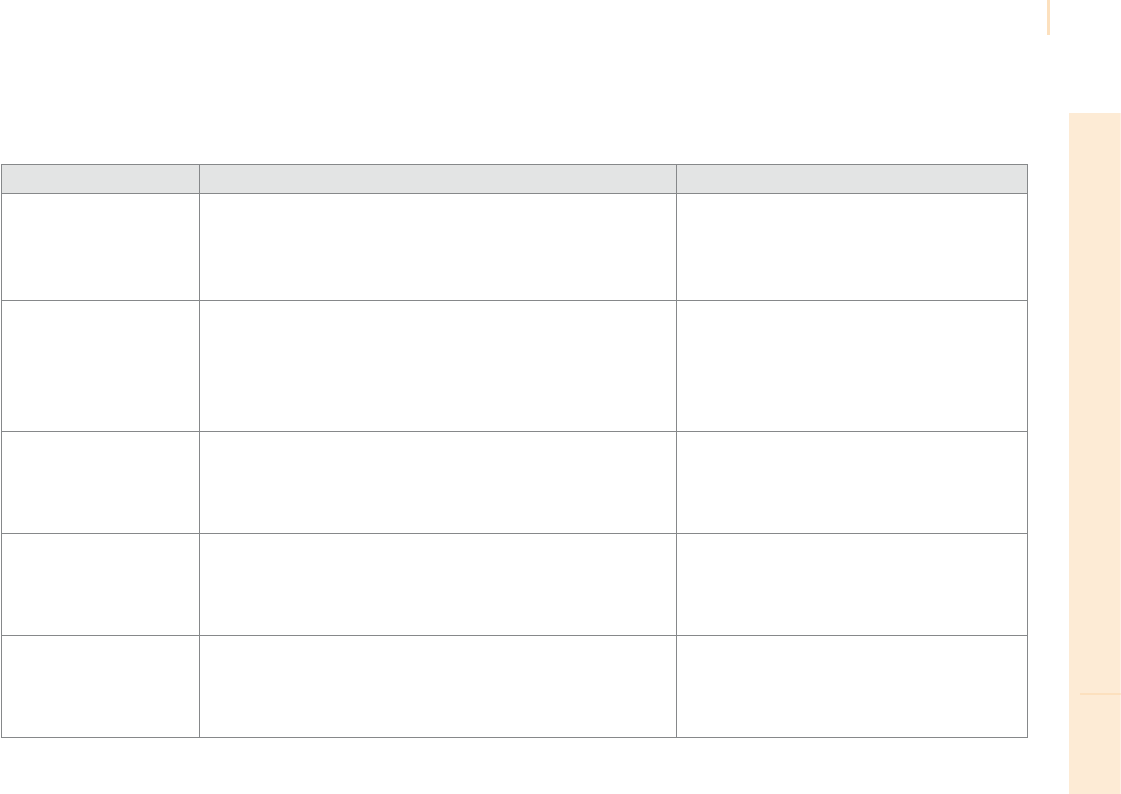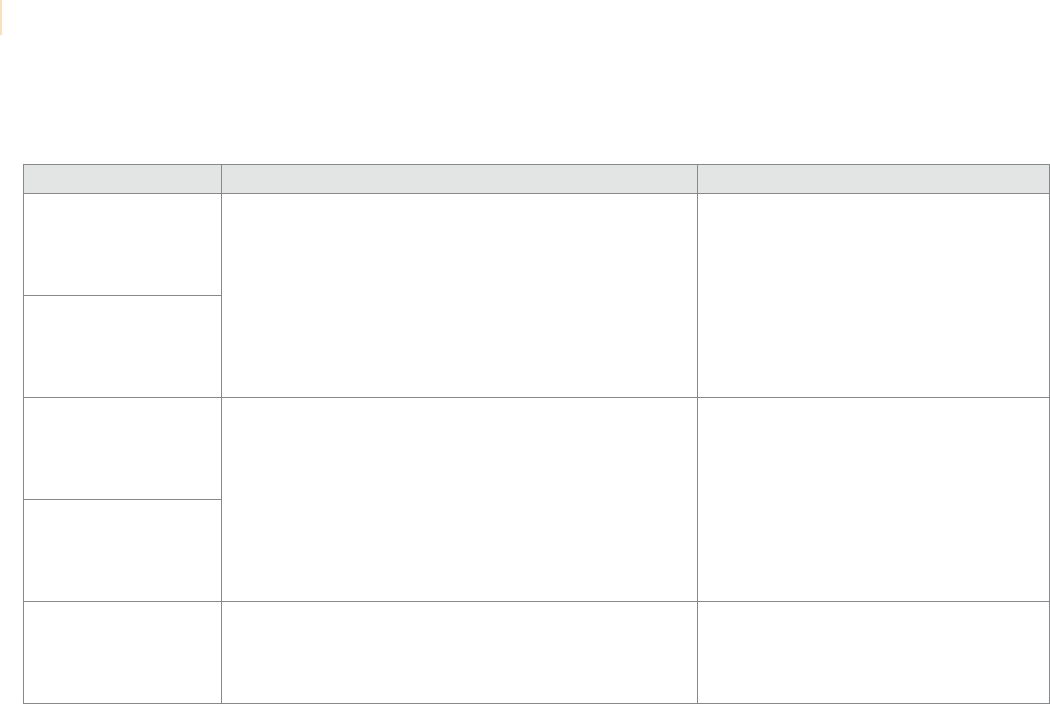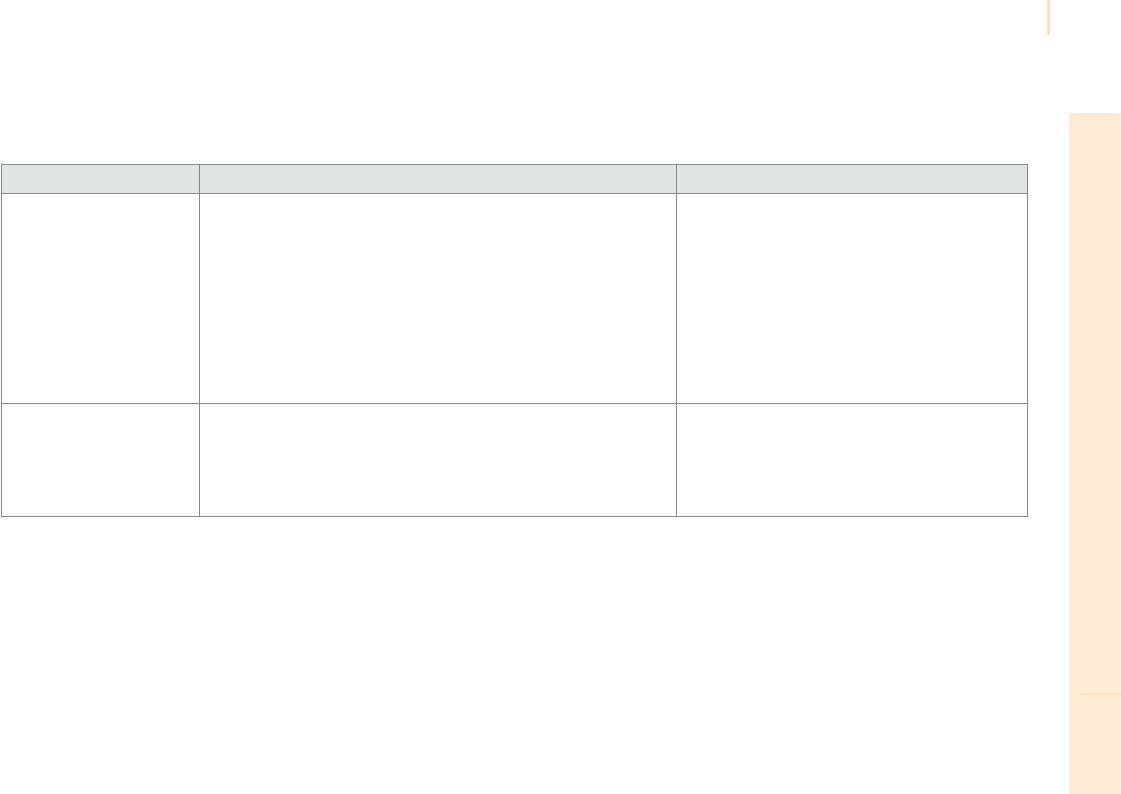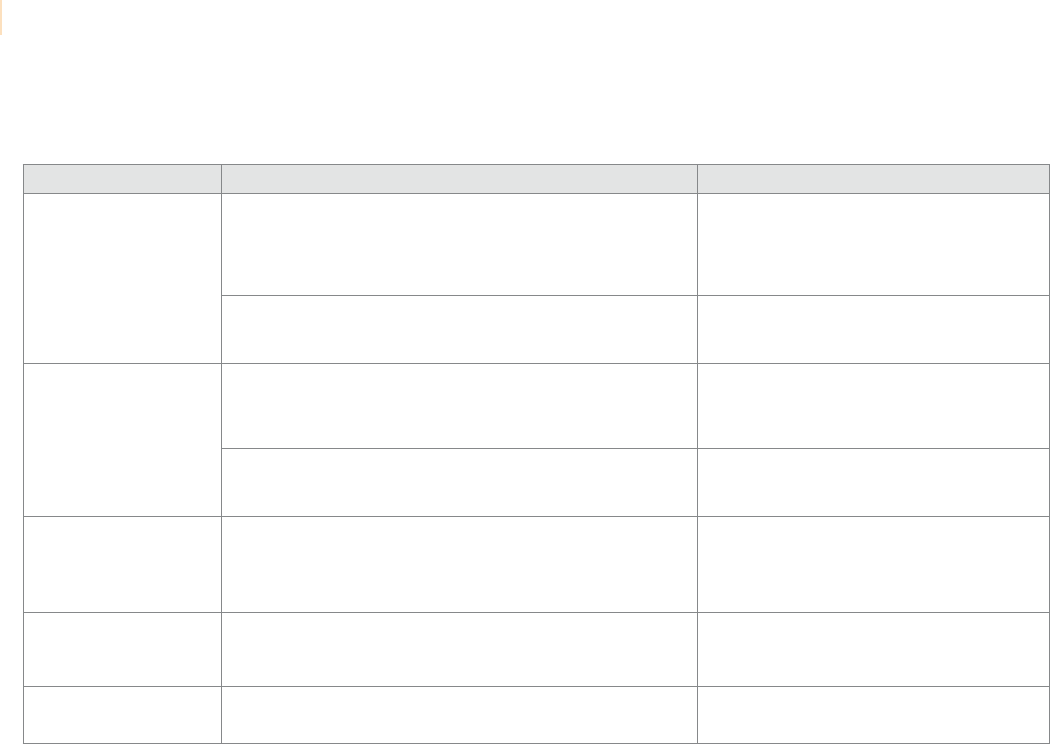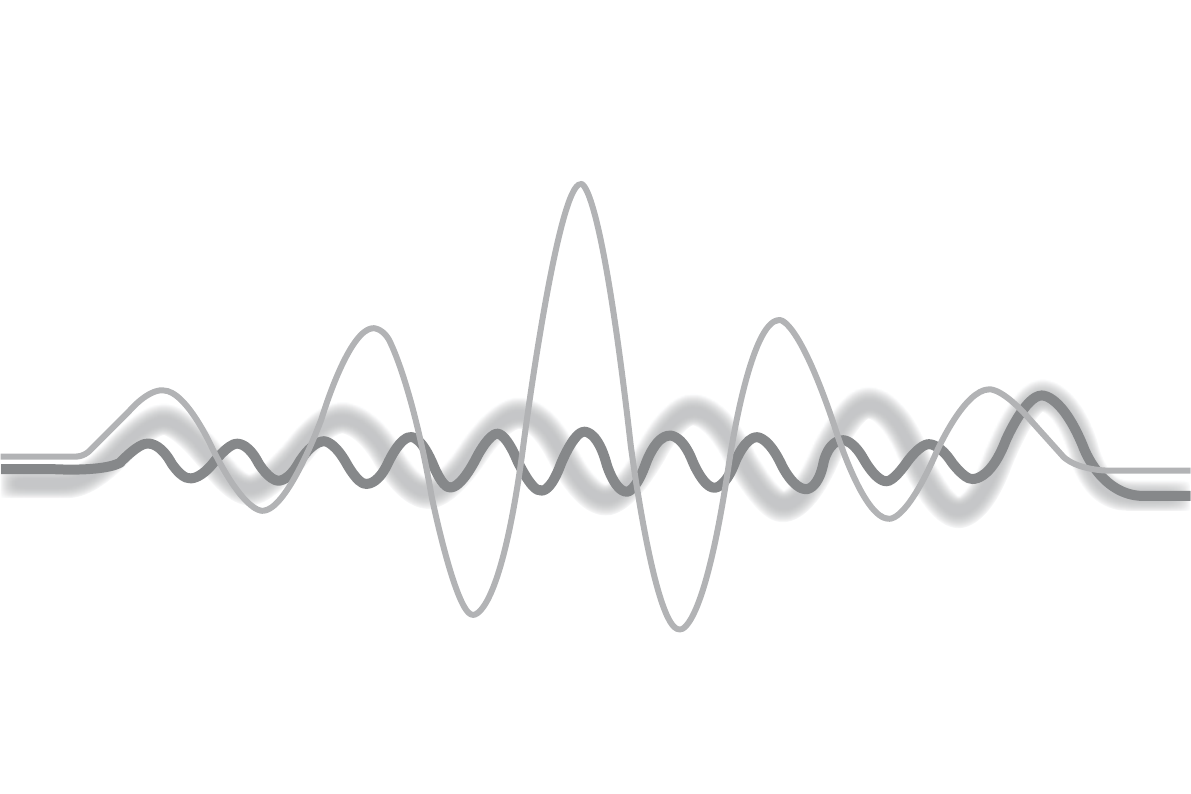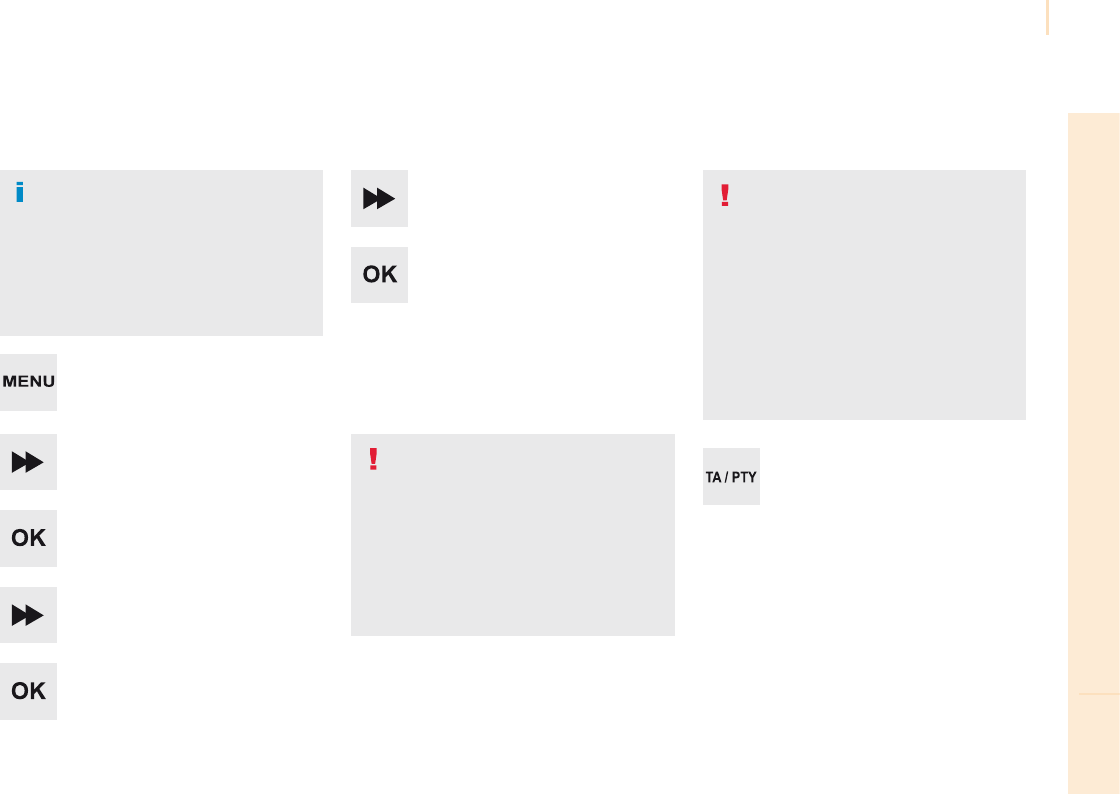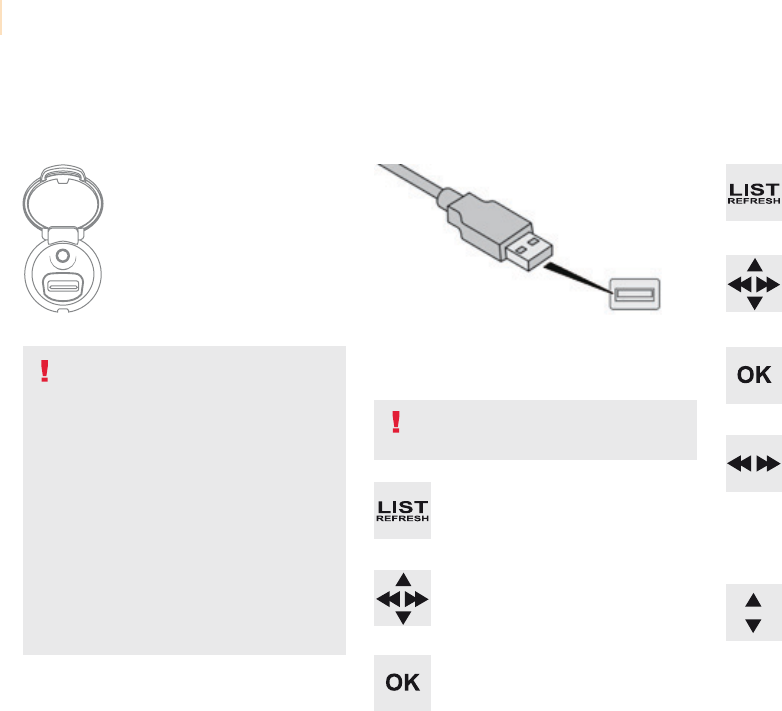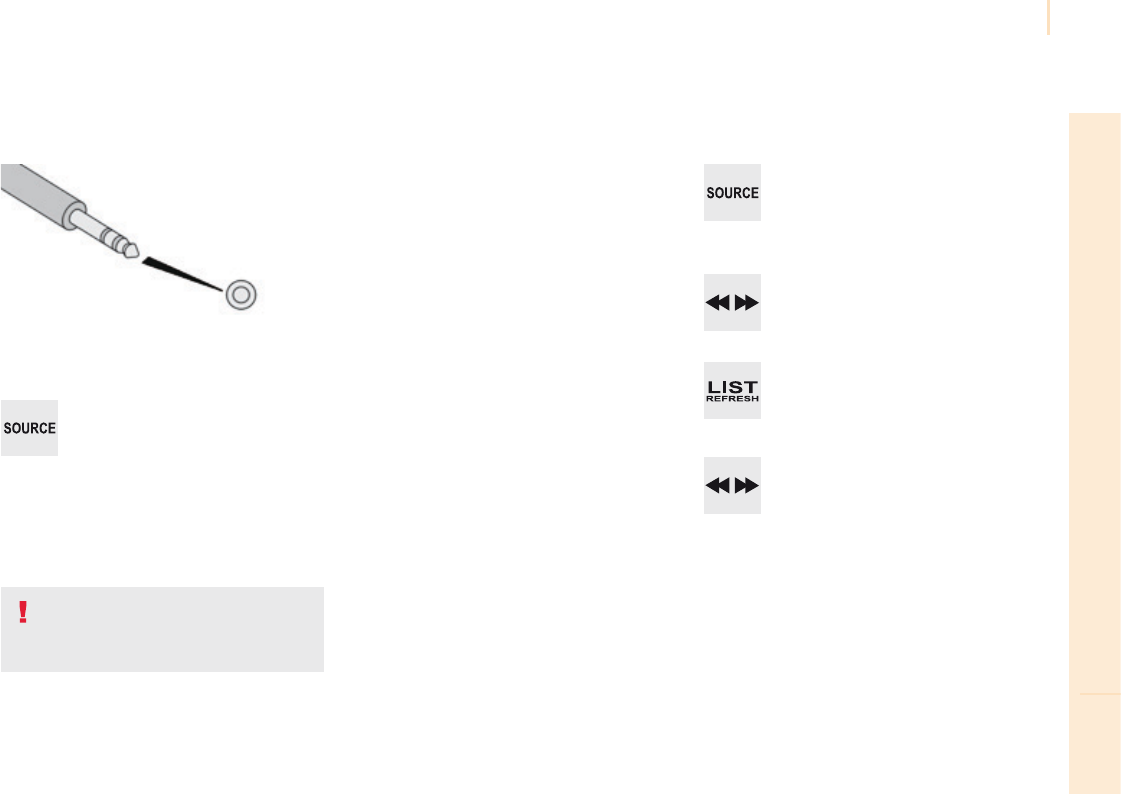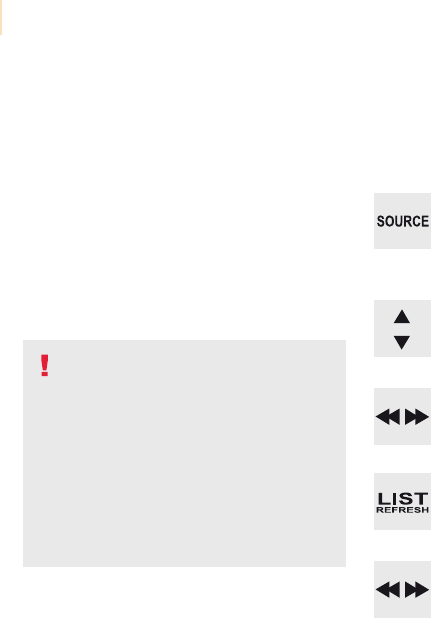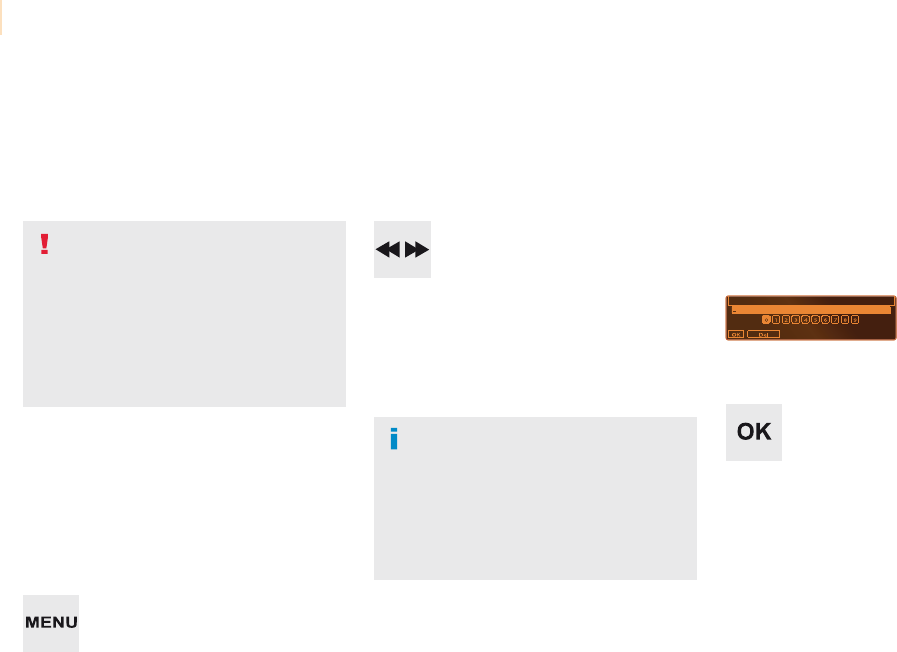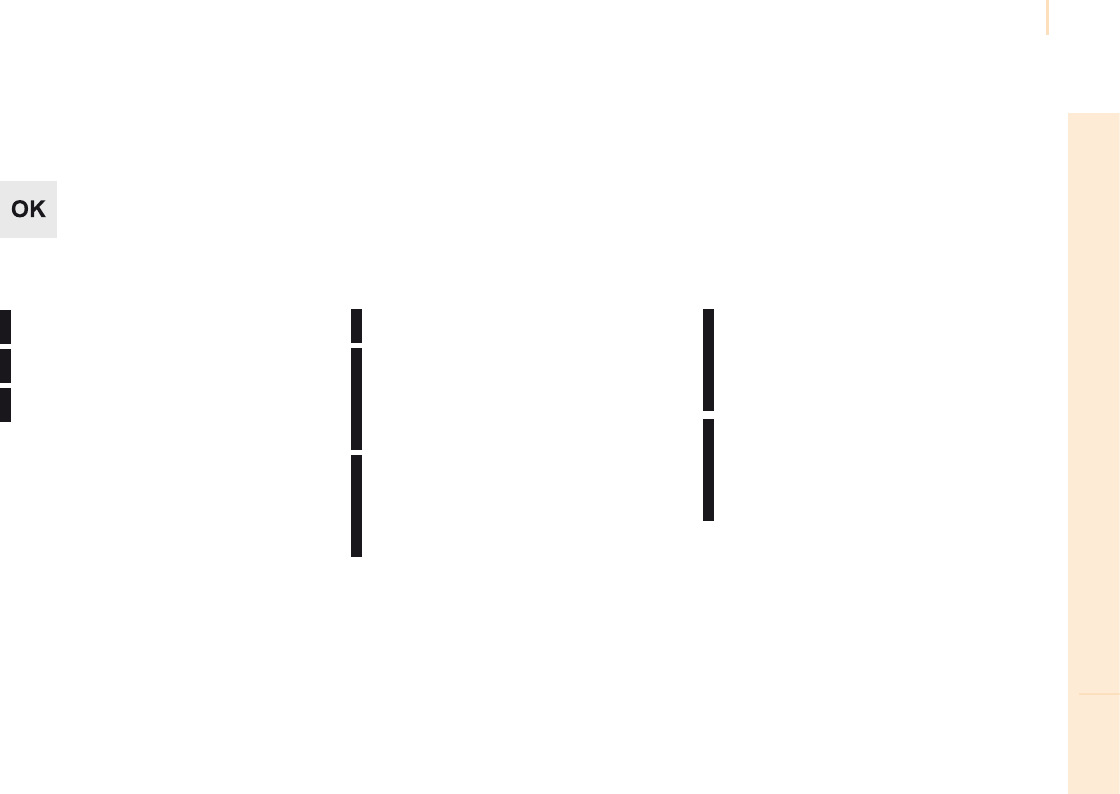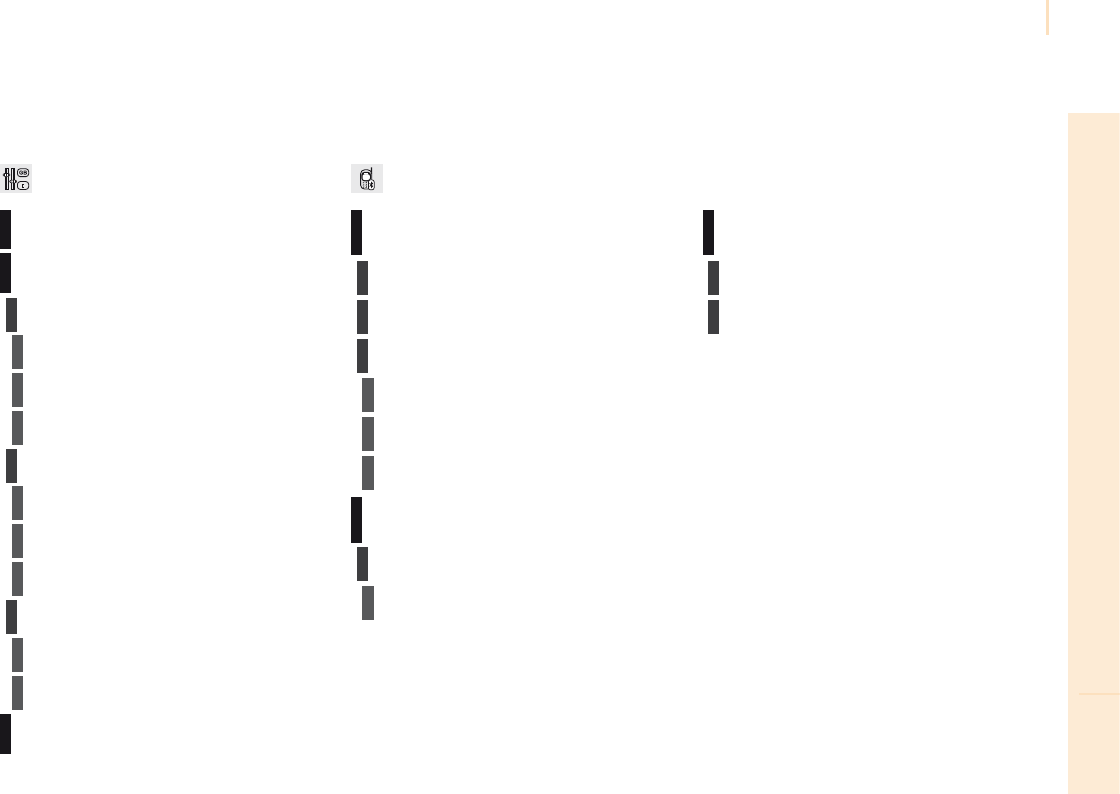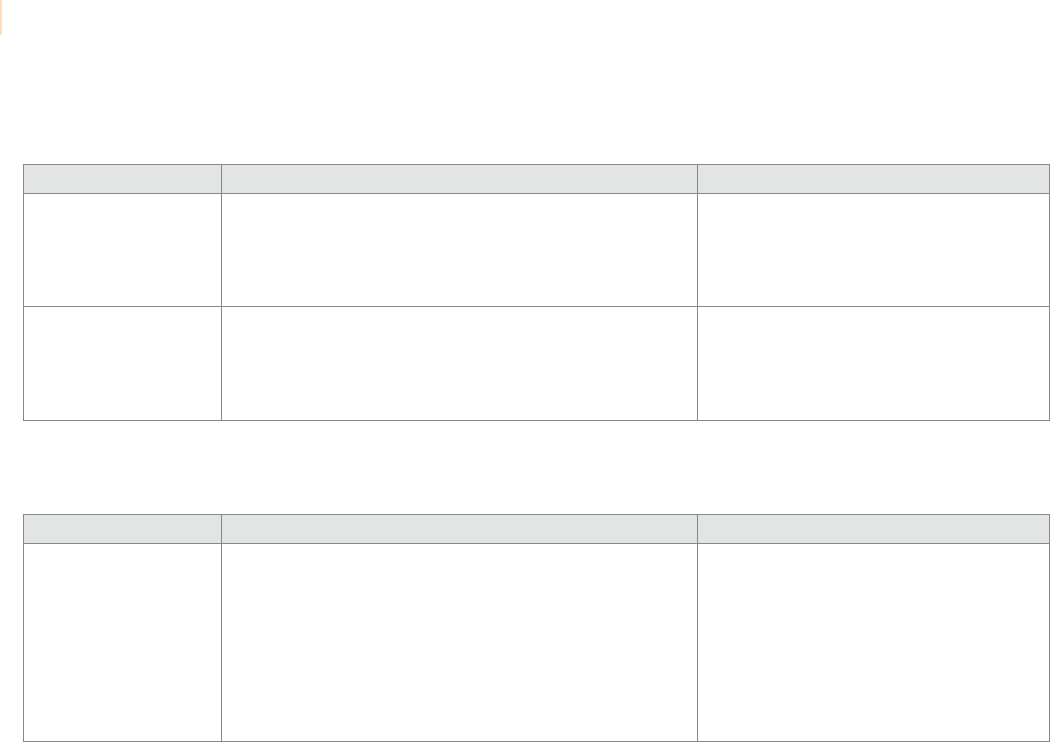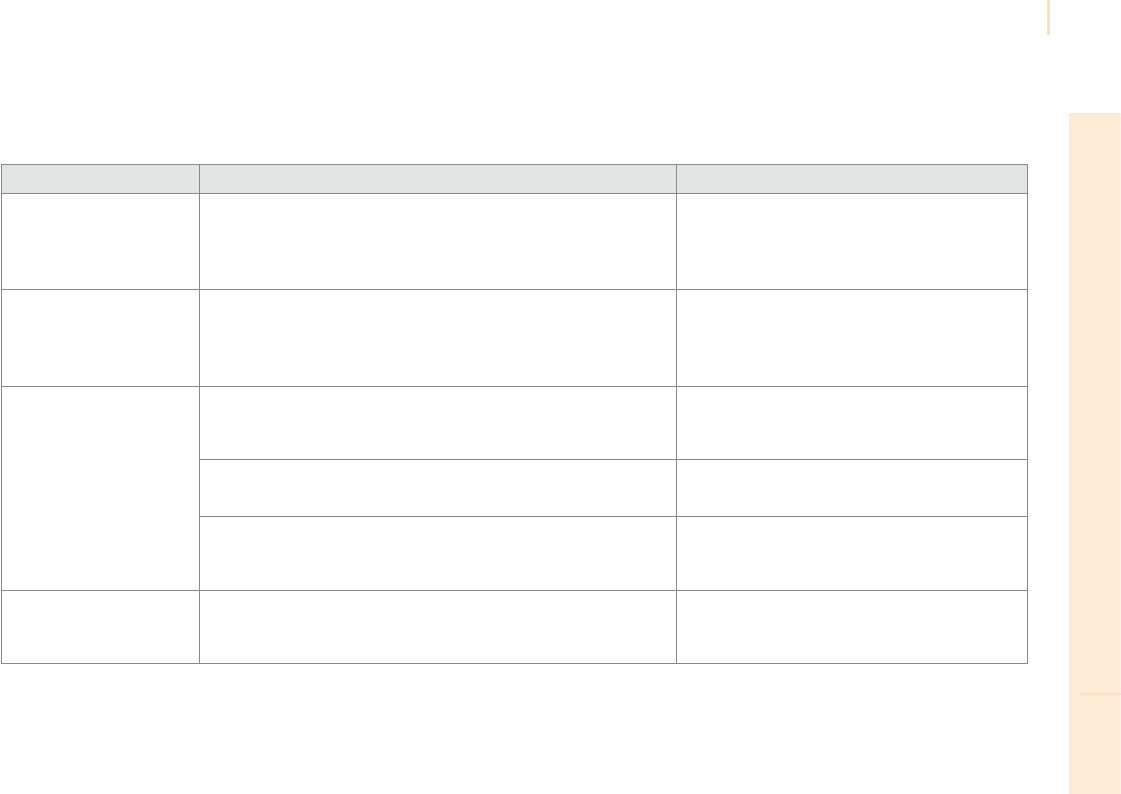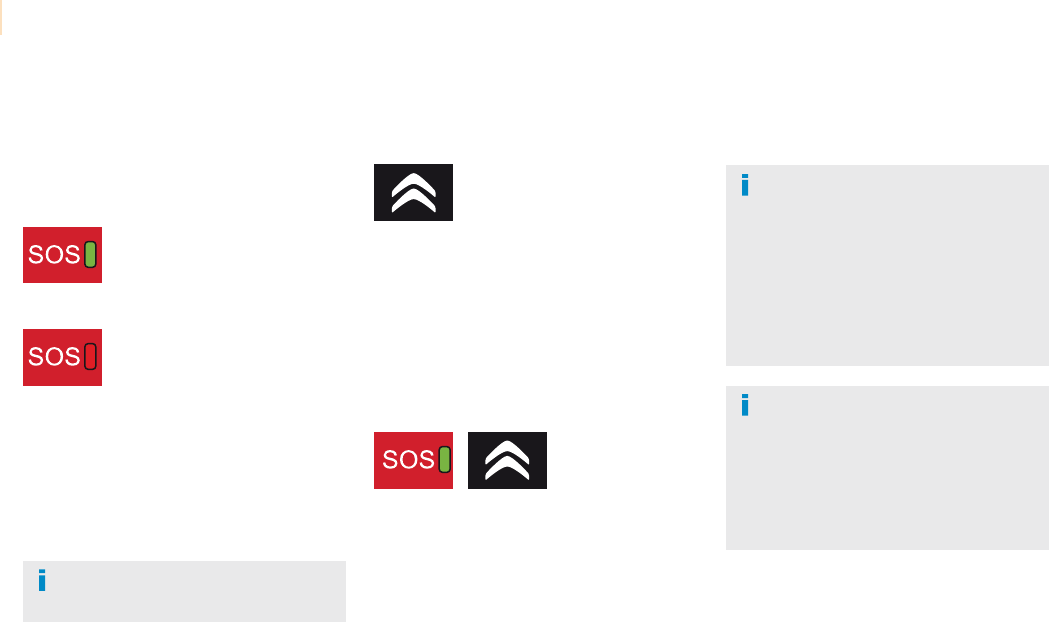-
WIE KANN ICH DIE BATERIE LADEN OHNE AUS ZUBAUEN FINDE DEN PLUSPOL NICHT Eingereicht am 23-2-2022 21:22
Antworten Frage melden -
wie kann ich den schaltsack von einen citroen berlingo wechseln Eingereicht am 20-2-2022 15:16
Antworten Frage melden -
Beim Aktivierung der Fernbedienung. Wie lang muss ich den Schalter gedrückt halten Eingereicht am 12-2-2022 11:14
Antworten Frage melden -
Meinen Bordcomputer mit dem Hebel am Lenkrad einstellen. Eingereicht am 19-12-2021 13:33
Antworten Frage melden -
Mit Welchem anzugsdremoment muss ich die Reifen beim beringo multispace montieren? Eingereicht am 10-12-2021 12:15
Antworten Frage melden -
Wo ist der Schalter für die Nebelscheinwerfer beim Berlingo Puretech?
Antworten Frage melden
Eingereicht am 11-11-2021 18:03 -
wie kann ich die Nebelschlussleuchte und Nebelscheinwerfer einschalten? Eingereicht am 1-10-2020 08:29
Antworten Frage melden -
Wie kann man beim Citroën berlingo den Reifendruck initialisieren? Eingereicht am 17-5-2020 12:10
Antworten Frage melden -
Radiobetrieb bei ausgeschalteter Zündung möglich?
Antworten Frage melden
Eingereicht am 5-5-2020 14:17 -
Ist Radio hören bei ausgescghalteter Zübndung möglich?
Antworten Frage melden
Eingereicht am 5-5-2020 13:28 -
berlinre multispace halogenlampenwechsel - Sperrfeder wieder einsetzen Eingereicht am 2-8-2019 16:18
Antworten Frage melden -
Kann ich die Außenrückspiegel zum Einparken einklappen Eingereicht am 13-7-2019 15:01
Antworten Frage melden -
Heckfenster offen und Fahrzeug abschließen. geht dass
Antworten Frage melden
Eingereicht am 26-2-2018 16:33