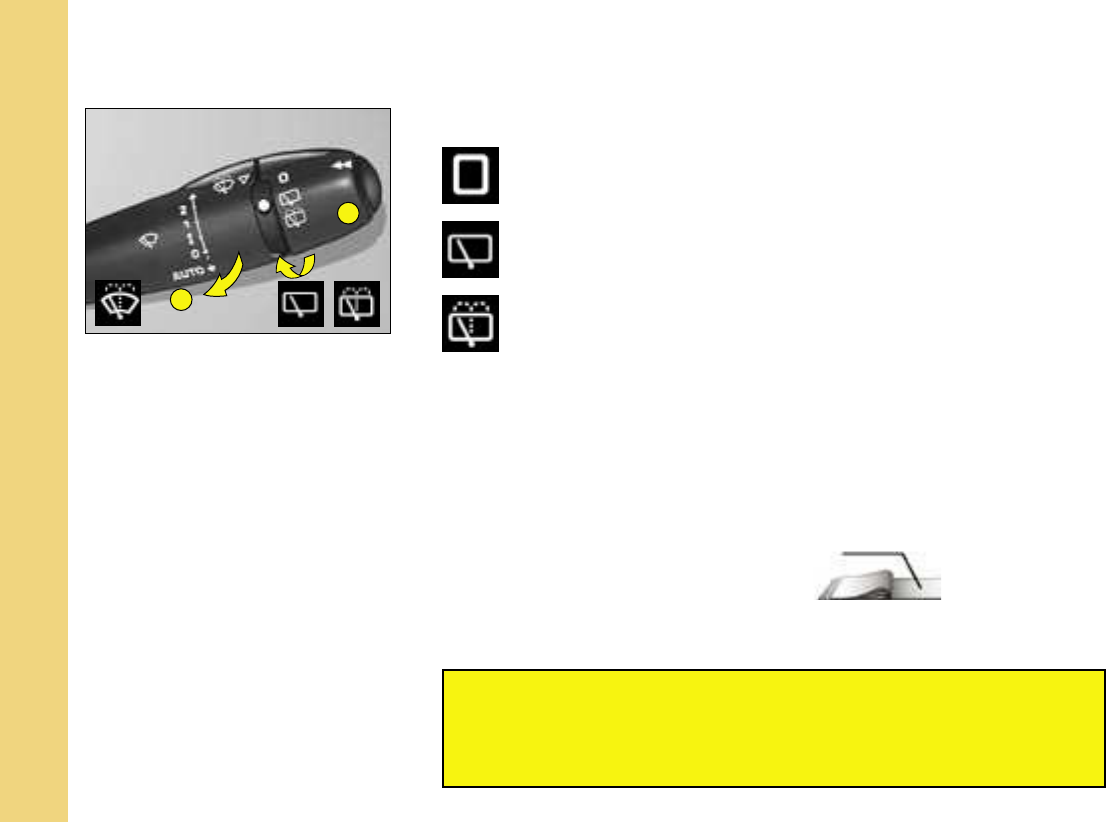A
B
IN BRIEF
I
18
A - Windscreen washer
To operate the windscreen wash,
pull the wiper stalk towards you.
Screen wash is accompanied by
a timed screen wipe, the head-
lamp wash also operates if dipped
beams are switched on.
Always check that the windscreen and rear screen wipers can
operate freely, for example if fitting a bicycle carrier,
or in freezing temperatures.
Remove any accumulation of snow from
the base of the windscreen.
B - Rear screen wiper
Automatic operation
This function is active when the
windscreen wipers are operating
and you engage reverse gear.
Activation / deactivation of this
function is possible in the menu
“Personalisation - Configuration”
of the “Main menu”.
Deactivation may be necessary
when a bicycle-carrier is installed
on the tailgate.
S C R E E N W I P E
51/54
To deactivate
Intermittent rear wipe.
Timed rear screen wash /
wipe.
Changing the wiper blades
The wipers should be stopped in
the maintenance position (dur-
ing replacement).
For this, switch off the ignition
then, within one minute, action the
wiper stalk. The wipers will posi-
tion themselves to the centre of
the windscreen.
After replacement, the wipers
resume their normal position once
the ignition has been switched on
and there is an action on the wiper
stalk.