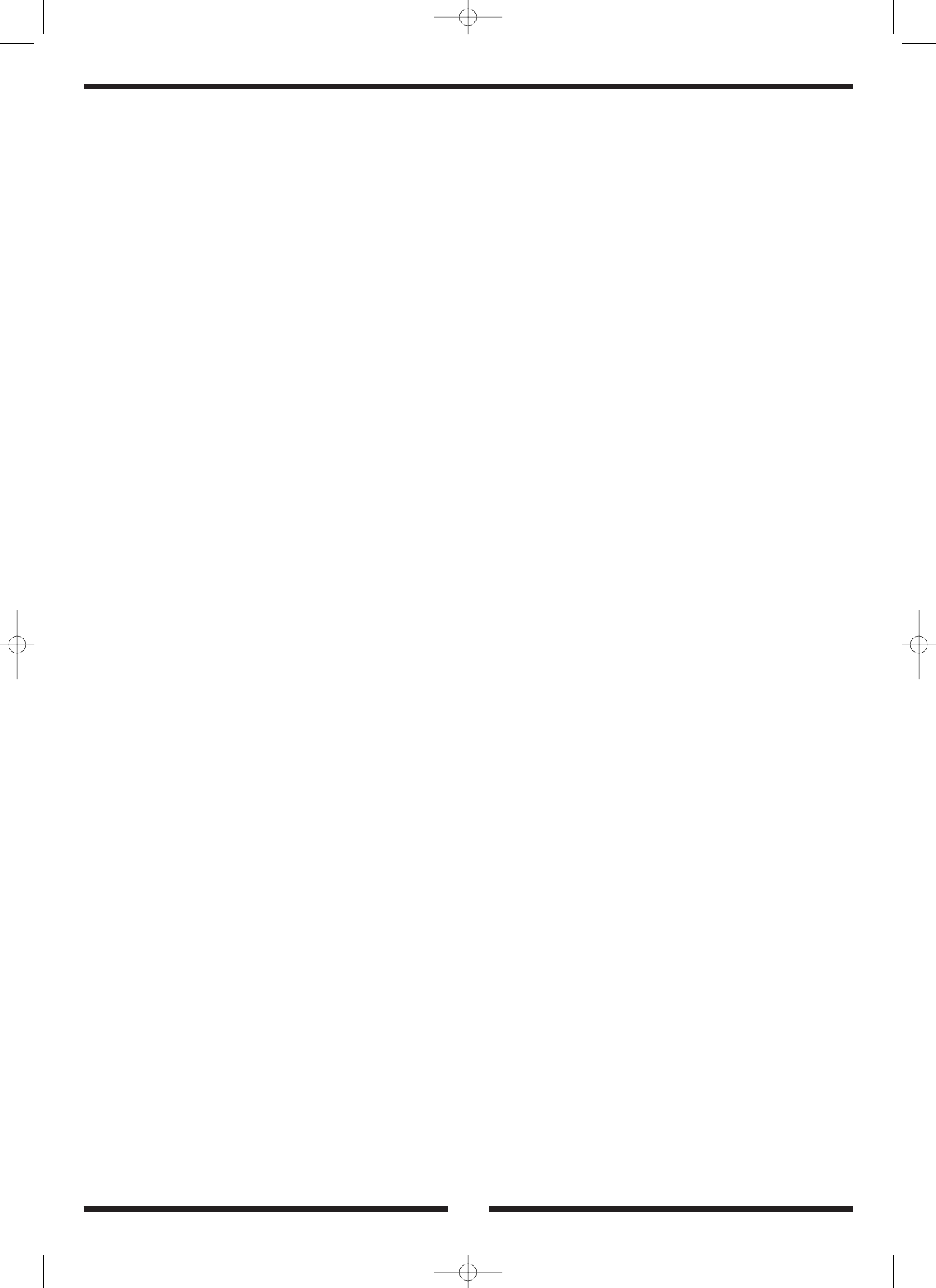3
7) BRAKE SPEED
Rotary knob to adjust the brake speed of the platter. Setting to Max
will give the fastest brake time of 0.2~6 seconds. Setting to
minimum will allow the platter to decrease to stop gradually.
8) REVERSE
This button is used to reverse the direction of the platter rotation
9) ±10%
Press this button to select ±10% pitch range on the pitch slider
(13). Button is lit when selected.
10) ±20%
Press this button to select ±20% pitch range on the pitch slider
(13). Button is lit when selected. Press ±10% & ±20% buttons
simultaneously to select ±50% pitch range on the pitch slider (13).
Both ±10% button & ±20% button will be lit.
11) HEADSHELL LOCKING NUT
Attach the head shell by inserting into the front end of the tone
arm, then turn the locking nut clockwise with the head shell firmly
held horizontally.
12) QUARTZ
The Quartz button when lit sets the pitch to 0% no matter where
the pitch slider (13) is set.
13) PITCH SLIDER
Use this slider to make adjustments to the speed of the platter
during play. The slider will adjust at ±10,20 & 50% selectable.
14) TONE ARM
This is a fully manual S-shaped tone arm of metal construction.
15) TONE ARM REST
The tone arm rest holds the tone arm when not in use. There is a
locking catch to secure the tone arm to avoid damage by
accidentally knocking the deck.
16) ANTI-SKATE
Use this dial to adjust the amount of anti-skate to be added. When
a record is playing, a force is generated drawing the stylus towards
the centre of the record. Set this knob to the same value as the
stylus pressure to offset this force.
17) HEIGHT ADJUST
Adjust the height of the tone arm to the depth of the cartridge so
the tone arm is level.
18) COUNTERWEIGHT
Use this to balance the tone arm and to adjust the stylus pressure.
19) OUTPUT
Phono connections to any mixer’s phono inputs.
20) POWER
IEC connection socket for a 90° kettle type lead included.
21) SLIPMAT
High quality custom slipmat design to give grip on the record and
minimum resistance on the platter.
Installing a Cartridge
To install a cartridge into the headshell provided, refer to the
installation instructions supplied by the manufacturer of that cartridge.
During installation, attach the stylus protector to guard the stylus tip
from damage.
Attach wires as follows:
White (L+) Left Channel +
Blue (L-) Left Channel –
Red (R+) Right Channel +
Green (R-) Right Channel –
Placement
•Do not place the unit in a location where it will be exposed to direct
sunlight or near a heating appliance.
•Do not place the unit in a location where there is high humidity or
a lot of dust.
• Cartridge may pick up sound pressures or vibrations from the
speakers coming along the floor or through the air resulting in
howling. Find a location, which is very stable, and vibration free.
•The legs have functions for adjusting the height of the unit itself.
Adjust the legs to stabilize the main body horizontally.
Connections
1. Connect the power cord to the household AC outlet.
2. Connect the unit output terminals to the PHONO jack of your
amplifier or receiver.
Output terminals Amplifier (Receiver)
L White) >> L Channel
R (Red) >> R Channel
GND (Spade) >> GND
NOTE: Be sure to connect the separate ground terminal firmly to the
amplifier or receiver.
If this connection is not made or is loose, a power source "HUM" will
result.
Maintenance
• Clean the stylus periodically with a soft brush to prevent the
accumulation of dust.
• When the sound becomes distorted or noisy, check the stylus. If
worn out, replace it with a new one.
•From time to time, the turntable cabinet should be wiped with a
soft, dry cloth.
Technical Specification
Motor . . . . . . . . . . . . . . . . . . . . . . . . . . . . . . . . . . . .16 pole 3 phase brushless DC
Drive . . . . . . . . . . . . . . . . . . . . . . . . . . . . . . . . . . . . . . . . . . . . . . . . . . .Direct Drive
Pitch . . . . . . . . . . . . . . . . . . . . . . . . . . . . . . . . . . . . . . . . . . . . . .±10%, 20%, 50%
Starting Torque . . . . . . . . . . . . . . . . . . . . . . . . . . . . . . . . . . .More than 4.5kgf.cm
Braking system . . . . . . . . . . . . . . . . . . . . . . . . . . . . . . . . . . . . . . .Electronic brake
Braking Time . . . . . . . . . . . . . . . . . . . . . . . . . . . .Less than 0.2~6 sec (Adjustable)
Starting Time . . . . . . . . . . . . . . . . . . . . . . . . . . . .Less than 0.2~6 sec (Adjustable)
Tracking force adjustment range . . . . . . . . . . . . . . . . . . . . . . . . . . . . . . . . .0 – 3g
Effective arm length . . . . . . . . . . . . . . . . . . . . . . . . . . . . . . . . . . . . . . . . . .230mm
Power supply . . . . . . . . . . . . . . . . . . . . . . . . . . . . . . . . . . . . . . .AC 230V, 50/60Hz
Power consumption . . . . . . . . . . . . . . . . . . . . . . . . . . . . . . . . . . . . . . . . .13 Watts
Dimension (WxDxH) . . . . . . . . . . . . . . . . . . . . . . . . . . . . . . . .450 x 353 x 86 mm
Weight . . . . . . . . . . . . . . . . . . . . . . . . . . . . . . . . . . . . . . . . . . . . . . . . . . . . . .11 kgs
CE Markings
EMC Conformity
The PD-45 Ultima Professional Direct Drive Turntable, have been
tested to demonstrate compliance with the EMC 89/336/EEC
directive, under which the following harmonised standards apply:
I) EN55020 Electromagnetic Immunity
iv) EN55013 Electromagnetic Compatibility
Electrical Equipment Safety Regulations (1994)
The PD-45 Ultima Professional Direct Drive Turntable, have been
designed and tested to demonstrate compliance the LVD 73/23/Eec
directive, using the following standard.
I) EN60065 Safety requirements for mains operated electronic
equipment for household and similar general use.