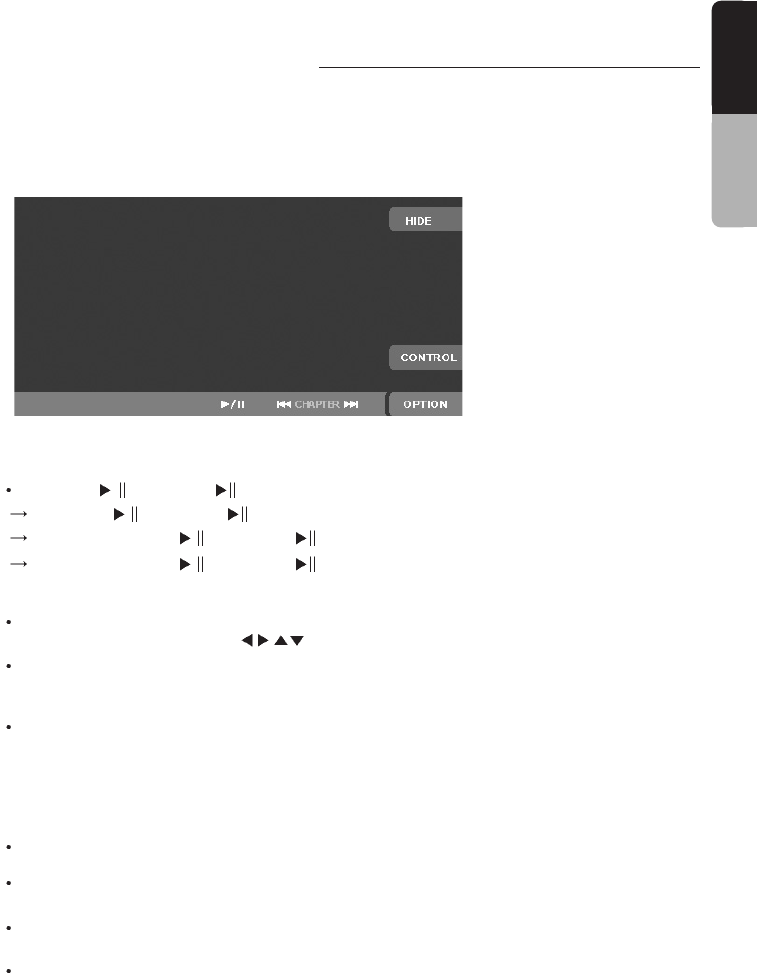44
English
Owner’s manual
43
English
Owner’s manual
WARNING
Some videos can be played higher volume level than you wished. Turn it up a little at a
time after playing the video.
For the safety, drivers can not watch the video or use the remote control while they are
driving. Watching video and controlling it is illegal in some countries, so your caution is
needed.
(2) Ejecting the disc
If you press the button, the disc will come out.
If you do not pull out the disc within 10 seconds after pressing the button, the disc will go inside
automatically. (Auto reloads)
Disc can be damaged if you insert it by force before auto reloading.
(1) Way of watching video
Playing mode is revitalized automatically after the disc loading, or touch the [DVD] key in
SOURCE mode to enter the DVD mode. Then, the following screen is displayed when you touch
the display.
(2) Playing function
Touch the [ / ] key or the [ ] button to play/pause the playback
Touch the [ / ] key or the [ ] button to resume the playback when in resume stop mode.
Touch and hold the [ / ] key or the [ ] button more than a second to resume stop.
Touch and hold the [ / ] key or the [ ] button more than a second in resume stop mode to
stop DVD.
7-4-4 Setting the DVD Video
You can change the level of parental lock. This function allows cutting scenes that are unfavorable
for children or replacing them automatically with other scenes prepared in advance. For example, by
replacing scenes of radical violence or portrayals of sex with safe scenes, you can make a trouble-
free story as if it were so from the beginning.
The standard differs to the countries.
Initial password is ‘0000’. You have to set a new password except ‘0000’, before you change the level of
parental lock.
7-4-2 Parental Level
Insert the disc in the middle of the insert slot in view of the label. Disc is played automatically after
loading.
Do no put the other things besides the disc into the disc insert slot. If you find out the inserting the
disc is not easy, it has the possibility of having other disc inside of the slot or having problem to the
product. You are not to use the 8cm disc.
The driver is not able to see the disc insert slot. Insert the disc when the LCP is closed for your safety.
(1) Watching the inserted disc
Touch the [DVD] key on the SOURCE mode screen. The playback starts automatically.
7-4-3 Disc Loading
To operate menu items of the DVD menu, touch the [CONTROL] key, then touch the [MENU]
key. Use the “Cross-Key Pad” ( ENT) according to the disc contents menu.
Touch the [CONTROL] key, then touch the [10KEY] key. The “Ten-Key Pad” screen is
displayed. Input the chapter number that you want to play back with [0] to [9] key. Touch the
[ENT] key to enter the desirable track. Touch the [BACK] key to display the previous screen.
If you want to change the title, press the [SEARCH MODE] button on remote control unit to
display the search mode. Then, press the desirable title number by using the [0] - [9] button and
press the [ENTER] button.
(3) Repeat and random playback
Touch the [OPTION] key to use the following operation
CHAPTER REPEAT
: Chapter repeat playback.
TITLE REPEAT
: Title repeat playback.
TITLE RANDOM
: Title random playback.