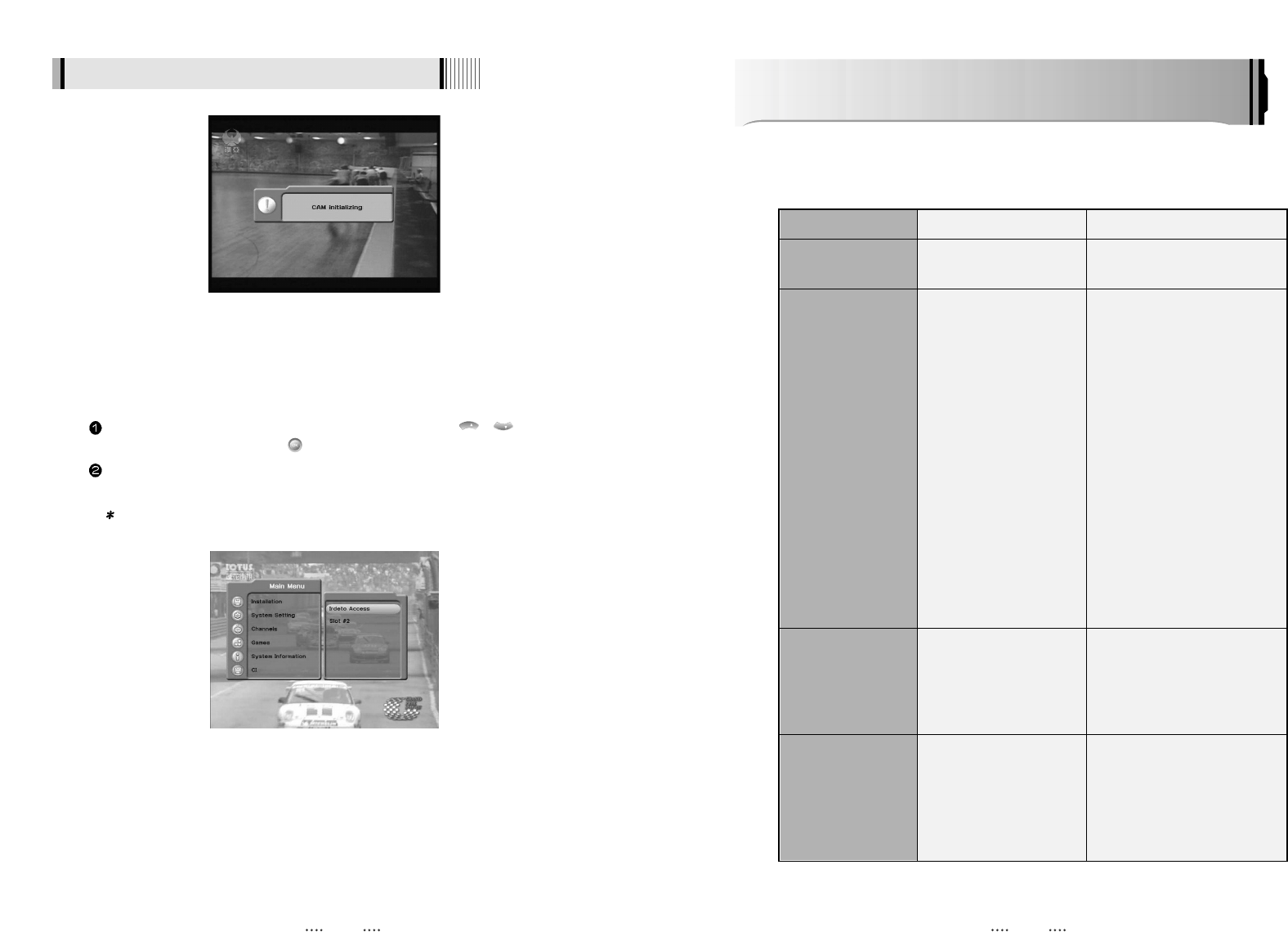3534
<Figure 6-32>
<Figure 6-33>
You can access detailed information about the CAM using the / keys in the Main
Menu to select ‘CI’ and pressing . <Figure 6-33>
Proceed with further instructions displayed on the screen to check more detailed information
depending on the CAM in use.
Note : Further detailed information is not mentioned in this manual since the
information depends on the CAM in use.
2) The Status of the CAM
6.7 Common Interface
Remedy
Connect the power cord
properly into the power socket.
Connect the two terminals
correctly with RCA or RF cable(s).
Connect the antenna cable
correctly.
Adjust the direction of the
antenna.
Check the cable connections,
the LNB and other equipment
connected between the LNB and
the receiver, or adjust the antenna.
Type the setting values correctly.
Use a TV of the same mode.
Connect a NTSC/PAL converter
between the receiver and the TV.
Change the batteries.
Switch off the light.
Aim the remote control at the
receiver.
Possible causes
The AC power cord is
disconnected.
Wrong connection of the
video/audio output to the TV
input terminal.
Wrong connection of the
satellite antenna cable.
Wrong direction of the
satellite antenna.
No signal or weak signal.
Wrong setting of channel
information in the MENU
screen.
Your TV mode (PAL/NTSC) is
different from the satellite
broadcasting mode.
Batteries are exhausted.
Fluorescent light is interfering
with the remote controller.
Remote controller is
incorrectly aimed.
Problem
The LED light on the front
panel does not light.
No Picture or sound.
Black-and-white
screen or V-Hold.
The remote controller
is not working.
Troubleshooting
There may be various reasons for the abnormal operation of the unit. Therefore, if the unit does
not work properly, check it according to the procedures shown in the table below: