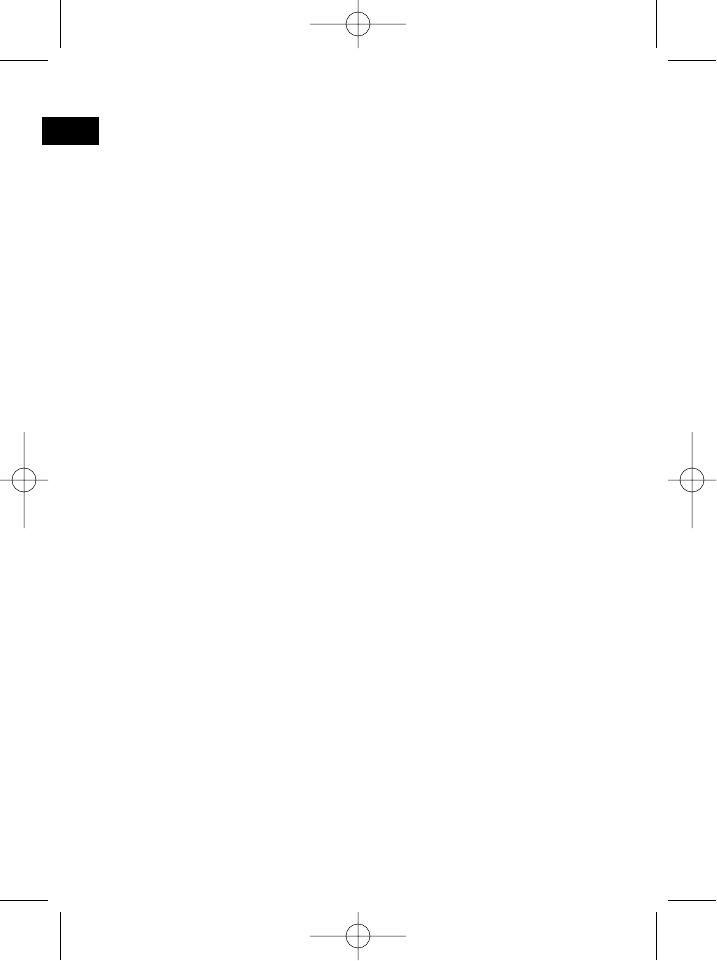General Safety Instructions
• Read the operating instructions carefully before putting the appliance into ope-
ration and keep the instructions including the warranty, the receipt and, if possi-
ble, the box with the internal packing.
• The appliance is designed exclusively for private use and for the envisaged pur-
pose. This appliance is not fit for commercial use. Do not use it outdoors (except
if it is designed to be used outdoors). Keep it away from sources of heat, direct
sunlight, humidity (never dip it into any liquid) and sharp edges. Do not use the
appliance with wet hands. If the appliance is humid or wet, unplug it immediate-
ly. Do not put it in water.
• When cleaning or putting it away, switch off the appliance and always pull out
the plug from the socket (pull on the plug, not the cable) if the appliance is not
being used and remove the attached accessories.
• Never leave the appliance unsupervised. To protect children from the dangers
posed by electrical appliances, make sure that the cable is hanging low and that
children do not have access to the appliance.
• Check the appliance and the cable for damage on a regular basis. Do not use
the appliance if it is damaged.
• Do not try to repair the appliance on your own. Always contact an authorized
technician. To avoid the exposure to danger, always have a faulty cable be
replaced only by the manufacturer, by our customer service or by a qualified
person and with a cable of the same type.
• Use only original spare parts.
• Pay careful attention to the following “Special Safety Instructions“.
Special Safety Instructions
• Please do not immerse the toothbrush in water.
List of Parts
1 Brush head 5 Drive rod
2 Brush compartment 6 ON/OFF switch
3 Brush shaft 7 Charge control lamp
4 Coloured ring 8 Charger
Initial Operation
In order that the battery reaches its full capacity, please carry out the following ope-
ration: Charge the battery (see "Charging the Battery"). Then leave the device swit-
ched on until it switches itself off. Then charge the battery once more. The device is
now ready for operation.
22
GB
4....-05-EZ 2693 11.06.2002 8:55 Uhr Seite 22