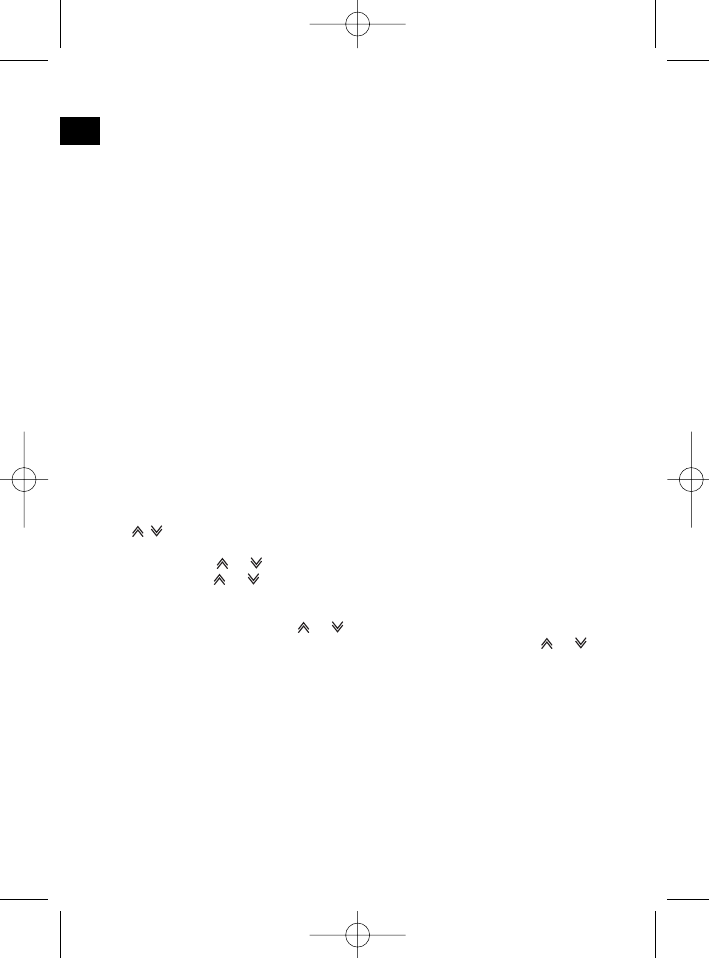however, and reception is poor as this EON station is too far away.
Therefore the radio switches back to the station that was set previously.
During the type of operation described above the listener hears the wrong
programme for a short time or nothing at all.
EONTA LOCAL:
This function prevents switching to an EON station whose signal is too
weak. The radio does not switch to this station and the listener does not
hear any interference.
EONTA DISTANCE Mode:
In this mode the EONTA circuitry tries to receive the EONTA information
from any available transmitter and thus improve reception quality.
• VOL LAST/VOL ADJ
VOL LAST: The radio switches on at the actual volume it had when it
was last switched off.
VOL ADJ: Using the + and - buttons you can pre-select a constant
switch-on volume.
4 POWER Button
Press this button to switch the device on and off.
5 LCD (liquid crystal display)
6 BAND button
Press the BAND button briefly to select the frequency band you would like to
hear. The designation of the corresponding band F1, F2, F3, MW1, LW is
shown in the LCD.
7/8
/ Buttons TUNING, SEEK, TRACK, SKIP UP/DOWN
a) In radio mode:
Press the or button briefly to tune into a radio station manually.
Keep the or button pressed down in order to start searching for a
radio station.
See also the function SEEK 1 / SEEK 2.
b) In CD mode: Press the or button briefly to jump forwards or back-
wards. If you would like to scroll the titles of the tracks keep the or
arrow button pressed.
9 Mode Button
Press this button to select the CD player or radio mode.
10 MUTE Button
Press the MUTE button to switch off the loudspeakers for a short time. Press
this button again to cancel this function.
11 AP Button (Autostore - Automatic Station Storage)
In radio mode:
a) Memory function :
Press the AP button for longer than one second to activate automatic
42
GB