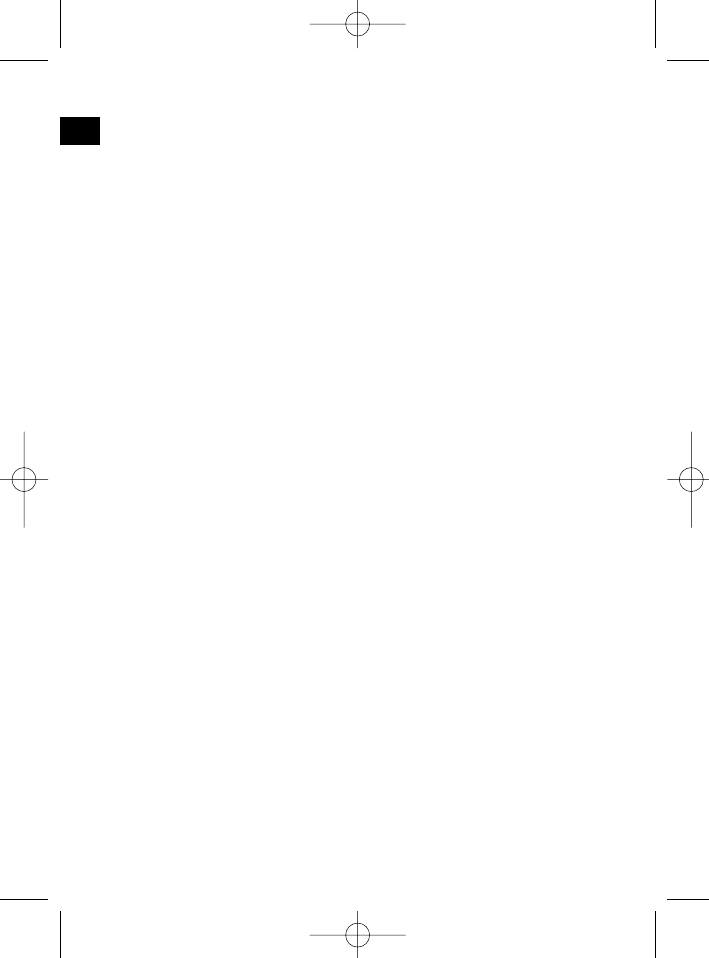been switched on, the radio continuously tests the signal strength of the AF fre-
quency. The test interval for each AF frequency depends on the signal strength of
the current station and varies from a few minutes in the case of a strong signal to
a few seconds in the case of weak signals. Whenever the new AF frequency is
stronger than the station that is currently tuned in, the radio switches to this fre-
quency for a short time and the message "NEW FREQUENCY" is displayed for
one to two seconds. As the mute time during the frequency change and the test
time is very short, this is almost inaudible during the normal programme.
The AF function is activated by briefly pressing the AF button and the status
of the AF function is shown in the display by an AF symbol.
• If the AF symbol appears in the display, the AF function is switched on
and RDS transmission data is being received.
• If the AF symbol flashes in the display, the AF function is selected but no
RDS signal can be received at the moment.
• Press the AF button again to switch off this function. The AF symbol in
the display goes off.
b) REG Function
At certain times some stations divide up their programmes into regional pro-
grammes with varying content.
• REG ON: If the AF button is pressed for a longer time the regional
mode is switched on. The message "REG ON" appears in the display
for a few seconds.
Note: The display capacity is limited. It is possible that in the double dis-
play mode some segments of the display are deleted.
The function REG ON prevents the radio from switching to alternative
frequencies which have a different regional programme content.
• REG OFF: Pressing the AF button again for a longer time switches off
the regional mode. The message "REG OFF" appears in the display for
a few seconds.
The programme identification (PI) of the regional programme is ignored
during the search for an alternative frequency (AF) or a programme
identification (PI).
21 CD Slit
22 Eject Button (EJECT)
Press this button to eject the CD.
23 Flashing LED
When the front control panel is removed this display flashes.
24 RESET Button
Press this button to reset the programme on which there is interference.
46
GB