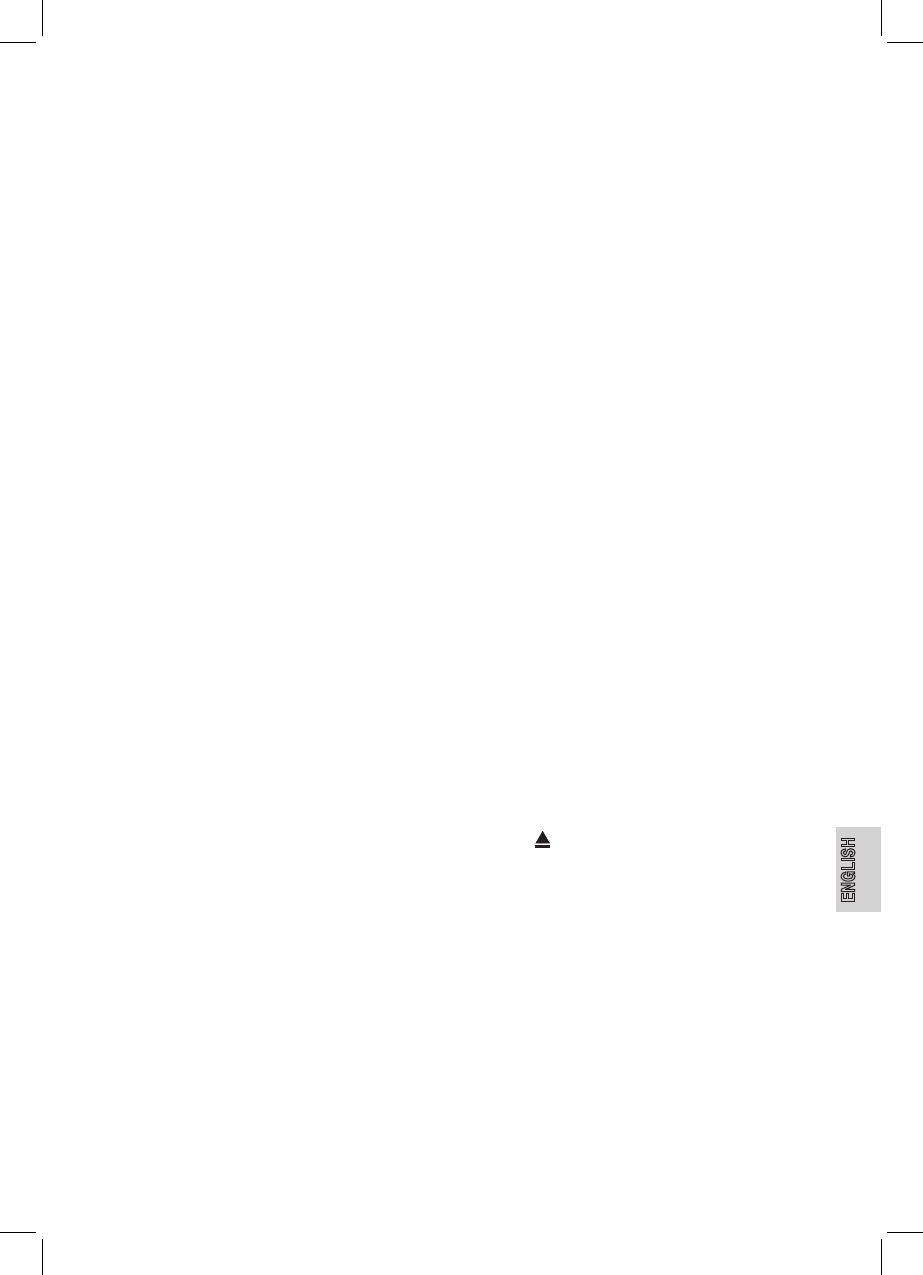ENGLISH
69
Alternative Frequencies (AF)
AF is an RDS (Radio Data System) function and is only available for
FM stations. The unit searches in the background the best frequency
for the selected station.
Press
AF/REG (6) to activate/deactivate this function.
AF is displayed: Function is activated and RDS information is
received.
AF ashes: No RDS information is received .
AF is not displayed: Function is deactivated.
ALARM is displayed: Emergency announcements are received. The
volume increases to the preset value.
Regional Programs
Some stations split their programs at certain times into regional
programs with different contents.
To play only the regional programs of the station press and
hold AF/REG (6) until REG ON is displayed.
To return to the nationwide program press and hold
AF/REG
(6) again until REG OFF is displayed.
Program Type (PTY)
Some FM stations transmit besides the station name also the pro-
gram type. You can search for stations with certain genres.
Press
PTY (24) once or twice to select the PTY group.
Repeatedly press the respective numeric button (17). The PTY
genre is displayed.
You have the following setting options:
PTY group 1 (MUSIC), press
■ PTY (24) once.
Numeric button 1 POP M, ROCK M
Numeric button 2 EASY M, LIGHT M
Numeric button 3 CLASSICS, OTHER M
Numeric button 4 JAZZ, COUNTRY
Numeric button 5 NATION M, OLDIES
Numeric button 6 FOLK M
PTY group 2 (SPEECH), press
■ PTY (24) twice.
Numeric button 1 NEWS, AFFAIRS, INFO
Numeric button 2 SPORT, EDUCATE, DRAMA
Numeric button 3 CULTURE, SCIENCE, VARIED
Numeric button 4 WEATHER, FINANCE, CHILDREN
Numeric button 5 SOCIAL, RELIGION, PHONE IN
Numeric button 6 TRAVEL, LEISURE, DOCUMENT
After selecting the PTY genre the unit searches for the respective
stations and stops when a station is found. If no station with the
respective PTY genre is found, NO PTY is displayed.
The PTY function is deactivated if the selected PTY genre is no
longer received.
Traffic Announcement (TA)
Press
TA (9) to activate or deactivate this mode. TA is dis-
played with activated mode.
In TA mode the unit automatically tunes from any mode into a
current trafc announcement. The volume level increases to the
minimum value for trafc announcements.
Press
TA (9) during a trafc announcement to interrupt the
function without deactivating it.
EON Function
This unit is able to receive RDS EON data. EON is the transmission
of additional information from a station within a station group. In case
of a trafc announcement (TA) within a station group it is switched
over from a non-trafc station to a trafc station of the trafc group.
EON is displayed if these data are received.
Press and hold
TA (9) to toggle between EON TA LO and
EON TA DX.
EON TA LO: Switching to a station with a weak signal is repressed
EON TA DX: The unit tries to get EON TA information from an acces-
sible station to improve reception.
General CD Functions
Anti-shock Function (ESP - Electric Shock Protection)
The unit is equipped with anti-shock function. This function com-
pensates for bumps on uneven streets and ensure uninterrupted
playback.
Insert and Remove CD
Insert the CD with the label up into the CD drive. The display
shows CDP PLAY. CD playback starts.
Press
(8) to eject the CD. The unit returns to radio mode.
Remove the CD from the drive. The CD will be retracted again
after 5 seconds if it is not removed from the slot; in this case
playback does not start automatically.