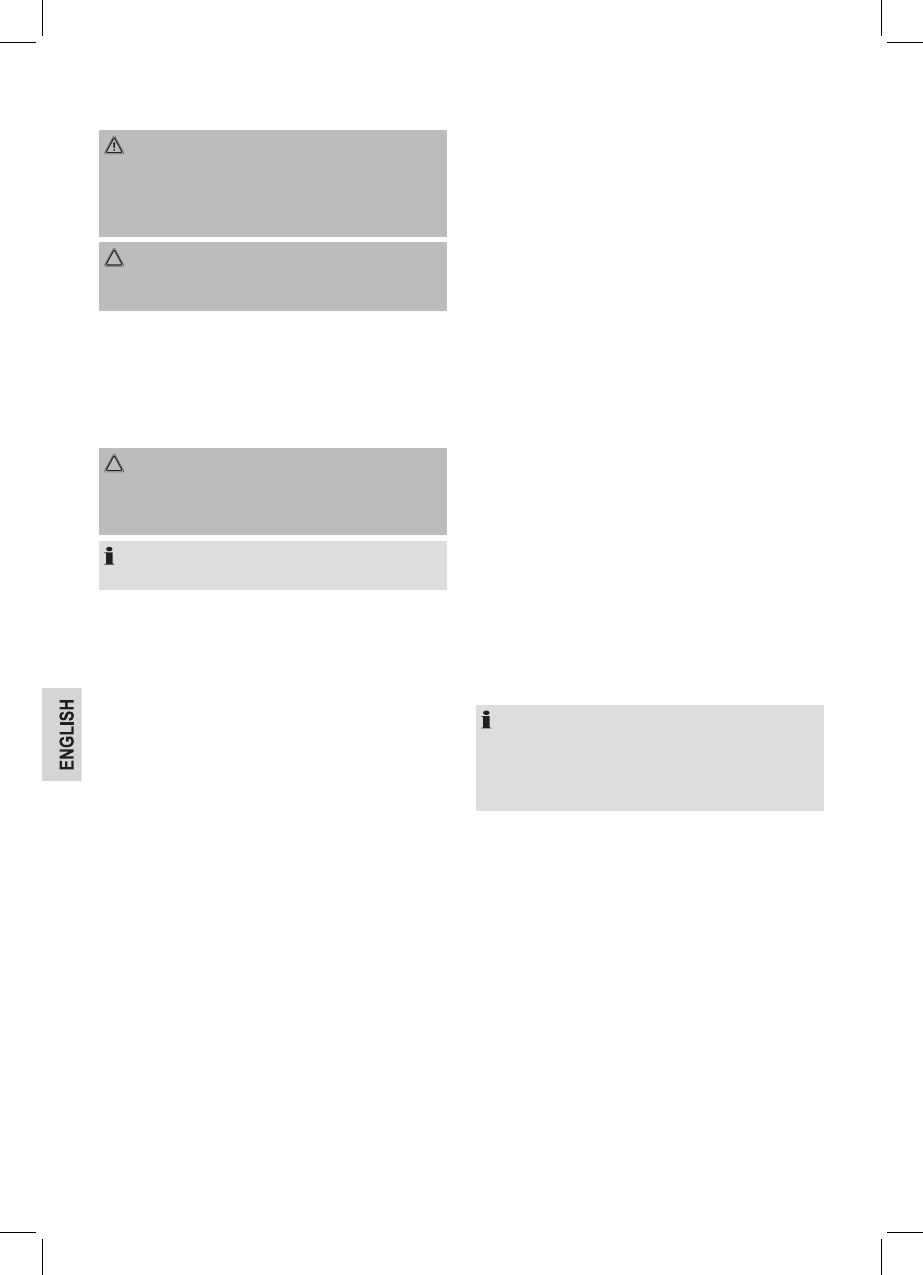32
Cleaning and Maintenance
WARNING:
• Always disconnect the device from the power adaptor
before cleaning!
• Do not submerge the device in water. Only the dust
container and the lter can be rinsed off.
CAUTION:
• Do not use a wire brush or other abrasives for cleaning.
• Do not use aggressive or abrasive cleaning agents.
Clean the casing with a dry cloth.
Ensure before and after each use that the nozzle and the ven-
tilation openings are clean. For best performance, you should
empty the dust container and clean the lter after every use.
Empty the Dust Container and Clean the Filter
CAUTION:
• Replace all parts only when they are completely dry!
• Do not wash the lters in the washing machine and do not
use a hair dryer.
NOTE:
Use a brush to clean the lter.
1. Press the two unlock buttons (3) of the dust container
down to loosen the dust container.
2. Lift the dust container out of the appliance. (Fig. D)
3. Carefully remove the dust container cover. Slightly pull
one of the locks on the side slightly away from the dust
container to unlock the cover. (Fig. E)
4. Hold the dust container over a dustbin and remove the
lter. (Fig. F)
5. Empty the container into the dustbin and carefully beat or
brush off the lter.
6. Both components can be cleaned under running water.
They must be completely dry before being replaced.
7. Brush out the container compartment in the appliance
before replacing the dust container. Turn the appliance
upside down and brush off the nozzles and the bottom of
the appliance. Wipe the casing with a dry or slightly damp
cloth.
8. Replace the lter in the dust container (the plastic grid must
be aligned upward).
9. Replace the dust container in the appliance so that it clicks
into place.
Clean/Replace/Attach the Floor Cloth
Over time, dirt can collect on the oor cloth. You can clean or
replace the oor cloth.
1. Turn the appliance upside down and place it on the oor or
on a table.
2. The oor cloth is attached to a plastic holder (16). It is
attached to the appliance on the left and right sides next
to the drive wheels (14) and (17). Take the narrow end
piece of the holder between your ngers and pull it outward
towards the drive wheel until it comes free. Now you can
remove the holder from the appliance. (Fig. G)
3. Turn the holder around and pull the cloth out of the 4 clips.
4. Now you can wash it in lukewarm water and a mild
detergent. The supplied cloths are not suitable for the
washing machine! Leave the cloth to dry completely
before using it again.
5. Dispose of the cloth after it is worn and use a new one.
Place it in the holder and press the ends into the 4 clips.
(Fig. H)
6. Press the holder into the interlocks at the bottom of the
appliance and check for proper t.
NOTE:
• You can also use commercially available cloths as a oor
cloth.
• A screwdriver is supplied for easy attachment of the oor
cloth.