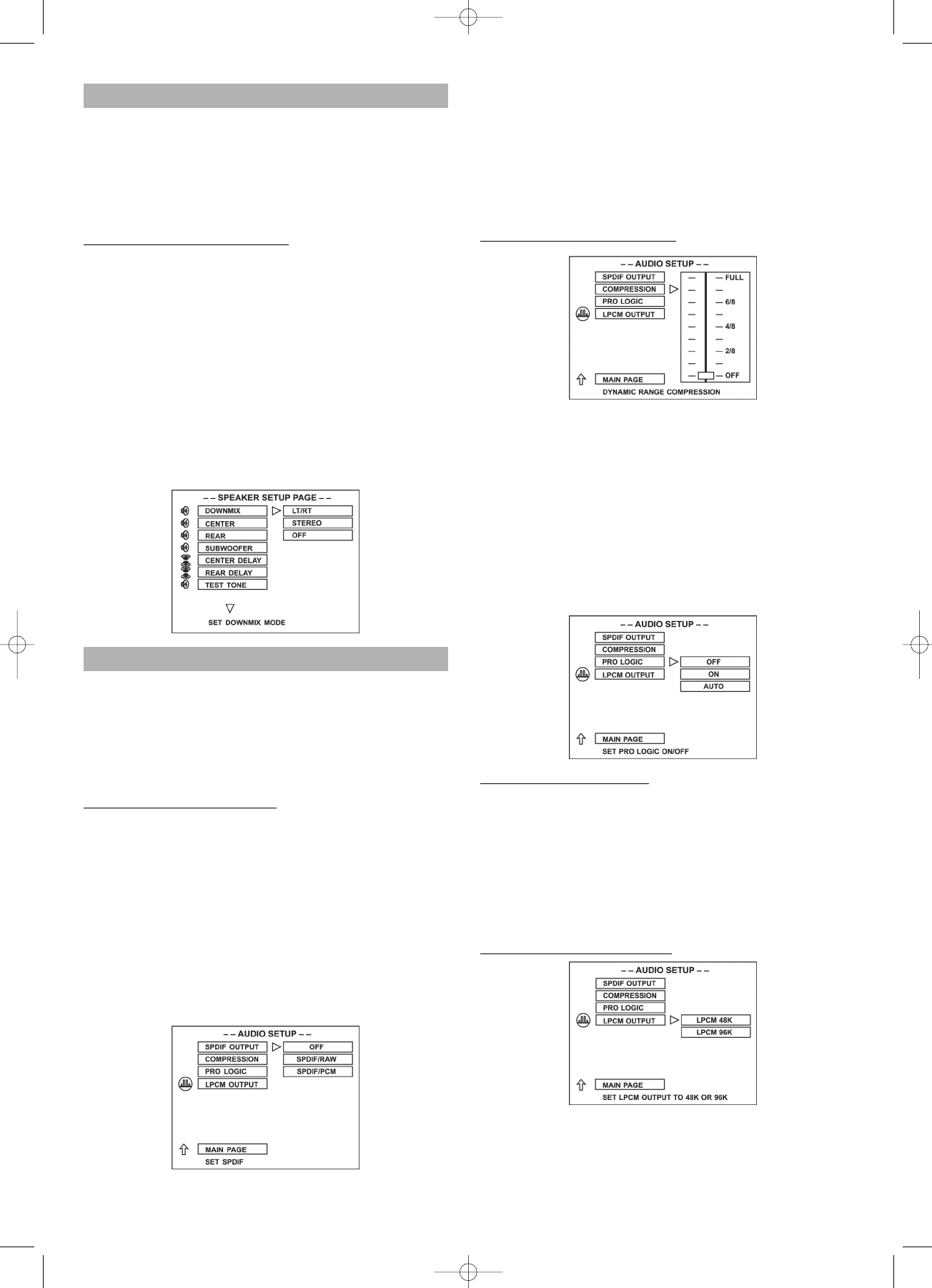77
Speaker Setup
• Press UP/DOWN button to select the SPEAKER
SET UP and press ENTER.
– The left is the main catalog, the right is the children
catalog.
• Press LEFT/RIGHT button to enter the children cata-
log and press ENTER to confirm.
1.
Set up the DOWNMIX MODE
– LT/RT When the playback disc with the PROLOGIC
DOLBY stereo , select this item, through this unit ‘s
decode system, you can enjoy effect in your room si-
miliar the movie theater with two front speaker.
– STEREO When sources is two channel, the audio
output is the common stereo signal. When sources is
5.1 channel, only output the left and right 2 channel
signal.
– OFF close the DOWNMIX and active the 5.1channel
manual.
When active 5.1 channel manual.You may control
CENTER, REAR, SUBWOOFER SPEAKER ON/OFF
and CENTER/REAR SPEAKER delay time. TEST
TONE may check the all speaker connect properly.
Audio Setup
• Press UP/DOWN button to select the AUDIO SET UP
and press ENTER.
– The left is the main catalog, the right is the children
catalog.
• Press LEFT/RIGHT button to enter the children cata-
log and press ENTER to confirm.
1.
Set up the SPDIF OUTPUT
– SPDIF/RAW when the digital audio output connection
with the DOLBY decode functio power amplify, please
select this function.
NOTES: When using built-in amplifier, audio output must
set to analog, otherwise rear and center speaker
will no signal output. When set to SPDIF/RAW or
SPDIF/PCM, 5.1 signal may through digital out
to external amplifier. Show or hide the captions.
– SPDIF/PCM when connect the 2 channels digital ana-
log or stereo analog AUX, playback the DOLBY digital
disc, please select this funtion.
• Press UP/DOWN button to select SPDIF OUTPUT,
then press ENTER.
• Press UP/DOWN button to select OFF, SPDIF/RAW,
or SPDIF/PCM, then press ENTER.
• Choose OFF if you used built-in amplifier.
• Choose SPDIF/RAW if you connected to a Stereo
using the Player’s COAXIAL Digital Audio Out jacks
and your Stereo is PCM-compatible.
2.
Set up the COMPRESSION
– Dynamic Range Compression
Dynamic Range Compression reduces volume chan-
ge by letting you adjust the difference between soft
and loud sounds.
Press UP/DOWN button to set Dynamic Range Com-
pression to 1/8 through FULL or to turn it OFF, then
press ENTER.
To hear the full range of range of sounds as recorded,
choose OFF or a lower ratio such as 1/8 or 2/8. To mi-
nimize the difference in volume between lound
segments and quiet scenes, choose a higher ratio
such as 6/8 or FULL.
3.
Set up the PRO LOGIC
– PROG LOGIC ON
Select this item, all 2 channel signal playback disc
with the PRO LOGIC decode system to 5.1 channel.
This function must set the DOWNMIX to OFF.
– PRO LOGIC OFF
Pro Logic is switched off.
– PRO LOGIC AUTO
Function is switched automatically.
4.
Set up the LPCM OUTPUT
LPCM 48K:
In the linear PCM setting "48K" means that the maximum
"Digital Output Sampling Rate" is 48 KHz. If the encoded
sampling rate of the title track is 96 KHz the output is for-
cibly converted to 48 KHz.