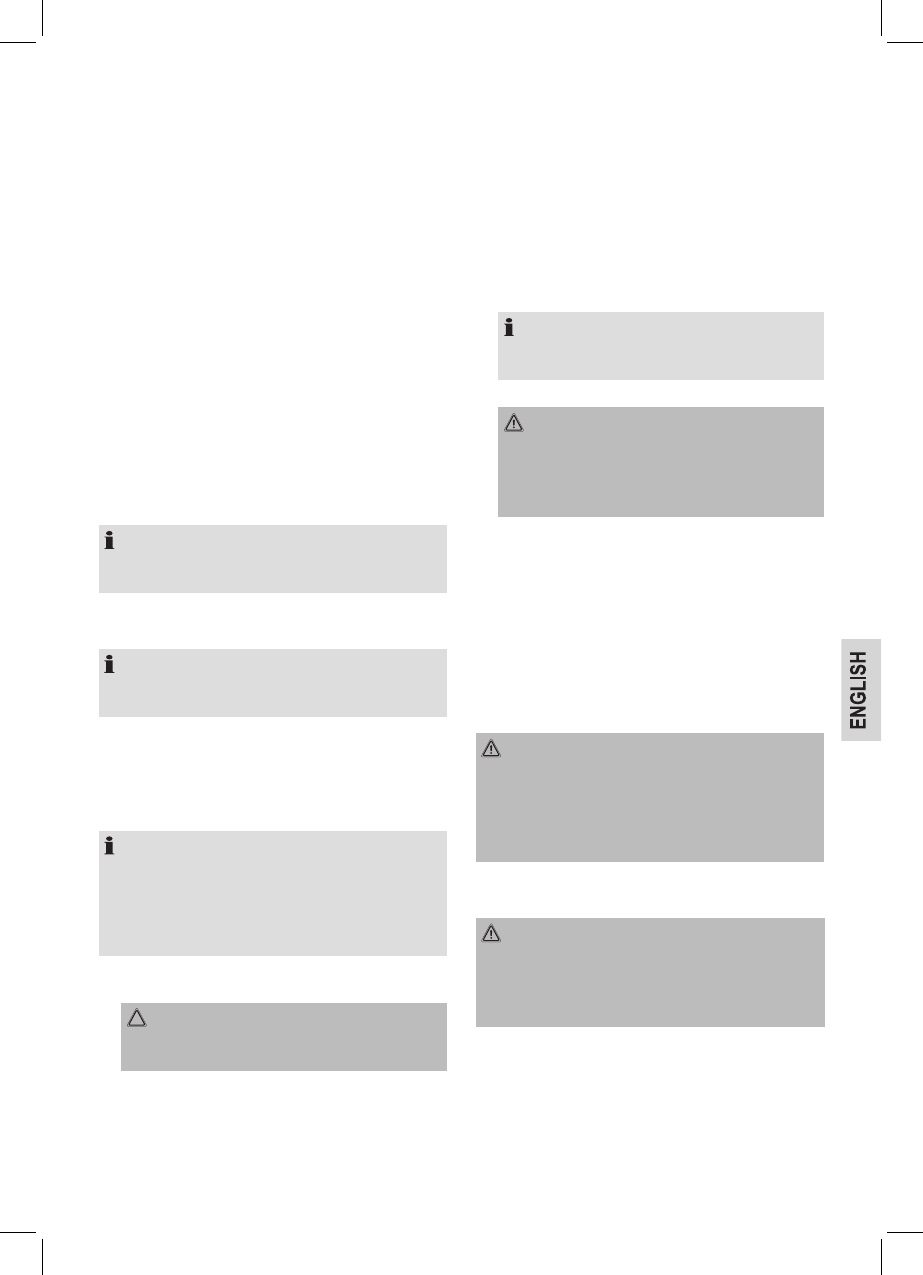21
Overview of the Components
1 Permanent lter
2 Water tank
3 Water outlet
4 MAX Mark for 1 cup (120 ml)
5 Water tank lid
6 MAX Mark for 2 cups (240 ml)
7 Filter holder
8 Power cord with plug
9 I/O – On/Off switch with integrated power indicator lamp
10 Cup shelf (removable)
11 Cup
Initial Operation of the Device
1. Remove all packaging and transportation safety devices
from the device that may be present.
2. Rub all of the parts with a damp cloth. This will remove any
dust that may have accumulated during transport.
3. Reinsert all of the parts in the reverse order.
4. Rinse the permanent lter and the cups clean in a bowl of
water.
NOTE:
Before making coffee for the rst time, allow water to pass
through the device two to three times in order to clean it.
Electrical Connection
NOTE:
Please ensure that the device is switched off. The switch
must be on “O”.
Insert the mains plug into a properly installed socket with earth-
ing contact. For information please see the type plate on the
device.
Operation
NOTE:
• You can brew 1 cup or 2 cups of coffee.
• If brewing 2 cups, we recommend that you brew them at
the same time and not consecutively, since otherwise the
coffee in the rst cup is stronger than that in the second
cup.
1. Fold open the water tank lid.
2. Fill the water tank with cold water.
CAUTION:
Do not overll the tank! Do not ll above the marks for the
maximum quantity of water.
3. Push the water outlet to the side so that you can take out
the lter. Then pull the permanent lter out. For one cup, ll
to a maximum of 6 g / for 2 cups a max. 12 g coffee powder
in the permanent lter. If more coffee powder is used, there
is risk of overowing. Reinsert the permanent lter. Push
the spout back over the lter.
4. Place the cup(s) on the cup shelf and close the water
tank lid. If you only brew 1 cup, make sure that they are
positioned precisely under the brew head.
5. Position the switch in position “I”. The brewing is started.
You can remove the cup(s) after the brew process.
NOTE:
• The power indicator lamp lights up.
• The brewing process lasts approximately 3 minutes.
6. Turn the device off. The control lamp goes out.
WARNING:
If you would like to make another cup of coffee immedi-
ately, switch the device off. Allow it to cool down with the
water tank open in order to prevent hot water splashing
out when the machine is relled.
Descaling
It is necessary to descale the coffee machine if the preparation
time becomes considerably longer.
• Only a commercially available decalcier on a citric acid
base should be used for descaling.
• Please use the quantities stated on the pack or instruction
leaet. Keep to the maximum water quantity for 2 cups!
• Place the cups or another suitable vessel (for around
250 ml) onto the cup shelf.
WARNING:
• Afterwards you should boil fresh water in the pot three or
four times in order to rinse out residues of the descaling
agent.
• Do not use any coffee powder!
• Do not use this water for consumption.
Cleaning
WARNING:
• Before cleaning, always remove the mains plug and wait
until the device has cooled down.
• Do not immerse the device in water. Otherwise this might
result in an electric shock or re.