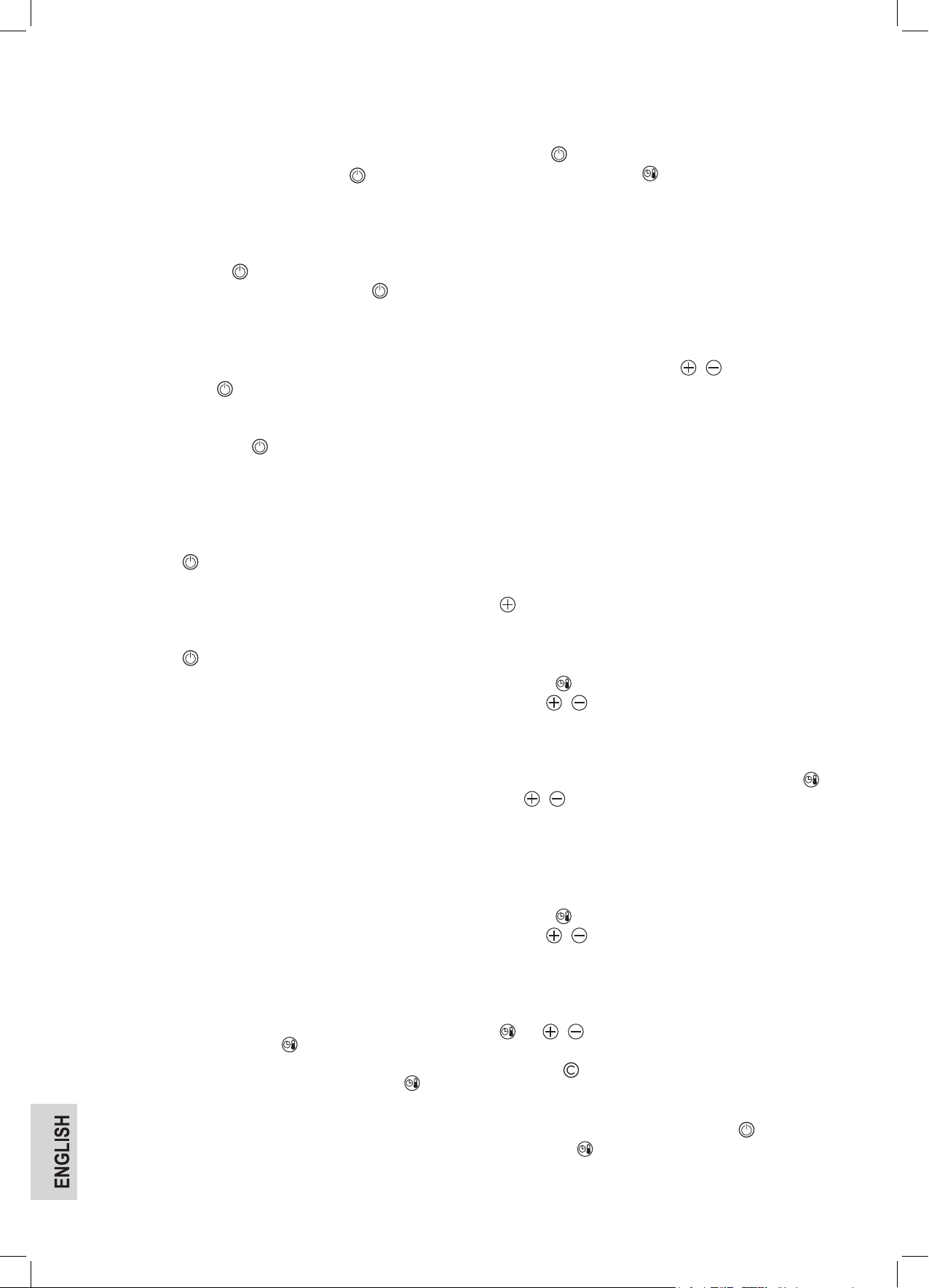52
Switching on/off
1. Connect the appliance to a properly installed earthed plug
socket. A beep of moderate length will sound when the appli-
ance has been correctly assembled.
2. Switch the appliance on using the POWER button. Keep
the button pressed until you hear a short beep. The display
lights up. You will see the start display SPEED “0000” and
“[00:00]” for the timer. The appliance is ready for use.
3. You can start and stop operation of the appliance by briey
pressing the POWER button.
4. If you want to end operation, keep the POWER button
pressed, until the illuminated display goes out. Disconnect the
mains plug from the socket.
Pausing operation
• Press the POWER button briey once, the running time /
remaining running time, the set speed and temperature
remains on the display. If you want to continue operation,
briey press the POWER button again.
• The motor has several safety switches. They switch the
motor off as soon as one of them is opened.
- If the arm (1) is tilted upwards, the program status is
retained. To continue operation of the appliance, lower
the arm until it audibly clicks into place and then press the
POWER button.
- If operation is paused, detach the bowl as well. You will
hear a longer beep. The program status is retained, even
if the timer display goes out. After the bowl has been at-
tached properly and the arm has been lowered, press the
POWER button, to continue operation with the previ-
ous settings.
- During operation, opening the blender motor cover or
detaching the blender jug, immediately switches the
appliance off. The display goes out. The program status
is cleared. The power supply is interrupted. The appli-
ance restores the default setting (speed setting 1). If you
want to continue operation, switch the appliance on and
change your settings.
Indicators on the Display
The indicators on the display depend on the operating mode.
• The speed setting is shown next to SPEED when the ap-
pliance is used as a kneading/mixing machine, blender or
mincer.
• If used as a cooking appliance, the current temperature (in
°C) will be shown next to TEMP instead of the speed setting.
• The TIME indicator informs you of
a) the operating duration
b) the remaining running time of the set program, if you have
activated the timer with the button.
• If you have activated the timer or/and set a temperature, you
can access your previously selected settings with the but-
ton. Press the button three times. The following indicators are
each displayed for three seconds in the following sequence:
1. Speed setting SPEED
2. Time TIME
3. Temperature TEMP.
• The illuminated display goes out if the appliance is not in use
and no button has been pressed for approx 10 minutes. The
program status is retained. Press any button (except
POWER ) to switch the display on again. Check your
previous settings with the button.
Speed settings
• Speed setting 1 is the default setting after the appliance is
connected to the mains.
• If the appliance is switched off without disconnecting the
mains plug from the socket or removing the cover for the
blender motor/blender jug, the last selected speed setting will
be saved.
• The appliance has 11 speed settings (1 to 10 and -1), which
can be selected with the buttons / .
Setting 1 = low speed
Setting 10 = top speed
Setting -1 = slowest speed for stirring when cooking
• When using as a cooking appliance, you can only select set-
tings above speed setting 1 if the temperature has not yet risen
to 60°C.
Speed settings -2 and -3 represent the intervals at which the
food is stirred at speed setting -1 during cooking.
Setting -2 = short intervals
Setting -3 = long intervals
If you want to switch from setting -3 to setting -2 or -1, use the
button.
Timer (electronic timing device)
If you want to limit the operating time, proceed as follows:
• Press the button once.
• Use the / buttons to select between 1 and 60 minutes.
• If you do not press another button within a few seconds, the
display changes to “00:00”. Your settings are retained how-
ever.
• You can also reset the timer during operation using the
and / buttons, without interrupting the program. The
previous operating time is retained.
Temperature
To use as a cooking appliance, select a temperature of between
25°C and 140°C.
• Press the button twice.
• Use the / buttons to select the temperature.
• If you do not press another button within a few seconds, the
display will change to show the current temperature. Your
settings are retained however.
• You can also reset the temperature during operation using the
and / buttons, without interrupting the program.
Clear with the button
• If you want to clear the set Timer after the program has
started:
1. Interrupt the program with the POWER button.
2. Press the button repeatedly until you get to the timer
setting.