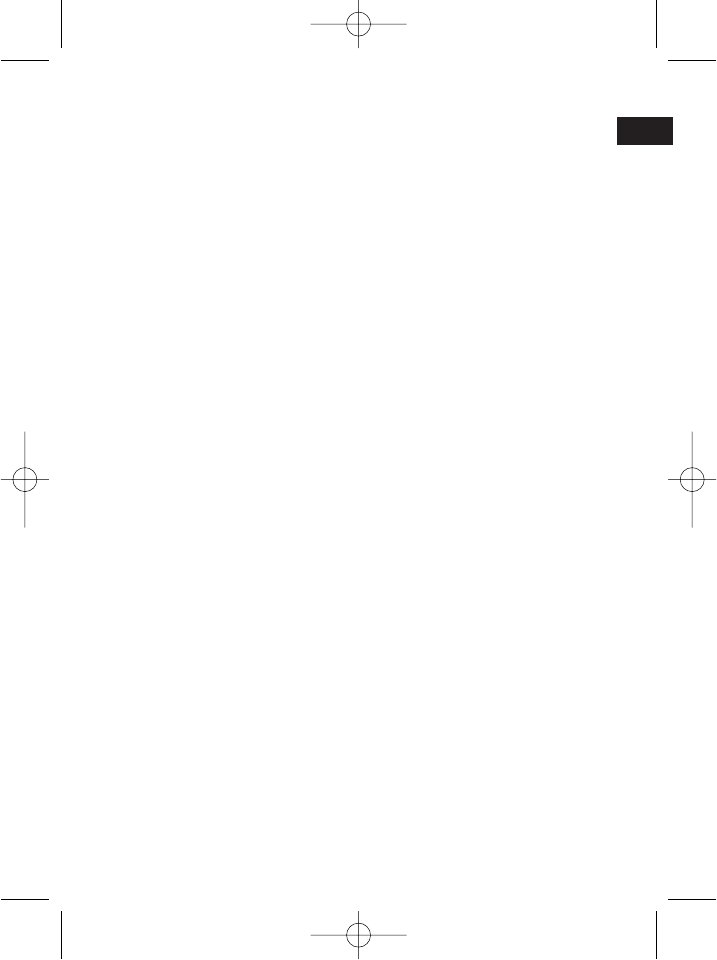Listening to the Radio
1. Turn the function selector switch (5) to the TUNER position.
2. Select the desired frequency band using the band selection switch (6).
Medium wave = AM (mono) VHF = FM VHF Stereo = FM ST
3. Tune in the desired station with the station adjustment knob TUNING (10).
4. The STEREO control lamp in the display (9) only lights up if you have selected
FM stereo and are receiving the station in stereo quality.
If reception is too weak and the station received crackles, it may be that this
light will not come on. Try to improve reception by turning and bending or
twisting and altering the length of the antenna (25).
5. An aerial is integrated into the device for the reception of AM stations. The
machine can be aligned to the station by turning it. In this frequency band
programs are transmitted in ”mono“ only.
Cassette Operation
Playing Cassettes
1. Select the function OFF/TAPE (5).
2. Open the flap (18).
3. Press the ˾ /̆ Stop/Eject button (20) in order to open the cassette compart-
ment (17).
4. Push a recorded audio cassette, with the tape downwards and the listening side
facing forwards, into the compartment. Close the cassette compartment.
5. Press the ̈ playback key (23) to listen to the tape.
6. With the ˾ /̆ stop/eject key (20) you can stop playback.
7. Wind the tape forwards or backwards if necessary in the direction of the arrow
keys. ̈̈ = forwards (21), ̇̇ = reverse (22). Always press the ˾ /̆ stop/eject
key (20) when changing the direction or stopping the tape. This prevents dama-
ge to the machine and the tape.
8. If the ˾ /̆ stop/eject button (20) is pressed again the flap of the cassette com-
partment opens.
9. In order to interrupt playback briefly, press the II PAUSE button (19). Pressing
again continues playback.
Recording Cassettes
1. Insert an audiocassette with the side on which you wish to record facing for-
wards. Ensure that the cassette is not copy-protected (the copy protection tab
on the top narrow side of the cassette must not have been removed).
2. Select the source from which you wish to record with the function switch (5) and
then start playback from this source if necessary. The sound source which you
are listening to is the one from which the recording is made. The recording level
is controlled automatically. Any changes to the sound and volume do not affect
the recording.
47
GB