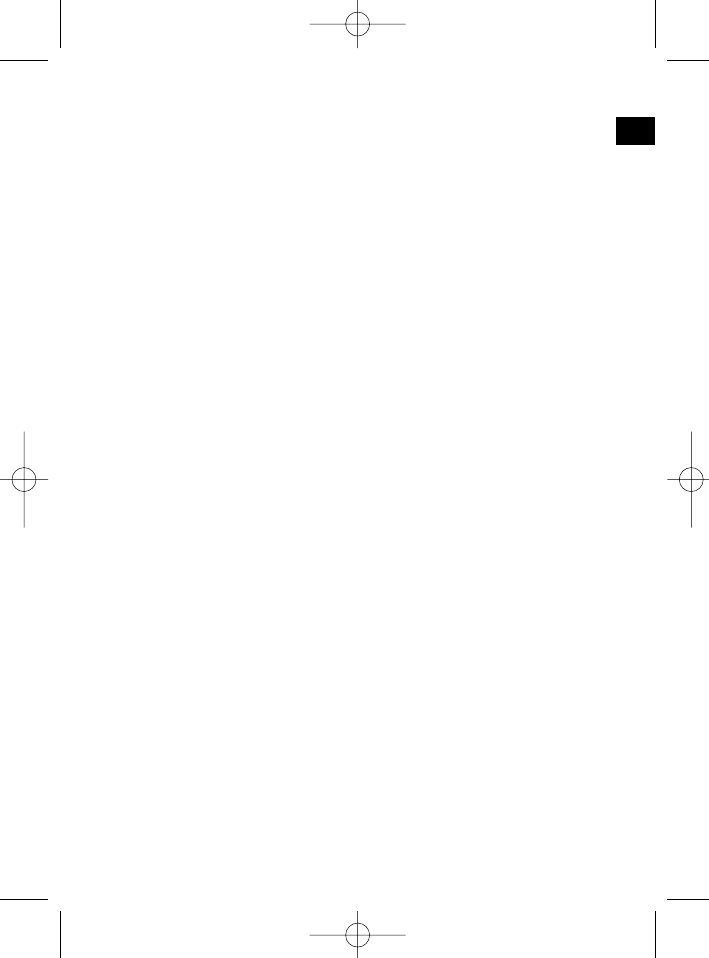Use
• The balance was designed to indicate precisely the increase in or the loss of
weight.
• Position the balance on a hard, flat surface (avoid carpets). Uneven floors lead
to imprecise readings.
• Switch on the scales by pressing lightly with your foot or toes on the glass sur-
face.
• On the LCD display the figure "8" appears first. This shows that the scales are
switched on. Shortly afterwards the value "0.0" (kg) appears.
• Now please stand on the bathroom scales in a relaxed position, spread your
weight evenly, try to remain motionless and in a well-balanced position on the
scales. Your exact weight will then be displayed.
• When you have got down from the scales they switch off automatically after 6
seconds in order to prolong battery life.
Usage and care tips
• Weigh yourself without any clothes or shoes on before meals and always at the
same hour of the day. The best time to weigh yourself is when you wake up in
the morning.
• The balance rounds off weight to the closest 100 g.
• If you weigh yourself twice and two different values are given, it means that
your weight is comprised between both values.
• Do not immerse the balance in water: the electronic components can be dama-
ged.
• Remove the batterie if the balance is not to be used for a long period of time.
• Handle the balance with care, as it is a precise measuring instrument. Do not
drop it or jump on it.
• Absolutely no need for maintenance.
• If the display shows "LO", change the batteries.
• Do not load the appliance with more than 150 kg to avoid damaging the device.
• If the letters "ERR" (error) appear, the weight is above 150 kg.
Cleaning
• Only use a slightly damp cloth to clean the outside of the unit.
• Do not use abrasive or aggressive cleaners.
This device has been tested according to all relevant current CE guidelines,
such as electromagnetic compatibility and low voltage directives, and has been
constructed in accordance with the latest safety regulations.
Subject to technical changes without prior notice!
25
GB