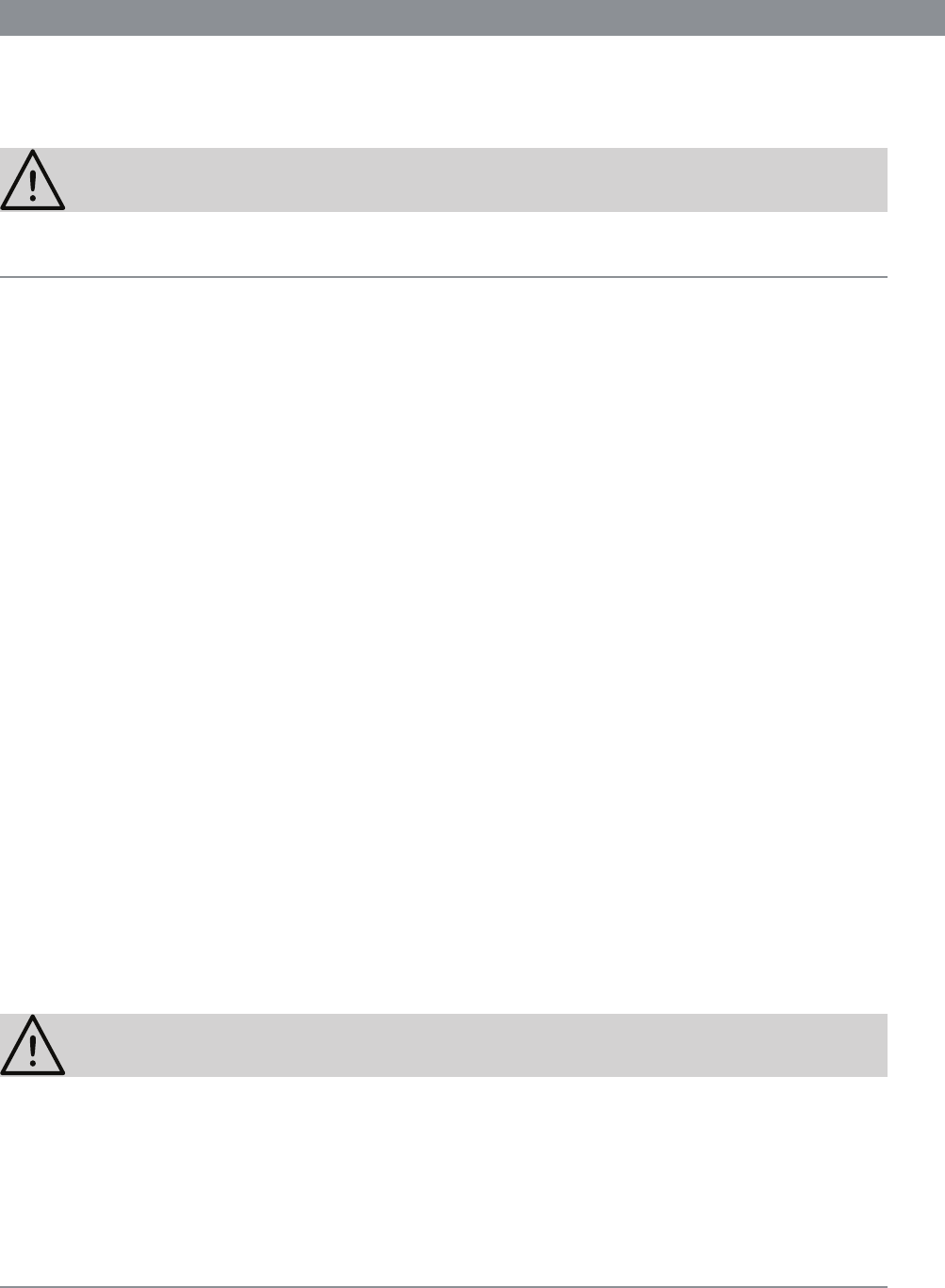-
Sauger fährt kurz los, hält an und blinkt rot. Staub Behälter wurde gereinigt das Gerät würde voll geladen. Wo liegt das Problem? Eingereicht am 31-7-2023 18:23
Antworten Frage melden -
Wie sieht der Akku denn aus??? Ist außer Kabel im Akkufach noch ein Akku? Eingereicht am 7-11-2022 15:37
Antworten Frage melden -
Wie öffne ich das Akkufach, Schraube wurde gelöst, Fach lässt sich nicht öffnen Eingereicht am 24-4-2022 15:56
Antworten Frage melden -
Der Saugroboter blinkt beim Gebrauch rot und grün und bleibt immer wieder stehen ....was kann das sein? Eingereicht am 6-11-2020 14:22
Antworten Frage melden-
Hallo.
Finden Sie diese Antwort hilfreich? (114) Antwort melden
Ich habe das selbe Problem.
Haben Sie den den Fehler gefunden bzw beheben können Beantwortet 24-1-2021 21:11
-
-
-
Hallo und wie haben sie es behoben wenn ich fragen darf ich habe leider das gleiche Problem Beantwortet 22-2-2021 at 11:16
Finden Sie diese Antwort hilfreich? (47) Antwort melden
-
-
-
Das gleiche problem habe ich auch Beantwortet 3-4-2022 at 18:31
Finden Sie diese Antwort hilfreich? (10) Antwort melden
-
-
vollen Staubbehälter entleeren, reinigen und wieder einbauen Eingereicht am 19-1-2019 09:15
Antworten Frage melden -
kann ich bitte zwei neue seitenbürsten nachbestellen? Eingereicht am 29-6-2018 10:24
Antworten Frage melden