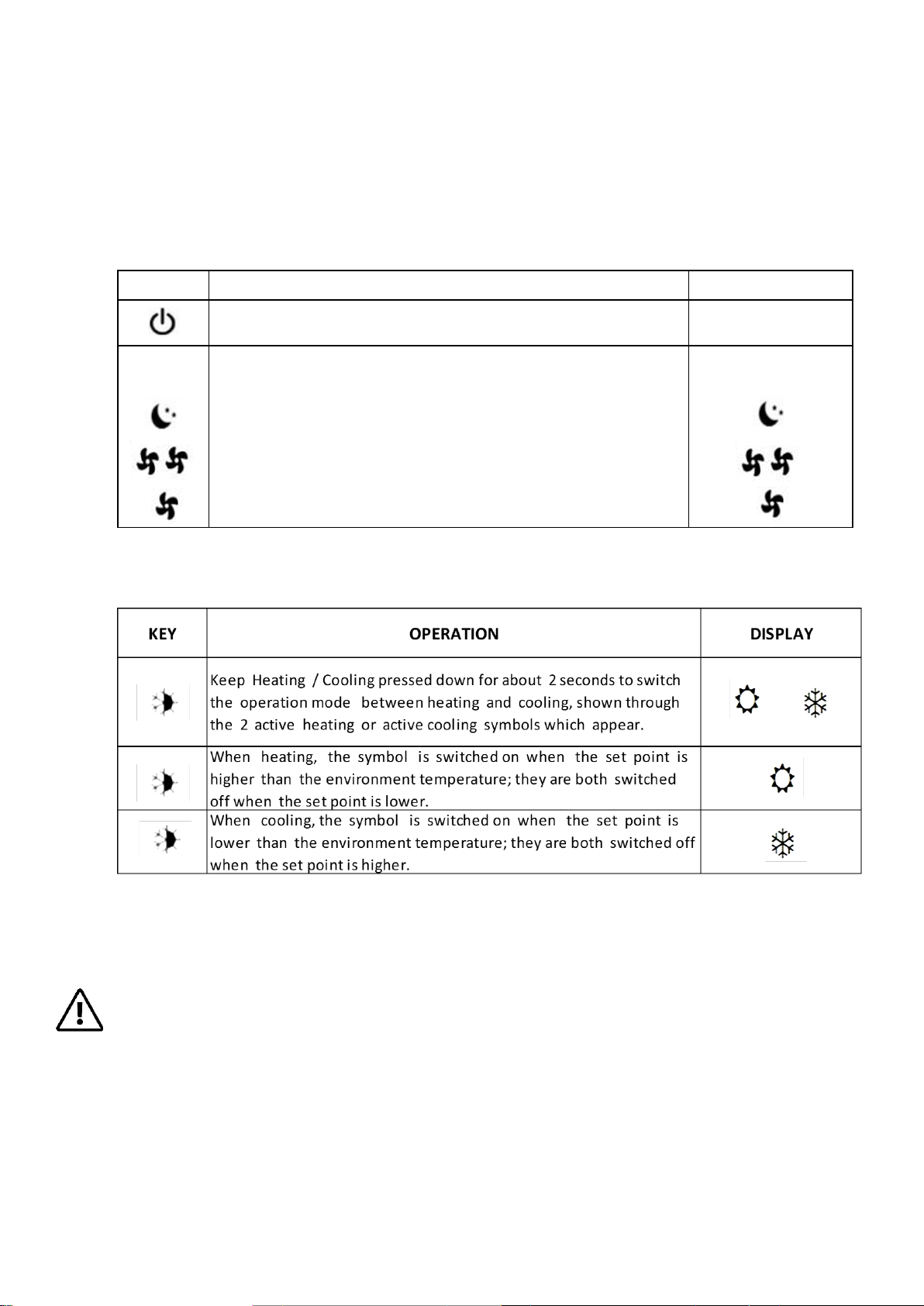6
2.4. General switch on
- To manage the device through the control panel, the device cord and plug must
be connected to a mains socket.
- Please be sure that the general switch of the mains supply line is in ON position.
- Switch on the device with the main switch.
2.5. Activation
- To activate the device:
2.6. Heating / cooling operation mode.
If one of the 2 symbols flashes, it means that the water temperature (hot or cold) is
not satisfactory, and the fan will remain stop until the water reaches the minimum
requested temperature.
After powering the device, the board detects the H2 probe and the start-up will
take place under normal conditions with minimum and maximum thresholds.
If water temperature does not reach a suitable value for the requested operation
within 10 minutes, the command will be blocked and E5 alarm indicator symbol
appears. Unlocking will be done automatically after 45 minutes, or manually by
pressing any of the 8 keys.
The board can also operate without a H2 probe, if water temperature is not the
adequate thresholds will be ignored