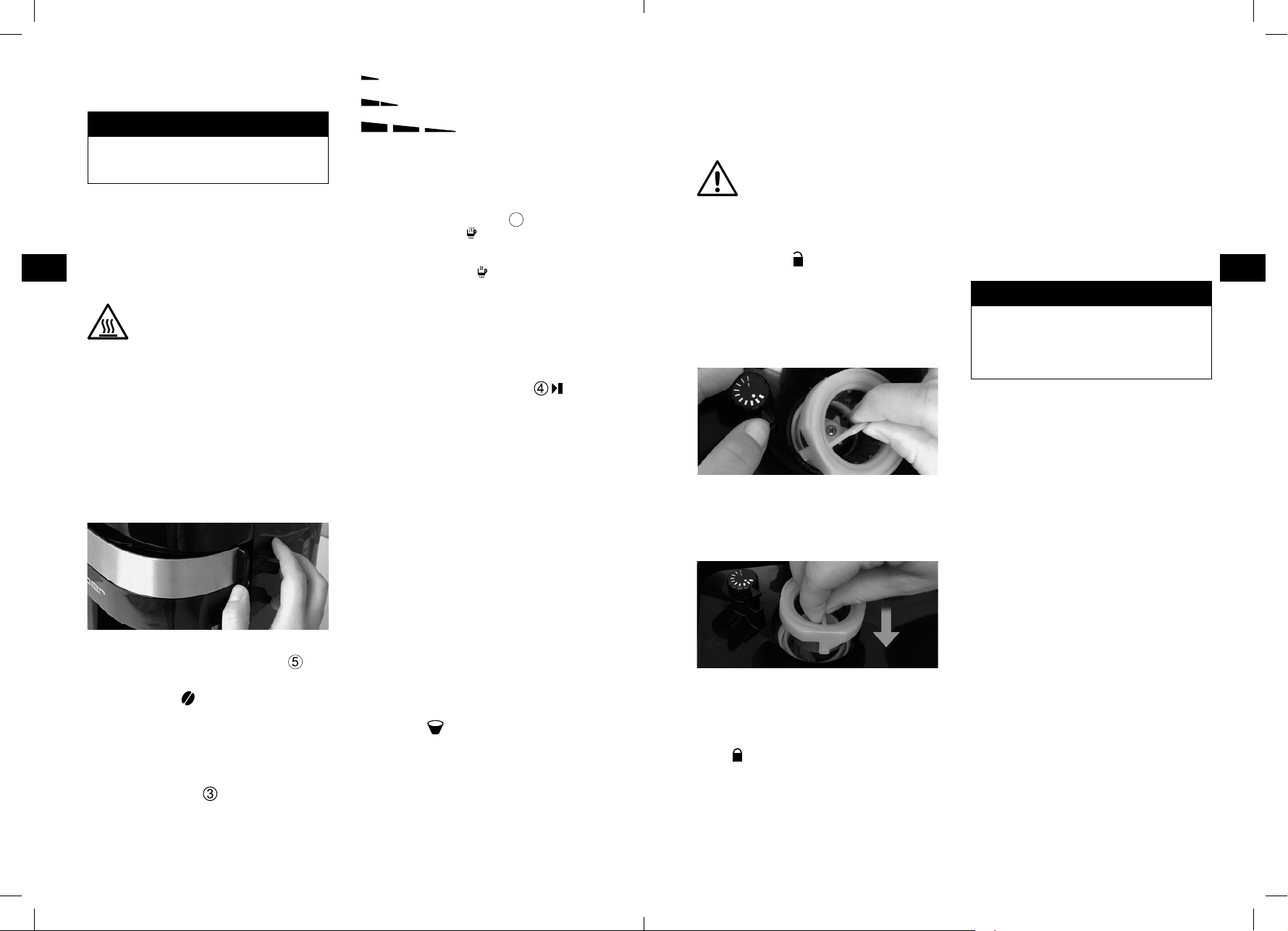14 15
timer is on. If the symbol is not shown, this function
is deactivated.
Advice
If no more buttons are pressed, the display goes
into sleep mode to save energy after 1 min. Press
any key to bring the display out of sleep mode
Preparing the machine
• Pour the desired amount of fresh, cold wa-
ter tank with the aid of the glass jug min. 2 cups (250ml),
max. 12 cups (1500ml). Please refer t
indicator for y
indicator takes into accoun
absorbed by the ground coff
C
more than 12 cups. Risk of scalding due
to bubbling over!
• Place the jug on the hotplate under the swivel filt
• Rotate the filter forwards.
• Put in a paper filter bag
• If you do not wish to choose any grinding function,
put your desired amount of gr
paper filter
coffee per cup (125 ml) for a normal c
• Please only fill the swivel filter with up to a maximum
of 100 g of ground coff
be able to pass through and the filter will ov
• Now close the swivel filter
correctly engaged once it has clicked shut.
• Now choose Grinding F
Function by lightly pr knob
until you see the corresponding symbol at the t
left of the display
• If the symbol (BEAN) appears, the grinding functi-
on is on. If the symbol (Spoon with powder) appears,
the grinding function is off.
• If you select the grinding func
there are sufficient coff
container
• Choose your desired coffee str-
sing the Potency button until you see the corre -
sponding symbol underneath the time on the display
•
weaker (6% less ground coff
•
normal
•
strong (6% more gr
• Select the number of cups you want (2-12) by lightly
pressing the knob (2-12 cups) until you see the cor-
responding number at the bottom left of the display
• Choose Keep W
Function by lightly pr15 , until you see the
corresponding symbol on the display
• No Keep The hotplate will not
come on unless the symbol is showing.
• The keep warm function means that the hotplate
is active and will turn itself off again after 30 min.
• When brewing is complete and y
the keep warm function previously
be displayed to inf
warm function will remain on. Keep warm count-
down from 30 min to 1 min.
Starting up the machine
• Now press the ST and the
display will light up
• The device will now grind the quantity of beans nee-
ded for brewing the number of cups selected.
• The ground coff
brewed with hot wat
into the glass jug.
• If the grinding function is switched off, the previous
step is omitted and the ground c
put in is brewed.
• The L
state of brewing
• If you wish to interrupt the brewing proc
ST
within 3 min., otherwise the machine will turn off.
• The anti-drip feature allows y
during brewing. How
wait until the end of the brewing proc
aroma.
• If you do wish to serve coffee befor-
mend that you interrupt the brewing pr
Stop).
• The coffee is r-
plete.
plate, unless this function has been switched off
• After the brewing process has finished
Filter” appears. Please remov-
pose of the paper filter
• Y-
ly
pressing the ST
• The filter symbol disappears as soon as the swivel fil-
ter has been open for at least 4 seconds and is then
shut again. (A click sounds.)
• Make sure that the filter cleaning symbol has disap-
peared befor
Cleaning
• On the grounds of safety
out before cleaning
• Never put the device in the dishwasher-
se the appliance in water or an
• Wipe the housing with a damp cloth.
Caution! Sharp Edges!
Regularly remov
from the grinding mechanism.
T
• Please remove the beans left in the container
grinding mechanism lock anticlockwise until the arrow
points to the symbol (open lock), and take the grin-
ding mechanism lock out.
• Now turn the grinding level setting knob until the
arrow points to the r
downwar
clockwise until the top grinding mechanism has been
screwed out. Keep the arro
whole time while doing this.
• Y
paintbrush and/or a cloth.
• Now put the top grinding mechanism back in. Please
make sure that both hooks grip the underside cor-
rectly in the corresponding recesses
• T
wise until it snaps into place.
chanism is now secure.
• Now put the grinding mechanism lock back in and
turn it anticlockwise until the arrow points to the
symbol (locked lock).
• Now select your desired grinding level again and fill
the bean container with coffee beans
• Please note:
the route from the grinding mechanism t-
fee filter can quickly become clogged.
the device and the conical grinder should be clea-
ned more often.
• Clean the filter basket and the jug in warm was-
hing-up water
and let them dry.
• D-
ning sprays, or an
Static charge of the ground c
Due to the abrasion that takes place in the coni-
cal grinder
ground coff
some of it may remain stuck in the gr-
let above the coff
Please remove this g
paintbrush or a cloth.
Limescale removal
Advice
The lime content of drinking water v
region to region. Please inquire about the w
hardness level at your w
Hard water r-
val, while soft w
The coffee machine should be descaled at r
time intervals where water contains lime (depending
on the level of water har
weeks). Regular limescale removal keeps the electri-
city consumption low and lengthens the service life
of your coffee machine
remover when descaling and f
for use of this product.
Please observe the following when remo
limescale with vinegar:
• Put about 6 cups of water and about -
gar in the water tank and switch the device on.
• After descaling, let 6 cups of clear water run thr
the machine, twice, to rinse it out.
• No warranty claims shall be valid f
function due to the build-up of limescale.
Error messages:
• E1 and E2: Unplug from the mains. Clean the filter
and the ground coff
plug in again.
• E3: The grinding mechanism is blocked and the machi-
ne is overheated: Unplug fr-
ne cool down and clean the grinding mechanism.
• E4: The filter is not in the right position. Open the
filter
hear the click. If the error message reappears: Unplug
from the mains, check the filter and the filt
Start the machine up again after at least 5 seconds.
• E5: The grinding mechanism lock is not engaged.
Please disconnect from the power supply
and put the grinding mechanism and grinding me-
chanism lock back in again. Connect the power sup-
ply and start the machine up again af
EN