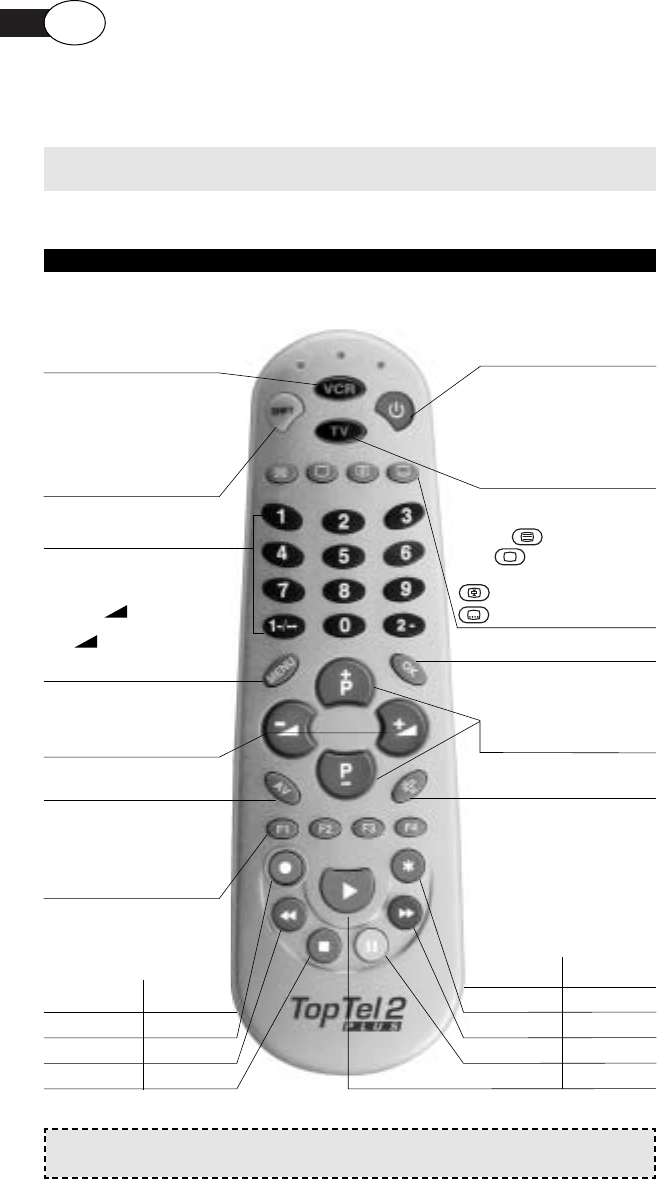Thank you for choosing CME.
This universal remote control is used for all the main functions of 2
remote controls (TV and VCR) of the brands listed at the back of the pack.
Keep your Instructions Booklet and Code Booklet for future reference.
USING THE KEYS AND FUNCTIONS
The functions described above are only operative
if your appliance also has them.
GB
Use
Used to access additional
commands and to program
the remote control.
Number keys
.
Confirm key.
Control the volume using
+/-. These
key
s can also be
used to move to the right
and left in the MENU.
To select the next (P+) or
previous (P-) channel or
program. These keys can
also be used to move up
and down in the MENU.
To select an external
terminal.
Mute
key
.
User customisation
key
s for memorising
and accessing additional
commands.
Teletext keys:
to access Teletext
to close Teletext and
return to normal viewing
Teletext page hold function
additional Teletext function.
To access your MENU.
Move within the MENU
using the +/- and P +/-
keys or SHIFT
with +/- P +/- depending
on the model of your original
remote control.
VCR selection key for
using the VCR.
This key lights up
whenever you use a VCR
command.
TV and VCR ON/OFF key.
TV selection key
for using the TV.
This key lights up
whenever you use
a TV command.
TV VCR
Fastext Func.
– Record
Red Rewind
Green Stop
TV VCR
Fastext Func.
White/Violet
Additional Func.
Blue Fast forward
Yellow Pause
– Play
1