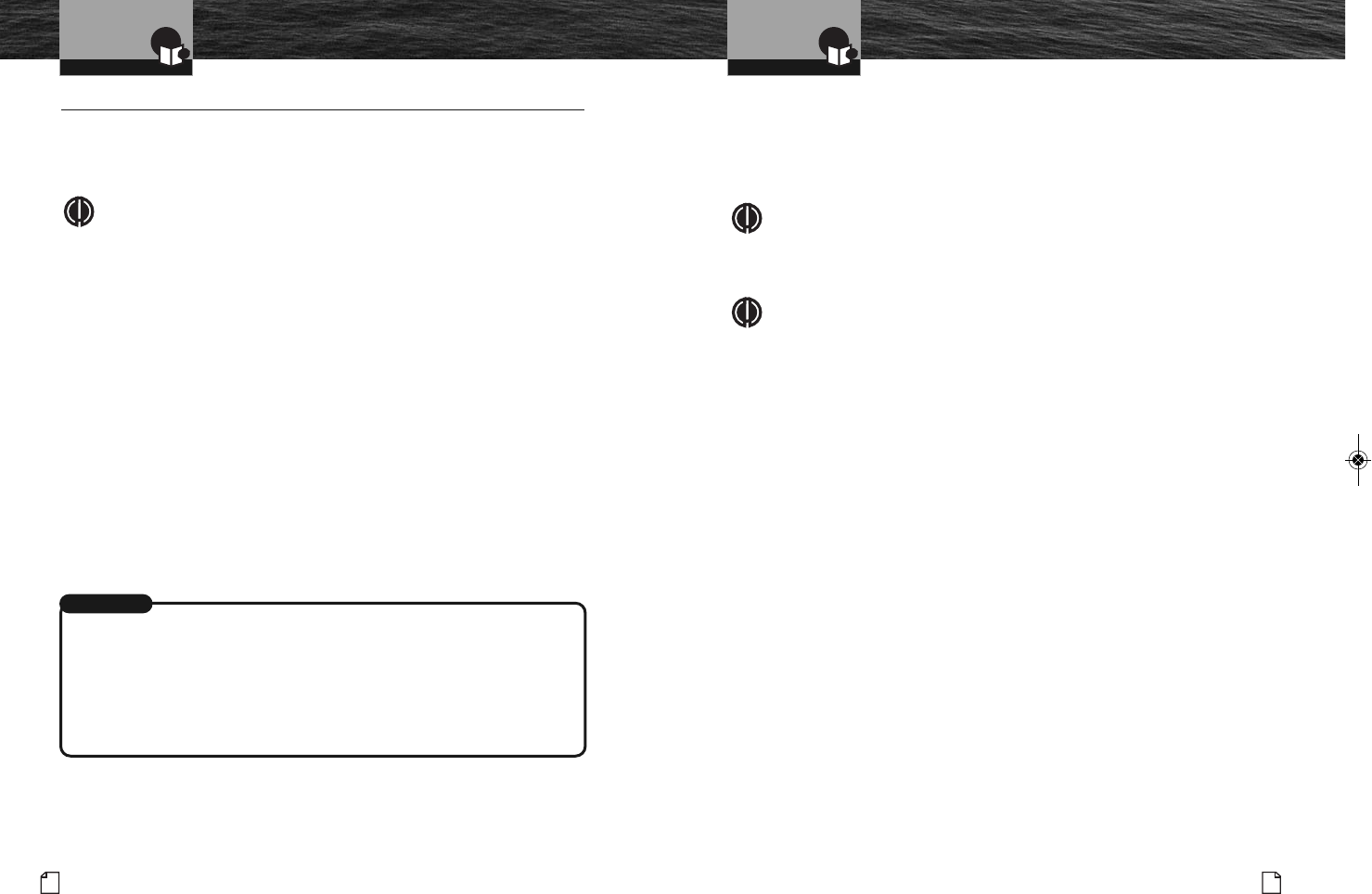Introduction
Voice Calling
•
You are required to listen to Channel 16 while standing by. Channel 16 is the distress
and safety channel used for establishing initial contact with another station and for
emergency communication. The Coast Guard also monitors Channel 16 for safety
purposes for everyone on the water.
NOTE
Channel 9 may be used by recreational vessels for general-purpose calling.
This frequency should be used whenever possible to help relieve congestion
on Channel 16. The Coast Guard generally does not make urgent marine
information broadcasts or weather warnings on Channel 9. Boaters are still
asked to “keep watch” on Channel 16 whenever the radio is turned on and
not in use with another station.
To call another vessel or shore installation (e.g, lock or bridge tender):
■
Make sure the radio is On.
■
Make sure you are in standby listening mode on Channel 16. Make sure
Channel 16 is not in use.
■
When the channel is open (quiet), press the Talk button and call a vessel.
Hold the radio or microphone several inches from your face and speak
clearly and distinctly in a normal voice tone. Say “name or station being
called,” “THIS IS [your vessel name or call sign].”
■
Once contact is made, you must leave Channel 16 and go to another working
channel. See channel listing on page 60.
The vessel Corsair is calling the vessel Vagabond:
Corsair: “Vagabond, this is Corsair. Over.”
Vagabond: “Please switch and answer on Channel 68 (or any proper working
channel). Over.”
Corsair: “Switching to Channel 68. Over.”
For Example
■
If the other does not respond, wait two (2) minutes and repeat. You are permitted
to attempt contact three (3) times, two (2) minutes apart. If you still have not
made contact, wait 15 minutes before trying again.
■
After communications are completed, each vessel must sign off with its call
sign or vessel name and the word “out” and return to Channel 16.
NOTE
For best sound quality at the station you are calling, hold the microphone on
the front of the radio at least 2 in. (51 mm) from your mouth and slightly off to
one (1) side. Speak in a normal tone of voice.
NOTE
“Over and Out”
The most commonly misused procedure words are “over and out” within the
same transmission. “Over” means you expect a reply. “Out” means you are
finished and do not expect a reply.