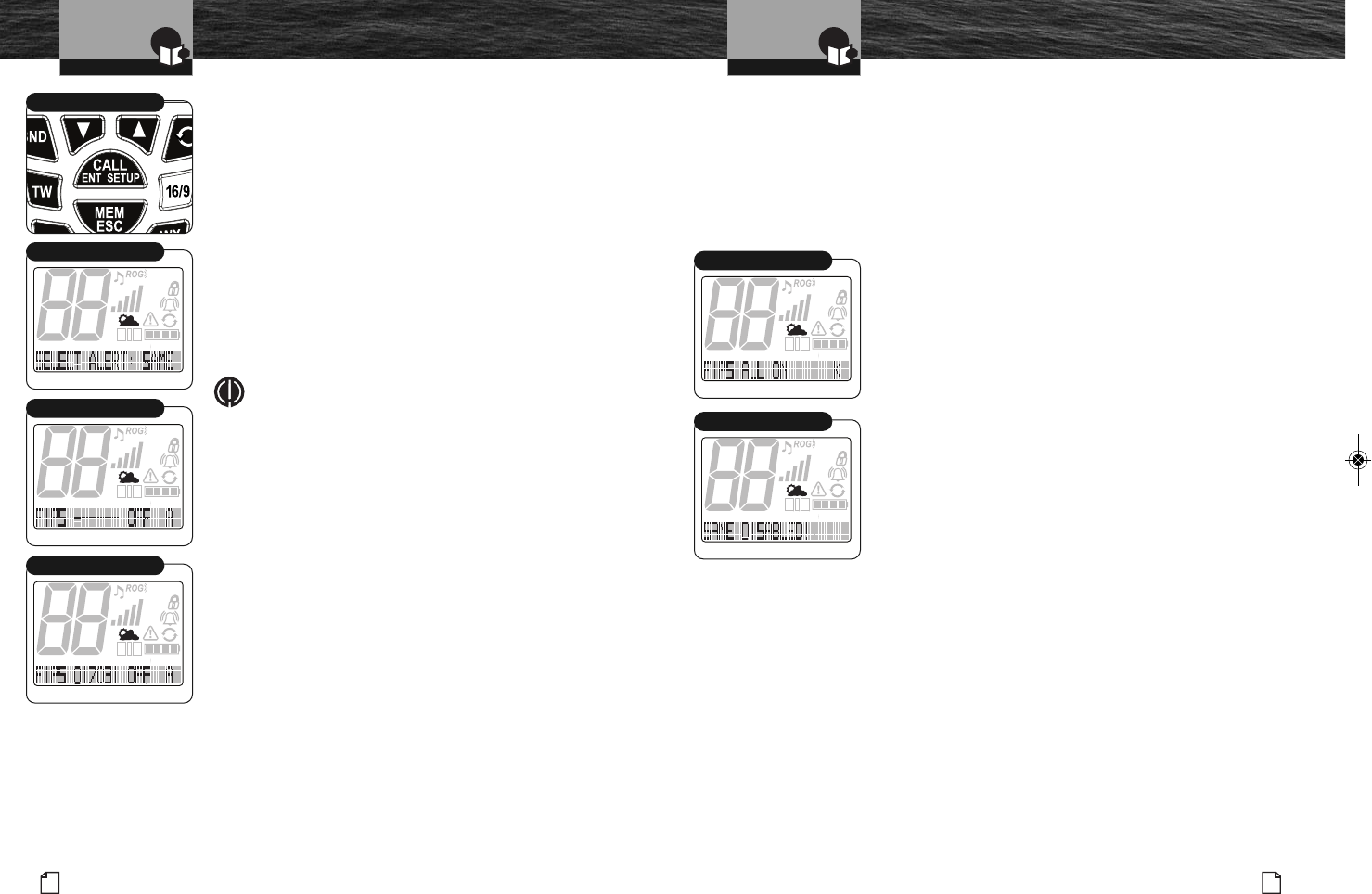Operating Your Radio
Weather Mode Programming
To Set SAME FIPS Code Programming:
1. From Weather Standby Mode, press CALL/ENT/SETUP key
until the display matrix shows SELECT ALERT: and WX,
SAME, or OFF will be flashing.
2. Press Channel Up/Down buttons to select SAME.
The first memory location "A" will be displayed. Up to 10
FIPS codes can be entered A - J.
3. Press and release the CALL/ENT/SETUP button and the first
FIPS memory A will be displayed. Use the Channel Up/Down
buttons to select the FIPS memory location A-J.
4. Press the Call/Enter/Setup button to enter geographic
weather locations as identified by FIPS (Federal Information
Processing System) area in the United States.
NOTE
FIPS codes identify geographic areas in the United
States as shown on the Internet website:
http://www.nws.noaa.gov/nwr/indexnw.htm.
5. The display will show “ ------,” or last entered FIPS
code. One (1) digit in display will be flashing.
6. Press Channel Up/Down button to select first digit.
7. Press and release Call/Enter/Setup button to advance to
next digit code. Press and release MEM/ESC button to
back up. Repeating, press and release of the MEM/ESC
button, will back up to the top level.
8. Continue steps 5 to 7 until all six (6) digits are entered.
9. Press the Call/Enter/Setup button to save the entered digits.
Select Weather Alert
To Set SAME FIPS Code Programming continued:
10. Use the Channel Up/Down buttons to select:
• OFF - entered FIPS code is not active or,
• ON - entered FIPS code is active.
11. Press the Call/Enter/Setup button to save the memory.
12. Repeat steps 3 through 10 to enter up to 10 FIPS codes
in memory.
13. When all of the codes are entered, use the Channel
Up/Down buttons to move to memory K.
14. Press the Call/Enter/Setup button and select:
• ON - all entered FIPS codes are set active,
• OFF - all entered FIPS codes are set inactive, or
• OK - all entered FIPS codes are correctly entered,
some On and some Off.
15. At least one FIPS code must be entered and made active
(ON) or the SAME mode is disabled. The radio will warn
you if no FIPS codes are on.
16. Press the Call/Enter/Setup button to exit back to
weather standy.