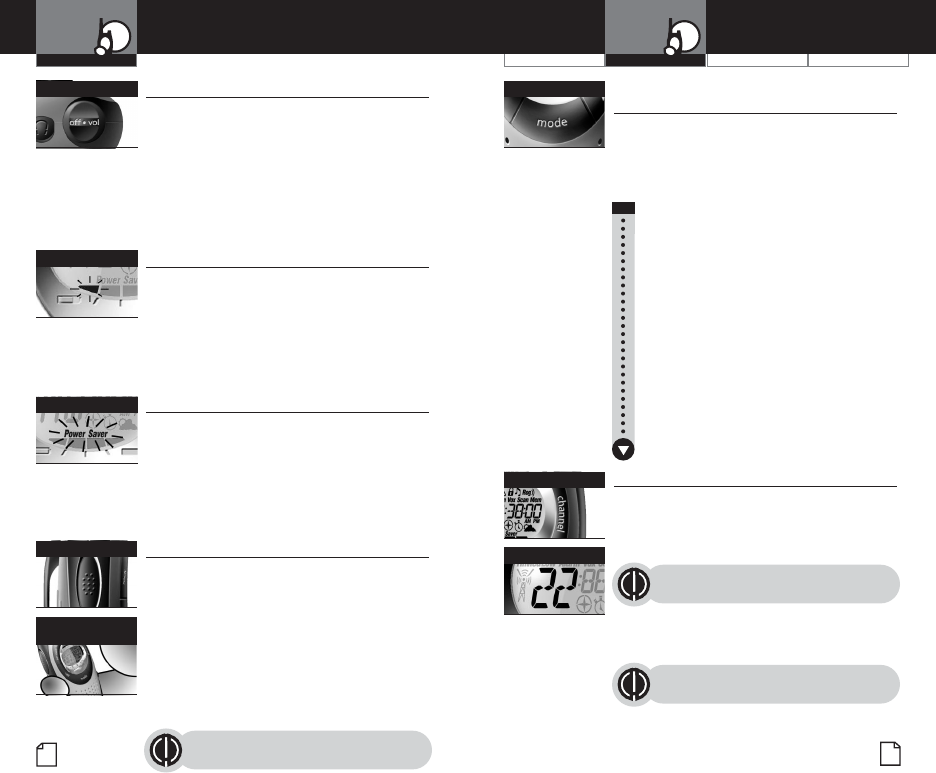Customer Assistance WarrantyIntroduction
7
Nothing comes close to a Cobra
™
Operation
6
English
Using Your Radio
Turning On Your microTALK
®
Radio
•
To Turn On Your Radio:
1. Rotate the On/Off Volume knob clockwise
to turn On your radio and adjust the volume.
A series of tones will indicate the radio is On.
Your microTALK
®
radio is now in Standby Mode,
ready to receive transmissions. The radio is
always in
Standby Mode, except when the
Talk, Call or Mode buttons are pressed.
Battery Low
•
Your microTALK
®
radio has a battery level meter
that shows when battery power is decreasing.
The greater the number of ascending bars visible,
the stronger the battery level. When the battery
level is low, the last bar will flash indicating
your batteries should be replaced or recharged,
if using rechargeable batteries.
Auto Battery Save
•
Your microTALK
®
radio has a unique circuit
designed to extend battery life. If there are
no transmissions within ten (10) seconds,
the radio will automatically switch to
Battery
Save Mode
and Power Saver icon will flash
in the display. This will not affect the radio’s
ability to receive incoming transmissions.
Communicating with Another Person
•
To Talk To Another Person:
1. Press and hold the Talk button.
2. With the microphone about two (2)
inches (5 cm) from your mouth,
speak in a normal voice.
3. Release the
Talk button when you are
finished talking and listen for a response.
You cannot receive incoming calls while
pressing the
Talk button.
Both radios must be tuned to
the same channel to communicate.
Scrolling Through
the Mode Function
•
By scrolling through the Mode function, you will
be able to select or turn On preferred features of
your microTALK
®
radio. When scrolling through
the Mode function, your radio features will be
displayed in the same predetermined order:
Set Privacy Codes
Set NOAA All Hazards Radio Channel
Set NOAA All Hazards Alert
Set Stopwatch
Set Clock
Set Alarm
Set VOX On/Off
Set VOX Sensitivity Level
Set Memory Location
Set Channel Scan
Set Privacy Code Scan
Set Memory Scan
Set VibrAlert
®
and/or Call Alert
Set Call Tones
Set “Roger Beep” On/Off
Set Keystroke Tones On/Off
Channels
•
To Select a Channel:
1. With the radio On, select any of the
22 channels by pressing the
Channel Up
or Channel Down button.
Both radios must be tuned to the
same channel to communicate.
Channels 1 through 7 are shared with FRS/
GMRS. Channels 8 through 14 are FRS only.
Channels 15 through 22 are GMRS only.
See page 25 for FRS/GMRS frequency
allocations and compatibility charts.
On/Off Power
Battery Low
Battery Save Mode
Talk Button
Mode Button
Channel Button
Channel Number
Operation
2 inches (5 cm)
From Mouth