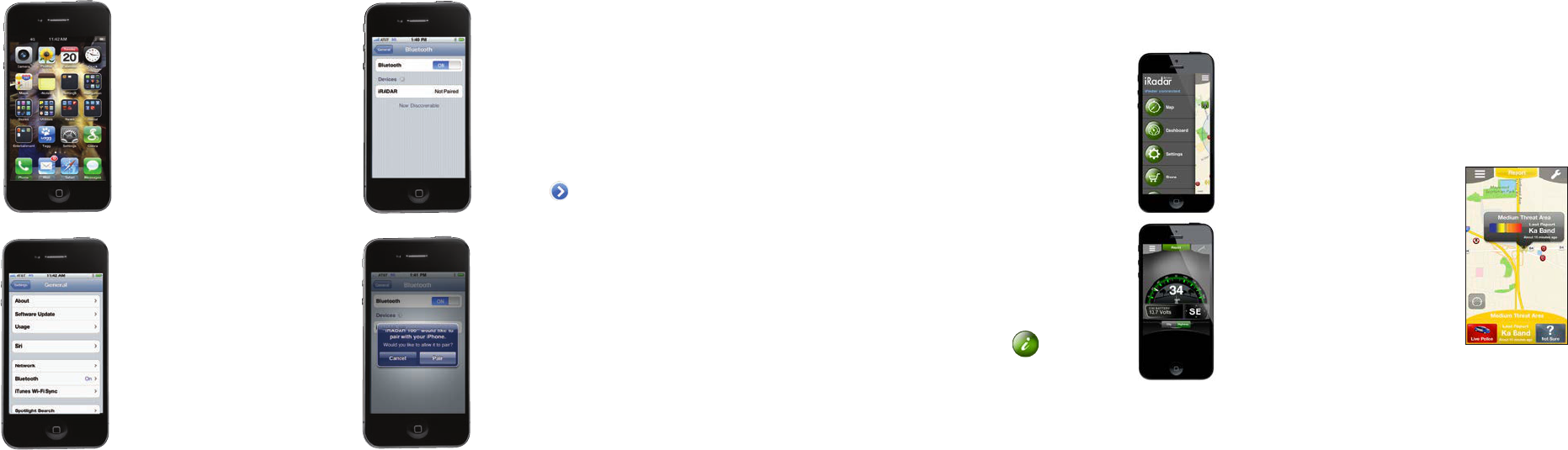Pairing iRadar S120R
iRadar S120R uses Bluetooth®
wireless technology to
communicate with your iPhone.
On your iPhone/iPod
touch, enter
the Settings menu.
Press Bluetooth and make sure
Bluetooth is switched to ON .
iRADAR should appear
under Devices .
Note: Your iPhone/iP
tou
to one minute to recognize
the device.
It will initially appear as
“Headset ” and will then turn
into iRADAR . If you cannot
see the device, try restarting
both iRadar and your iPhone/
iPo
through 5.
Press iRADAR ,
then press Pair .
The LED on the detector unit
will ash blue. When pairing
has been completed, it will
turn solid blue.
Bluetooth
If you are having trouble initializing or
maintaining your Bluetooth connection take the
following steps:
1)
seconds, and then turn it back on. On your iPhone/
iPod Touch, turn Bluetooth O and then On again.
2)
Settings menu on your iPhone/iPod Touch. Press
the button to the right of iRadar and then
press “Forget this Device ”. Wait approximately
30 seconds for iRadar to appear under Devices
and then press iRadar to reinitialize pairing.
3) If iRadar does not appear under Devices or
you experience an intermittent Bluetooth
connection, completely turn o both your
iPhone/iPod Touch and iRadar detector unit, wait
30 seconds, and then turn them back on.
Now that you are paired with iRadar S120R, you
must connect using the IRadar App. Note that the
S120R will not function if the App is not running. If
the App is not running you are not protected.
Downloading the App
T
the iT“
iRadar”. Follow the onscreen instruc-
tions to download and install the Cobr
iRadar app.
Cobr
The iRadar app is what separates Cobr
from any other det
Make sure to check out the
a full explanation of app featur
T
time you launch the app and then subse-
quently can be accessed from the Menu
Information on specic settings and
explanations of radar bands can be
found by pr
the settings menus.
iRadar Community
As you approach a specic
Area you will hear a short beep
and then the app will indicate the
Cobra
of the threat.
High-
reports have conrmed a legitimate
threat in the area r
Medium or Low-
signals have been det
have either not been conrmed or
have not been r
Pa
warned of potential threats bef
detection range. Community Radar/Laser alert shar
means that you hav-
ing to keep you and your w
When you, or an
laser signal the alert information is anonymously sent
to Cobra-
tion is processed and display
a Threat Area.
Customer Assistance
Should you encounter any problems with this product, or not understand its many
features,
reading this manual, Cobra Electronics offers the following customer assistance services:
For Assistance in the U.S.A.
Automated Help Desk:
English only
Customer Assistance
English and Spanish. 8:00 a.m.
(except holidays), phone 773-889-3087.
Questions:
English and Spanish. F
T
English only
Spanish. product info@cobra.com (e-mail).
For Assistance Outside the USA:
Contact
T
Cobra
®
, DigiV
®
, EasySet
®
, Extra Sensory Detection
®
, IntelliShield
®
, LaserEye
®
, Nothing Comes
Close to a Cobra
®
, Safety Alert
®
T
®
, Xtreme Range Superheterodyne
®
and the snake design are registered trademarks of Cobra Electronics
Corporation, USA.
Cobra Electronics Corporation™, Extreme Bright DataGrafix™,
Revolution™ Series,
S-XRS™, UltraBright™,
Instaclear
®
fo
®
for GM is a
registered trademark of General Motors Corporation. 20-20™ and Ultra-L
T
Pop™ are a trademarks of MPH Industries Stalker™ LIDAR is a trademark of Applied Concepts, Inc.
SpeedLaser™ is a trademark of Laser Atlanta, LLC. Interceptor
Industries L
iPhone
®
and iPod
®
touch are trademarks of
The Bluetooth
®
word mark is a registered trademark owned by Bluetooth SIG,
marks by Cobra Electronics Corporation is under license.
of their respective owners.
Android
™
is a trademark of Google,
Limited 1-Y
For Products Purchased in the U
Cobra Electronics Corporation warrants that its Cobra iRadar Radar/Laser Detector
parts thereof
date of first consumer purchase.
provided that the product is utilized within the U
Cobra will, without charge
products or component parts upon delivery to the Cobra Factory Service Department,
proof of the date of first consumer purchase,
Y
return charges will be at Cobra’s expense
rights,
Exclusions:
1.
2.
3. If the serial number has been altered,
4. If the owner of the product resides outside the U
All implied warranties
limited in duration to the length of this warranty
Cobra shall not be liable for any incidental, consequential or other damages;
limitation, damages resulting from loss of use or cost of installation.
Some states do not allow limitations on how long an implied warranty lasts and/or do not allow the exclusion
or limitation of incidental or consequential damages,
Product Service
For any questions about operating or installing this new Cobra product,PLEASE
CALL COBRA FIRST…do not return this product to the store.
of this sheet. If this product should require factory service
This will ensure the fastest turn-around time on any repair
factory
1.
carbon of a sales receipt. Mak
readable.
2. Send the entire product;
3.
and address of where the product is to be returned, with phone number (required for shipment);
4.
5.
Mail with delivery confirmation to avoid loss in transit to: Cobra F
Corporation, 6500
6.
depending on the model. Please allow approximately 3 – 4 weeks before contacting Cobra for status
If the product is out of warranty
repair charge or replacement charge.
For any questions
S120_QSG_US.indd 2 6/4/13 9:37 AM